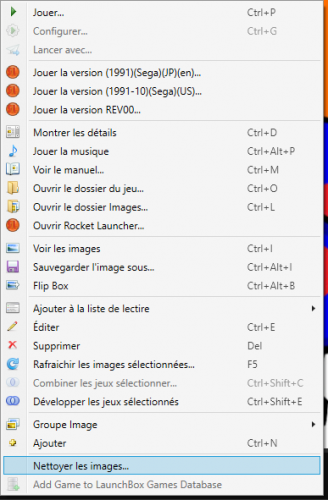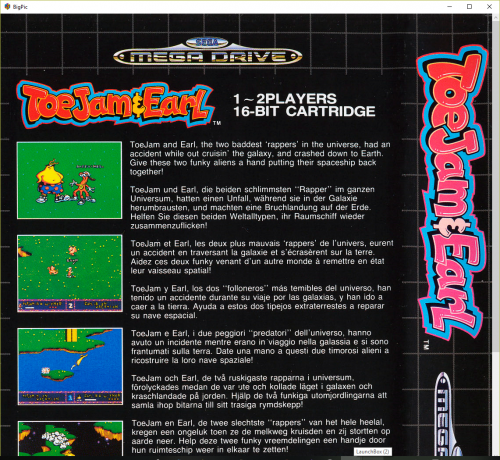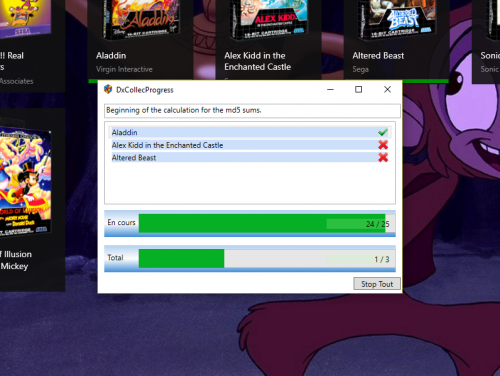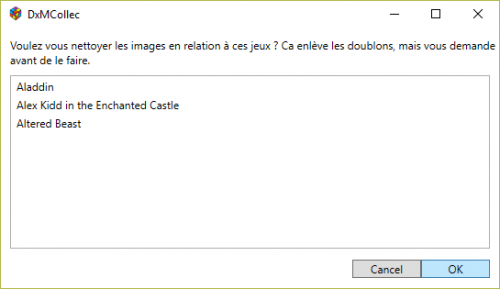About This File
Description:
- Scan images for a game, find duplicate then ask (see screenshot) to the user for what to do.
How to use:
- Right click on a game, then choose the plugin
- When the scan is finished you can make defile images, you will have resolution, location, mediatype to Help you to decide what to do.
- Images are trashed, not destroyed.
- By click on the image you could see it in big picture mode.
Versions:
-
14/09/2018 Big update 1.1.0.0 + 1.1.0.1
- New boxes for multi-game selection
- Fixed: debug mode
- Fixed: update progression
- French translation ok (i hope)
- Separation gui/process, GUIs come from another depository, you could also use it if needed, everything is free and under gnu licence.
-
Fixed problem on window for manual manage images.
- 10/09/2018 First release 1.0.0.2
Note:
- As you can see from the screenshot, I have the same image in two locations, the fun part is that I didn't do that willingly, but it was fine to make an example.
- The strange string is the md5 sum of the first file.
- By click on arrow you change the picture
- I'm really happy to see people downloading my work, i feel useful
- Ii'm not really good in english if you see some errors, please be welcome to feedback them to me..
Todo:
- Close multi-game window automatically at ending process (with timer choice)
- Show filename pics at the top of them.
Debug version : verbose in log file located in ./Logs/
What's New in Version 1.1.0.2 See changelog
Released