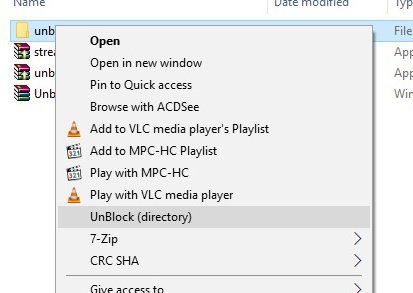About This File
Hey, i have been using this for a lot of years and since i have noticed that people have need here for unblocker , i share mine which is automated.
It will add unblock <directory> to right click of mouse to any folder and will "unblock" all directories within.
There is nothing malicious about it, it has 2 files, one is streams.exe which if u do not trust mine can download from sysinternals (Microsoft), in that case just make it exe autoinstaller
https://docs.microsoft.com/en-us/sysinternals/downloads/streams
-fixed wrong link, sorry i had it in my old documentation, microsoft changed since then
Second file is a simple registry add, again nothing malicious make ur own if u do not trust mine:
[HKEY_CLASSES_ROOT\*\shell\UnBlock (file)] [HKEY_CLASSES_ROOT\*\shell\UnBlock (file)\command] @="C:\\ProgramData\\streams.exe -s -d \"%V\"" [HKEY_CLASSES_ROOT\Directory\shell\UnBlock (directory)] [HKEY_CLASSES_ROOT\Directory\shell\UnBlock (directory)\command] @="C:\\ProgramData\\streams.exe -s -d \"%V\"" [HKEY_CLASSES_ROOT\Directory\Background\shell\UnBlock (directory)] [HKEY_CLASSES_ROOT\Directory\Background\shell\UnBlock (directory)\command] @="C:\\ProgramData\\streams.exe -s -d \"%V\""
If u do use mine, then unpack Unblocker_unpack_me.zip and inside u will find two files, streams.sfx.exe and unblocker.exe , double click each of them and thats it. U will have unblock directory under right click when targeting folder.
NOTE:
When u use "unblock directory" for the first time it will ask for some eula agreement , i have nothing to do with that, that is from sysinternals. Just press accept.
Thats it.
Have fun
P.S
Best usage of this is if u use WPI (windows post install wizard)