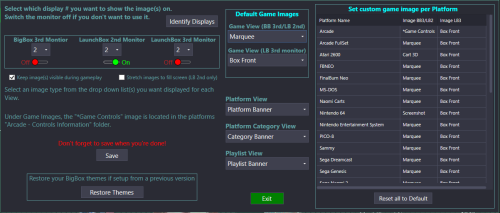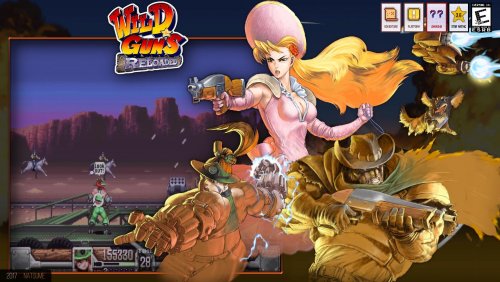Undertherainbow
Members-
Posts
185 -
Joined
-
Last visited
Undertherainbow's Achievements

32-Bit GPU (5/7)
60
Reputation
-
Yup, i look at game in LB, change to another and suddenly that game shows only black screen with audio playing. I Switch to other games back and forth , back and forth and after few times videos shows. I did not experience that before (i didnt check LB since summer) so about same time as you. Sometimes video is not black but instead it is cut down to 1/10th of the size and displayed in a small corner... P.S I think it might be theme issue actually. Default one. I was using default plus before i didnt see that happening there P.P.S It's not the theme. Just happened out of blue on another theme
-
Yup, switched to default, it was theme issue. And default is soo much snappier and faster. All good, Thanks
-
Thanks! Crash when changing emulator is fixed with beta2. However i get very often errors on clear logos When ever i edit game metadata . clear logo pops error in 99% of the time. I am not sure if that is the Theme problem or LB? It feels that theme didnt unlock resource properly and it gets locked. Process cannot access the file because it is being used by another process. It only happens on clear logos I am using Default plus , LB theme P.S As suggestion for game checker, maybe it would be prudent to add option to only scan for specific extensions. And ignore everything else? LB can surely check which extensions already exist in that platform and only check for those?
-
Hello! I am experiencing problem with changing emulator in game options. LB freezes and eventually crashes. I tried multiple systems. Click to open list , select new emulator and LB just freeze.
-
Maybe you could do this by introducing 'mixer'? example: second part of tool, in which you can do above, select choice "background + X(logo?)" and produce mix of it. it would be a simple call to both elements from launchbox with lets say style : fade or others? its base what themes are already doing Then on main app window just give option to inject that in the list.
- 146 comments
-
- third screen
- platform marquee videos
- (and 3 more)
-
- 67 comments
-
Platform video issues after updating to 12.14
Undertherainbow replied to cor094's topic in Troubleshooting
Hello. Version 13.11 (latest up to this moment) This is still happening. Transition->Platform video transition (Fade or fade quick) video wont resume when returning to platform. Rotate horizontal triangle works. Video resumes normally. -
Question regarding built-in PDF viewer
Undertherainbow replied to CTRL-ALT-DEFEAT's topic in Troubleshooting
LB/BB manual viewer could definitely use and overhaul. Tried using manual from pause theme and ..yeah it was less then acceptable. Archive org has absolutely fabulous viewer for game manuals. It looks like a book , its simply perfect. Grab idea for LB/BB? example: https://archive.org/details/kirklands_manual_labor_-_super_nintendo_-_usa_-_2k_version/Lufia II - Rise of the Sinistrals (USA)/page/n11/mode/2up -
Hey! Im experiencing crashes with BB when ever i go to options manage pause/startup themes. This is the crash generated Unable to cast object of type 'Unbroken.LaunchBox.Themes.ThemeScreenshot' to type 'Unbroken.LaunchBox.Windows.Themes.ThemeScreenshot'. App: Big Box Version: 13.0-beta-1 Type: System.InvalidCastException Site: Boolean MoveNext() Source: System.Linq at System.Linq.Enumerable.CastIterator[TResult](IEnumerable source)+MoveNext() at System.Collections.Generic.EnumerableHelpers.ToArray[T](IEnumerable`1 source, Int32& length) at System.Linq.Buffer`1..ctor(IEnumerable`1 source) at System.Linq.OrderedEnumerable`1.GetEnumerator()+MoveNext() at Unbroken.LaunchBox.Windows.BigBox.ViewModels.ThemeDetailsViewModel.GetTag(Object ) at Unbroken.LaunchBox.Windows.BigBox.ViewModels.ThemeDetailsViewModel..ctor(Theme theme, ThemeManagerViewModel themeManagerViewModel) at Unbroken.LaunchBox.Windows.BigBox.ViewModels.ThemeManagerViewModel.set_Themes(BindableCollection`1 value) at ModelProcess.CompareWorker(Object , BindableCollection`1 value, ModelProcess ) at Unbroken.LaunchBox.Windows.BigBox.ViewModels.ThemeManagerViewModel.OnEnter() at Unbroken.LaunchBox.Windows.BigBox.ViewModels.ThemeManagerViewModel.<>c__DisplayClass43_0.ConnectSessionIssuer(Object ) at Unbroken.LaunchBox.Windows.BigBox.ViewModels.ThemeManagerViewModel.<>c__DisplayClass43_0.SelectDic() at System.Windows.Threading.DispatcherOperation.InvokeDelegateCore() at System.Windows.Threading.DispatcherOperation.InvokeImpl() --- End of stack trace from previous location where exception was thrown --- at System.Windows.Threading.DispatcherOperation.Wait(TimeSpan timeout) at System.Windows.Threading.Dispatcher.InvokeImpl(DispatcherOperation operation, CancellationToken cancellationToken, TimeSpan timeout) at System.Windows.Threading.Dispatcher.Invoke(Action callback, DispatcherPriority priority, CancellationToken cancellationToken, TimeSpan timeout) at Unbroken.LaunchBox.Windows.Threading.Invoke(Action callback, DispatcherPriority priority) at Unbroken.LaunchBox.Windows.BigBox.ViewModels.ThemeManagerViewModel.<>c__DisplayClass43_0.PrepareSessionIssuer(Object , DispatcherPriority ) at Unbroken.LaunchBox.Windows.BigBox.ViewModels.ThemeManagerViewModel.<>c__DisplayClass43_0.ListDic() at Unbroken.LaunchBox.Windows.Threading.<>c__DisplayClass0_0.RestartIterableConnection(Object ) at Unbroken.LaunchBox.Windows.Threading.<>c__DisplayClass0_0.CompareFocusConfig() at System.Threading.ThreadHelper.ThreadStart_Context(Object state) at System.Threading.ExecutionContext.RunInternal(ExecutionContext executionContext, ContextCallback callback, Object state) --- End of stack trace from previous location where exception was thrown --- at System.Threading.ThreadHelper.ThreadStart() Recent Log: 18:03:22 Exception
-
Xirvet's Retrotastic Game Backgrounds Packs (Multi-consoles)
Undertherainbow commented on Xirvet's file in Game Media
- 6 comments
-
- retrotastic
- background
-
(and 1 more)
Tagged with:
-
gamesjunk773 started following Undertherainbow
-
Retro Console - BB Theme, added animations and more!
Undertherainbow commented on cemfundog's file in Custom Themes
Oh i finally got it. U used action "immediately" and set to negative axis to prevent texture popin on screen when they should have been hidden. Then just aligned timers to match for every other. That was my problem, they all kept appearing on screen then disappearing and reappearing again when animation starts. Even if i tell them to start off screen they still pop in middle of screen. Your solution is fine indeed. Thanks P.S love the textures , give very clean look.- 93 comments
-
- pause theme
- controllers
- (and 6 more)
-
Retro Console - BB Theme, added animations and more!
Undertherainbow commented on cemfundog's file in Custom Themes
- 93 comments
-
- pause theme
- controllers
- (and 6 more)
-
Retro Console - BB Theme, added animations and more!
Undertherainbow commented on cemfundog's file in Custom Themes
- 93 comments
-
- pause theme
- controllers
- (and 6 more)