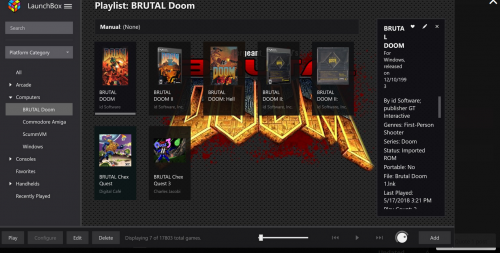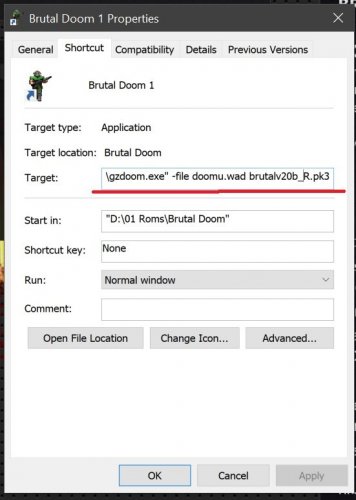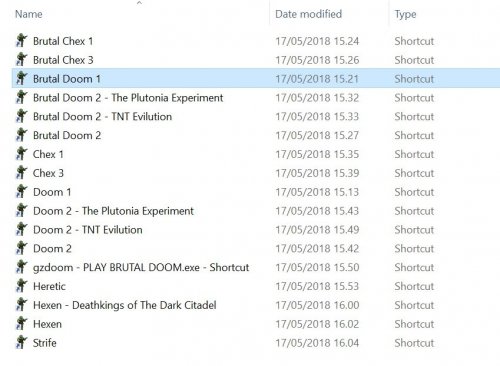About This File
This is a video for 'BRUTAL Doom' as a playlist.
Tutorial:
My list was created by importing Windows shortcuts.
In the Windows shortcut i created, I've told Windows to boot Doom in GZdoom.exe (the program that runs Doom) and at the same add BRUTAL Doom as a mod.
Right-click on your new shortcut --> Select 'Properties' --> go to the tab 'Shortcut' --> Under 'Target' add the command you want.
Mine looks like this:
"D:\01 Roms\Brutal Doom\gzdoom.exe" -file doomu.wad brutalv20b_R.pk3
See screenshot for help. It's basically the software gzdoom.exe with doomu.wad followed by brutalv20b_R.pk3
DON'T FORGET THE "" MARKS, OR IT WONT WORK
Now drag and drop your new Windows shortcut on Launchbox and select 'None of the above' when asked.
Select Windows as platform and proceed to the end.
This way I've added a list of games for the Doom engine, with or without mods, as separate shortcuts/Launchbox games.
Link to clear logo:
What's New in Version 1.0.0 See changelog
Released
Updated screenshot