About This File
****** NOTE THIS THEME IS BUILT FOR STEAM STYLE BANNERS FOR THE FLOWCONTROL WHEEL. *********
This is my one & only theme called Play Box that started off as a personal project to what i desired which was a modern look of the sony playstation 4 & Microsoft xbox one consoles user interfaces with nostalgic retro views of classic games. This theme is highly customisasble & has been several months of hard but enjoyable work, I have tested at 1920 x 1080p screen resolution & all seems fine so any positive feedback would be gratefull.
Included in my theme is a customisable Username with Avatar picture that you can edit to use your own picture & therefor the picture needs to be 62px x 62px in size. To change the names you can just select the canvas, click & drag a rectangle shape over the names & delete. Then create a new Text & input your own names. This can be done with any editing tool such as Paint 3D in Windows 10, Or you can use the 10 other Presets that i have included. As for Menu control layouts i have created them mostly for Microsoft XBOX One but i have also included Sony Playstation 4 control layouts as an alternative.
There are 3x Platform views & 11x Game views to choose from all with menu controls.
I have sourced all fan art backgrounds through google & with them i have created over 350 VideoBorders for modern & classic systems.
Important note**If the Background & VideoBorder views do not display properly for a platform on your system, there will most likely be naming conflicts between your platforms & files in my theme. To fix this issue, you must locate these files in the Background & VideoBorder folders of my Play Box theme then change the names to your actual platforms name.
Installation
Unzip the Play Box folder to your Launchbox /Themes directory.
Setting up Steam Banners
Make sure you set Platform & Game images as Steam Banners within the game options in Launchbox. Then for them to be used in the theme correctly set the priority of the boxes view to prioritise Steam Banners first - if you ever want to revert this it is then simply a case of lowering the priority of the steam banners in the boxes list rather than having to remove or reorganise images. To do this open Launchbox and go to Tools --> Options and in the window that appear select Box Front Properties in the Images section and use the Up button to move the Steam Banners to the top of the list.
Big thanks to Jason Carr, CriticalCid & RetroHumanoid for there Unified themes which has inspired me to create my videoborder views.
and a thanks to Nosh for Banners which i have slightly edited to scale to my theme
A special thanks to Grilla for his Game controller plugin which has enabled me to show the status & battery progress of my Game controllers.





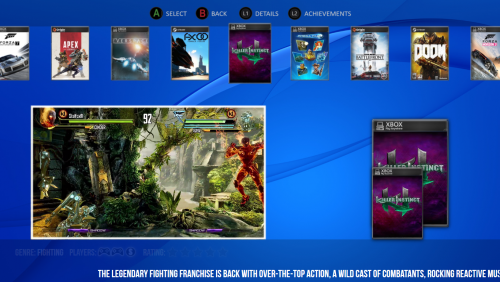
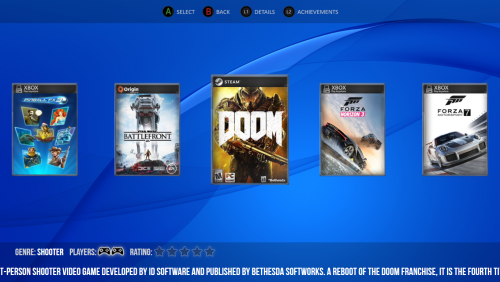

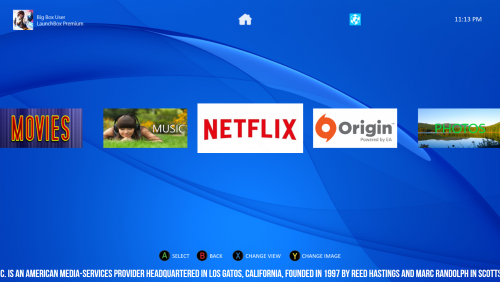

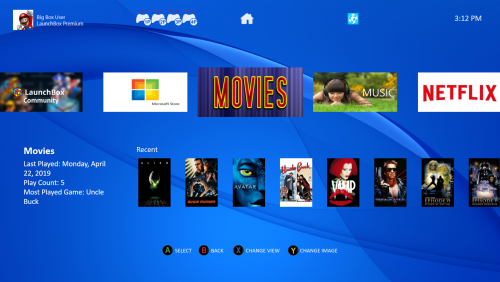




Recommended Comments
Join the conversation
You can post now and register later. If you have an account, sign in now to post with your account.