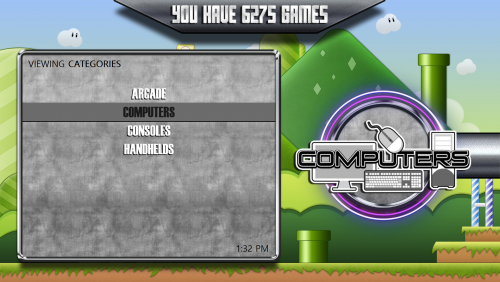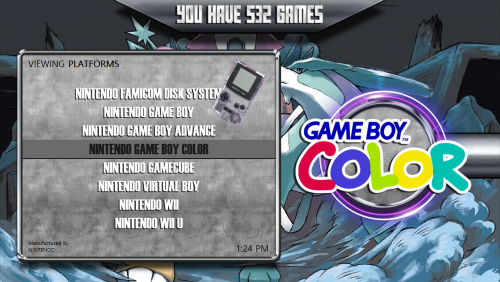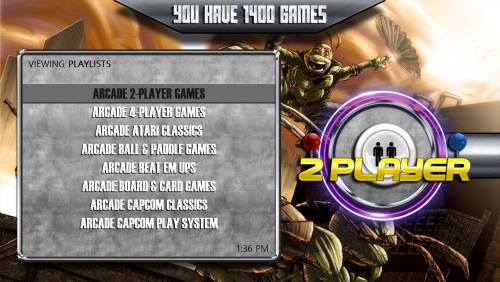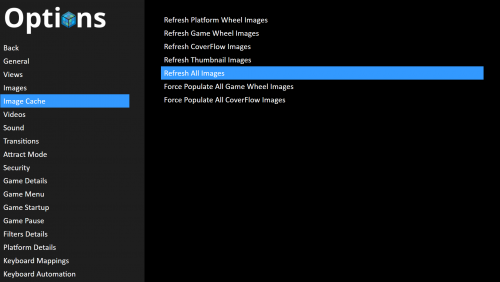About This File
INTRODUCTION
No real introduction, I was trying out the new custom images in the theme creator and came up with this to test them out. What I have done is supply a custom image for every platform in the LaunchBox Database to date. It also relies on fanart as the main background but there is a fallback image for when there isn't any. Ideally I would like to be able to have 5 or 6 fallback images that randomly get used in the future.... @y2guru![]()
Hope you enjoy it
_____________________________
THE MAIN THING TO DO AFTER INSTALLING IT... REFRESH THE IMAGE CACHE
INSTALLATION
**Download the zip file and unblock it (right click the zip file, goto "Properties" then at the bottom put a tick in the "Unblock" box, hit ok when done) then extract the folder to --\Launchbox\Themes\
oh and REFRESH THE IMAGE CACHE ![]()
Also there are some sound samples that are included to in the theme but you can download them separately .
As always thanks go to @y2guru for the amazing COMMUNITY Theme Creator for BigBox.
What's New in Version 1.3 See changelog
Released
*Updated - Now with the new BigBox update and the Community Theme Creator integration of the binding we can finally bind to the game details view, so now the video can that used to cover the game details page will not cover the list.
*Updated - Included the sound pack to the theme itself, so now when changing your themes your default BigBox sound pack options will be used when not used this theme.
*Updated - I have removed a lot of the clearlogo and device image files I had as override images, so now your default BigBox images are used and the theme is not filling in the blanks.