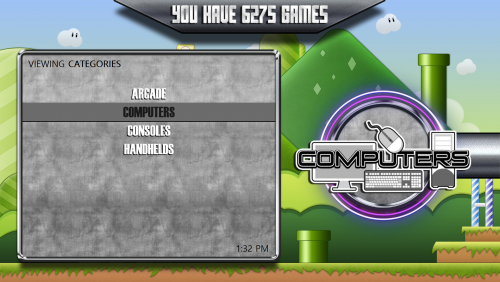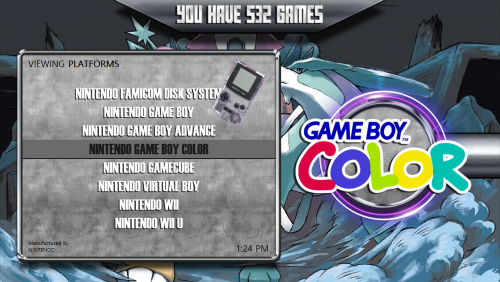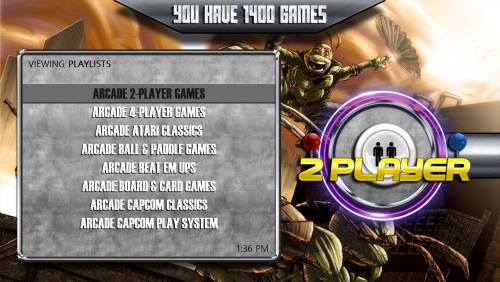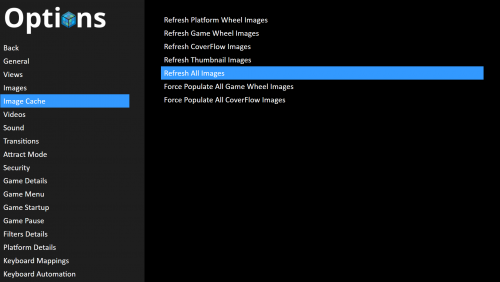About This File
INTRODUCTION
No real introduction, I was trying out the new custom images in the theme creator and came up with this to test them out. What I have done is supply a custom image for every platform in the LaunchBox Database to date. It also relies on fanart as the main background but there is a fallback image for when there isn't any. Ideally I would like to be able to have 5 or 6 fallback images that randomly get used in the future.... @y2guru![]()
Hope you enjoy it
_____________________________
THE MAIN THING TO DO AFTER INSTALLING IT... REFRESH THE IMAGE CACHE
INSTALLATION
**Download the zip file and unblock it (right click the zip file, goto "Properties" then at the bottom put a tick in the "Unblock" box, hit ok when done) then extract the folder to --\Launchbox\Themes\
oh and REFRESH THE IMAGE CACHE ![]()
Also there are some sound samples that are included to in the theme but you can download them separately .
As always thanks go to @y2guru for the amazing COMMUNITY Theme Creator for BigBox.
What's New in Version 1.0.0 See changelog
Released
No changelog available for this version.