About This File
Hello everyone!
I did these overlays with available content in community and internet. I credit everyone for their respective content provided.
I mainly thank our friend Duimon from Forum Libretro for your beautiful work and inspiration.
Here a LINK to YOUR great work.
These overlays were created using the sources of this great contributor. Thanks a lot Duimon!!
They are all generic arcade 1080p overlays. Use for Mame, FinalBurn Neo, Capcom and NeoGeo systems.
Contains versions for curved screen, flat screen, horizontal and vertical variants.
I made them to use simultaneously with Retroarch + Launchbox, as it contains their logos. Obviously they can be used for Retroarch alone, of course!
INSTRUCTIONS:
Unzip the content into the Retroarch overlay folder.
SCALING SETTINGS:
Curved screen horizontal overlays:
Integer Scale: OFF
Aspect Ratio: Custom
Custom Aspect Ratio (X Position): 350
Custom Aspect Ratio (Y Position): 80
Custom Aspect Ratio (Width): 1220
Custom Aspect Ratio (Height): 920
Shader: Use one which lets you define the curvature for best result (I prefer crt-guest-dr-venom).
Curved Screen Vertical Overlay:
Integer Scale: OFF
Aspect Ratio: Custom
Custom Aspect Ratio (X Position): 608
Custom Aspect Ratio (Y Position): 72
Custom Aspect Ratio (Width): 702
Custom Aspect Ratio (Height): 934
Again, use a shader which lets you define the curvature for best result (I recommend crt-guest-dr-venom).
Flat screen Horizontal Overlay:
Integer Scale: OFF
Aspect Ratio: Custom
Custom Aspect Ratio (X Position): 316
Custom Aspect Ratio (Y Position): 54
Custom Aspect Ratio (Width): 1290
Custom Aspect Ratio (Height): 970
Flat screen Vertical Overlay:
Integer Scale: OFF
Aspect Ratio: Custom
Custom Aspect Ratio (X Position): 590
Custom Aspect Ratio (Y Position): 48
Custom Aspect Ratio (Width): 740
Custom Aspect Ratio (Height): 896
-----------------------------------------------------------------
-----------------------------------------------------------------
BONUS
1080P arcade overlay (Mame and FBN versions) for vertically rotated monitors.
NOTE: To use rotated overlays, you need to configure the image rotation by Retroarch video settings and, obviously, a monitor that allows you to rotate it physically.
Curved screen vertical rotate overlay:
Integer Scale: OFF
Aspect Ratio: Custom
Custom Aspect Ratio (X Position): 230
Custom Aspect Ratio (Y Position): 80
Custom Aspect Ratio (Width): 1224
Custom Aspect Ratio (Height): 918
Shader: One more time, one which lets you define the curvature for best result (I prefer crt-guest-dr-venom).
Flat screen vertical rotate overlay:
Integer Scale: OFF
Aspect Ratio: Custom
Custom Aspect Ratio (X Position): 198
Custom Aspect Ratio (Y Position): 56
Custom Aspect Ratio (Width): 1292
Custom Aspect Ratio (Height): 962
Have a good time!
What's New in Version 1.0.2 See changelog
Released
Added an alternate version, without bezel. However, hey still have the frame cut.

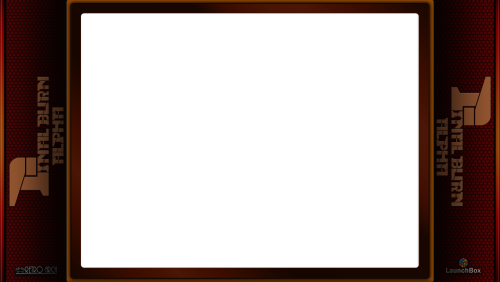
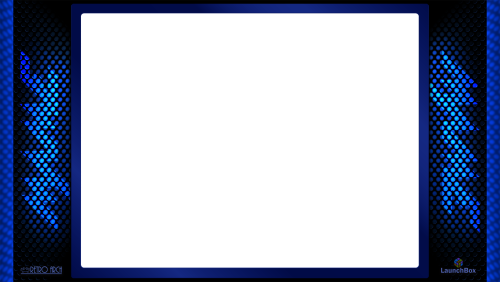

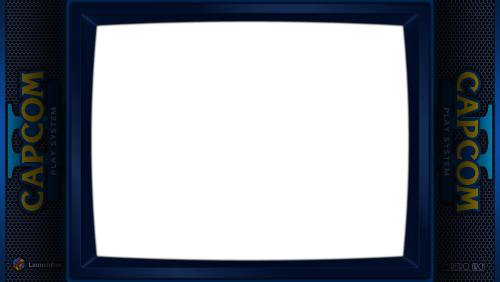






Recommended Comments
Join the conversation
You can post now and register later. If you have an account, sign in now to post with your account.