About This File
Marquee Example was built during a Theme Workshop live stream. If you are interested in creating themes, subscribe to the Unbroken Software YouTube channel.
Marquee Example
There are 2 files that you can download to help learn about the new Games Marquee view that's available from LaunchBox 12.0, which can be used freely for any theme developer to use as a starting point to learn how to build their own fantastic Marquee screens.
- Marquee Example - 1.0.zip - The contents can be used to load up into the COMMUNITY Theme Creator, and is free to add to any of your themes.
- GameMarqueeView - With Comments.zip - This is the same as the default GameMarqueeView with added comments to help you understand how the view is built. You can use this file as a guide while watching the first part of the live stream video, for educational purposes.
Watch this theme being built:
- Watch on YouTube: https://www.youtube.com/watch?v=vojvY0qLLuk
Credits
COMMUNITY Theme Creator by @y2guru. Find it here: https://forums.launchbox-app.com/files/file/2115-community-theme-creator-for-bigbox/
Subscribe to catch future live stream: https://www.youtube.com/channel/UCSIht6UXIEXIgz4eXAEShxA

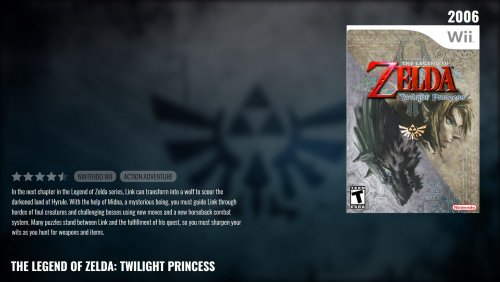


Recommended Comments
Join the conversation
You can post now and register later. If you have an account, sign in now to post with your account.