About This File
A simple Pause theme inspired by Nintendo Switch Online. This theme showcases a few things that have yet to be done in a Pause Theme:
- The textlist is aligned to the right
- Binding the selected item to an image (As represented in the image in the bottom left)
Please learn from the code and create your own Pause Theme.
Installation Instructions
- Extract the folder into your LaunchBox\PauseThemes folder
- Open LaunchBox or BigBox and change the Pause Theme to PauseShift


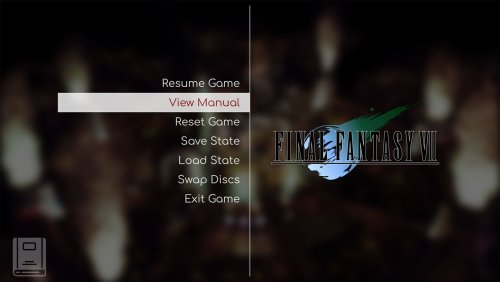


Recommended Comments
Join the conversation
You can post now and register later. If you have an account, sign in now to post with your account.