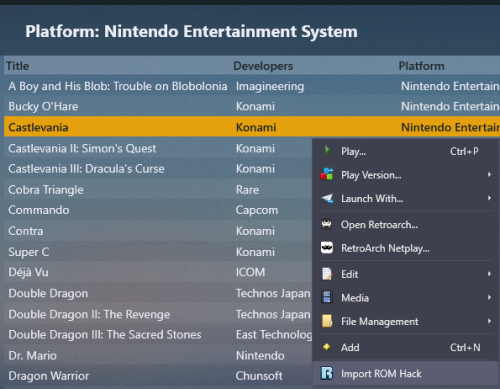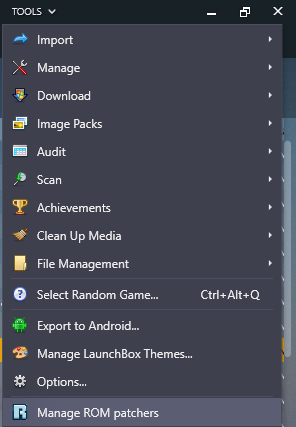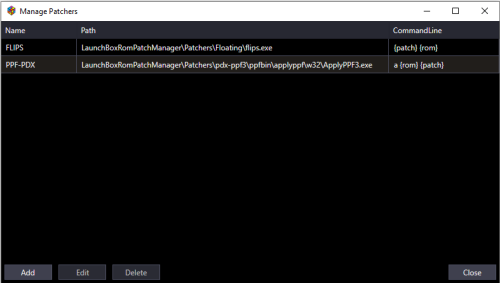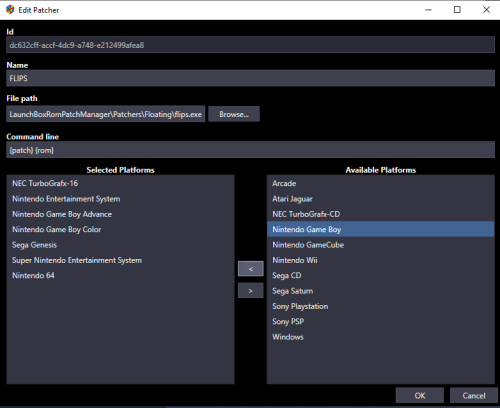About This File
LaunchBox ROM Patch Manager
LaunchBox ROM Patch Manager is a plug-in for LaunchBox that intends to streamline the process of applying a patch to a ROM file and importing the patched ROM into your LaunchBox library
Demo
https://www.youtube.com/watch?v=WFBjIEwC-v4
Installation
- Download LaunchBoxRomPatchManager.zip
- Extract LaunchBoxRomPatchManager.zip to a folder. Inside the LaunchBoxRomPatchManager folder is a folder called LaunchBox. Inside the LaunchBox folder will be two folders: LaunchBoxRomPatchManager and Plugins. Copy these two folders.
- Go to your LaunchBox installation folder and paste the copied folders
Included Patchers - Floating IPS
The plug-in includes Floating IPS by Alcaro to be used as IPS patcher. This patcher should be automatically included when following the installation instructions and can be found in your LaunchBox folder under LaunchBoxRomPatchManager\Patchers. By default, the plugin will be configured to use Floating IPS to patch games for the following platforms:
- Nintendo Entertainment System
- Nintendo Game Boy Advance
- Nintendo Game Boy Color
- Nintendo 64
- Super Nintendo Entertainment System
- Sega Genesis
- Sega 32X
- NEC TurboGrafx-16
Included Patchers - Paradox PPF
The plug-in includes Paradox PPF 3 by Icarus of Paradox to be used as a PPF patcher. This patcher should be automatically included when following the installation instructions and can be found in your LaunchBox folder under LaunchBoxRomPatchManager\Patchers. By default, the plugin will be configured to use Paradox PPF to patch games for the following platforms:
- Sony Playstation
- Sony PSP
Managing ROM Patchers
The plug-in includes a menu item called "Manage ROM Patchers" under the LaunchBox Tools menu. The plug-in uses these configurations when applying a patch to a game.
- Name - Specify a name for the patcher
- File path - Specify the path to the patcher
- Command line - Specify the format of the command line that should be used when applying a patch to a game file. There are two special values that need to be included in the command line field for the plug-in to know how to apply a patch to a game file. {patch} indicates the patch file and {rom} indicates the game's rom file.
- Platforms - Select the platforms that the patcher can be used with
Importing a ROM Hack
The plug-in includes a menu item called "Import ROM Hack" when you right click on a game. To import a rom hack, right click on a game and select "Import ROM Hack". A file dialog will open prompting to select a patch file. Select the file that contains the patch file. The "Import rom hack" screen will be displayed with information about the selected game and selected patch file. Enter values for the imported ROM hack as desired and click OK. The plug-in will make a copy of the source game, extract files as needed, apply the selected patch file to the source ROM file, and import the game into your LaunchBox library.
Source code
Edited by Fry
What's New in Version 0.0.4 See changelog
Released
Minor fixes to remove security vulnerabilities found in dependencies