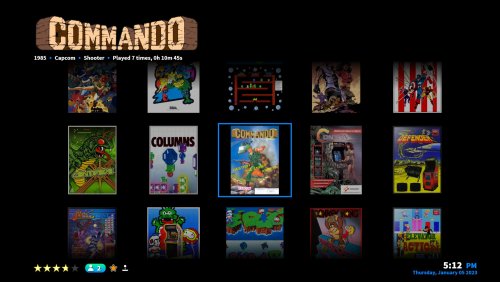About This File
This is very my first attempt at making a Big Box theme from scratch using the Community Theme Creator. I had previously fiddled around with other people's themes to get a feel for the software. I made this for a friend who wanted a familiar, easy to read theme similar to how he has his Kodi set up. I've based this on a simple, Netflix type of layout, trying to be basic while still giving all the info you need as fast as possible. The main aims are speed, simplicity and legibility.
The theme works best with video snaps rather than any type of themed video.
VIEWS INCLUDED:
System
Text List
Horizontal Coverflow
Horizontal Wheel (boxes)
Horizontal Wheel (logos)
Horizontal Coverflow
Vertical Wheel (boxes)
Vertical Wheel (logos)
Full screen Wall
Wall with game info
I've used the brilliant system boxes from Styphelus found here. Many thanks to them for their hard work. Also, it uses the Source Sans Pro free typeface which is included in the zip. Also, of course, thanks to y2guru for the Community Theme Creator, and Faeran's very helpful Youtube videos. I no longer provide the system logos as Dan Patrick's awesome set have been that I was previously using have been incorporated into the main Launchbox collection. I also have removed the system images, mainly for size purposes but also just so people can use whatever they want to.
I've uploaded a matching startup theme here.
Edited by AsparagusTrevor
New version 1.5, updated details
What's New in Version 2.0 alpha See changelog
Released
No changelog available for this version.