About This File
The Grid is a Box Grid style custom theme for LaunchBox for Android.
What's Included
- BoxGrid Games View - Grid based, vertical navigation
Installation Instructions
- Extract the [theme folder] from zip file (Make sure you do not create a second folder while extracting, creating a [theme folder]\[theme folder]\files situation.
- Place folder on your Android device, inside of the LaunchBox\Themes folder.
- In LaunchBox for Android, navigate to intended View and click on the top-right menu button and select Change View, and choose the correct theme view
What's New in Version 1.2 See changelog
Released
- Theme has been transitioned to use the new grid based menu
- The white border now only appears on the selected item


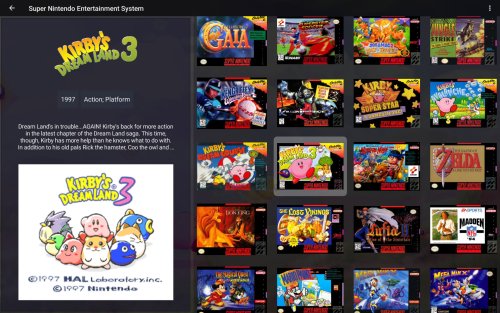



Recommended Comments
Join the conversation
You can post now and register later. If you have an account, sign in now to post with your account.