About This File
Was missing this art to complete my Indie Games in Big Box so I created them and uploading them here for others to use, hope this helps!
Edited by killalkable77
What's New in Version 1.0.2 See changelog
Released
Someone requested it, so I've added the Photoshop PSD templates I used for these to this collection. In order to get the 3D Boxes looking right, you have to set up the front and sleeve/spine in the setup file the way you want it using clear logos and game art, then copy merged the front to the 3D Box Template and use Edit>Transform>Perspective on it to align it to the front part of the 3D Box using the guides. THEN do the same with the sleeve/spine except you do the Edit>Transform>Perspective the OTHER way. Hope this helps someone!


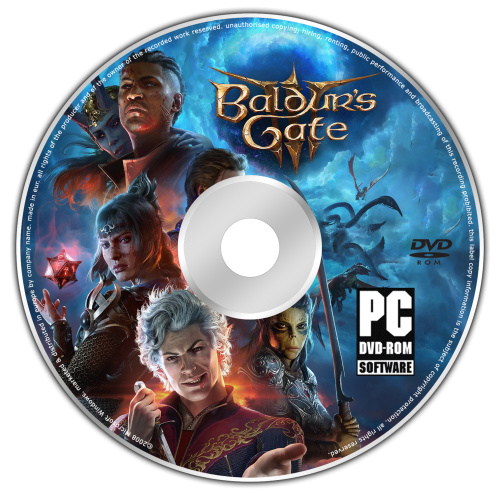
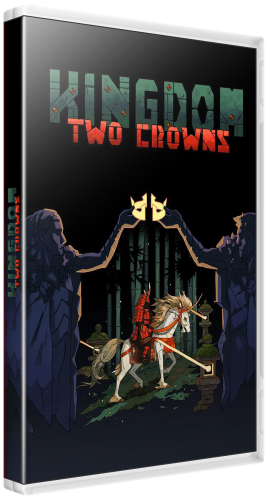
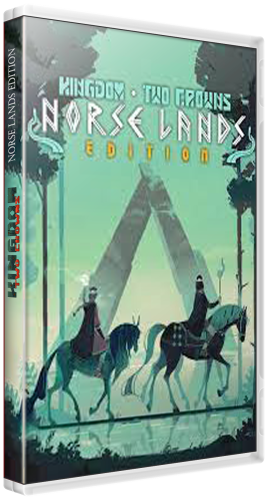
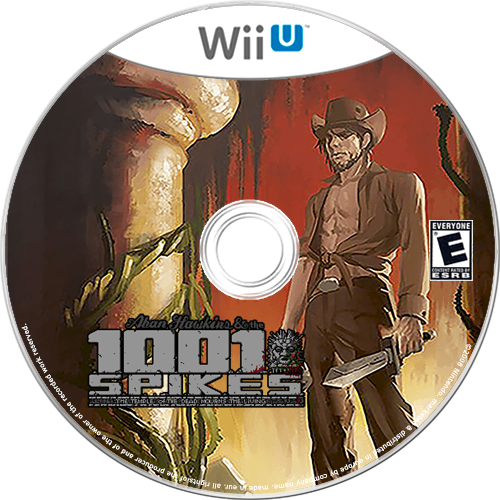
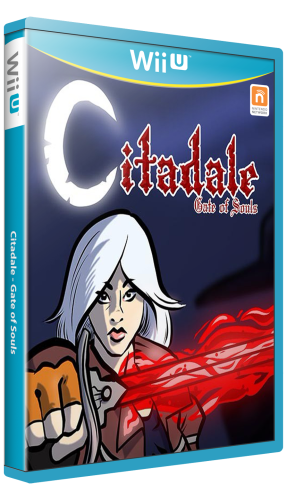
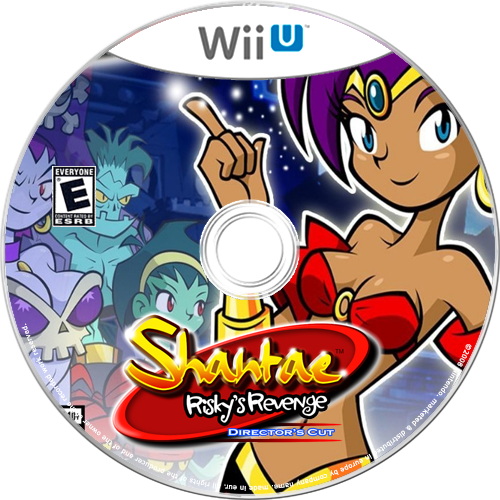


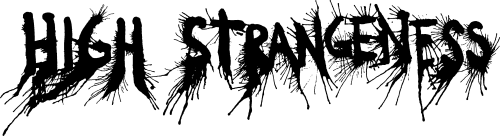




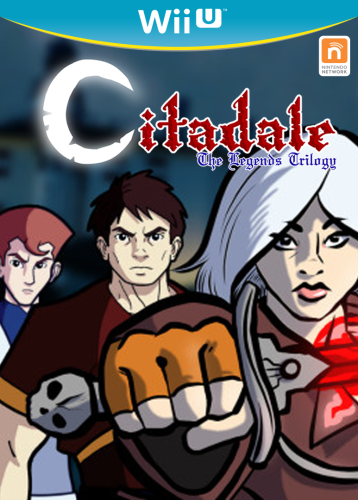
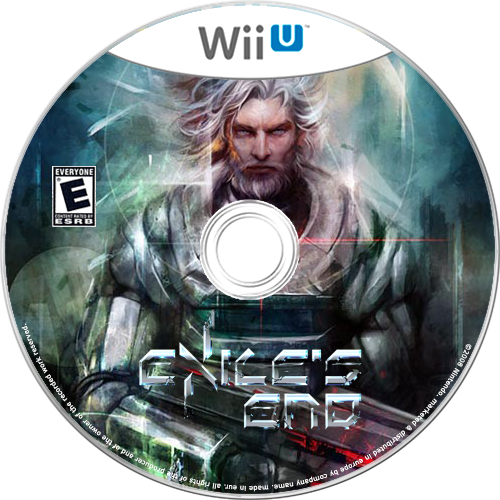

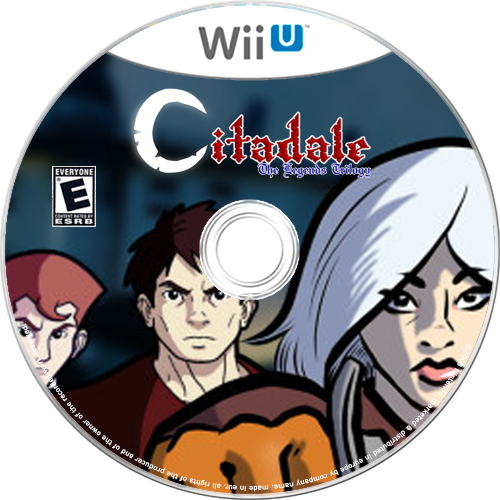
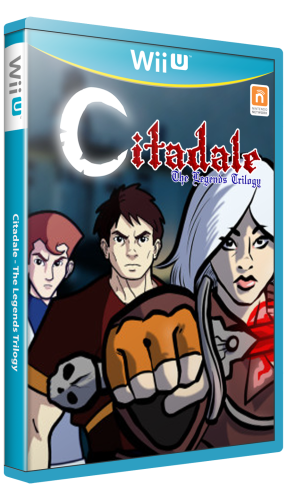
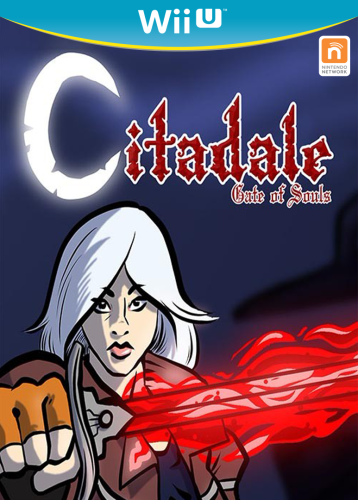
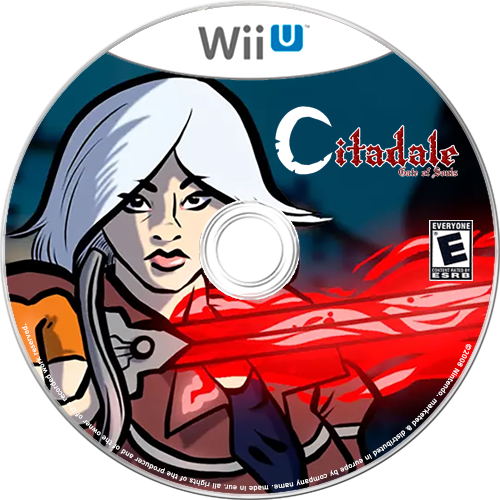


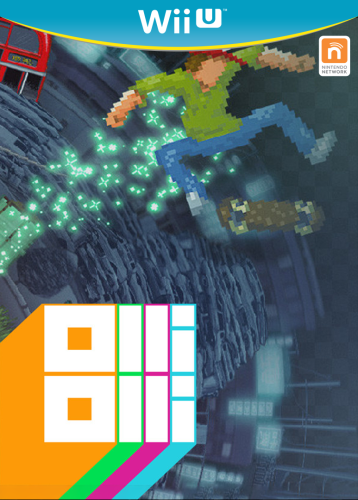




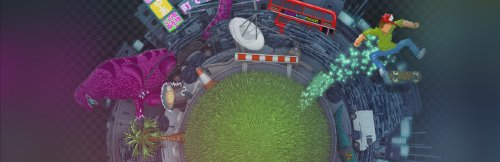




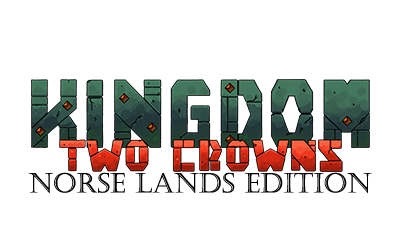

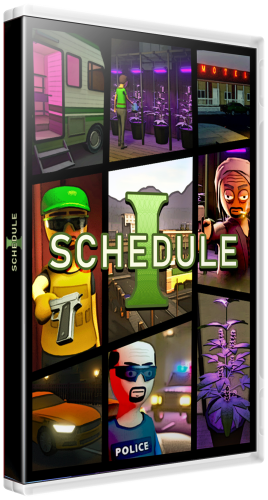
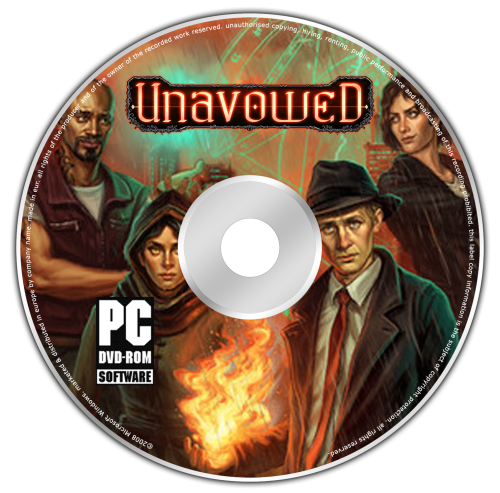
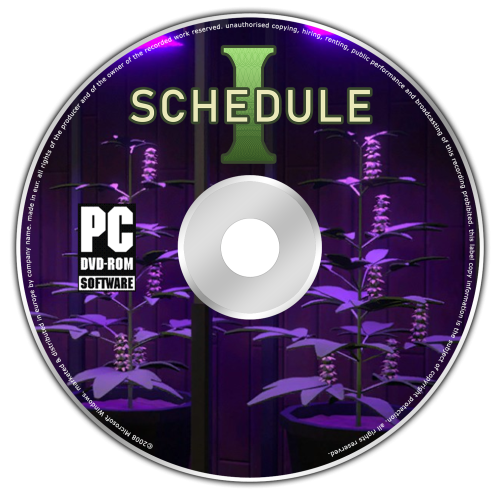



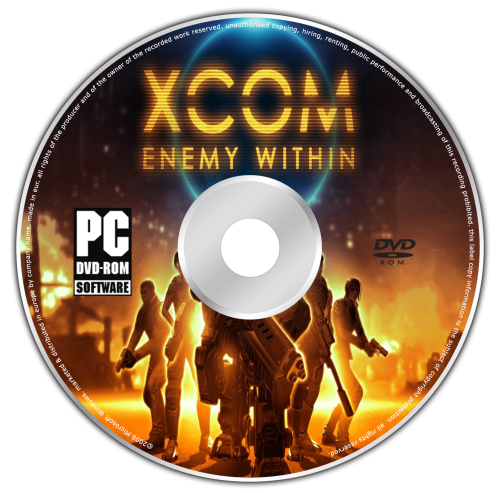
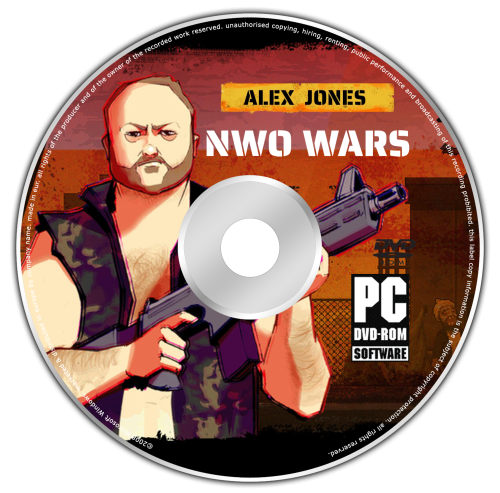
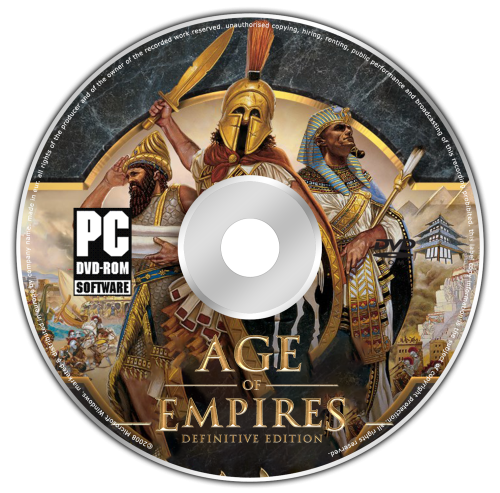
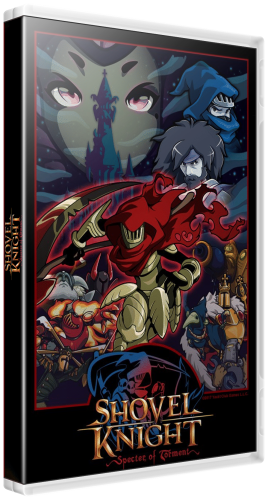

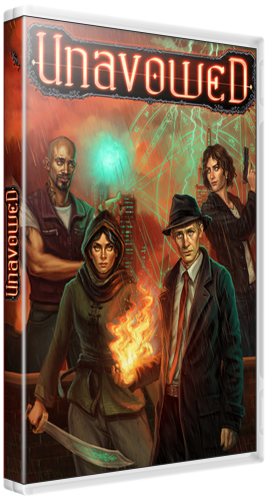

.thumb.png.febe808ad56d8078ae0154d8a60fc826.png)



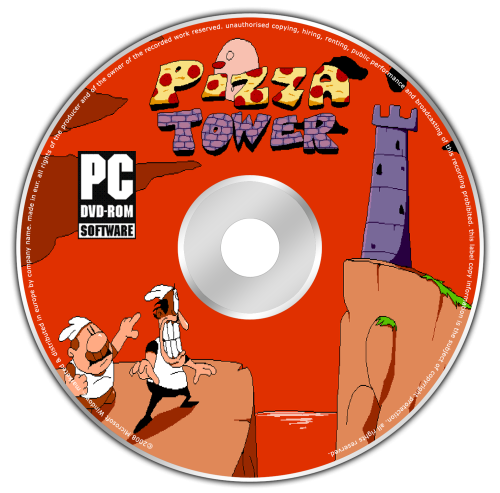
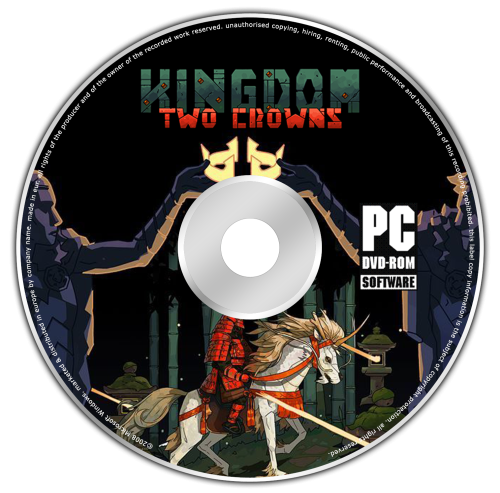
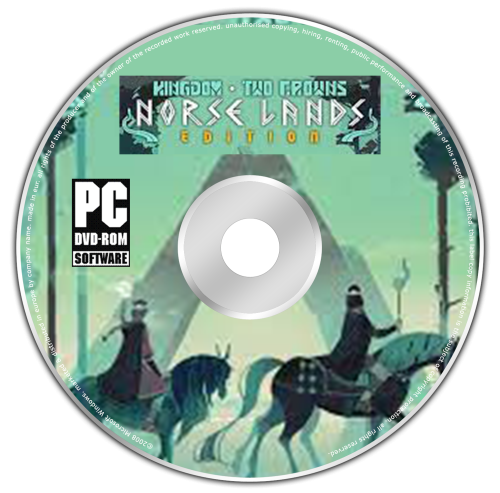
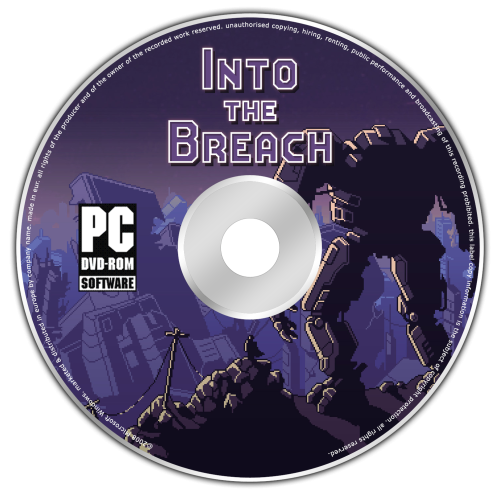
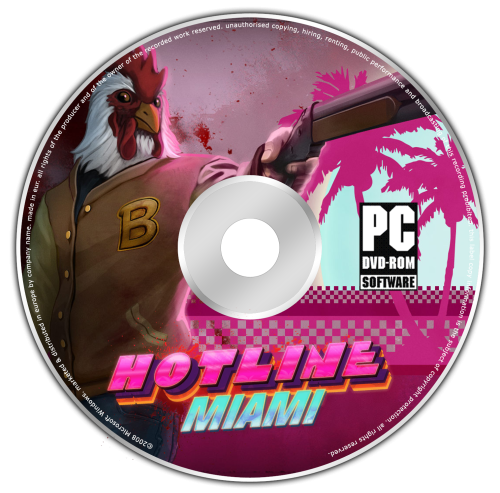


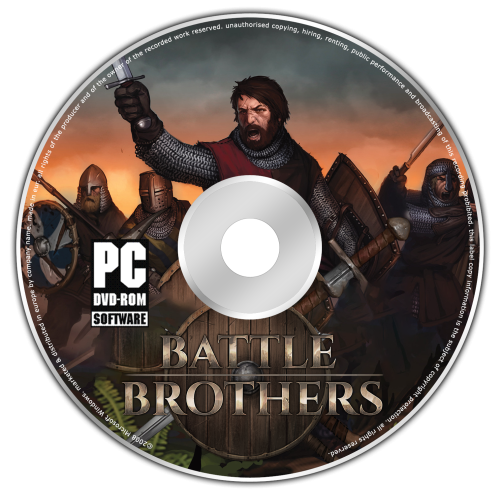

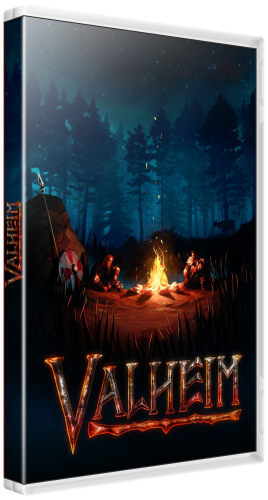
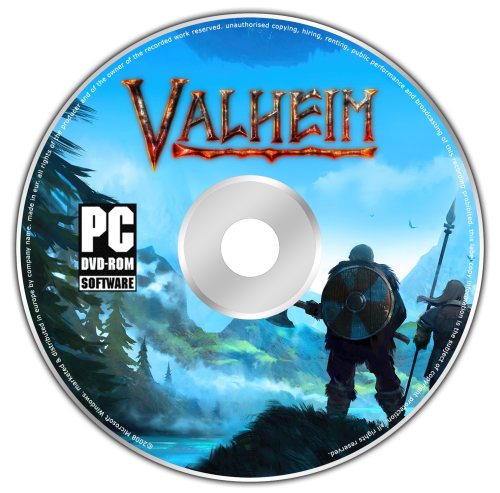
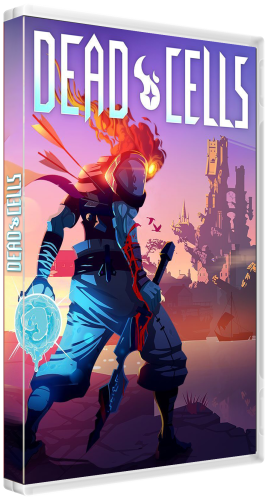
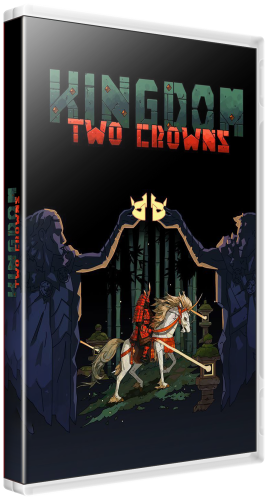
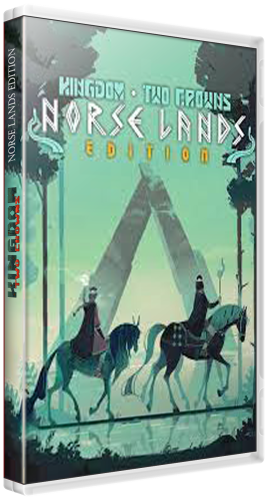


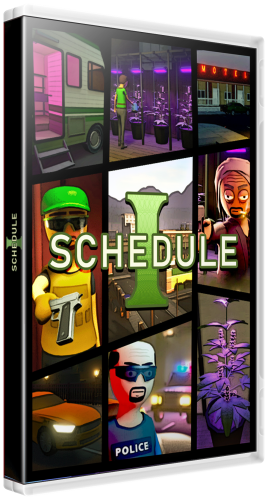


.thumb.png.6cbc0840ce818b1063f390d9a7007481.png)
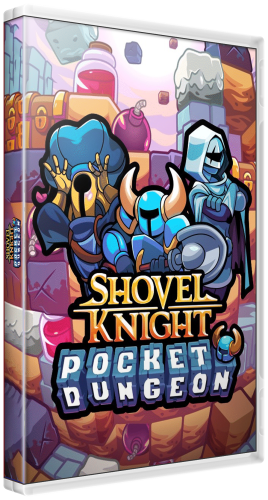

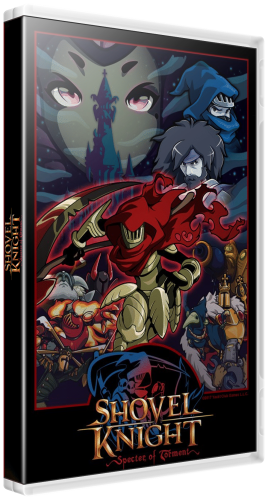
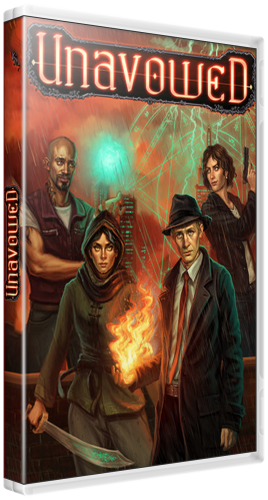
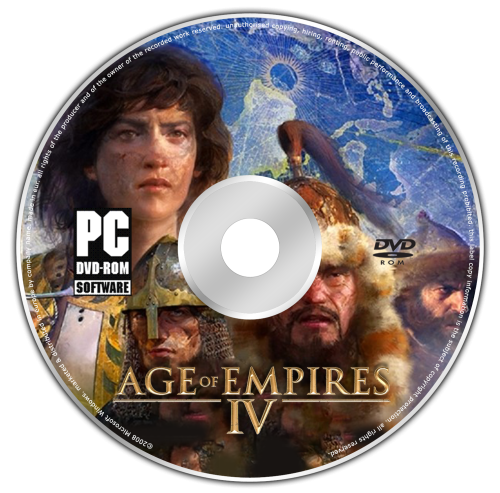
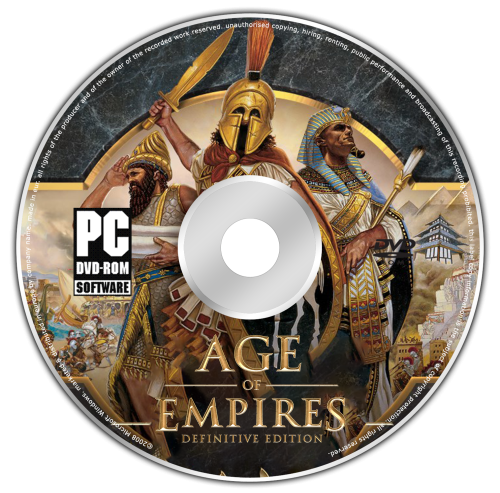
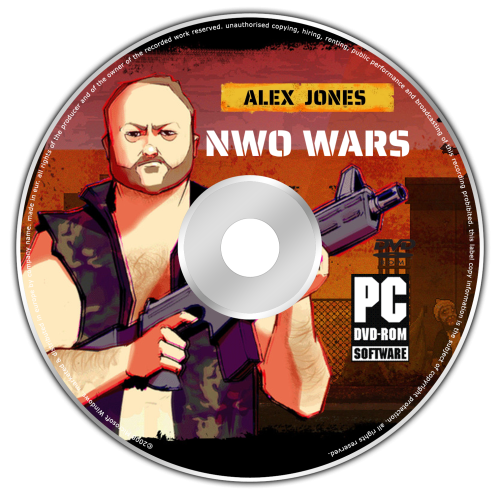
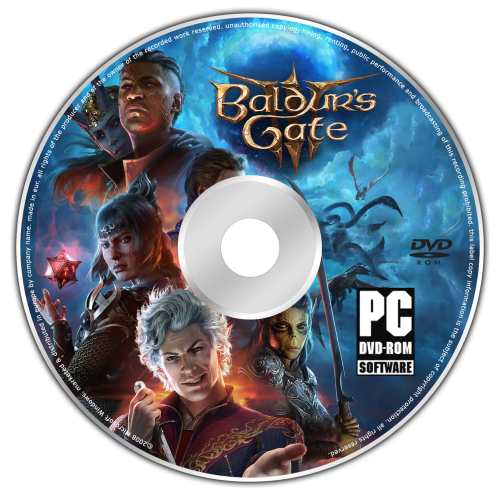
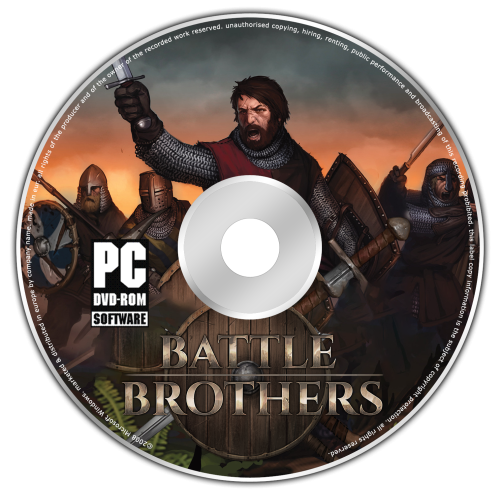

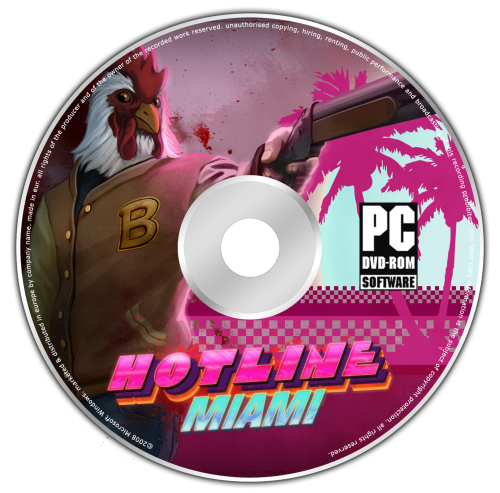
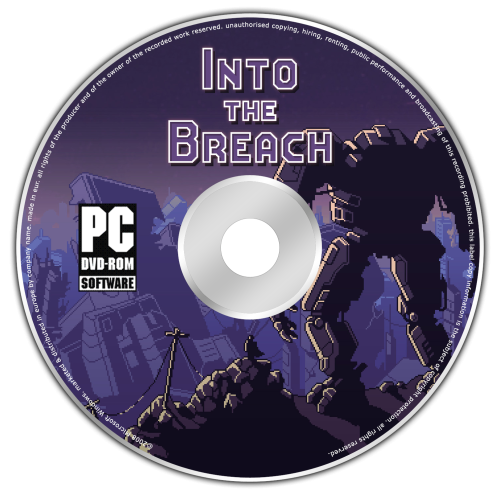
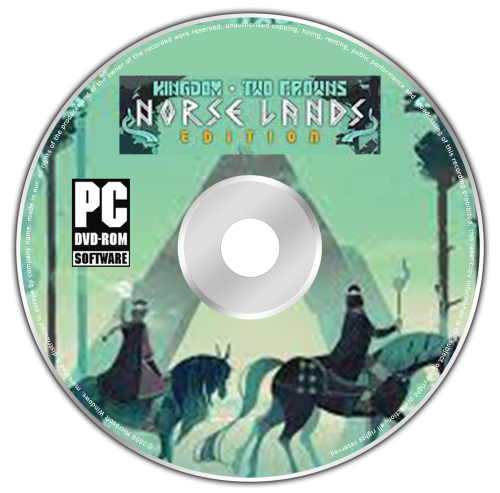
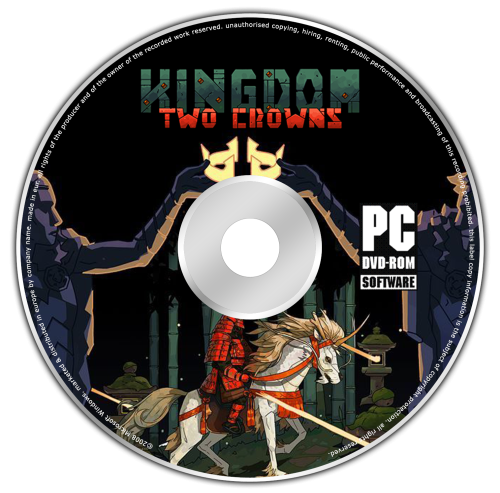

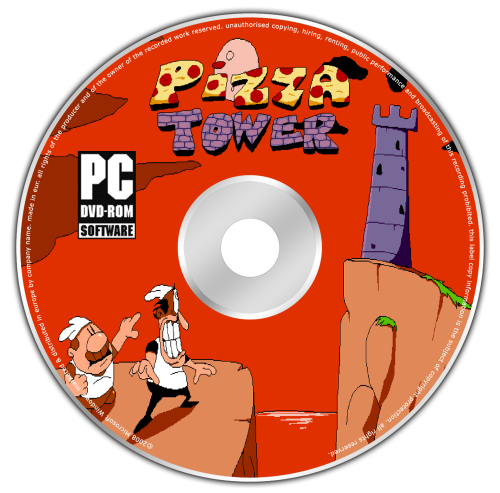
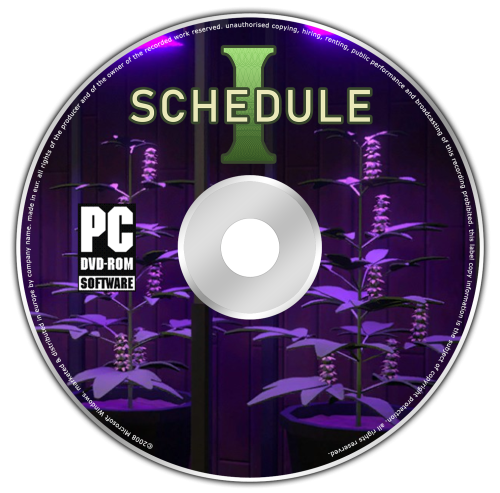





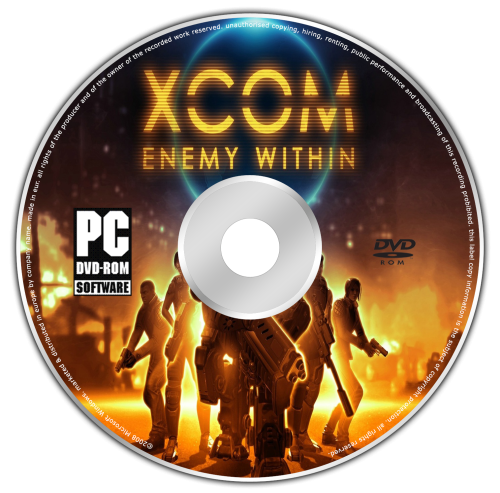

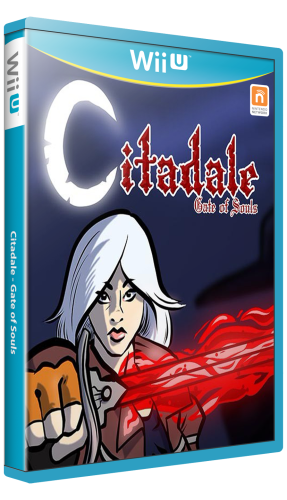

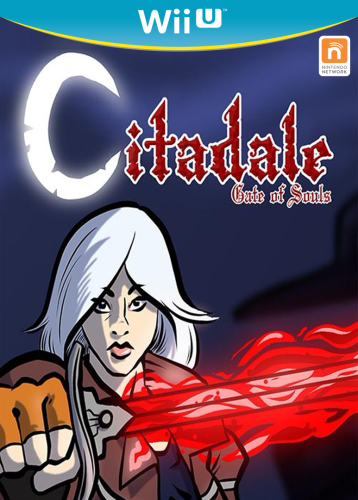
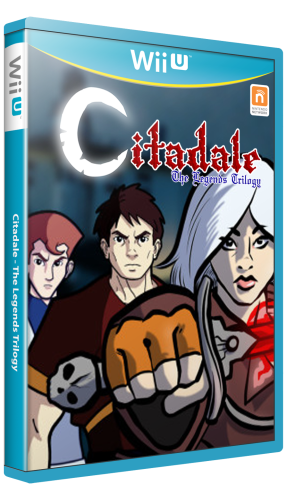

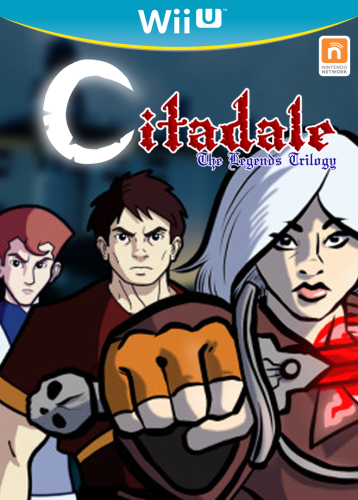










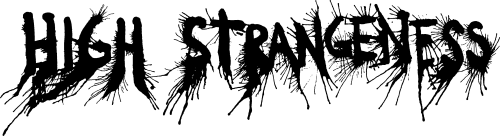

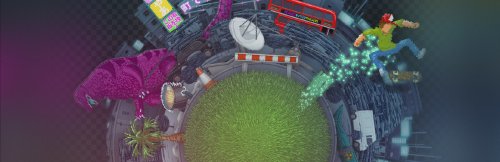

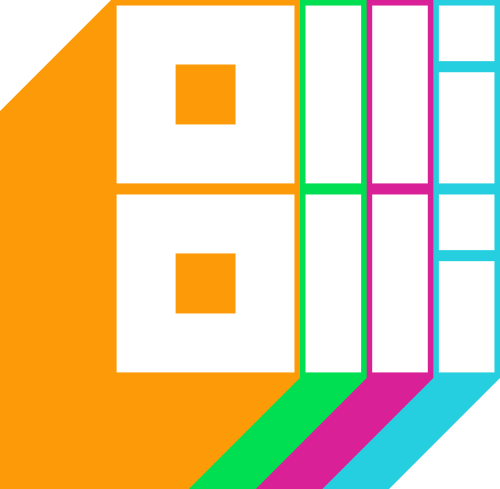


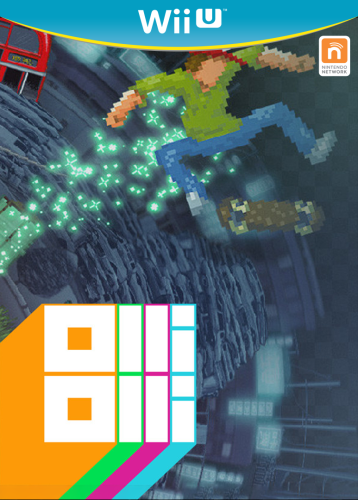




Recommended Comments
Join the conversation
You can post now and register later. If you have an account, sign in now to post with your account.