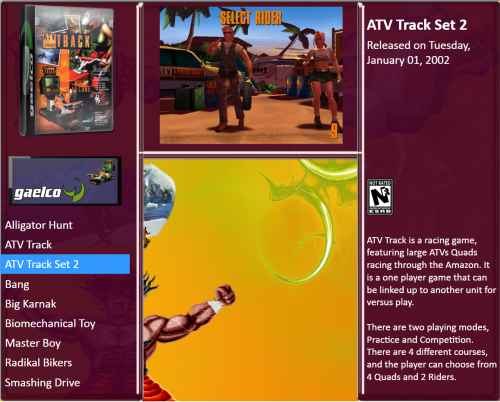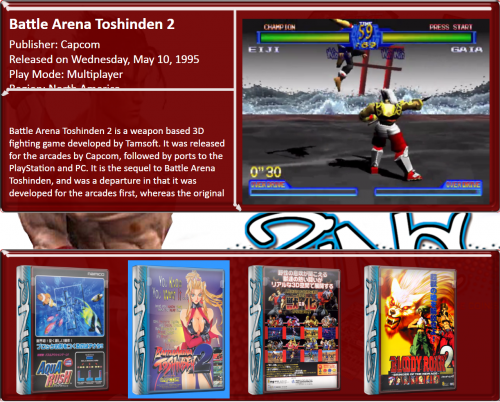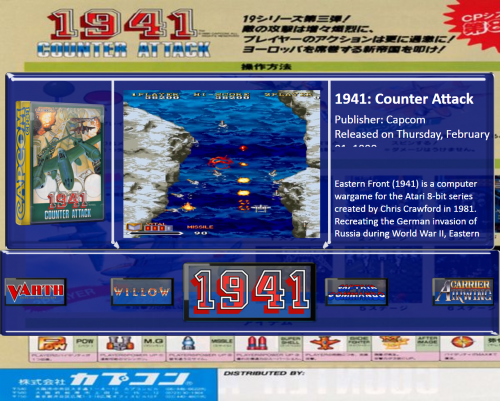About This File
This is the first theme i have created, i hope it works well, i have tested on a 4.3 and a 16.9 monitor and it is working well for me.
IMPORTANT PLEASE READ
Inside the Theme folder you will find 3 Folders named Views, Views 4.3 and Views 16.9.
Should you have any trouble with views and are using a 16.9 monitor or t.v copy all the files inside the Views 16.9 folder and paste and overwrite the files inside the views folder.
Should you have any trouble with views and are using a 4.3 monitor or t.v copy all the files inside the Views 4.3 folder and paste and overwrite the files inside the views folder.
IMAGES
The default images are Dark and are showing inside the Images Folder.
Inside the images folder You will see 4 folders called Lightest, Light, Dark and Darkest, if you want to change the shaded look of the theme please copy the png's from one of these folders and overwrite the png's immediately inside the Images Folder.
CLEAR LOGO'S
Inside the Platform Folder you will find a folder called Clear Logo, inside this folder you will find 59 Platform Logo's, as well as one Blank Logo. For platform logo's you are missing resize and paste a clear logo in any art program onto this blank logo and rename to the desired platform name. Always keep the Blank Logo as a Template.
BANNER
Inside the Banner Folder are 59 Platform Banners, keep or replace with your desired Banners.
FANART
Inside the Fanart Folder are 59 Fanart Backgrounds, keep or replace with your desired Fanart.
ALL BANNER'S, CLEAR LOGO'S AND FANART ARE CREATED BY ME AND ARE YOURS TO DO WITH WHAT YOU WILL.
HOPE YOU LIKE MY THEME MADDOC1007.
What's New in Version 1.0.0 See changelog
Released
No changelog available for this version.