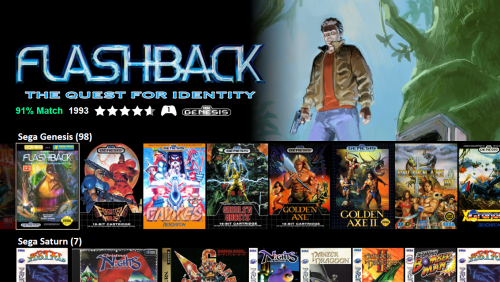-
Posts
284 -
Joined
-
Last visited
-
Days Won
1
Content Type
Profiles
Forums
Articles
Downloads
Gallery
Blogs
Everything posted by Fry
-
Sorry for late reply. Yes, see the description for details on how to incorporate this plugin to a big box theme. You need to set the activation mode in the XAML. You can set the voice search to trigger with a press of page up or page down. You can also set it to activate by pressing up, down, left, or right and then pressing enter to search or escape to cancel. This can work well for a wheel that is horizontal so you press left/right to cycle games and you can press up to activate the voice search icon and hit enter. Similarly if you have a vertical wheel then pressing up and down cycles games so you could set the activation mode to activate it by pressing left and then search by pressing enter.
-
Unfortunately I have been too swamped to spend a second thinking about this project and it’s not in a state where a new release would provide you with the value you’re looking for. Some day when my work is not so busy I will come back to this (maybe…hopefully). I do miss working on this but other responsibilities, ya know? The code is out there for anyone to extend as they like!
-
Hi there, glad you are enjoying it so far. Regarding the error, do you have an eclipse.txt file in your Launchbox folder with any details about the error? If so, please send it over, it may help me to figure out what is causing the error. I’ll see if I can figure out how to change the language in my computer to English Australia and whether I can reproduce the error.
-
Some ideas about displaying the game title I could add an option to include the game title somewhere in the main screen, maybe right under the logo and above the details. If the option is on, it would show the game title for every game and if it's off it wouldn't show the game title. I'm not a huge fan of this because I think adding the game title in the main view would look kind of messy. I could add a new function to the page up or page down options that lets you hit page up or page down and it would toggle between logo and title as text. I think a button to toggle between logo and title would be cool but I hate to give up one of the page up/down options. I could add an option to include the title on the game details screen. I think including in the game details isn't too bad since it wouldn't clutter the main interface and it's not too common to have a game you're not sure about, but if you're skipping game details then this wouldn't be ideal. I could add a custom field that you could specify on a game by game basis. If a game has the custom field with a value of true then it would show the title as text instead of the logo. This could work well if there's only a small handful of games to deal with but at that point it may make more sense to just create a custom logo with legible text.
-
Absolutely no worries, don’t hesitate to request changes, I will just add anything to the backlog and then I can get to it when I can get to it. Regarding adding the game titles for visibility where game logos are not clearly showing you the title, I’ve had the same thought to display the title somewhere. I feel adding the text kind of messes up the aesthetic of the theme. It does display the game title if there is no clear logo for the game so I need to figure Out a good looking design for showing both. This would be simple to add if I can just settle on the visual design.
-
Yeah this is still on my radar. It's the main feature I've been working on when I've had time to work on this project but time has been super limited. So far, I've got a new search option that opens an onscreen keyboard and when you input values into the keyboard, it will present a list of matching metadata values as possible filters. I need to take it further and allow you to select from the filters and have it filter the game list with the selected filters. Here's how it's looking at this time. I'm still working out the layout and how it should all be incorporated into the overall theme.
-
Glad it’s working for you @bigwhitebuddha. Would you be able to add some clarification on the request around the screen saver? When you say you’d like the screensaver to display on the Home Screen, could you show a screenshot of which screen you mean or help me with a description of the screen? It should display after the timer elapses on any screen but there may be a bug that I’m not aware of keeping it from displaying.
-
Super minor update, added a setting under Other, "Display eclipse options on escape". When checked it follows the previous default behavior so that when you press escape from the game list, it opens the side pane to let you select which metadata field you want to group lists. Uncheck this box and pressing escape will bypass this pane and go straight to the BigBox settings. I liked the idea of that side pane originally but I generally just display games by platform so I figured I'd get rid of it with an option.
-
@bigwhitebuddha I was able to put together the first three requests, I'll have to look into the one about the screensaver, didn't get time to look into that yet. You can toggle off the show options icon to hide the options icon You can toggle off the display featured game setting to skip the full screen featured game at the top of the list and just have it keep cycling upwards You can use the margin tab to increase or decrease the space between game images
-
-
Hi @bigwhitebuddha, glad you’re liking the theme so far. These are some great suggestions and I think each of them would be relatively easy to implement. I’ve been a little swamped lately so I’m not sure when I’ll have time to get to these but I will slot them ahead of the other items I’ve been working on since I should be able to knock them out quick. One question regarding the first request to add some space between the boxes, I’m curious what resolution are you are running at? I’ll have to look a bit closer but I think I have a 4 pixel margin hard coded on the game boxes which I believe would be 8 pixels between both box margins. I might be wrong, it’s been a little bit so I can look closer. Either way im just curious, adding a setting to specify how much space you want between boxes should be pretty easy. The other two should be pretty simple as well.
-
@oriyen glad to hear you got things working! Regarding profiles, the TLDR is - I'll put it on my list of things to do but it may be a good long while before I get to it. In case you're interested in the details, here's my thoughts on it. I'm a little torn on whether adding this feature is worth the effort, it's probably something that I wouldn't use. I have a kiddo and what we do is to have a playlist for my kiddo's favorite games and set that to be the 2nd list after the history list. So when he starts up our arcade, the last game he played is there in the history list and if he wants to play something else, he goes down one list and can see all his favorites. That has worked well for us so far because my kid cares about less than 100 games so that all fits fine in a single list. That being said, my approach just facilitates what he wants to play, and doesn't really protect him from getting into stuff he shouldn't be getting into. I don't have much content that I worry about. But I get the idea of wanting to have legit profiles like in Netflix. If I were to go forward with it, I'll need to: Create a screen that lets you define an arbitrary list of profiles Create a screen that prompts you for the profile you want to use in BigBox when the plug-in starts up Pin number access - this feature will require me to finish up the on-screen keyboard functionality to let users key in their pin Some mechanism for filtering games - there are lots of options here but your idea on using custom fields is pretty good. What I don't love about this approach is that you would have to decorate every single game with a custom field value to allow it to be displayed in a profile. That can be a lot of work to maintain if you have a lot of games. So maybe an option in the profile to specify whether the custom field is allowing or restricting the game from a profile. If you just want to remove a handful of games then you set it to restrict and set that custom field on the handful of games. If you just want a handful of games included then you set it to allow and set the custom field value on the handful of games. There are some other alternatives like metadata filters in the profile to specify things like what ratings are allowed in the profile. Then you could drive the profile access through ratings. Apply filtering on the game lists when loading the plug-in Playlist management - additional feature to associate playlists to profiles None of these are too bad but all together it's quite a bit for something I probably won't use. I'll include it on my backlog of things to do and after I finish up adding the on-screen keyboard and bringing in custom fields to display in game details, I will have a few of the building blocks out of the way. In the meantime, I always like to mention, the code is posted and anyone is welcome to pull it down and make whatever changes they like. I would be more than happy to do a code-walk through and provide a little guidance to anyone who is interested in writing some WPF code to achieve stuff like this.
-
-
That's odd. This theme builds the UI from scratch and uses a MediaElement which is basically windows media player so I'm surprised that videos are working with Banner Box using windows media player but not with this theme. I haven't tested this in Windows 11 or on a Rog Ally so I'm not real sure what the issue might be. Are you running Windows 11 on the Rog Ally? Since I can't reproduce the issue it's tough for me to diagnose the problem. I could add some extra logging around the video files that it's trying to play and see if we can figure out what's going on there. I'm not sure how much troubleshooting you're up for with this theme. If you're up for trying a one-off version with extra logging and testing it out and sending me the logs then I can throw something together.
-
-
- 146 comments
-
- 1
-

-
- third screen
- platform marquee videos
- (and 3 more)
-
@setna85 Unfortunately I don't think this theme is compatible with the 3rd screen plug-in because the 3rd screen plug-in depends on SystemEvents to be fired to tell it when games are changing. But as far as I can tell, a BigBoxThemeElement plug-in like the one that runs the Eclipse theme is not capable of firing SystemEvents. I can think of two possibilities to get 3rd screen plug-in functionality working in this theme: Request a change to the plug-in API that allows plug-in developers to fire system events, then I can fire the selection changed event any time the game changes and then the 3rd screen plug-in should work. I'm not sure if this would be feasible or desirable to the LaunchBox developers. We could try to incorporate the code from 3rd screen plug-in into this plug-in code base but I'm not sure if the 3rd screen plug-in developer would share the code or how easily it would be to incorporate into the code base that I have for this plug-in. I'll ask around and see if it's going to be doable.
-
- 146 comments
-
- 1
-

-
- third screen
- platform marquee videos
- (and 3 more)
-
For now I’m only planning on controller input. up, down, left, right to navigate and enter to select a character. I definitely understand the desire to support keyboard as well and I can look at adding that in a future iteration. I’ve attempted, unsuccessfully so far, to add additional inputs beyond what the plugin API provides so for now, the only inputs I’m able to get on a BigBox theme element plugin is up, down, left, right, page up, page down, enter, and escape. For the search, the TLDR is just some hacky stuff I made up if you’re interested in details…let’s talk about the voice search first because the text is totally unfinished and in progress. For the voice search, I’m using the Microsoft speech recognition libraries. I’ve created a dictionary/grammar out the game titles by breaking each title into individual words and including every combination of them in the grammar. So taking the legend of Zelda as an example, the grammar includes the following strings: - The - The Legend - The Legend of - The Legend of Zelda - Legend - Legend of - Legend of Zelda - of - of Zelda - Zelda Each game title is broken into phrases like this and then I create a speech recognition grammar from the list of all those phrases. You feed this grammar to the speech recognition engine when you create it. The microsoft libraries listen to your microphone when you trigger a search and return a list of possible matching phrases along with a confidence with each phrase. I mostly just use the confidence but I have some weird logic that I used to weight them for exact title matches. I have some weighting that increases the match score based on the percentage of words that match. It’s terribly hacky but it’s working pretty well for me. For the text search so far I’m just doing a linq query on my voice search grammar with the contains method and alphabetical sorting them. It’s nowhere close to done even from a conceptual perspective.
-
@A-Ivan this is on my radar. I’ve got a proof of concept for it but haven’t had time to get it fully implemented. I will keep working at it as I get time and see if I can get it added. This isn’t too pretty yet, just messing around adding an onscreen keyboard. I’m going to look at algorithms to order the matching metadata phrases for what is input and allow you to select a metadata value to apply as a filter as you type and then present lists of games that have the selected filter values. I’m still working out the details a bit and have been too busy to dedicate time to it that it needs. One of these days 😀
-
I think this is a great idea about the custom fields. I think there are two features or functionalities there. One is displaying the values of custom fields in the game details and another is to create lists from custom fields. Would you be able to (zip up and) send me your LaunchBox data files so I can take a look at how you've got your custom fields structured and some example values you're using? As far as displaying them in the game details, I think I can add some quick hacky code to make that work. What's really needed is to make the interface themeable so that anyone can select whatever fields they want and lay them out however they want. That would be a good bit more work so for now I'd probably go at it with the dirty hacky approach just to get it working and then look at doing the themeable interface later. Not sure when I'll have time to get that implemented but will keep it toward the top of my enhancement list.
-
-
-
-
Unfortunately I was pretty new to WPF at the time that I created this and I made a lot of decisions that tightly coupled the design to a 16:9 layout. The source code is there and anyone is welcome to try modifying it to work with 4:3 layout but I think it would be a significant effort and I won’t use it so I can’t justify the effort myself. I have some thoughts on what would need to be done to make it happen and would be willing to work with anyone who is interested in trying but the code base is pretty gross so I can’t imagine any developer wanting to get in there. If anyone does, don’t hesitate to reach out and I’ll be happy to provide some guidance. Regarding 3d boxes, you can use the regular old 3d boxes if you add them to the game front image priority and move them to the top. I don’t think it looks very good like that though.