-
Posts
40 -
Joined
-
Last visited
Content Type
Profiles
Forums
Articles
Downloads
Gallery
Blogs
Posts posted by cscottbrown
-
-
@C-Beats I'm assuming you mean Vita3k's config.yml file? If so, it's attached.
-
Thanks @C-Beats, I appreciate the troubleshooting assistance. And no, I am running LB locally without administrator privileges. I am running it from a partitioned drive, although I doubt that would be the cause of this.
Also, just as an FYI, importing other ROMs for other systems works fine. Atuo-importing also works fine. It's just Vita that seems to be the problem. -
-
-
Let me try the process again and tick the "Force Import Duplicates" option. For your second question, yes: the PlayStation Vita platform is listed (I mentioned this in the previous comment) and it lists zero games.
I'll respond again in a sec once I re-try the process. -
@C-Beats Hi there! I did my best to follow your instructions. I decided to try and import an eboot.bin for an actual PlayStation Vita game. I've included screenshots of the significant steps here so you can see them. However, when I got to the point where the Import Wizard would list out the games, there was nothing listed (see screenshot). So the steps where I should have selected and deleted the row weren't possible. I pressed forward, though, importing an empty list. When I did so, LaunchBox did its usual thing of querying the LB database and "importing" the game. I then shut down and restarted LB, and waited five minutes. In the end, nothing happened. There was no PlayStation Vita game added, but there is now a listing for Vita in the Manasge Platforms list and a listing for Vita3k in the Manage Emulators list.
Let me know if you want me to re-try this under different instructions/circumstances. -
Thanks for the fast reply @AstroBob. Here are the answers to your questions:
- I have confirmed that Enable Automatic ROM Imports is checked in the Automated Imports section
- I have confirmed that the Sony PlayStation Vita platform does not have the Disable ROM Auto-Imports setting checked
- Vita3k is installed in the LaunchBox folder under "Emulators>vita3k." This is where I keep all my emulators.
- Screenshot attached.
- I have ZIP files of my PS Vita games. I open Vita3k and go to File>Install .zip and find the appropriate ZIP file and install it. I have attached a screenshot of the games folder for clarity.
Let me know if you need anything else!
-
I have Vita3K installed properly with a bunch of games in the "ux0" folder. All have been left alone, so they should match perfectly with games. However, when I follow ETA Prime's tutorial for the 13.16 release, it doesn't import any of the ROMs. Vita3k is added to my emulators list just fine, but even with automatic ROM importing on, the ROMs never actually import. Is there something I'm doing incorrectly? What exactly was fixed in 13.19 to make Vita imports work again? What was broken before? I'd love to have my Vita games in LB, even if it means using some workaround method, but everything I find online doesn't work.
-
Sweet, thanks for the additional input @Fursphere! Seems like I don't need to overthink this too much. I'll mark this as answered!
-
 1
1
-
-
Thanks! I'll leave this thread open for a bit in case anyone else thinks of anything. If not, I'll mark it answered.
-
I have Launchbox installed on my laptop in a partitioned drive. It is fully portable: all the Launchbox files are in there, as well as my emulators and ROMs. I also just built a gaming PC. I'm going to use SyncThing to mirror all the files in that Launchbox drive on my laptop to a drive on the gaming PC. That way anything I do in Launchbox on my laptop should be mirrored on my gaming PC, and vice versa. This will allow me to play a game on my laptop, save it, and then pick up right where I left off on my gaming PC (or the other way around).
However, my gaming PC and my laptop have different specs. They also have different display resolutions and will have different controllers connected. This means I will need NOT to sync certain things. For example, I intend to tell SyncThing not to sync the config files for each emulator, so those files alone are independent of each machine. Theoretically, I should be able to update the emulator from either machine and not change its config file on the other, cutting down on maintenance.
My question is, which Launchbox files should I also not sync? Are there any Launchbox or Big Box files that shouldn't carry over when being mirrored like this? Any insight into this that will save me headaches down the road will be most appreciated!
-
@Kiinkyfoxx this worked! It was that forceful pause screen check. Unchecking that did the trick. Thanks so much!
-
Thanks! I had found this tip in my searching before posting this thread, though. What this does is spread the emulated game across multiple monitors, which would be a fine fix for this if you don't have multiple monitors. I do, and it spreads the game across them, which makes it unplayable, so this method didn't work for me
What's weird about this whole problem is that it only seems to be me. I can't believe that no other LB/BB users out there don't play PPSSPP games and use the Pause screen. I just don't know what's weird about my setup, as it is all pretty standard as far as I can tell. But something must be off.
-
First, thanks for the fast reply. You're right that this does fix the problem, although it is a bit "ugly" since it flashes the screen with a command window and then goes back to fullscreen quickly thereafter. So it works, but it's not ideal. I'm going to leave this thread unanswered for a bit just in case someone else can chime in with what the actual problem might be so I can avoid this workaround fix. But if no one else chimes in, I'll mark this as answered with this hack. Thanks so much either way!
-
Hi there! I am having a Big Box issue. When I launch a PPSSPP game through Big Box, the game launches as expected, entering fullscreen mode automatically. When I hit my mapped controller input to launch Big Box's Pause screen, the Pause screen comes up as expected, too. However, when I then choose to resume the game, PPSSPP inexplicably exits fullscreen mode. I then either need to exit and relaunch PPSSPP (which gets me back to fullscreen until I hit the Pause menu again) or continue playing with a tiny window (not ideal).
I have not altered any of Launchbox's recommended settings for PPSSPP in Launchbox > Tools > Manage Emulators > PPSSPP. I also have only made minor changes in PPSSPP itself, none of which would affect it in this way. Has anyone faced this before and have an idea for a potential solution?
-
OK, so I have good news and bad news. The good news is that your script worked! I needed to adjust the file paths and there was a missing (") at the end of the LaunchBox path, but it did work like a charm!
The BAD news is that this doesn't solve my problem. Without Google Drive for Desktop running, the virtual drive the app creates stops functioning. In other words, as soon as the app is gone, Launchbox crashes, as the files it is looking for are no longer there (even though they are there, just not where LB thinks they should be, because Google Drive works off an ever-changing cache file).
In other words, I'm going to need to figure out another way of doing this. I have read that using symlinks might make things better, because LB will be looking for file paths that are always "there" (even though they just point to the relative paths created by Drive). I am determined to make this work, so I'll keep experimenting!
Since you did solve this for me, marking this thread as solved.
-
 1
1
-
-
Ooooohhh, I see what you're going for! So start this .BAT instead of LB.exe or BB.exe, and then it all happens. This might work! OK, let me try this a bit after work, and I'll post back here if I have any issues. Thanks!
-
Thank you SO much for this assistance! This appears to be exactly what I need. I know how to make the .BAT file and make sure the directories are accurate, but I'll need to do some Googling on how to add the file to Launchbox's startup feature. I'm assuming that involves putting something into an AHK script or something along those lines. I'll work on this later and let you know how things fare!
-
 1
1
-
-
I am definitely not the first person to try to do this. Lots of people run their LB/BB installs from a cloud drive folder, as I've found them in forums and on Reddit while searching for the best ways to do this. The only thing I haven't found is how to do this startup/shutdown thing. To be clear, I can just manually turn off Google Drive for Desktop, and then things work OK. I am simply trying to avoid needing to do that manually, as I am confident I will forget.
Also, I appreciate your advice on Parsec and TeamViewer. I tried this method once with Moonlight. However, when I'm traveling, Wi-Fi is rarely stable enough for streaming like this, so I gave up on that.
Also also, just to be clear, I will be running LB/BB and my emulators/ROMs locally. It's just that everything I have is in Drive, so it syncs to the cloud. The advantages here are:
- I only need to maintain one instance of LB
- When I stop playing a game on my laptop, I can pick up right where I left off on my desktop, or vice versa
- If something were to go wrong with one or both of my systems, my LB setup would be unaffected
Anyway, I'll keep hunting for a solution to this and keep an eye here in case anyone has any advice!
-
Hi there! I have recently moved my Launchbox files into Google Drive. My goal is to be able to use the same install of Launchbox on both my laptop and desktop. The problem I'm facing is that Launchbox runs very slowly with this method. I've concluded that at least part of the problem is that Google Drive for Desktop is constantly uploading/downloading files as changes happen in LB/BB. My proposed solution would be to shut down the Google Drive for Desktop app whenever I launch LB/BB. Then, when I'm done playing, I exit LB/BB, and Google Drive for Desktop starts up again. It then syncs all the files it needs to after I'm playing rather than while I'm playing.
I have looked around for a script like this, but can't find anything that does precisely what I'm looking for. Has anyone else done this? What are the best methods? Any help you can give would be much appreciated!
-
Hi! I know this is a very old thread, but I am now having the same issue. Did you ever fix this?
-
Title says it all. When I launch Yuzu on its own, my gyro controls work as expected. When I launch a Yuzu game through LaunchBox, gyro controls also work as expected. When I launch a Yuzu game through Big Box, however, gyro controls don't work at all. Additionally, there's some serious stick drift that happens. Why would these issues happen in Big Box but not in LaunchBox? I've gone through Big Box settings trying to find something that could be conflicting, but I haven't figured anything out. If anyone has any insight, it would be appreciated!
-
Hi there. I have a Big Box install going. I've recently revamped everything to eliminate Steam, so controllers are connected to Windows (via Bluetooth) and then that's it: it should go directly to BB or the emulator, depending on what's active.
For Retroarch cores and Dolphin, this works great. I can navigate Launchbox with my 8bitdo SN30 Pro + (in Switch Pro mode), open a game, play the game, exit the game (through a controller mapped hotkey into the BB Pause Screen), and then navigate BB to find something else to play. It's beautiful!
However, this DOES NOT work for Citra, Cemu, and Yuzu. When launching a game with one of these emulators using the same setup as previously described, I can play the game fine but can't exit. If I use the controller mapping hotkey I have set in BB, nothing happens. To exit the game, I need to use my keyboard. I can either hit Esc and exit the emulator or hit "Q" and get to the Paus Screen. If I go the Pause Screen route, my controller doesn't work there. I need to use the arrow keys on the keyboard to get to "Exit Game." Regardless of the method, when I'm back in BB, my controller doesn't work at all! I need to turn it off and turn it back on again to re-gain access to BB.
As noted, this only happens with Citra, Cemu, and Yuzu. Other emulators work just fine (so far, anyway; I'm not done adding systems).
I have turned on/off lots of settings to see if I can narrow down the problem (Pause Screen, Startup Screen, Use All Controllers, etc.) but nothing changes. The only thing I can think of is that these three emulators "steal" the controller and then don't give it back. I know that's a silly way to describe it, but that's what seems to be happening.
If anyone has any insight here, it would be most helpful! I've tried Googling as much as I can, but I'm going a bit mad now.
-
Hi all. I'm having an issue that is most annoying. Technically, it's two issues but I'm sure they are intrinsically related so I'm posting both of them here to see if anyone knows what I should do.
Here is how I play Wii games on Big Box from my living room couch:
- Steam Link hardware connected to TV.
- Mayflash Dolphin Bar connected to Steam Link.
- Real Wiimotes connected to Dolphin Bar.
- Access Dolphin through Big Box in Steam.
All in all, this works well for me: I can play Wii games from the couch without many issues. This is how I start playing a game:
- Fire up Steam Link using Xbox One controller
- Navigate Steam using the controller and launch Big Box.
- Navigate Big Box with the controller and launch Dolphin.
- Set aside Xbox One controller and use Wiimotes to play.
When I'm done with a game, I pick up the Xbox One controller, turn it on, and then exit Dolphin using my shortcut (Start + B, although it shouldn't matter).
Anyway, with all that out of the way, here are the two problems:
- When I use my shortcut to bring up Bog Box's pause menu, it skips the pause menu and goes right to shutting down Dolphin. Usually I would hit the shortcut and then hit Exit Game, but I'm not given that option with Dolphin. To make matters worse, once I've exited Dolphin, my controller is unable to navigate Big Box at all. I need to go to my computer and manually shut down Big Box as the controller literally has no effect.
- If I'm in the middle of playing a Wii game and set my Wiimote down, I can't leave it unattended for long. After a few minutes of inactivity, Dolphin will stop responding to any controller input at all (both Wiimote and Xbox One). Once again, the only way to solve this is to go to my computer and manually shut down.
I am sure these two problems are linked and relatively sure they are Big Box issues, not Steam Link or Dolphin issues (although I could be wrong). If anyone has any advice, I'd really appreciate it!

.thumb.jpg.33f798bbdd97fb1562874d67883f235e.jpg)
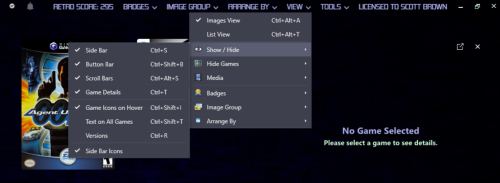

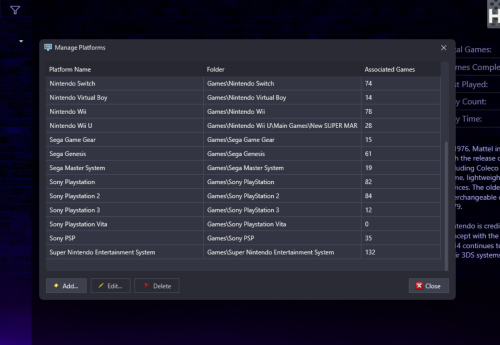
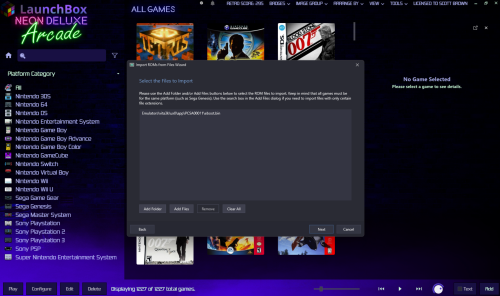
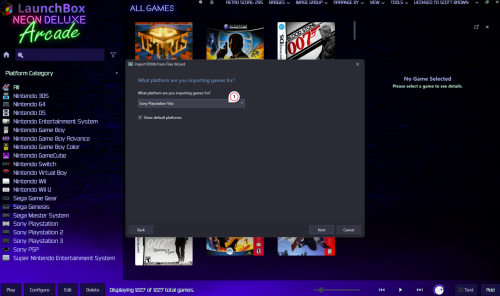
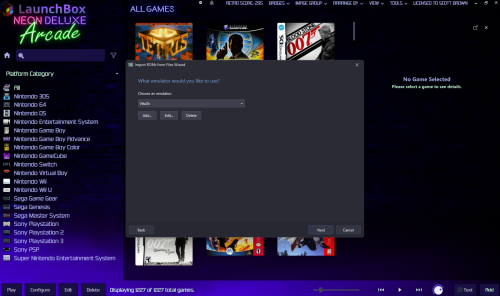
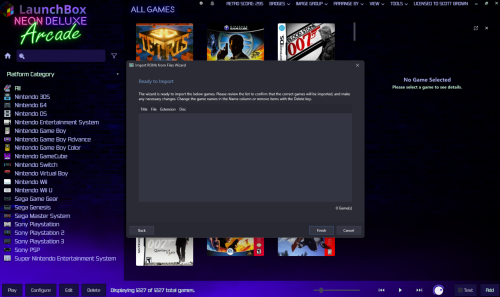
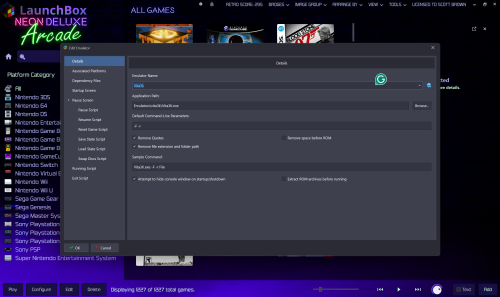
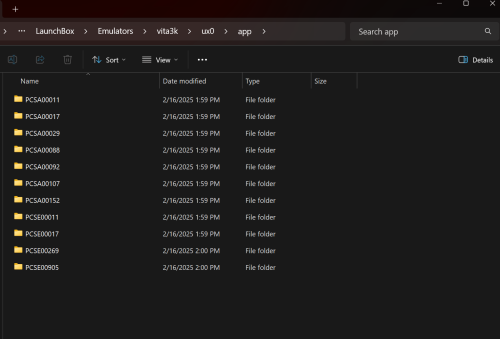
LB 13.19 says the Vita3k import feature was fixed, but it still doesn't work for me?
in Troubleshooting
Posted
@C-Beats Nice one! I can confirm this was the culprit. I cut config.yml from the Vita3k folder, opened LB, added the Vita3k emulator, closed LB, opened LB again, waited a few minutes, and all Vita games auto-imported as expected. Moved the config.yml file back to the folder, and everything's good. Thanks!