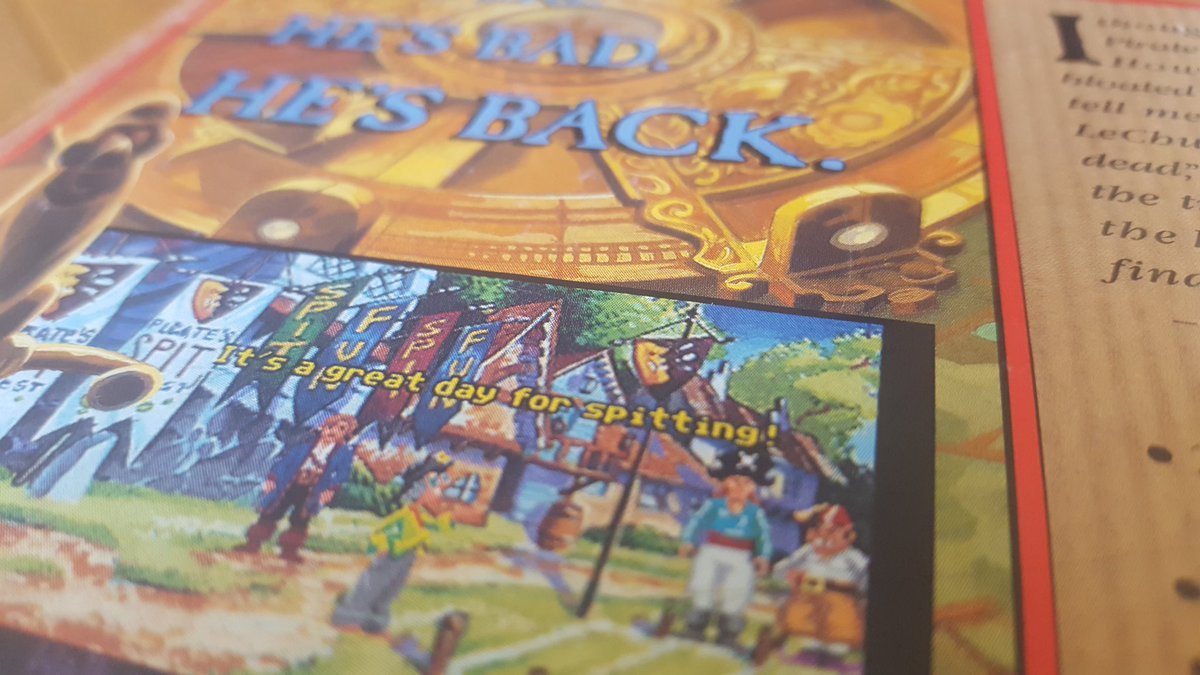-
Posts
50 -
Joined
-
Last visited
Content Type
Profiles
Forums
Articles
Downloads
Gallery
Blogs
Everything posted by dominikabra
-
Bumping again, I'm losing hope! ?
-
Bumping my own old thread, as my question remains valid (for me). I've "recently" acquired the premium version and was wondering if there is some sort of feature that might help me out. The questions from my first post are intact and I would love to be able to avoid having to go through my entire collection renaming folders so Launcbox can properly parse and tag them, and also download the art. Any ideas? Please pretty please with sugar on top? I've found in the forum some threads talking about importing the shortcuts, but that didn't put a nice collection filled with artbox in my Launchbox section, I'm afraid. I'd like to have the awesomeness and beauty of a nicely ordered and displayed collection of stamps that is populated automatically (as much as possible). Thank you very much!
-
Glad to see this seems to be a bug from the past! Will test the beta version and report back. I currently don't suffer the problem since the latest version I tested seemed to solve it for me, I hope the solution is consistent across the board now. Thanks for the great work and feedback!
-
Should try to summon @C-Beats again and see if they can keep an eye on this. It seems the problem comes and goes, regardless of version used. I myself suffered it for quite a long time but I see there's many users still having it. Now that I come to think of it, I recently upgraded my PC so I did a clean Windows 10 install but upgraded my existing portable installation of LaunchBox. Also, the problem is now gone after I purchased the license. Don't know if it may have something to do with the issue but I thought I'd point that out just in case.
-
That's exactly what happened to me for a long time until I last tried. Weird to see it's such an apparently random bug... Hope the Devs can hunt it down.
-
Updated to 10.10 before the testing. Just went through the whole procedure just in case I was doing something wrong and the results were almost 100% optimal. Only a few games (prototypes, unlicensed, etc.) were not detected in the Database (thus having no LB ID) and no media was available, which I would consider a success. Pretty sure I always checked all the download media options (mainly when testing for the issue) but I wonder if that made any difference in the test I just made (read below) with respect to the previous tests when I opened the thread. Tools --> Import Games --> "Select files to import" points to the folder of the roms (they are in sub-folders like "A-D" for games starting with "A" to "D", to make it easier and faster to explore in Windows) --> Platform for imported games "Super Nintendo Entertainment System" and "show default platforms" is on --> Emulator chosen "snes9x" --> "Use files in their current location" --> "Search for game information from the Launchbox Games Database (Recommended)" --> check all the possible images to download (for testing purposes) --> don't have Emumovies --> leave default "custom options" checked. Imported all the SNES Roms from the no-intro set and have found issues with some games as mentioned (unlicensed, prototypes, etc). Regarding your questions, I will answer what happened with previous versions: Are you refreshing your images after using the tool? Yes, no changes Do the images you are attempting to download show up in the edit screen after? No Are they in your images folder and NOT in LaunchBox? Can't check anymore after update Do you have the LB ID for one of the games you are having issues with? Some of the troublesome games were "Metal Warriors" (LB ID 3849) and "Mick and Mack as the Global Gladiators" (LB ID 142867) Are you seeing any errors when downloading? No errors were shown Have tried with the Master System set (for testing purposes, same options as before) and everything went smoothly. Will try to import more sets and if the problem persists, now I know how to summon you. Thanks a lot and keep up the great work!
-
Will check and get back to you, not on my main computer right now and can't provide the requested answers. Thank you very much!
-
Let's hope this gets some visibility from the devs and hopefuly they can fix it!
-
Wish I knew! Still no solution I'm afraid...
-
I was never able to solve it. Purchased the license on the last Black Friday sales but still haven't found a while to do some testing. Maybe the newer versions fix it?
-
First of all, a HUGE thank you goes to eXo for starting this project, and to all those who have volunteered to help and make 4.0 possible as a team effort. I've been trying to do something like this for AGES and in a way lesser extension (so far configured 500ish games) and it's taken me forever. It's just something I've come to accept I will never be able to finish. All this goes to say I perfectly understand the sheer amount of effort required to do it, and by so, the true gratitude I'm trying to convey. On a second note, from my experience, "openglnb" has always been the best option both for pixel accuracy and lack of dithering as well as for achieving a full screen with correct aspect ratio presentation. I really can't stand those filters that dither the graphics, they grind my gears. Keep up the AWESOME work!
-
Thanks for the suggestion Suhrvivor, it is (and always has been) checked. I'll keep digging.
-
Thank you SteelDawn, but the issue is LaunchBox actually DOES find the metadata/information for the game. The funny thing is it doesn't download the artwork automatically, as you can see in my first screenshot. When I go through the "edit" process I only have to click on "Download Media" and it retrieves everything. The information fields are filled (see screenshot 2) so the artwork is inmediately found and downloaded. I really would like to avoid enduring the pain of going manually through each one of them so LaunchBox downloads the media...
-
Just tried and exactly the same happens with my NES collection. The audit process doesn't add the missing art even though it detects the games and scrapes correctly, and also downloads the media (the messages above the green progress bar prove it). I'm really at a loss at what's going on here...
-
Any helping hand would be greatly appreciated!
-
Any ideas or useful hints? Thanks!
-

Launchbox.exe not found after update
dominikabra replied to puffypuffpuff's topic in Troubleshooting
Sorry to revive this thread but I've just had the same issue. When launched version 9.1, LB prompted me for an update. When I installed it everything ran fine but after reboot, the file "launchbox.exe" was gone. Reinstalled from the "updates" folder and AVAST antivirus prompted me for a false positive on the EXE. Added an exception and it was solved. So much for the crappy antivirus... -
Hello, I'm currently testing the free version of Launchbox and already fallen in love. It's running on Windows 10 x64. I would like to import my D-Fend Reloaded MS-DOS collection into Launchbox and I'm wondering which would be the best way of doing that. I currently name the folders of the different versions of the games according to the media and language. I'm from Spain but I like to have both spanish and english versions of the games, when possible. Also, the floppy and CD versions are desirable if available. For instance, I would have an "Atlantis_Floppy_ENG" for the english floppy version and an "Atlantis_CD_ENG" for the english CD version, an "Atlantis_Floppy_ESP" for the spanish floppy, and so on. Needless to say, that naming confuses Launchbox and the scrapping is far from ideal. First question: Is there any way I could parse and scrape my collection without manually having to input all the titles one by one? Or am I screwed because of my folder naming convention? Right now, half or more of the games are not recognized because of the folder name. Now onto the second question, how can I set the media and language so it's easy to differentiate between versions? Right now I only see the title and the developer. The details panel shows genre, year, etc. but no media or language. How can I display those fields? Last but not least, D-Fend Reloaded uses its own profiles (.prof) instead of the default .conf for DOSBOX. I've found those .conf can be batch generated and I assume they can be easily imported into Launchbox, correct? Thank you very much and keep up the great work!
-
Bumping for help
-
There were no errors during the parsing and scrapping. The metadata seems correct, it's just that LB doesn't download the existing media for some games. I don't even need to touch a thing in the profile, just hit the "download" button inside the "edit" window and all the media is shown, already checked and promptly downloaded. It's a tedious procedure that I'd love to avoid since I have 100 games like that in the NES set alone, even a few more in the SNES, etc. The audit procedure didn't do a thing, and it's driving me nuts. If, in the end, I have to endure the pain and have really missing media, I'll ask for your help. Thank you very much. BTW, do the Devs/mods check all the threads or do you need to mention them for them to check the issue?
-
Nothing changed regarding folders. They were added all at the same time. The scrapping from the "import" process (under "tools") was performed forts,a new minutes after that I realized some where missing. Edited the first one and saw the metadata was already in the game profile but the art had to be downloaded "manually". See the screenshots I added to the first post. Thanks for your help and feedback.
-
Funny thing is those games DO have art. It's just LB not downloading it first time for some reason. Manually editing and clicking "download" on the media forced the download, but I'd like to avoid the manual process, if possible.
-
I'm using LB database as main source. Generally speaking I don't even have to touch a thing, works like a charm. Except for those games missing the art.
-
Hello! First of all, kudos for the wonderful piece of software. I've just recently discovered and seriously rocks. I'm pretty confident I'll eventually end up purchasing a license even though I don't see myself needing the extra features. I think it's well deserved. Now on to the issue. Sorry if it's already been asked and solved, but I haven't been able to find the exact same issue. I'm using Launchbox 9.1 on Windows 10 x64. I'm adding some rom sets (NES, SNES, Genesis, etc.) from no-intro mainly. The problem is that once the parsing and scraping is finished, there's a bunch of games with missing art. The funny thing is that if I edit those games and click on "download images/media", the art is found and downloaded. How can I do this automatically? I don't want to go through 100 games doing the same operation if there's a way to avoid it. I've tried the "audit" function, selected the games with "0" box art pictures and gone through the wizard to download the art, to no avail. I don't want to add custom art, just the art that's in the DB and which is effectively downloaded via the Edit function ("download images/media"). Do I really have to endure this pain and go through them all manually? I'm sure there's a way and I'm even surer I'll feel as dumb as hell when I'm told the solution. Thank you very much. EDIT: I'll attach some screenshots to clarify the issue. I'm not asking about the roms or games that are not automatically found in the DB by LB. It's about those games that ARE detected and DO have media but it's not downloaded (for some reason). Screenshot 1: Romset with missing art Screenshot 2: Edit window of the rom with missing art (Metal Warriors). Metadata is already retrieved. Screenshot 3: "Download Images/Media" window. Lots of media here. I click "download" and all is downloaded correctly. Screenshot 4: Romset after downloading the missing media