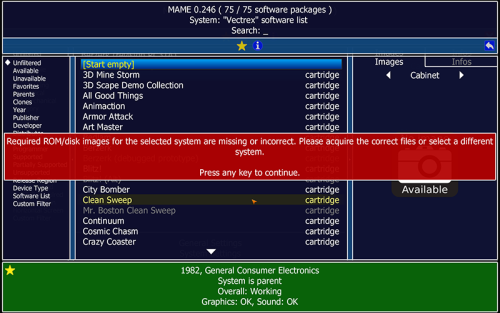DaveC1964
Members-
Posts
143 -
Joined
-
Last visited
Content Type
Profiles
Forums
Articles
Downloads
Gallery
Blogs
Everything posted by DaveC1964
-
You really can't easily. The only way to do it is open the case and solder two wires to the spot where the switch is. Then run two the wires out of the case.
-
I had the same issue on another device which was more of a "potato" with only 4GB of RAM. I assumed then that it was the lower RAM capacity and it was running out and crashing. With the new device I have 16 GB of RAM and it seems to crash just as much, maybe even worse, so limited RAM is not the issue.
-
Ok had to use this suggestion again. While trying to import 3DO CHDs LB crashed FOUR times right after accepting the import list. The app just closed to desktop with no message. Poof! just closed after trying to import, corrupted the XML. I am going to be very upset if it corrupts the 1 tb SD card and I have to format that and start over. Why is it crashing so much? It seems very unstable at least while trying to import.
-
How do I back up the settings file so that I don't lose everything when LB crashes? This seems to happen a lot (crash/exit) when importing, crashes probably 1 out of 3 times? It says "the grid" is installed but doesn't show in the theme "change view". Any idea on how to fix without starting over (repair option says customization will be lost)?
-
It showed up in the import list but didn't show up in the game grid (was using a boxes grid theme). It just wasn't there, at all even with blank metadata. There are indeed other games with no box art but do show. I renamed it to "Alley Cat" and it showed up but understandably with the wrong box art. I am using the Android version. For some reason this game confuses LB. Who knows what other games are not showing, I didn't audit the list.
-
What is happening is that there are games not in the LB database so it just doesn't show them. Every file I have in a directory is a game ROM. LB tries to "help me out" by not showing a file that it doesn't know as a game. The problem is that their database is not 100% or sometimes a game doesn't match their pattern so it is like it isn't even shown. The one example I gave is a C-64 game called AlleyKat. Since it is not in their database it doesn't show up at all. I litterlly had ro rename as Alley Cat to have it show up. It shows with the wrong box art ffrom a different game but at least it shows. I am sure there are other games that don't show as well because there is no database entry. We need an option to show all files even if not recognized so that nothing is missing. If some games are hidden and not selectable it kind of makes LB useless for loading all of our games. Clicking the add button is not practical because how do I know what to add? If there are 50 games not showing out of 800 how would I know which ones don't show? As I said I would have to compare what is in the directory to what is shown in LB then manually add 50 or so games. That would be extremely time consuming to do.
-
The problem is that I don't know which games LB is hiding from me. It could be hundreds. In order for me to know I would have to call up a directory and audit games one by one. That would be insanely time consuming. I wish they would just give me the option to display everything in the ROM folder I choose even if they don't think I should see it.
-
So there is this C-64 game called "AlleyKat" and LB refuses to display it in the list. When I import games it shows in the import list but then doesn't show in the game list. I assume because it doesn't recognize the name. It "helps me out" by ignoring it but now I can't play it. If I go in and rename it to Alley cat is shows as a different game with the wrong box art but at least shows up. Is there a way I can keep LB from deciding what is a game and what isn't and list it anyway? If the file is in the import folder I want to see it.
-
So I get grid view that shows box art (boxes grid). Is there a similar grid view that shows screenshots instead of box art instead? This is kind of important for arcade games in MAME, arcade machines didn't have box art, screen shots would be better there. I couldn't find anything like that in the view options.
-
I think the game names now match better (I re-imported games) but it still goes to a black screen and locks up when I select a game. Still no work. Says: default emulator= RetroArch Default Core = mame2003_libretro_android.so Any ideas? Again it works fine if I load through Retroarch. (BTW other systems like Lynx, Intellivision, etc all work fine just not MAME.) Edit: a few games in MAME do work. Most do not. It is not due to a mismatched/wrong ROM version because if I load the same ROM in same core RA directly it does work.
-
It just says default emulator= Retroarch Default Core = mamearcade_libretro_android.so There is not much else there.
-
I have the paid version. I am using Retroarch 2003 set. I am running on an Odin 2 Max with 16 GB RAM so memory isn't the issue. Some games are missing in the box grid. None of the games launch when I select them. It just goes to a black screen and locks up. It then gives me the standard "app not responding - close" error. If I go into retroarch and select a game, even one missing in the list it works fine so it is not a MAME ROM version mismatch issue. Any ideas or what is going on?
-
It kind of depends on what your priorities are. Does it need to be small and pocketable? do you want long battery life? Is cost an issue? Up to what system do you want, is up to Dreamcast OK or do you want Gamecube and PS2? I kind of agree with the other poster that Android kind of bites. The stand alone emulators are spotty and are full of ads or DRM. You can find some that are "clean" but you need to hunt them out. There will be holes on systems emulated such as Lynx. That leaves Retroarch. It is free and emulates a lot but it is not optimized. It mostly works OK on today's hardware but the UI for RA is pure crap. Luckily there is Launchbox to help with that issue. Nothing is perfect so you will need to hunt and compare specs. Windows devices have good emulators but often have weird UIs that don't work good on handhelds without physical keyboards. You need to mess around with a lot of settings on some emulators and again there is Retroarch for which you will want to use Launchbox for to make it simple to use. Units are usually bigger and have poor battery life but good emulators. Most of those will run up to and including Gamecube and PS2. Also usually higher priced. Android: A lot of choice but some emulators aren't great and will need RA for missing systems: For Android Retroid 3+ is pretty powerful, as is Odin pro. I think Odin pro is said to be the king of Android devices. There is the RG 353M which is compact and pocketable, has hall sticks, is metal cased, has a rare 4:3 screen that matches most older systems, and HDMI out. It is also dual boot so you can use the Linux OS if you want (Batocera) instead of Android. It will only emulate through and including Dreamcast though. No Gamecube, 3DS, or PS2. This one seems to get the better reviews for pocket sized units. There are tons of these Chinese handhelds but you need to look at reviews, some have poorly designed D-pads and buttons that just don't control well.
-
Retroarch also ruined the scene. Because of it no one makes optimized emulators any more. They just say "use retroarch". That is fine but many cores run poorly on all but the most beastly hardware. RA is made to be easy to port to everything under the sun but when I compare RA cores to standalone emulators made for the specific hardware the standalone is much smoother. RA is so unoptimized that I have had frame drops on easy systems like Genesis. Of course the UI for RA is atrocious also with it asking 25 questions to start a game and not remembering ROM paths but that is what Launchbox is for. I am sure Jason loves the garbage RA UI...
-
I tried it and it seems to work but not sure if it will choke when trying to parse more than 100 games. I have it set to list with none of the fancy videos, animations, etc. I don't know how much memory that saves me. No big deal as I want it to play games not watch videos anyway. It is a little laggy when loading the game list but I guess it is because of the limited RAM. A bigger potato would be fine but the small size is the attraction for this handheld device, it is hyper portable. I can buy a bigger one but for now the tiny size is a nice thing and I can HDMI out if I want a bigger screen. I am using one of those Chinese handhelds (there are tons of them these days) called the "RG353M" it is anodized aluminum and really small with a retro friendly 4:3 screen. It can emulate up to and including Dreamcast and N64 so it is not terrible. I am not big on using phones as carrying around controller attachments is cumbersome and touch controls are poor. Maybe in the future would it be possible for a trimmed down "potato edition" with a small memory footprint? Something like the full one you have now for an "editor and maintenance" and a small frontend only app that just is a game frontend with all of the editing, scraping, downloading etc, stripped out but uses the data you did with the editor. Just a thought as like I said there are tons of these little portables and would be a big market to sell to. (I just purchased the yearly license. This should be good for now I can always upgrade in the future if this works out well.)
-
So for example I want to just try some Atari 2600 game. I select the 2600 system, then I get this list of genres, all games, action, shooting blah blah. Then I have to select "all games", then the list shows up, then I can pick the game. Basically can I just pick the system, it just gives me the game list for that system immediately and I then pick the game without having first to select "all games". It isn't terrible but just another un needed step as I don't care about what genre it is I just want the game list directly and it adds time when using LB on a "potato" due to some lag.
-
Ok thanks I was primarily interested in it for a frontend for Retroarch because honestly the UI for RA sucks. I have a permanent license for the Windows version are there any discounts for the android version if I have the other? The "potato" I have only has 2 GB of RAM is that enough?
-
I have a small handheld device I wanted to use LB on. It is not a beast by any means. Will having LB installed and using it to launch impact performance such as frame rate etc? Also does it need Google play services to run as the device does not have Google play installed.
-
Using MAME for Vectrex, not working, how to fix?
DaveC1964 replied to DaveC1964's topic in Troubleshooting
It must be that I have the wrong BIOS. Edit: I found the BIOS you mentioned and now it does work in MAME. Will have to try in LB now. I have emulated the Vectrex on every system such as Android, Linux, etc but never needed one in this format. Leave it to MAME to need an odd one. -
Using MAME for Vectrex, not working, how to fix?
DaveC1964 replied to DaveC1964's topic in Troubleshooting
What I mean by special MAME format is that an arcade game like pac-man has a zip file with a bunch of separate ROMs in it such as a hex string, not a single file called pacman.bin or something like that. I have Vectrex ROMs called for example blitz.vec. Is that right or should they be blitz.bin or something like 2456f4332.bin, 104b6e5f332.bin etc? Is there anything special about MAME compatible Vectrex ROMs or are they just the usual ones floating around in "Vectrex full set" used for other emulators? I have a bios file called vectrex.vec. Is that what should be in the zip file or something else? I even saw one place that wanted the BIOS called something like (GCE Vectrex (World).bin) . Everyone seems to want something different, I don't know what MAME is looking for. There really is no good info on it that I can find. I did try adding vectrex -cart in LB, didn't work. I tried in MAME as you said but got the files incorrect error. -
I am trying to use MAME 246 for running Vectrex console games. I managed to import the titles and they show in the LB interface. When I select a game nothing happens. I am not sure what I am doing wrong. Do the ROMs need to be in a special MAME format or does the regular GAME.bin or GAME.vec files work? If special format how to convert? Does it need a BIOS and if so how should it be named for MAME? is there some other thing I missed? I am no expert on this and am at a loss to get it working. Thanks.
-
So are 9.x-10.x versions all the same performance wise then?