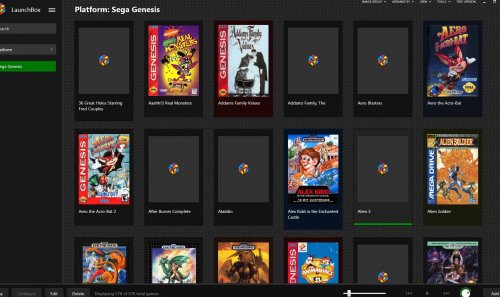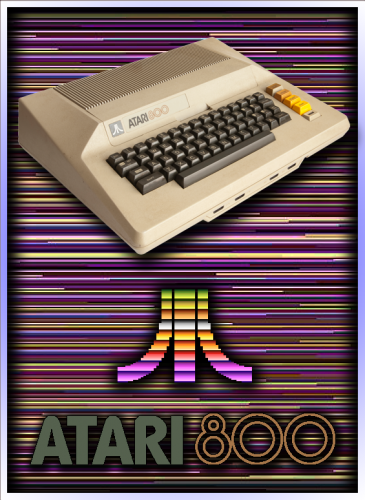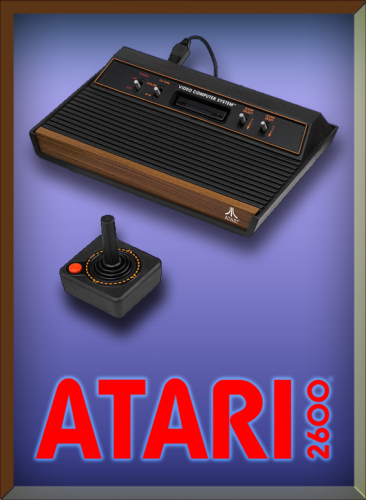DaveC1964
Members-
Posts
143 -
Joined
-
Last visited
Content Type
Profiles
Forums
Articles
Downloads
Gallery
Blogs
Everything posted by DaveC1964
-
I am trying to use LB with retroarch mame 2003+ First you may ask why RA mame, because I have the 2003 set and I want to use 2003 instead of the latest as it is running on a low spec PC. So I imported ROMs fine but when I select a game nothing happens. No error, no screen flash, nothing. I tried running through RA itself and it is fine. I also can't find the RA mame cores to select at all (RA MAME has a few different cores for MAME). If I go to "associated platforms" no MAME core is even listed there. I can get regular consoles working just not this.
-
I am doing this too. As far as the system itself to load there already is a front end launcher for this, it is called the Windows desktop. I have a LB instance for each system with only the resources for that system in the folder. It saves a step (no need to load LB then pick a system from a list, it just goes right into it) plus it loads MUCH faster. What I was wondering is if there is anything I can delete from each instance to save space? What folders are essential? Can I for example delete DOSbox if I am only going to load Genesis in that instance or will this freak LB out?
-
Ok I did that but some are still missing: is there a way to download just the missing ones and not have to re-download everything (too slow of a connection).
-
I moved LB to a PC that isn't online. I have all images in the usual place where LB looks in its install folderbut in a different root folder called LB-Genesis. I have multiple installs of LB on the same PC because I had to split up due to long load times. When I load LB all of the box images are gone. They are in the directory but for some reason LB doesn't find them anymore. They are in the images/Sega Genesis folder with the usual LB created sub directories. I am not online so I can't import that way and I see no option to tell it to look for existing images in a certain spot. Also it only imported 150 of 500 games. I am not sure why most were ignored either. They are standard game names in zip files, nothing weird. I tried importing games again, it found more this time but still not all. This is odd, some of the images came back, but some are still missing.
-
Yes I hate DRM. If this had DRM I for sure wouldn't buy. There could be separate versions though, a demo version and a purchase version but that is fine.
-
Thanks. Is there a demo version of BB to test and see how it works before buying?
-
Is Big box portable as well in case I decide to upgrade?
-
Exactly, which is why I need a low overhead front end. Also why I need something that will work well on a tiny screen (even though it has HDMI out too) It emulates everyting through Dreamcast well so it is all I need for a portable.
-
Will multiple instances work? I wasn't sure if each one would step on the other with registry entry conflicts etc. Upgrading components isn't possible, I want to use this on a portable (GPD Win 2).
-
That would be ok if it were fast. The thing is if I just want to play a SNES game I don't need to load data for all systems I have emulated first and wait all of that time for all of the thumbnails to load etc. Associating ROMfiles is not practical if you have 5000 C-64 games etc. It seems like LB is good if you only have a few systems emulated with only a handful of games for each one. Either that or a beast PC with a big fast SSD that you never turn off. I am sure many do have that setup but I am running this on a GPD Win 2 handheld. I like to have the games on a portable. I was looking for a more lean frontend for a low spec PC such as that.
-
I have seen menus used for Android and Raspberry pi and they seem much easier to use with a joystick and on a TV (no micro fonts). I tried LB but it takes forever to load on a low spec PC, it doesn't seem practical if I know for example I just want to play a SNES game. I don't need to wait 4 minutes for a whole environment with 30 systems in it to load first. It is also confusing to get things working right many times. Is there something simple and fast loading that is available? I would actually like a stand alone UI that maybe could directly load cores or emulators. For example I want to play SNES, I just pick the SNES icon on the desktop and it only loads resources for SNES not every other system too. This would save a lot of load time and make configuring easier because I know the settings I make will just be for SNES and not change or overwrite settings for some other system. I know about Retroarch but honestly the UI is awful. It is a mess and not laid out logically making it confusing and a chore to use and configure. When you want to play something you need to go through a bunch of useless questions. Many times you aren't even sure what configuration is being saved for what system. It doesn't even remember last used game or specific ROM path per system. You need to dance through the directory tree every single time. Is there a quick fast solution? Thanks.
-
Overlay editing? I want to edit the overlays that are included. For some weird reason they are all locked into some weird format and can't be changed (I don't know why they did that, it is annoying). Are there any overlays that are just as good but are available with the proper format with alpha channel etc?
-
Just be careful because some CV emus have terrible sound emulation. ColEm was supposed to be good but the sound is way off, it is too high pitched and just doesn't sound right. Space Panic is a good test game. Look at a video on youtube of it on a real system then compare emulators. I think Blue MSX had the most accurate sound from what i remember (still not perfect but close). I haven't tried the multy emus like MAME or RA.
- 17 replies
-
- bluemsx
- colecovision
-
(and 1 more)
Tagged with:
-
Does anyone know of a place to get a whole pack of those Intellivision controller overlay images for the Nostalgia emulator?
-
I made some no box art art (examples below) but not sure how to get LB to use for each system. Sure I can put in images directory and manually rename for each game but that will be a ton of work. Is there an easy (automatic) way?
-
When I import CD based games I will get standard LB "missing art" icons for Track 1.bin, Track 2.bin etc. It is a mess having to wade through 100s of those to get to the actual game. Is there an easy way to hide all of that and just get the game icons?
-
What if I want to change where it is currently? Can I just move the LB folder or is it more complicated than that?
-
Ok Thanks. So the only place it can't go is "program files" ?
-
When I install LB it insists on user directory. The developers like that for some reason but I don't. They warn against the "program files" directory. Ok so where can I put the LB folder and still have it work? Can it be in the root of the C dir? What are the restrictions of where I can put this?
-
So I found my images folder is ballooning in size. I checked and found I have the same image twice or more. I should only have IMAGE-01.jpg but have that plus IMAGE-02.jpg etc. They are exactly the same picture. Why is LB filling my HDD up with redundant files? How can I stop it?
-
So I wanted to change the path for ROMs. I go to tools, but there is only an option to change ROM path for selected game. I want to do it for the whole PLATFORM. I can't find the menu item to "change ROM folder path for selected platform". Does this mean I need to do it one by one for a few hundred games? Please just tell me that I am just a noob and the easy way is to do... Otherwise LB is really isn't very easy to work with and I thought that was supposed to be a big advantage of it, ease of use.
-
Shouldn't it remember where you imported everything else from then look there? Obviously if someone imported everything from somewhere else, and they add something they will add it there too. It sounds like a design flaw to me but whatever now I know. Who is going to select a different folder for their ROMs, then just add new ones to the default LB folder which is in a different spot? Probably no one.
-
Yeah I just did it, thanks. I wasn't sure what box to do it in so I just messed around until it worked. I tried regex first but that wasn't it, so I did match next. I then went to the LB N64 and had it remove missing games. It got rid of them all. I then went to the same tools to scan for added roms and it told me no games found. So I had to go to the import ROMs and do it that way. It is kind of confusing and un-intuitive but it works. I am not sure why the scan didn't work. It seems to me this could be streamlined better. Scan for new games means scan for new games. Not sure why similar functions are in two different places and one works and the other doesn't. The end goal is the same, get the ROMs you add to show up in LB.
-
Ok So I need to rename everything. That is going to take some time. I tried that bulk rename utility but had no idea what to do. It isn't as simple as search for .z64 and remove it.
-
Ok thanks. I don't know whose idea it was either. Probably the zipping utility did it. When LB parsed it they showed up in the list. I guess LB knew it was a game but didn't know what art to attach to it.