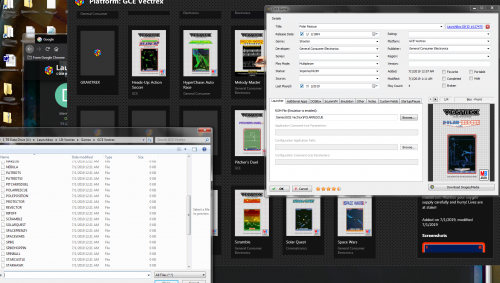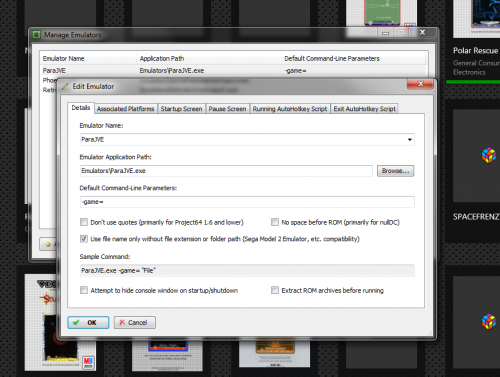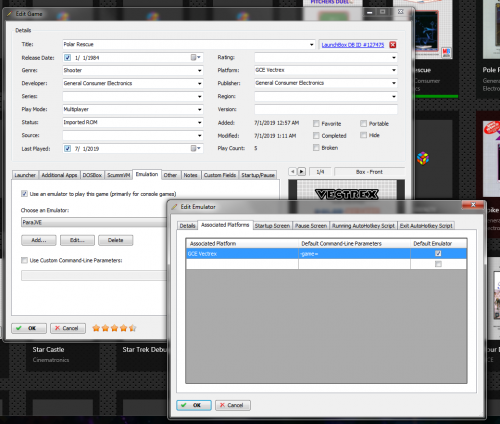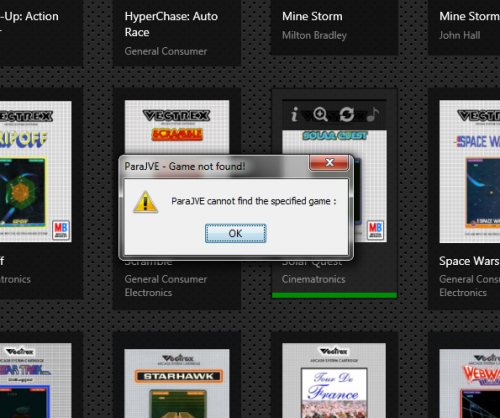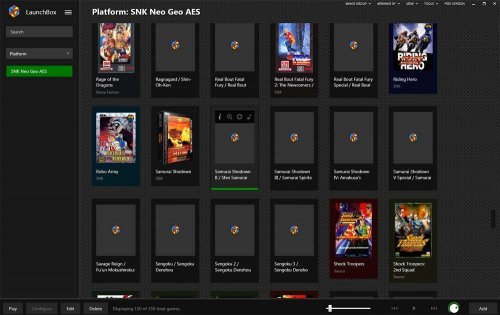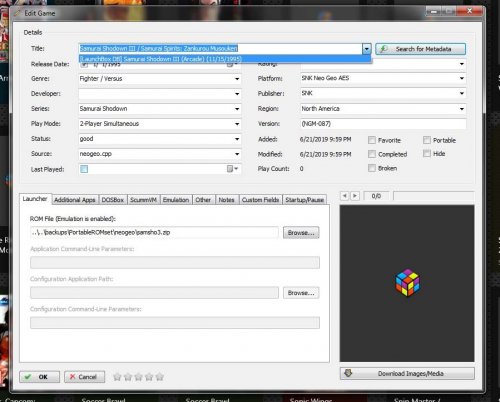DaveC1964
Members-
Posts
143 -
Joined
-
Last visited
Content Type
Profiles
Forums
Articles
Downloads
Gallery
Blogs
Everything posted by DaveC1964
-
It depends on which drive the LB setup is on. Still I don't know why LB needs to write stuff to the drive when I am just loading a game. I can see at first when it is generating the image cache etc. It would be nice to be able to disable the silly writes that don't mean anything or aren't needed like the date I played a game or how many times, I mean who cares? I would rather have my drive last longer and/or minimize the chance of getting corrupted.
-
More processes starting up will take more resources and more time to load, it has to. Maybe some people do have early SSDs or older HDDs who knows who has what hardware. All SSDs are more sensitive to errors, a bad error can take down a whole drive, which is more likely if it is constantly writing. What are some of the good lightweight ones? Any suggestions?
-
Yes but some computers use SSDs which are more sensitive to writing. Corruption can occur when writing all of the time even if you don't run out of write cycles. With SSDs it can be catastrophic when there is an error and it can nuke your whole drive. Conventional HDDs are more rubust as usually only a file will be bad. Having to re-do your whole system just to have frivolous things is not worth it to me. Also not everyone is using all of the features like videos etc. Some use the front end just as a front end, just to load games quickly. I can see using all of that stuff if you like that but it should also be flexible enough to do what the user wants. Some love all of the flash and fluff, some don't care about it. That is why I just suggest an option to disable all of that stuff if you want to save your SSD etc.
-
Honestly I hope feature bloat isn't going to balloon install sizes and impact performance of the emulated games. What good will this kitchen sink front end be if games start to run poorly and the front end takes a long time to start? Not everyone is running LB on Core i9-9900K s with twin Titan GPUs and 64 GB of RAM. Some use retired PCs that are of lower spec to be used just for emulators. Also all of the increased disk use will kill people's SSDs. I thought the original vision was to quickly load games as easy as possible? If featuritis sets in we may lose that. If this is the direction it is going to go I may have made a mistake in buying the lifetime paid version. I may suggest that if this gets out of control maybe a "lite" version would be a good idea for those that just want to use it to load games quickly and don't need to stream to social media, record your games, write constant stats to your drive, capture screens, critique your playing, phone your mom and do the dishes all at the same time.
-
Hopefully something like that could be added. Some kind of option in the settings to "disable disk writing" or something like that. Once enabled a disclaimer could come up such as "disabling writes will disable game play date and count" or something like that. I have doubts as to the reliability of large capacity micro SD cards if you constantly are writing to them, I would hate to have to keep buying new ones for silly things like play counts/date. Does anyone really care about that I wonder?
-
So I wanted to have an SD card/thumbdrive/SSD with LB and my ROMs stored on it. I would need probably .5 up to1 TB. I notice LB does a lot of writing to cards for things like number of times a game is played etc. I don't care about that stuff, at all. As you know flash memory has limited write cycles and I don't want to burn it with useless stuff (to me). Yes I know someone is going to tell me how many times it can be done due to write leveling but if a card is full that doesn't work anymore. Also every time you write to one of these devices there is a risk of corrupting the card. Anything can happen such as power outage, bugs in the software or OS etc. The risk may be rather small but I would like it to be zero (I actually have had cards go bad during a write, not LB caused though). Is there a way to shut off functions that automatically write stuff to the card?
-
Duh! Thanks, yes I missed that. It seems to work now.
-
Yes they are in data/roms/cartridge just as they were by default when the emulator was installed. I didn't change anything there.
-
I tried but there was no option for US and AES just MVS Euro or Asia etc. Many of them resulted in the games having Japanese text.
-
-
I did everything that was in the instructions but I can't get this to work. It just tells me it can't find the game when I select one. It imported all of the box art as you can see. What can be the issue?
-
Ok that also worked for Sega 32x ROMs I had that didn't work when I changed ROM path. That seems like a bug, if I change the ROM path and didn't rename anything or change directory structure (other than different place) I would think it would work. At least there is a work around.
-
Ok that is odd though because I have new ROMsets for FBA Neo Geo as an example. This was supposed to be the latest but I guess the names are wrong? For example Samurai Shodown is "Samsho.zip" I thought it was like that since forever. What should this be as it didn't find art for it and I had to do manually?
-
Every time I start a Neo Geo game using Retroarch FBA with uniBIOS it starts as a default of Europe/MVS. I know I can change it by messing with the menu by hittiing a button combo but is there a BIOS version that automatically starts in US/AES so I don't need to mess with the settings for every game?
-
I did the import data thing and it finds some images but many are missing. If I edit the game with the missing art then do "search for metadata" it finds art for the game. Is this normal? Is there a way to do all at once (I tried it in tools menu but it didn't work).
-
No one has any idea? Is this a bug or am I doing something wrong?
-
So I assembled a working setup on one PC, then moved the setup to another (desktop then laptop). The ROMs are in a different spot on the laptop. So I did the whole select all then change the ROMpath thing. It gives me some error about no roms were found do you want to change path anyway. Ok but they don't work, I get the ROm doesn't exist message. So I decide to import using the importer, I go through the whole thing it parses them and then I do the import. It says "7 games imported" 7? I have 30 in this case. So I try loading the games some work, others give the "..doesn't exist" error. So if I edit the game that doesn't load and browse then pick the ROM manually it then will work. So if I edit one by one they work (will be a horrible job when I do that with 300 games). I don't understand why the change path isn't doing it, and the importer isn't doing it (even though games show up there) but manually editing the path for each one works. I also notice that when I edit the game the name in the "ROM file" box is wrong, for example it shows "doom.32x" instead of what it actually is "doom (32x)(JU)[!].32x" etc. It didn't import with the right name. I am confused. Also had similar weirdness with CD games. I have the CD games for example in a folder called "Sega CD" then under that a game named sub folder with the bin cue files in it. If I use the importer and select the .CUE files it doesn't work. I need to edit and select each CUE file one by one. I was thinking the subdirectory was confusing it but if I import and it is finding the cue files I would think it should work.
-
So how would I know what works with the version of FBA that RA is using and how to match up the ROMs with that version?
-
So I am trying to set up NeoGeo in LB. I am using the FBA Neo cores in retroarch (tried a few of the variations) . Some games work fine, some don't even load. For example Pulstar won't load. I try the same exact ROM in MAME and it works fine. I am confused, why are some games working but others not even if the ROM is good? What should I try?
-
Ok so I have to use the delete key instead of selecting the files I want. That seems like an odd way of doing it, deleting the files I don't want rather than picking the ones I do. To me "deleting" means getting rid of the file but I suppose in this case it just removes from the list. Not the most intuitive but It works.
-
So I did the import thing for Sega CD games. It gets to the part with the game list. So I highlight just the cue files and import. Ok, but for some reason it is showing every single track in the interface (track 1.bin etc) as if it was a separate game. What a mess! What am I doing wrong?
-
I don't like waiting for a UI to load just to load one game. 20 seconds is too long when I can get there in 5. It is also less steps. If I do it the standard way I hit LB from the desktop, then when it loads I need to scroll through system names, select one, wait again for the thumbnails to load. With multiple instances I have each one on the desktop. So I just select SNES for example and it pops up with all of my SNES thumbnails right away. It is just quicker and less steps all around. As for games I have a 512gb micro SD with everything on there.
-
Where is it getting it from? I am sure there are lots of things I could get rid of if only running a Genesis emulator in that instance for example. All of that stuff adds up when it is x10.
-
I am making separate instances of LB on a low spec PC (GPD Win 2). I do this to dramatically reduce startup times. Since I already have a GUI to pick the system I want as in the Windows desktop I find it much quicker if for example I just want to play a SNES game to load the SNES only LB setup icon from the desktop. It then loads the appropriate LB setup and loads resources quickly, no need to load resources from 20,000 games I won't be playing. It also cuts out the extra step. It works fine with one obvious issue, disk space. A LB install is HUGE at around 3gb each. 10 setups eats up 30 gb of disk space. You can see this can get impractical. I have noticed there are a lot of things I will never use in a SNES specific setup for example such as dosbox, scumm vm etc. I tried to just delete the files but LB would have none of it. Every time I start LB all of the "bloat" was magically stuck back in there. My internet is slow so I have no idea where it was grabbing that stuff from. Is there a way I can force LB to let me do what I want to do and make a minimum install? Is there some setting or trick or a place that hides these files so I can do this? Thanks.
-
I can't get CD games to load at all. Regular chip games work fine. Yes I have the bios in the right place and if I load directly in retroarch they load fine. In LB I click on the game and it does nothing. I edited the emulation path to point to RA, Maybe it is not selecting the right RA core? I don't know how to set actual cores as there are a couple of PC engine cores in RA, maybe one of them has no CD support and it is picking that one? I can select retroarch but LB doesn't let me pick what core to use in RA that I can find. I imported the .cue files.