
Hamburglin
-
Posts
203 -
Joined
-
Last visited
Content Type
Profiles
Forums
Articles
Downloads
Gallery
Blogs
Posts posted by Hamburglin
-
-
56 minutes ago, sundogak said:
Cannot be done currently. It has been requested in various threads, just not enough votes to get in at this stage.
Is there a workaround that more advanced users could attempt?
-
27 minutes ago, sundogak said:
You cannot hide a platform or category. If you hide all games within that platform it won't show up in Big Box.
Thanks but I don't want to hide all the games in the other platforms. I still want them there when I or my friends want to jump into console games. I want to be able to search for them or unhide them when big box is unlocked.
-
How do I hide platforms and categories so I can hide all of my consoles and arcade platforms except three of them when browsing through big box?
-
Thanks. What worked for me was setting the aspect ratio in video setting to "let core decide".
The problem is that they were hard set to 4:3 instead of dynamically changing to 3:4.
-
Ok thanks. This is a bit scary but makes sense!
I'll literally copy .244 over the old .193 files and then reimport the .244 folder but WON'T force duplicates. This should update the old ones behind the scenes then import any new ones.
-
I just spent a bunch of time choosing the English and 4 player versions of games via the edit menu in launch box.
I want to update from 193 roms to 244. If I run the import wizard, will it preserve these settings?
What about dipnswitch settings in mame? I assume those are in the retroarch folder.
-
15 minutes ago, faeran said:
I only see that option for the pre generated Arcade platform. I want to do that for my custom playlist or category.
Should I make a new custom Platform, then toss my custom playlist under it to do that? Its warning me that I should only create a Platform by Importing and I'm definitely not about to manuallt copy and paste 300 roms into a new folder just for this. Edit: I just tried making a custom Platform and it doesn't show up in the list.
So far my honest experience is that the ability for big box to behave as a proper kiosk by providing functionality that limits what to show to the end user while also allowing for easy filtering does not exist in this product.
From my enterprise experience, launch box is an admin console and big box is for the end user, but it doesn't provide what is needed for the end user (my family and friends).
Please take the cristiscm kindly as I greatly appreciate the product in all of its other areas.
-
11 minutes ago, faeran said:
Kind of. Really depends on what your end goal is. If your only end goal is to build a section in Big Box that has the platforms, categories, playlists you want to see, in any hierarchical structure you want to see, then that's what Platform Categories is for. Once you create it in LaunchBox, you would use the Platform Categories section in Big Box to see it.
What I'd really like to see is my arcade category of 300 games that is then dynamically grouped into 2 player, 4 player, lightgun, etc etc without me needing to make each of those.
1. Have a custom arcade playlist of 300 games and ONLY show this when big box starts, even though I have a ton of other game's and platforms
2. Once I click into the custom arcade playlist, I want to see the 2 player, 4 player, light gun groupings to choose from that only have my 300 pre chosen games in them
I'd like to do step 2 without literally making those playlists. Is there a way to regenerate those premadr arcade playlists only on my custom, 30p game playlist?
-
4 minutes ago, faeran said:
If you want complete control in what you are seeing, whether it be playlists, platforms, or categories, that's what the Platform Categories section is for. It's essentially a way for you to have full control of the building blocks, and you can place whatever you what, wherever you want, and all of that gets reflected in Big Box.
So you're saying I should create a category and dump everything I want in there and then "view categories" in big box?
-
58 minutes ago, faeran said:
There's an option in Big Box called Hide Auto-Generated Playlists from Playlists View, found under the Views section. It sounds like this is the option you are looking to disable.
You could also build up the Platform Categories section to see only the playlists/platforms/categories you want to see in Big Box.
Kind of. I only want to show some of the playlists. Seems like I'd have to delete some of those playlists for this way to work.
Tbh having a full library of games and trying to use big box as safe kiosk front end seems impossible without huge sacrifices or custom software I saw in another thread.
I just want to show a subset of arcade games to my friends and family without losing my other playlists or platforms in launchbox.
The fact that there's not a better filtering mechanism makes this even harder. I can't expect my family to understand regex or string matching or even understand how to get to the filter screen and maneuver on it.
Everything else about the product is pretty good. But this is a huge issue for setting up that child-safe kiosk mode.
-
In LaunchBox my Arcade platform has groupings like "2-Player Games" and "Light Gun Games".
However, these don't show up when I set big box to View Playlists. Only my custom playlists show up.
I tried editing these pre-made arcade playlists to "Show with platforms" but I don't want to see them with platforms. I want to see them as playlists.
Is there a way to achieve this?
The reason I don't want to show them as platforms is because I'm hiding all platforms. I'm only showing people a single arcade playlist I made. I'm doing this because there was no way to hide everything but Arcade from players and there's no obvious way to group by genre for my non techy friends.
-
8 minutes ago, Headrush69 said:
I just checked the 1920 x 360 folder in the Pixelcade package, and it has over 47 000 total marquees including about 4000 for MAME.
Awesome. Thank you for checking! Really appreciate it.
This seems like a good, cheaper combo then.
-
2 minutes ago, Headrush69 said:
BB can only o static images right now.
Ok. Does the pixelcade lcd art set have static images for all of those games too?
If so, I think that aliexpress link + $50 for pixelcade art is the way to go, for a difference of like $400
-
Yeah. Maybe I'll just stick to the 28 inchers. Probably pick up this one since I can actually buy it now: https://m.aliexpress.com/i/3256801803387096.html?gatewayAdapt=4itemAdapt
If I buy the lcd pixelcade art, will big box show the video marquees or just the static pictures when used with the above screen? I'm trying to understand how spending $500 more on the official 28" pixelcade lcd could be worth it.
-
Just now, Headrush69 said:
That 280 is small. Of all the sources I've looked for marquees, never saw any that small. Usually 360, 390, and 720 are the ones I've seen.
Yeah it will definitely stretch the image because it's still the same height in inches as the others.
The problem is that marquee art is not a standardized size too.
-
6 minutes ago, Headrush69 said:
Sorry. I had both an LED marquee and a LCD marquee.
The images came with the software for the LCD software here: Pixelcade LCD Software
I eventually decided to bypass the Pixelcade hardware and just transferred the marquee images from that package.
Awesome, thank you! If I go with the alibaba marquees I'll be sure to let the community know how they work.
Still not sure how going lower than 1920x360 will look. Some on that spreadsheet are 1920x280.
-
Got it. A quick script shouldn't be a big deal. I'll have to check the LB marquee first once the monitor comes.
...Actually after looking, I don't seen an LCD art pack from pixelcade, just LED.
Still talking to those alibaba suppliers. They can supply the ones in that spreadsheet and also custom make stuff.
-
This brand just replied to me with the spec and price sheet I attached:
https://m.alibaba.com/product/1600135622811/Android-shelf-edge-display-19-23.html
And yeah I'm trying to understand how weird it will look being super extra wide. I'll check out pixelcades artwork! Any idea how that would integrate with LB?
Clientop Offer Sheet 8 8-86 inch stretched bar lcd display(1).xlsx
-
Thanks for the info. I'm looking at the 24 inch ones but was trying to find even wider since I have a very large 4 player cabinet. I have no idea what to google to find these though. I can only seem to find bigger ones on alibaba.
24in on amazon:
FanyiTek 24 inch 1920x360 DV240FBM-NB0 30pin IPS Supermarket LCD Screen and HDMI USB SD Audio LVDs Controller Board,for DIY Gaming Marquee Monitor/Stretched Bar Display https://a.co/d/7RqM6FW
Up to 43in on alibaba:
28in on alibaba:
https://m.alibaba.com/product/1600560147341/Ultra-Wide-28-Lcd-Digital-Signage.html
-
Same.
While big box is great for power users, it's simply not good enough for an average user who does not own the arcade cabinet and wants to interact with it.
Someone should be able to walk up to your arcade cabinet with big box installed and be able to easily find games they want. Like combining tags such as "4 player" + "Genre: beat em up" + "Released: 1993" + "Stars: 4".
Today, the closest thing you can do is to make a playlist for each tag and only have it go one level deep.
Secondly, kiosk/lock mode needs to ACTUALLY be a kiosk mode. NO menu possible. No keyboard. If someone tries to go to the menu nothing should show up but the pin unlock box.
These two things combined would make the user experience simpler and "set and forget".
-
My vertical shooter games are loading wider than they should in retroarch/mamelibretro. Anyone know how to set the games to be the correct resolution/size/orientation to fix this?
-
I'm currently deciding what tv and marquee monitor to buy and had a couple questions:
- Is there a specific resolution or aspect ratio the marquee should be to display marquees correctly?
- Can my main monitor (tv) run at 120hz and my secondary monitor (marquee lcd) run at 60 hz?
- I see that pixelcade and LCD marquee are both selling really expensive LCD screens with images preloaded. Do I need preloaded images or will big box use the marquee images it scrapes to send to monitor 2?
Otherwise, is there a good place to find a bunch of marquee sized monitors to choose from? Is there anything else I should be aware of before I drop $500 on a tv that doesn't work with my marquee monitor?
-
Ah ok didn't know that. So even if the emulator is only using the cpu, there shouldn't be any reason it's not also using freesync or gsync?
-
Well all should know by now that VSync adds terrible input lag. Usually about the same or more delay than a newer TV causes these days. I notice the input delay in adventure games with tight jumping the most, such as super mario world 1 and 2. It's maddening
Therefore, I play with VSync off. Well guess what, we all probably know that no VSync causes screen tearing by now.
Suggestion to achieve the low input delay of no VSync while fixing the screen tearing: take advantage of freeync technology. I'd suggest gsync, but I believe that is proprietary. Freesync syncs your gpu to the monitor's/tv's display so that the frames always line up and there is no tearing (by two halves of different frames being drawn the on the tv's frame which causes tearing).
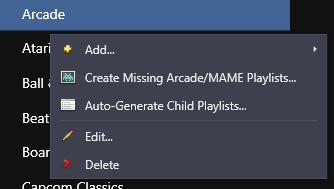
How do I hide platforms and categories in big box?
in Troubleshooting
Posted
Thanks but what I want to do is remove things like NES, dreamcast, ps1. For some reason those are a platform but also a platform category and there's no waybto change it. So when I view by platform categories they are still there.