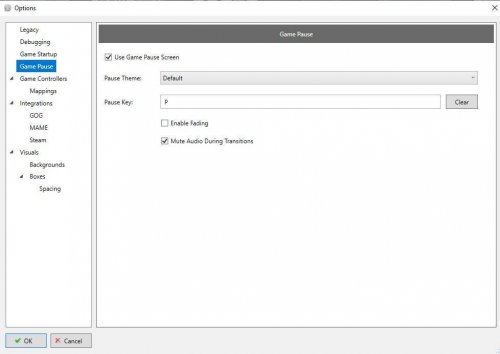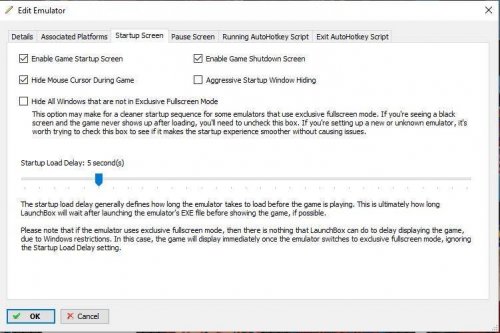playab0yyy
Members-
Posts
18 -
Joined
-
Last visited
Recent Profile Visitors
The recent visitors block is disabled and is not being shown to other users.
playab0yyy's Achievements

8-Bit Processor (3/7)
1
Reputation
-
Unable to resume game from "Pause" menu (losing focus).
playab0yyy replied to playab0yyy's topic in Troubleshooting
Thank you thank you thank you!!! I've spent hours upon hours over this little issue and that thread had the answer I needed!!! Adding that single line of script to the "On Resume" tab on the "Pause Screen" tab inside the Edit Emulator basically got me going. In my case, I also had to do 2 additional little adjustments to get it working smoothly. I had to uncheck the "Suspend Emulator..." option, and I had to go into the VPX Video/Graphics options and uncheck "Force Exclusive Fullscreen Mode" (which I didn't have checked before working on this problem anyway), but now it works!!! Thank you so much!! -
Unable to resume game from "Pause" menu (losing focus).
playab0yyy posted a topic in Troubleshooting
I'm using Launchbox/Big Box on a PC, along with MAME, Retroarch, Redream, and Visual Pinball X (VPX). My problem is with BB/VPX. While playing a VPX pinball table, I can get into the pause screen, but when I try to resume the game, it seems to lose focus of the game. In this video, you’ll see while I’m in the pause menu, when I hit up on my joystick, you can hear the nudge feature in the background because I have that joystick/key set to nudge the table. So you can hear that I still have control/focus of the table behind the pause screen. That’s good. But as soon as I hit resume game, it loses focus of the table. I have to alt tab to regain focus. I also lose the dmd in the upper left corner when doing so. The second time I go into and out of the pause menu, everything works fine (although I’ve still lost my dmd). It’s the initial time upon booting up Big Box, starting a VPX table, and going into/out of the pause menu that I lose focus. Side note, if I launch the game from Launchbox instead of Big Box, the pause feature works 100% every time. Seems to be something with Big Box and the way it's working with VPX. I do not have this issue with my other emulators (MAME, Retroarch, & Redream). My settings and a video of the problem are attached. IMG_3319.MOV -
I made progress! I needed to map the P key in Big Box under keyboard mapping. However, now that it's working, I have another small problem. After pausing, when I try to resume the game, the VPX emulator screen pops up in the foreground. I have to alt tab to get by it. See attached video. Any suggestions? IMG_3305_HEVC.MOV
-
Did you find a solution to this? I may not have the exact same problem, but it sounds pretty damn close. In my case, it’s the Visual Pinball X emulator. Check out the attached video. Pausing works, but when I go to resume the game, the emulator (VPX) is taking over the screen. I’m having to alt tab to get by it. Any thoughts? IMG_3305.MOV
-
Following up on my previous post, I've realized something. The pause feature works fine if I start the game from Launchbox, but the pause feature won't work if I launch the game from Big Box. I've tried switching the 3 options around numerous ways already. Any suggestions?
-
So good news and bad news. It works, but it won't stick, at least not for what I'm trying to use it for. I'm confident it will work fine continuously for MAME, but I'm trying to use it for Visual Pinball X. I can turn it on and usually get it to work once upon starting the emulator/games, but after closing LB/BB completely and trying to go back in and use that functionality again, it doesn't work. All settings are remaining on. I've also tried turning on/off the additional options for forcing the pause screen and suspending the emulator. I've tried all the various combinations with those options. Nothing is sticking long term. Any suggestions?
-
Whoooaaaa!!! I just tried it out and it's awesome!!! I'm surprised that's not on by default. One of those things I've wanted since day one of setting everything up but just assumed there was no such thing. This is great for accessing manuals on the fly. Thanks a ton!!!
-
Ahhhh interesting!! Thanks! I did pay for the premium version. So it's a theme I'd have to use in order to have that pause menu? Or is it a setting available for every theme?
-
Thanks, Retro808 , but my response was to Drodrick's response saying there was a way to view the manuals in-game. I know how to view the manuals within LB and BB. I'd like to know how to view them during gameplay. When you said "Pause Theme", are you saying there's a pause feature that allows you to view them? I'm lost on that part because when I pause a game, there are no menus that pop up.
-
See attached video and pictures. PC boots straight into Big Box. If I'm standing in front of it while it boots, I'll typically tap a button to skip the intro video. Anytime I do this upon initial boot, Big Box loses focus within about 7 seconds of it starting up. Had this problem come up once before and at that time, under the Focus Assist settings in Windows, I deselected "Show me a summary of what I missed..." and that seemed to have solved the problem at that time. Couple months later and the problem is back now. The only things I did recently were install Visual Pinball as an emulator (along with some games, and everything there is working great) and some recent Windows updates. I can't confirm any of those are what led to the problem, but those are the only recent changes. Very minimal startup apps and focus assist completely off. Nothing else showing when I alt-tab and nothing additional in the taskbar after exiting BB. Again, this only happens upon initial boot. If I boot up, exit Big Box, then restart Big Box (without restarting the PC), the problem does not happen. Note: This is not the issue mentioned in another forum post about losing focus when exiting a game. I tried the ahk file with no luck. Update: I've been uninstalling all the BS little apps that Windows installs (Groove Music, Messaging, Movies & TV, Paint 3d), basically everything I don't need. I also clicked on the apps that it doesn't allow me to uninstall (Edge, Store, Camera, Alarms & Clocks) and went into them and turned off "Background apps", whatever that means. So far the problem is gone. I have no idea what did it, but I guess something in there was doing it. Not really confident in this solution. Really wish I could pinpoint the problem. If anyone has experienced this and is familiar with a specific solution, I'd love to hear it. Thanks for your time. IMG_2777.MOV
-
@kmoney Got it. Thanks! One more question (for now lol). I’ve realized LEDBlinky comes with a “Colors.ini” file that apparently sets game-specific control colors “supporting over 1,200 roms...”. Does that mean LEDBlinky is now providing what Rocketblinky was made to provide?
-
@Sithel - I recently installed Ledblinky on my pc/launchbox machine and am not looking forward to the animation setup. I don't plan on using Rocketlauncher, but I found Rocketblinky and have been asking around whether or not it would work on pc/launchbox. Can you tell me whether or not I can follow the instructions as given on arcadecontrols.com? Is there anything different with setup for launchbox in comparison to the hyperspin instructions I should watch out for?
-
@kmoney - So glad you tried. I recently installed Ledblinky on my pc/launchbox machine and am not looking forward to the animation setup. Found Rocketblinky and have been asking around whether or not it would work on pc/launchbox. Can you tell me whether or not I can follow the instructions as given on arcadecontrols.com? Is there anything different with setup for launchbox in comparison to the hyperspin instructions I should watch out for?
-
I've looked, but I'm unable to find this intro video. It's at 12:38 in the attached video. Can anyone tell me where I can find it? TIA