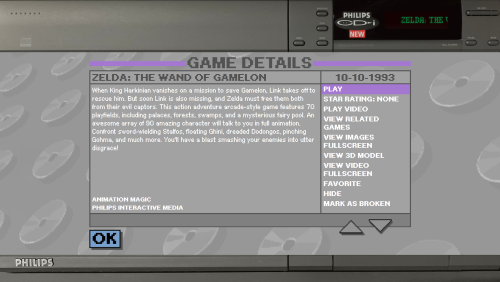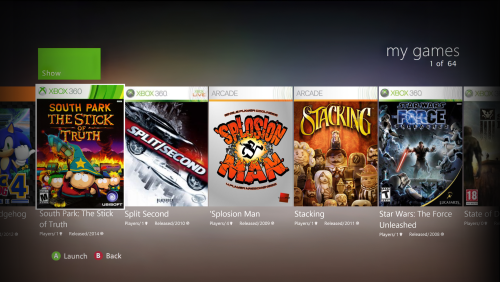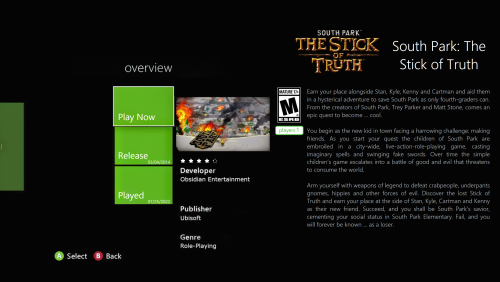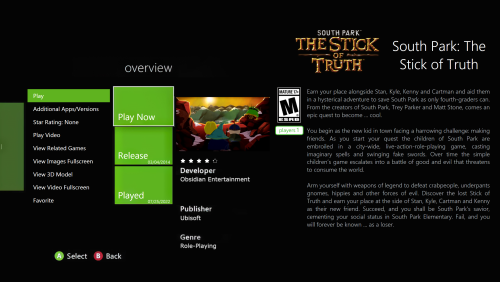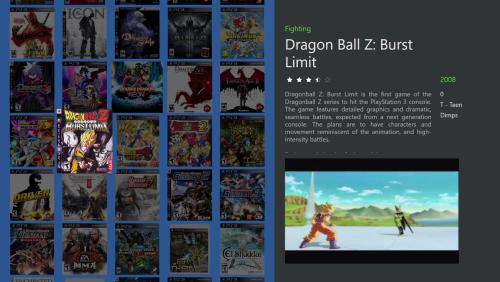-
Posts
297 -
Joined
-
Last visited
-
Days Won
2
Content Type
Profiles
Forums
Articles
Downloads
Gallery
Blogs
Everything posted by Saieno
-

Mini Consoles Theme - RetroSai Nostalgia - Form over Function
Saieno commented on Saieno's file in Custom Themes
-

Mini Consoles Theme - RetroSai Nostalgia - Form over Function
Saieno replied to Saieno's topic in Big Box Custom Themes
Accidentally uploaded a non-final work-in-progress version of the Philip CD-i theme, this has been corrected with version v2.2.2-1 Added new Platform View for long requested Philips CD-i. It's based on the Philips CD-i 1.0 Shell If a game has a video, it will automatically fade in while in the Game Details screen. As usual, pushing up or down while in the Game Details screen will show additional details and the Game Details menu. -

Mini Consoles Theme - RetroSai Nostalgia - Form over Function
Saieno commented on Saieno's file in Custom Themes
Accidentally uploaded a non-final work-in-progress version of the Philip CD-i theme, this has been corrected with version v2.2.2-1 Added new Platform View for long requested Philips CD-i. It's based on the Philips CD-i 1.0 Shell If a game has a video, it will automatically fade in while in the Game Details screen. As usual, pushing up or down while in the Game Details screen will show additional details and the Game Details menu. -

Mini Consoles Theme - RetroSai Nostalgia - Form over Function
Saieno commented on Saieno's file in Custom Themes
-

Mini Consoles Theme - RetroSai Nostalgia - Form over Function
Saieno replied to Saieno's topic in Big Box Custom Themes
New version released, with much requested Sega CD Longboxes and Philips CD-i Platform theme. v2.2.2 Added Sega CD alternate view, Horizontal View 2, which features North American Longboxes. Make sure to set your region for the game correctly for the box art you have. North America region will show Long Boxes. Mega CD does not have this alternate view. Video Demonstration MiniConsoleTheme222.mp4 -

Mini Consoles Theme - RetroSai Nostalgia - Form over Function
Saieno commented on Saieno's file in Custom Themes
New version released, which much requested Sega CD Longboxes and Philips CD-i Platform theme. v2.2.2 Added Sega CD alternate view, Horizontal View 2, which features North American Longboxes. Make sure to set your region for the game correctly for the box art you have. North America region will show Long Boxes. Mega CD does not have this alternate view. Video Demonstration MiniConsoleTheme222.mp4 -

Mini Consoles Theme - RetroSai Nostalgia - Form over Function
Saieno replied to Saieno's topic in Big Box Custom Themes
No problem! An easy fix for that is to just move all the art from within Steam Posters to the Box Front folder. And you should be good to go! -

Mini Consoles Theme - RetroSai Nostalgia - Form over Function
Saieno replied to Saieno's topic in Big Box Custom Themes
Hello @JerichoGenerico! Within LaunchBox, when you right click a game and edit it, for the Images, what does it say the type of Box Art is? If it comes up as simply "Box Front" then you should be good. Within BigBox you can go to options and refresh all images; that should update the cache. -

Mini Consoles Theme - RetroSai Nostalgia - Form over Function
Saieno commented on Saieno's file in Custom Themes
-

Mini Consoles Theme - RetroSai Nostalgia - Form over Function
Saieno replied to Saieno's topic in Big Box Custom Themes
Heya Mat, I've noticed that performance is directly tied to the size of the assets being used for things like Box Front, Clear Logo, etc. There's a utility that can be used to quickly resize all your assets to a smaller size which dramatically improves performance. The utility is easy to use, just install it then go to your Box Front folder (You can do this for any assets really) for each platform, highlight all of the images, then right click and select "Resize Images". I've found the Small preset to work well for me, and I also checked "Make Pictures Smaller but not larger", "Resize the original pictures (don't create copies)", and "Ignore the orientation of pictures". Hopefully this helps! ImageResizerSetup-3.1.2.exe -

Mini Consoles Theme - RetroSai Nostalgia - Form over Function
Saieno commented on Saieno's file in Custom Themes
-

Mini Consoles Theme - RetroSai Nostalgia - Form over Function
Saieno replied to Saieno's topic in Big Box Custom Themes
I've finally implemented this in the latest update. -

Mini Consoles Theme - RetroSai Nostalgia - Form over Function
Saieno replied to Saieno's topic in Big Box Custom Themes
New version, this one has some pretty big improvements and features. v2.2.1 Added new Xbox 360 Metro Style Theme Note: "Microsoft Xbox 360" is Blades, "Xbox 360" is Metro. Name your Platform accordingly. The Platform Logo Intro no longer replays when exiting from the Game Details Screen back to the Dashboard. It will reset if you exit the Dashboard back to the Platforms View, so it will play again when entering the same platform again. Added a generic Wall view that can be used for all platforms. Note: Nintendo Wii is using Wall View 2 for the alternate Video view. Additionally, the Game Details Screen will be the same themed one you'd usually see for each platform that has one. Video Demonstration MiniConsoleTheme221.mp4 -

Mini Consoles Theme - RetroSai Nostalgia - Form over Function
Saieno commented on Saieno's file in Custom Themes
New version, this one has some pretty big improvements and features. v2.2.1 Added new Xbox 360 Metro Style Theme Note: "Microsoft Xbox 360" is Blades, "Xbox 360" is Metro. Name your Platform accordingly. The Platform Logo Intro no longer replays when exiting from the Game Details Screen back to the Dashboard. It will reset if you exit the Dashboard back to the Platforms View, so it will play again when entering the same platform again. Added a generic Wall view that can be used for all platforms. Note: Nintendo Wii is using Wall View 2 for the alternate Video view. Additionally, the Game Details Screen will be the same themed one you'd usually see for each platform that has one. Video Demonstration MiniConsoleTheme221.mp4 -

Mini Consoles Theme - RetroSai Nostalgia - Form over Function
Saieno replied to Saieno's topic in Big Box Custom Themes
Released a new version: v2.2.0 Updated code base for latest version of LaunchBox (13.12) Updated Nintendo Wii View to feature Screenshots by default. Added Nintendo Wii alternate view, Wall 2, which features videos for the games. WARNING! The alternate Wii View (Wall 2) requires a high-spec PC. Performance WILL be diminished. Video Demonstration MiniConsoleTheme220.mp4 -

Mini Consoles Theme - RetroSai Nostalgia - Form over Function
Saieno commented on Saieno's file in Custom Themes
Released a new version, v2.2.0 Updated code base for latest version of LaunchBox (13.12) Updated Nintendo Wii View to feature Screenshots by default. Added Nintendo Wii alternate view, Wall 2, which features videos for the games. WARNING! The alternate Wii View (Wall 2) requires a high-spec PC. Performance WILL be diminished. Video Demonstration MiniConsoleTheme220.mp4 -

Mini Consoles Theme - RetroSai Nostalgia - Form over Function
Saieno replied to Saieno's topic in Big Box Custom Themes
I'm not familiar with the mobile version of launchbox and I don't know if the bigbox themes work or are compatible with it unfortunately. Sorry. -

Mini Consoles Theme - RetroSai Nostalgia - Form over Function
Saieno replied to Saieno's topic in Big Box Custom Themes
Hello @Magno! Thanks for checking out my theme! What’s the exact version of LaunchBox you’re using currently? I’m currently on 13.6 and have not updated past that as of this moment, or updated the theme since 13.6, so it may not be compatible with the newest LaunchBox release. -

Mini Consoles Theme - RetroSai Nostalgia - Form over Function
Saieno commented on Saieno's file in Custom Themes
-

Mini Consoles Theme - RetroSai Nostalgia - Form over Function
Saieno replied to Saieno's topic in Big Box Custom Themes
To assist with adjusting the volume of the Background Music for the theme, I've created a PowerShell script which will allow you to adjust the volume however you like! Feel free to check out the post here: -

Mini Consoles Theme - RetroSai Nostalgia - Form over Function
Saieno commented on Saieno's file in Custom Themes
To make this process easier, I've written a PowerShell script that will update the audio values automatically for you! You'll want to make sure the path for $rootPath is set for your LaunchBox install, and then set the $newVolume value to any value between 0.0 and 1.0 (such as 0.1, 0.3, or 0.7), then open PowerShell and run the script with .\adjust-theme-volume.ps1 I've attached the script and I'll also include it in this post as well. # Define the path to start searching for files $rootPath = "F:\LaunchBox\Themes\Mini Consoles Theme\Views" # Define the file pattern to search for (e.g., *.xml, *.config, etc.) $filePattern = "*.xaml" # The regular expression to match and replace the Volume value $regex = '(<commc:UCAudio [^>]*?)Volume="[^"]*"([^>]*>)' # Desired new volume value $newVolume = '0.5' # Find all files recursively under the specified path $files = Get-ChildItem -Path $rootPath -Filter $filePattern -Recurse foreach ($file in $files) { # Read the content of the file $content = Get-Content -Path $file.FullName -Raw # Check if the file contains the matching pattern if ($content -match $regex) { # Replace the old volume value with the new one $newContent = $content -replace $regex, "`$1Volume=`"$newVolume`"`$2" # Save the updated content back to the file Set-Content -Path $file.FullName -Value $newContent Write-Host "Updated volume in file: $($file.FullName)" } } Write-Host "Processing complete." adjust-theme-volume.ps1 -

Mini Consoles Theme - RetroSai Nostalgia - Form over Function
Saieno commented on Saieno's file in Custom Themes
To manually adjust the volume within the theme files themselves, you'll need to edit the actual XMAL files for the themes to adjust the volume level. Within the LaunchBox\Themes\Mini Consoles Theme\Views\ directory, you'll see folders for specific views. Some consoles use certain views, but we'll use Playstation 2 as an example. Go into the HorizontalWheel1GamesView folder and edit the Sony Playstation 2.xaml file. Within that file you'll want to look for "Volume" and make sure it's attributed to "UserDefinedAudio1audio". The line will look something like this: <commc:UCAudio x:Name="UserDefinedAudio1audio" IsMuted="False" Volume="0.1" Repeat="True" > You can modify this for whichever themes you like. Hope that helps! -

Mini Consoles Theme - RetroSai Nostalgia - Form over Function
Saieno commented on Saieno's file in Custom Themes
-

Mini Consoles Theme - RetroSai Nostalgia - Form over Function
Saieno commented on Saieno's file in Custom Themes
The music has been a long going discussion in terms of theme development. When I have time I'll need to look into the newer LaunchBox music implementations and see how I can utilize them and if it'll work as I expect. They were a bit loud before so had lowered them. If you download an earlier version of the theme before that change you should be able to find the original volume files, or you can adjustment manually. -

Mini Consoles Theme - RetroSai Nostalgia - Form over Function
Saieno replied to Saieno's topic in Big Box Custom Themes
Hey @Boomerps2! I get notified of replies so you don't have to comment in different places, and I'll certainly reply when I'm able.