-
Posts
297 -
Joined
-
Last visited
-
Days Won
2
Content Type
Profiles
Forums
Articles
Downloads
Gallery
Blogs
Everything posted by Saieno
-

Mini Consoles Theme - RetroSai Nostalgia - Form over Function
Saieno commented on Saieno's file in Custom Themes
Hello @Boomerps2! You'll want to make sure you have Game Details Screen enabled, so once a game is selected it goes into the Game Details Screen where music is not playing, then goes into the game from there. If that's currently how its configured then its possible a recent update to Launchbox changed how audio is handled. -

Mini Consoles Theme - RetroSai Nostalgia - Form over Function
Saieno replied to Saieno's topic in Big Box Custom Themes
Sure you can replace any of the music in BGM with any other music you'd like, most of the music is named exactly for what its for; so if you're familiar with the music then that should be easy enough to replace. The music is unique to each platform, either straight from hardware generated or from games that are iconic for the system. But hopefully that helps! -

Mini Consoles Theme - RetroSai Nostalgia - Form over Function
Saieno replied to Saieno's topic in Big Box Custom Themes
New release. v2.1.5 Added long requested Platform, Nintendo Famicom Disk System Video NintendoFamicomDiskSystem.mp4 Screenshots -

Mini Consoles Theme - RetroSai Nostalgia - Form over Function
Saieno commented on Saieno's file in Custom Themes
-

Mini Consoles Theme - RetroSai Nostalgia - Form over Function
Saieno commented on Saieno's file in Custom Themes
-

Mini Consoles Theme - RetroSai Nostalgia - Form over Function
Saieno commented on Saieno's file in Custom Themes
-

Mini Consoles Theme - RetroSai Nostalgia - Form over Function
Saieno commented on Saieno's file in Custom Themes
Thanks for the great comment @rollinalong You're absolutely right that the audio has been a pain point and the options for handling it is very limited. From a theme developer perspective its either have it or don't. There's no way for a user to change volume for the audio and with videos theres no way to have one take priority of another, and its something I'm trying to work with launchbox to address. Thanks again for your feedback and glad you're enjoying the theme! -

Mini Consoles Theme - RetroSai Nostalgia - Form over Function
Saieno replied to Saieno's topic in Big Box Custom Themes
Oh interesting! I guess the button for changing the view which is usually V wasn’t mapped. Maybe due to an international keyboard? Not sure but glad you got it resolved! -

Mini Consoles Theme - RetroSai Nostalgia - Form over Function
Saieno replied to Saieno's topic in Big Box Custom Themes
Are you running launchbox on an external drive by chance? There was a post in this thread that had a similar issue and it seemed to be caused by a known issue regarding external drives and LaunchBox. -

Mini Consoles Theme - RetroSai Nostalgia - Form over Function
Saieno replied to Saieno's topic in Big Box Custom Themes
@Pupik Yeah that looks correct, and the platform appears to be named correctly within LaunchBox. I’m surprised you’re having trouble with it. The theme should be 1.43GB so maybe it only partially downloaded? -

Mini Consoles Theme - RetroSai Nostalgia - Form over Function
Saieno replied to Saieno's topic in Big Box Custom Themes
@Pupik Can you show the theme folder directory path? It should look something like LaunchBox/Themes/Mini Console Theme/ and should not have another /Mini Console Theme/ folder within it. You should see Fonts, Images, Media, Plugins, Sounds, Videos, Views, etc. -

Mini Consoles Theme - RetroSai Nostalgia - Form over Function
Saieno replied to Saieno's topic in Big Box Custom Themes
Hello @Pupik Does Nintendo Wii show up in LaunchBox? Can you provide a screenshot of the platform in LaunchBox and how it is named? I’m having trouble understanding where you’re having the issue. Nintendo Wii would be set to Wall View -

Mini Consoles Theme - RetroSai Nostalgia - Form over Function
Saieno replied to Saieno's topic in Big Box Custom Themes
New release. v2.1.4 Added long requested alternate views (Horizontal Wheel 2) for Nintendo Switch and Sega Saturn with Long Box Art. Sega Saturn is region based and intended for just the Box Art images and not Box Art that contains images including the case itself. North America - Long Plastic Jewel Case Europe - Black Edge Long Cardboard Box Japan - Small Jewel Case Updated 'Not Supported Views' to account for the additional Horizontal Wheel 2 views for Nintendo Switch and Sega Saturn. Cleaned up Xbox 360 blades Game Title length and position to prevent text overlap with the blades when browsing games. -

Mini Consoles Theme - RetroSai Nostalgia - Form over Function
Saieno commented on Saieno's file in Custom Themes
New release. v2.1.4 Added long requested alternate views (Horizontal Wheel 2) for Nintendo Switch and Sega Saturn with Long Box Art. Sega Saturn is region based and intended for just the Box Art images and not Box Art that contains images including the case itself. North America - Long Plastic Jewel Case Europe - Black Edge Long Cardboard Box Japan - Small Jewel Case Updated 'Not Supported Views' to account for the additional Horizontal Wheel 2 views for Nintendo Switch and Sega Saturn. Cleaned up Xbox 360 blades Game Title length and position to prevent text overlap with the blades when browsing games. -

Mini Consoles Theme - RetroSai Nostalgia - Form over Function
Saieno commented on Saieno's file in Custom Themes
@Launchy girl Thanks for commenting but I'm not sure exactly the point you're trying to make. As mentioned in the main post, it states clearly the theme was initially inspired from exodus' theme, and the platform view is inspired by VIkings COLORFUL theme. However, if you are suggesting I didn't create custom assets or unique layouts for this theme then you are mistaken. The existing mini consoles that exist, yes they will be quite similar since the point is to mimic the dashboards of those mini consoles. I'm not sure if you've actually used my theme with all of the platforms populated and compared it to exodus' theme but they are very different even though some (very few) platforms have similar assets. There's plenty of screenshots and even a video showcasing aspects of my theme across over 50 consoles. Another key point I'll mention is exodus' theme, by design, it is very static which suits many people on lower performance hardware for their gaming devices. Regardless, I'm very proud of the work I did on this theme, and thank you again for the comments. -

Mini Consoles Theme - RetroSai Nostalgia - Form over Function
Saieno commented on Saieno's file in Custom Themes
Hahaha! Some people like the music, some people don't. I actually had music for the coverflow view before but I removed it after v2.1.0. Wish there was a better way to handle audio, as in I wish it would follow the volume rules set within BigBox for other audio sources, but it doesn't and can cause more trouble than its worth. Still something I'm fighting with and hopefully LaunchBox can implement a solution soon as the API for it just isn't accessible/supported currently. -

Mini Consoles Theme - RetroSai Nostalgia - Form over Function
Saieno replied to Saieno's topic in Big Box Custom Themes
Ah that's a little frustrating to hear that its not performing well for you. It's strange cause the GBA view uses the same exact code and also the same exact wheel template, and I have no issues with that one but for whatever reason (and I do have a lot of games in SNES) SNES does have issues with performance. Perhaps box art image resolution or some other factor I haven't considered? Not sure, but apologies, and hopefully its at least usable in some capacity. You can also use the page function with the bumpers to go through faster, or push up on the joystick to get to the letter navigation and scrub that way a bit faster as well. -

Mini Consoles Theme - RetroSai Nostalgia - Form over Function
Saieno replied to Saieno's topic in Big Box Custom Themes
Just wanted to follow up on this as well. Did the caching help? I also tried to apply some optimizations to the latest release, v2.1.3, so let me know if it feels snappier for you. -

Mini Consoles Theme - RetroSai Nostalgia - Form over Function
Saieno replied to Saieno's topic in Big Box Custom Themes
Small update release to fix a few issues: v2.1.3 Resolved issue with missing fonts. Adjusted PS3 game background to fill if undersized. Cleaned up Xbox 360 blades to make a cleaner transition when browsing games. Adjusted font color for NeoGeo CD to be more legible in the game details screen. -

Mini Consoles Theme - RetroSai Nostalgia - Form over Function
Saieno commented on Saieno's file in Custom Themes
-

Mini Consoles Theme - RetroSai Nostalgia - Form over Function
Saieno replied to Saieno's topic in Big Box Custom Themes
Thanks for the examples! At the moment I didn't have any intentions to implement a generic wall view, the main focus of the theme being on each platforms unique presentation; however there is the Fullscreen Coverflow view you can switch to which does display more games at a time (about 9 I believe) which can help with displaying more games for you. There's also the search feature where the results also use the Fullscreen Coverflow view so that might help as well. Might be something to add to the patreon poll in the future! Thanks! -

Mini Consoles Theme - RetroSai Nostalgia - Form over Function
Saieno replied to Saieno's topic in Big Box Custom Themes
Heya @PABastien, can you show an example of what you mean by grid view for various systems? Just curious to see what you have in mind. Thanks! -

Mini Consoles Theme - RetroSai Nostalgia - Form over Function
Saieno replied to Saieno's topic in Big Box Custom Themes
Hello @mat091084 ! Thanks for the kind words! In regards to the performance issues; that will generally be seen with platforms that have thousands and thousands of games. You can help by populating the caches manually from within the BigBox menu, generally Force Populating images/Wheel, and that should help with the performance. I've tried to optimize things as much as possible and once the caches are in place it should be better. Not perfect of course, but better. -

Mini Consoles Theme - RetroSai Nostalgia - Form over Function
Saieno replied to Saieno's topic in Big Box Custom Themes
Hello @walter10h ! Happy holidays and Merry Christmas if you celebrate it! Love the Prinny avatar by the way! Currently I don't have any intention of providing the source for the theme and any new features are voted on by my patrons on Patreon. Also, while Community Theme Creator is a great tool, it doesn't have all the features I need when developing aspects of this theme. Because of that, the theme does not open in its entirety within the Community Theme Creator. Also, currently development on the theme is on hold until January 8th for the holidays, but I'll be putting up the new features poll then on my Patreon for my supporters to vote on and will put the ZX Spectrum on there as well. Thanks!



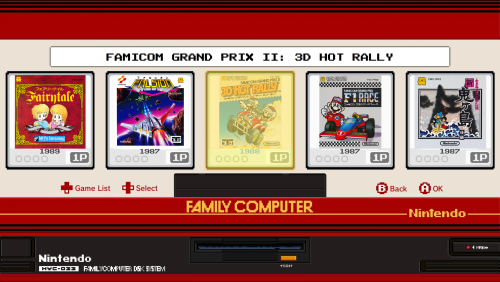



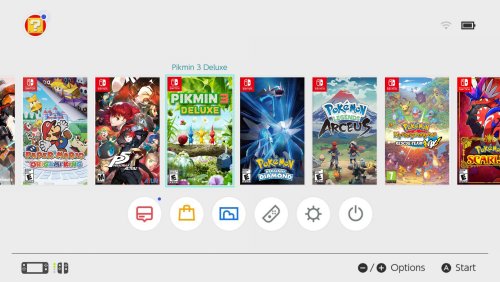


.thumb.png.6caf257a0459ccd133c470a97c7eaa6a.png)