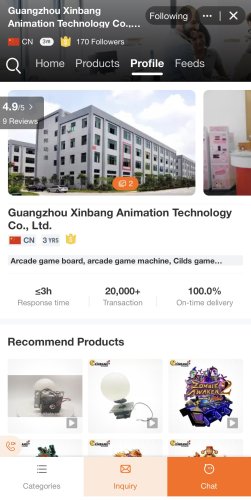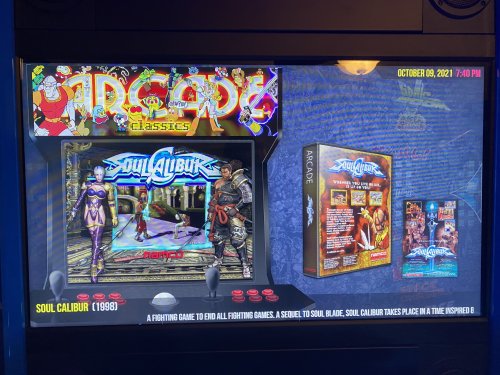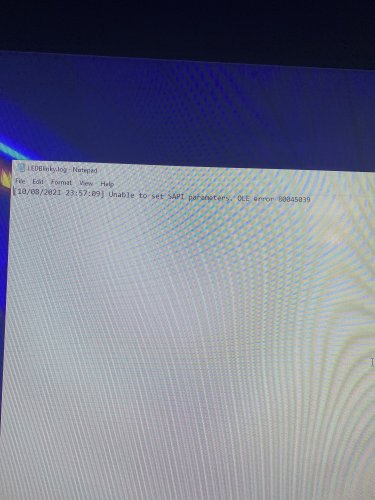Visivopro
Members-
Posts
65 -
Joined
-
Last visited
Recent Profile Visitors
The recent visitors block is disabled and is not being shown to other users.
Visivopro's Achievements

16-Bit Artificial Intelligence (4/7)
20
Reputation
-
New build log Tiato Vewlix (chewlix) build
Visivopro replied to Visivopro's topic in Collections and Builds
Yeah, they are great! I got them on alibaba here is the info. I think they have a minimum order of 1000 but it was pretty easy to sell them off and they weren’t terribly expensive if I recall. heren is the link to the store. Just shoot them a message, they are nice and helpful. I think it was $115 shipped so maybe it was a little expensive but I sold all but 100 of them and made all my money back. They are also 100% brand new. Guangzhou Xinbang Animation Technology Co., Ltd. is the name of the company and the contact is Kuang Lifang apparently alibaba doesn’t allow sharing the link to the store I have attached a picture so you know you have the right one. -
New build log Tiato Vewlix (chewlix) build
Visivopro replied to Visivopro's topic in Collections and Builds
Yes you could do that but now I have modified the cab so there is a powered hub that is stuck to the side with magnets. It has about 8 ports so I use that for the keyboard and mouse when it’s needed and also for controllers and light guns. I have made a lot of changes to the system so it’s probably time for an update. -
I have a custom platform for my lightgun games, I’d like to take instances or copy’s of games from multiple platforms and add them to the gun games platform, is this possible. For example I have a few mame games a few model 3 games, teknoparrot and lots of others. I’d rather not have to reimport them if I don’t have to. So is it possible to do this?
-
New build log Tiato Vewlix (chewlix) build
Visivopro replied to Visivopro's topic in Collections and Builds
Hey everyone sorry for the delay, I got preoccupied with work and life. I have done a lot of work to the cabinet in the last few weeks and I’ll be doing some posts for it very soon. on the list is: replaced the included buttons with ultimarc gold leaf RGB LED buttons. replaced iPac 2 with Ultimate IO Board Removed included wiring set up LEDBlinky added additional USB ports building Gun4IR Guns for shooting games setting up Launchbox and importing games configuring controls Reworking cooling system for the cabinet. installing power and reset buttons for the pc reconnect the coin mechanism there is more, a seemingly endless list but this should keep me busy for a while. Stay tuned for tomorrows update with pictures and videos. -
This took three years...thank you Jason!
Visivopro replied to dT4rr0k's topic in Collections and Builds
Agree with the others, plex is way better for media consumption, I have a dedicated plex server with 2000+ movies and counting. Also a ton of tv content as well. It stays on 24hr a day 7 days a week with the exception of update days where I update windows and plex on all my devices. I wish there was a way to integrate plex into launchbox for the gaming side of things but it would also have to run on more Devices like iOS and smart TVs. -
DIY Vewlix 'slim' and current project build
Visivopro replied to ThereIs0nly0ne's topic in Collections and Builds
Check out my vewlix build, I have a lot of updates to post soon. -
Hello having a weird issue. I have two arcades. One of which is showing all the cool backgrounds, animations and video clips when scrolling through the games but the other is only showing some. There is no arcade bezel and the background is just gray with just a small video playing. I have attached two images, one with all the stuff showing up and the other that is not. I have checked that both machines have the same settings so I’d love to know what’s going on. thank you
-
Hoping someone can help me, I have LEDBlinky working with my big box setup perfectly! However when I quit big box I get an error box pop up asking if I’d like to review the error or not in the log. It’s not really that big of a deal as when I’m finished setting up the cabinet I’ll rarely have to quit BigBox without also shutting the pc down. However if anyone can help me fix the error I’d be very grateful. I have included the error message in a picture.
-
Hey everyone another issue where I’m sure to be missing a weird step. I have setup the flycast core in retroarch and made sure I have all the bios files and even tested a few games. Everything seems to be working fine within retroarch but when I attempt to launch a game from launchbox it does nothing. I have also made sure I’m set up in the associated platforms with the correct core and it all appears to be correctly configured. am I missing a step?
-
3DO (CHD) games not working when opening from launchbox.
Visivopro replied to Visivopro's topic in Troubleshooting
Exactly what I forgot to do. Thanks again! -
3DO (CHD) games not working when opening from launchbox.
Visivopro replied to Visivopro's topic in Troubleshooting
Never mind, I figured it out, I forgot to tell it which core I’m using. All sorted now but much appreciated for helping me find where I should be looking.