-
Posts
163 -
Joined
-
Last visited
Content Type
Profiles
Forums
Articles
Downloads
Gallery
Blogs
File Comments posted by oblivioncth
-
-
8 hours ago, Syllius said:
That's absolutely awesome! I've looked at version numbers for decades, but have only had a very distant relationship with programming and had no idea that the numbers were classifications of updates. I always just assumed it was to have a wider range of numbers to choose from for branching versions. I've always wanted to get more into it and recently looking at some of the tutorials for building C# plugins has really been tempting me to try and start learning how to use Visual Studio. I've always found it really intimidating though, heh, I usually get to about the library inclusion and function building parts of the curriculum and start feeling overwhelmed.
It's further complicated by the fact that there's no hard and fast rules, but rather just "best practice" which of course people argue over. It's also become more common over time to leave out the zero when showing release numbers in more "user facing" contexts since it looks cleaner. Even though the FP12 release on the website is specifically 12.0, they started leaving out the zero so they only list it as 12, which can then be confusing since it contradicts what I said earlier. The "stricter" use of version numbers does include keeping the 0 when it matters though as I explained with the Qt example.
Yea, this kind of stuff can be really intimidating at first, and dealing with the tooling is it's own nightmare, but it definitely gets easier as you go. Starting with example projects that are already fully working can be a good way to get a better sense of what really matters and what doesn't for a particular goal (e.g. loading in an external library) as it's definitely easy to get lost in the myriad of facilities and to know what exactly is relevant for a given task.
Anyway, I uploaded an update to FIL. As I said before, try it out with a fresh copy of FP12 Infinity and then let me know if you run into issues with games working again, or just how to use FIL in general.
-
 1
1
-
-
To clarify, the releases of GitHub, labeled like so:
QuoteFIL Release v0.7.1.2 (Targets FP v12.0)
First lists the version of FIL itself, and then in the parenthesis shows the matching version of Flashpoint that particular release was designed to work with.
It shows "12.0" to specifically highlight that it's meant to work with the initial revision of Flashpoint 12, as sometimes if you just show the major version (12) without the ".0" it can be interpreted to mean the whole release range of 12 in its entirety, and not just 12.0. For example, Qt, a library I use extensively in the development of these tools is often mentioned in accordance with its major version. I.e. Qt 3, Qt 4, Qt 5 or Qt 6; however, there are many minor versions of Qt within these, so even though there is a Qt 6.0, simply writing "Qt 6" generally refers to any minor release of Qt 6 (so it could be 6.4.2 or 6.5.1, etc.).
So here, I use 12.0 to distinguish that I am specifically referring to 12.0 and not any release of Flashpoint 12.
Trailing zeros are generally to be avoided for the 3rd and 4th places, often referred to as "build" and "revision" respectively (though there are other names). So you wouldn't want to do 5.0.0.0 or 5.0.0, but 5.0 is fine since it helps to disambiguate the above situation, as explained.
-
26 minutes ago, Syllius said:

Came right off their site. I believe that's where I picked up the previous version, too. I attempted to grab a couple other games, and started testing them. Lots of white screens, but I kind of feel like that's some sort of firewall conflict on my behalf. Still trying to figure it out. When I attempted to import a few of the ones that were playing, though, I started getting a key error for server from the config.json in Launcher. I think I had switched it from PHP to Apache at some point, but switching it back didn't seem to help. I believe the only ones I added were from the Adult Swim playlist. I imagine this, amongst other things, is probably some of your frustrations. I'm not terribly prolific at the inner working of programming, but if you ever want someone to bear the burden, I'll be keeping right up on your updates. I'd be more than happy to help try and test out functionality when the new version drop if you think it'll be feasible. Wish I had a bit more understanding of the internal machinations of the server.Ah... interesting you went as far as checking the launcher executable's file version. While that in itself is perfectly reasonable, that version number doesn't always match the entire releases version number, which in this case is still just 12. That's what the target version is aiming for. If they actually update the whole release to something like "12.1" it will say so on the website and should also say that in the title bar of the launcher once it's running. So for now all is well in that department.
As for the other stuff, here's what I'd do: I'm going to push an update for FIL as soon as I can, perhaps even tomorrow. Once I do, download it and then get yourself a fresh, unaltered copy of Infinity to avoid any potential issues that could arise from specific config settings. Run it once with the standard launcher and update it using the button in the upper left corner (it may prompt you to restart during this). Then, once it's updated try using the new/latest version of FIL with it and then let me know if you continue to have issues with certain games.
I'll be sure to inform you when I post the update.
-
 1
1
-
-
1 hour ago, Syllius said:
Wow, there it is. I'm in a bit of shock right now. lol So, once my drive arrives and I get 12.1 Ultimate, can I ask what type of errors that you anticipated when you mentioned earlier about the latest version's compatibility issues? This one seems to work now and I'm wondering if I should try to locate an archive of a more robust older working version or trying to build out a library through what I have a result with now. Any advice is appreciated and considered heavily! Again, I can't thank you enough, I needed a win tonight!
Can you link me to where exactly you found a copy of Flashpoint Infinity that was labeled as 12.1 as I still have yet to see such a thing, lol.
The situation with Ultimate right now is unfortunate. It has a number of issues, largely due to uncaught bugs. Namely:
- Broken configuration files you have to manually edit after downloading
- Missing games
- A version.txt file that incorrectly identifies it as "Infinity" even though it's actually ultimate
- Packaged in a format that can be a bit tricky to extract on Windows
There's another issue or two I can't remember at the moment that, along with the incorrect version.txt file, would require me to add temporary "hacks" into FIL and CLIFp to correctly handled some of these issues, only for them to then need to be removed again once the next version of Ultimate comes out once those problems are presumably fixed.
Technically, it might not be that bad in the end, but I've haven't even really had time to look much at Ultimate myself and am largely going off what I've heard from others and what you can see on the Flashpoint Discord. The fact that it may be a pain to get working with my tools has discouraged me from prioritizing it much as I currently don't have much time to sink into it as mentioned earlier. I might get around to releasing an update for it before the next update, or I may not. Can't say at this moment. I'd like to get around to it sooner than later but I don't want to make promises I can't keep.
So essentially, I'd just consider Ultimate to not work with FIL period until further notice, meaning that at least for the moment you'd need to stick to Infinity. If it makes things easier for you, you could get a collection going with Infinity and then switch it to Ultimate later as long as you keep the installation path exactly the same.
P.S. The error you ran into after creating a test playlist is due to an oversight by me when I added the feature of using icons from playlists. I forgot to account for the fact that user made playlists won't have them. I'll be sure to fix this for the next release of FIL which I can handle soon since unlike with the Ultimate situation I know exactly what needs to be done to fix that.
-
6 minutes ago, Syllius said:
Tried updating the current install, but it didn't resolve the error. I have CLIFp_v.0.9.6 ready to go, can you please inform me where it should be located to resolve the issue? I've also gone ahead and installed 12.0 (dunno how I missed the multiple warning about the targeted version lol) in case I need to pursue that avenue instead. Any help will be greatly appreciated, but I absolutely understand about hectic schedules. Thanks so much for all you've contributed so far!
Thanks for the appreciation.
First, did you actually have a build of Flashpoint that was labeled as 12.1 before? As far as I'm aware the latest version of Flashpoint is still just "12" unless that just changed real recently.
With the issue you're having, not sure if you saw I edited my post. I realized I was being stupid and in this case just updating CLIFp isn't enough as you'll still get the error when adding the FP install within FIL.
To confirm, when you made sure you were up to date, was it FIL 0.7.1.2 you tried? Or was it older. That version shouldn't have that issue but if it still does for some reason it would be good to know.
-
 1
1
-
-
44 minutes ago, Syllius said:
Just started down what I know will be a very challenging road, hope you're ready for me! 😃 So, using 12.1 Infinity (Until Thursday, when I'll be switching all future testing to Ultimate) and doing a trial run, I downloaded and successfully loaded Text Twist, completing first initial run. Closed FP, loaded FPIL and upon selecting the Flashpoint Install, which I pointed to the root install folder of FP, got JSON Error: Could not retrieve key 'onDemandImagesCompressed'. The key does not exist.
Lemme know what you need! Can't wait to participate!Hey, so the current build of Ultimate that the team put out has a number of issues, and given I'm pretty busy currently I haven't yet been sure I have the time to get it working with FIL/CLIFp in said state. If I end up freeing up a bit ill go for it but you may need to wait on the next release/update for Ultimate compatibility to return.
As for the error you mentioned, it was fixed in a more recent version that I had forgot to upload here, but now have.
-
Give the latest release a try.
-
15 minutes ago, dsnyd22 said:
Parents.xml Thanks attached. I was using Selected Platforms Only
Ok yea I figured as much... The format of this file in particular is really annoying.
I'll work on a fix.
-
Do me a favor and upload that file in question so I can examine it. I don't use the parenting feature extensively and so it's possible there's some fields that I didn't account for in some user's installs.
The file should be at <Launch Box Directory>\Data\Parents.xml
Also, just out of curiosity are you using "Selected Platforms Only" or "Force All" for the Playlist Game Mode?
-
It's because there was an issue with the initial release and so they pushed a sma update to the site. It's still marked as 10.1 but the checksum of the launcher is different. I didn't really think about updating it since it will still work, but whatver I mind as well to avoid confusion.
The issue with the playlists is that the tool only knows for sure that one of your LaunchBox playlists came from Flashpoint if it sees that Flashpoint has the same playlist. When they change the playlist name, in a pure vacuum with no further content, there's technically no way to tell if the old playlist was a past Flashpoint playlist, or a completely unrelated playlist you made yourself.
I could do something like including a list of all playlist names that FP has ever had within the tool and have it remove any on that list that it sees are no longer in the current version; however, this isn't perfect. While not the most likely, it's still conceivable that they could remove a more generically named playlist like "Daily Distractions", which would get added to the list, and then a new user who happens to have a playlist already named that goes to import FP and has that playlist deleted.
Perhaps there could be a confirmation dialogue or something like that, but basically I had left this issue alone until I found a solution I felt was effect, but also had no risk of unintentionally deleting user content, since that would be well... bad.
It is still something I do wish to improve.
EDIT:
The update taking into account the small change in version number due to the FP patches (again no functional differences so your import is fine) is live.
-
7 hours ago, Archmage_R said:
So if it haden't been for it being a few versions behind it would "almost kinda" be a bare bones flashpoint ultimate to import into hehe.
Sort of, except you'd have to add in all the games you want which as I mentioned before are a bit of a pain to pull from FP ultimate. At that point you mind as well just going for cutting down Ultimate since it would be needed anyway.
-
On 6/8/2021 at 7:34 PM, Archmage_R said:
Hey, thanks for posting a really detailed and informative reply.
I have not found anywhere else where someone have explained it in such great detail, and so efficiently, you really understood what I meant and got straight to the point.
I see now that what I want is just not feasible (currently), and I really appreciate you taking the time to explain it to me. (Tbh this should be stickied somewhere/on a faq ).
).
If Infinity "improves"/gets to a point where it works just as well as Ultimate, then I'd love to see what you can do with the importer in regards to that. (You said you were toying with a solution for the images).
Btw I know there is a third version of flashpoint used for curators, and that one is pretty "bare bones", what is the difference with that one compared to the two others? (From a technical standpoint, not the general description).
Don't have to explain a lot to me again if it is pretty much repeating yourself, I am thankful for your previous answer none the less :).
I'm happy to share detailed information with those who actually care about it haha.
Yea so unfortunately as you noted there isn't an ideal setup right now.
When it comes to the Infinity images, I'm basically just going to setup the importer to have an option to force download the images during the import, which I expect to not be too hard, I just need to get to it.
Flashpoint Core is basically just Flashpoint Ultimate but is sometimes a few versions behind and only comes with a few games that are there to act as examples, but otherwise comes with no games/animations.
-
59 minutes ago, GrahamWarden said:
-snip-
Huh, odd.
When you get a chance, zip up your Data folder in your LaunchBox directory, upload it somewhere and get me a link. That way I can get a sense of what may be going on.
-
On 6/6/2021 at 7:20 PM, Archmage_R said:
I hope it is okay for me to ask this, and that I have not missed anything important, if that is the case I apologise, but english is not my first language.
Does this utility make it possible to stop using flashpoint altogether? As in can I import games into launchbox and play them the same way that flashpoint does? While I like the fact that flashpoint preserves games, I don't have the space to keep the entire ultimate edition on my pc next to my other programs/games/software.This would not be a problem if they offered an "empty version" of ultimate to download which you could just "put games into", because while I can play some flash games without flashpoint, I would really like to keep the "offline fake server" part that makes it so that no games go online.
They do have infinity, but it is not the same as ultimate, and some games are even broken in it compared to ultimate, and you have to play games first for it to download everything you need.
If not, do you have any idea on how this can be done?
Thanks in advance
I think I understand what you're asking for, but if so, no this tool does not make that possible, at least not directly, though let me make sure to clarify.
Flashpoint is essentially two things:
1) A collection of software, configuration, a database, and a launcher that enables a relatively straightforward way of playing "internet" games from a variety of formats on one local computer without the need to actually connect to the internet (other than downloading the content for Infinity).
2) The hoard of games themselves.
I'm not 100% sure, but it sounds like you're asking if you can essentially download Flashpoint Ultimate (to avoid the pitfalls of Infinity), use this importer to import a small selection of games you want to actually use into LaunchBox, and then when it's done discard Flashpoint Ultimate entirely so that you're basically left with a subset of 2) from the above, but with none of 1). As if the games were simply running independently from LaunchBox with no need of the original LaunchBox install.
Unfortunately this is basically not feasible. Despite their impressive pile of games that have been archived, the part of the collection that more so makes Flashpoint special/important is the compilation and finally tuned configuration of software that allows you to play games designed for a web browser used in a client/server setup on an independent, offline desktop. When you start Flashpoint you are running what is known as the Launcher, which is just a relatively small front end for browsing the collection, but there is also a slew of programs in the background that are continuously starting and stopping depending on your game choices that actually make playing those games possible. While it's imperfect, the system works pretty well overall considering the variety of platforms it supports and is constantly being improved by a team of people. Trying to recreate that from scratch as an individual would be insane.
This tool is essentially two in one, but you can essentially think of it as a way to replace the Flashpoint frontend with LaunchBox instead, but this says nothing about the gigabytes of other software that is required to actually play any games. This tool still relies on that the same way that the official Flashpoint frontend does and therefore won't function without Flashpoint still being installed.
Unfortunately the closest you can get to what you want right now is using Infinity. The "alternative" is to download Ultimate and then work backwards by deleting every game that you don't want, but obviously this is a herculean and unrealistic task. To make matters worst, the files of many titles in FP are tightly integrated with some of the backend software it uses which makes removing said games a challenge even with an automated tool.
Flashpoint is starting to move over to a different system for storing games called Game Zips/Data Packs which does actually make writing a tool to remove games from ultimate more feasible, but only practical once all titles have been upgraded to the new system. Currently only a smaller portion of titles use this system.
Until this new system becomes the only system I wouldn't even begin to consider making a tool that can strip down Ultimate like you required, and even then I'm not sure it would be worth it because Flashpoint makes a lot of backend changes with every major release that require me to make significant changes to my tools to keep them working and I don't know if I'm up to actively maintaining a third tool related to this project. I'd consider it if after Game Zips are fully complete the system the use to store games becomes fairly static otherwise.
While I do use Ultimate myself, I've actually had pretty good luck with the more recent versions of Infinity, though I don't know how recently you've used it yourself. The only caveat with this tool is that you have to have to make sure you run a game once through the Flashpoint launcher and then perform the import into LaunchBox or there will be no images, though I'm toying with figuring out how to make this step not required.
At the end of the day, you're essentially asking for a third edition of Flashpoint, "Custom Ultimate", that would prepare a packing up front with all the games you select instead of downloading them on the fly. Like I said, once the Game Zip system is the only one in Flashpoint I'll consider making a tool to more or less make this possible, but otherwise this is something that it would be way easier for the Flashpoint team to implement directly, yet I doubt they will given that most are satisfied with the current system and it would still be a huge undertaking even for them.
The project has come a long way technically though in a fairly short amount of time so I'd also hold out hope that Infinity will become good enough to meet your standards in time as well.
-
11 minutes ago, TheNewClassics said:
Works well, thanks oblivion. General question: for Infinity specifically, is the plugin supposed to import every game for a platform, or just the games installed? I just had one Flash game installed, and it imported the entire Flash platform. That's probably how it's supposed to work, but figured I'd check with you. Thanks again
Yes, it is supposed to work this way. You can even start a game you haven't played yet through LaunchBox and it will download it all the same. The only caveat is that the images for the games can only be downloaded through Flashpoint so if you haven't at least seen the game once in FP yet it still be playable but it will be missing its images. You would have to rerun the importer after the image is added in Flashpoint for it to appear in LB.
If you want only a subset of game's to be imported, like only those you've played so far, you could try to create a Playlist of those games and then import that in addition to the platforms its comprised of.
Someone else asked for a way to only import downloaded games, but I'm not sure yet if there's a way to distinguish them reliably. I'd guess there is but I just haven't checked yet. I'm going to look into it at some point.
-
On 11/20/2020 at 1:23 PM, TheNewClassics said:
Sounds good, thanks for the great plugin Oblivion.
Ok the update is available, though it is specifically for 9.0 and wont work with 8.2 due to changes in FPs setup.
It turns out the error you were seeing was due to a small change I made in the previous patch (0.1.2.1) that improved accuracy in determining the integrity/compatibility of your selected Flashpoint install. I hadn't accounted for a small detail that is different between the Ultimate and Infinity builds and was testing on a copy of Ultimate at that time, so this caused all builds of Infinity to incorrectly be marked as invalid. This has been remedied for 9.0 so that both work.
Since it is just a false-positive, you can continue to use the 0.1.2 build with 8.2 without issue, though the game descriptions won't be imported correctly as noted in the changelog of 0.1.2.1. Assuming you want to use Infinity I don't see why upgrading would be an issue though.
-
 1
1
-
-
4 hours ago, TheNewClassics said:
Gave 0.1.2 a try with infinity, and it gives the error about potentially being the wrong install but compatible file structure. For now that seems to be the best option for the latest version of infinity.
Sorry I missed your first post.
For the extreme games, there is no check box but there is a check, if you click the option and then return to the menu it will be blue with a checkbox next to the entry. This is because of a limitation with the menu setup I'm using. Eventually I may try to work out something a little more obvious.
As for the issue you were reporting thats interesting. I did test this on 8.2 Infinity and didn't have that issue, I'm wondering if something about your install was changed slightly or if maybe something broke in the last update.
You're most likely fine to use it as is but I'll look into the issue. May need to ask you some questions about your install. Regardless 9.0 is out now so I'm going to release an update for that version. I may release a second build that's fixed for 8.2 if I did screw something up.
-
1 hour ago, bcpenney said:
New version 0.1.2 tested and working with LB 11.5 (just released today). I can see all the playlists now. Thank you so much for this! (NOTE: new version 0.1.2 is posted at the bottom of the page. It's not available from the red "Download this file" button at the top.)
Woops. Thanks for the catch.
EDIT:
After responding to this comment I just caught that Rodrick had edited his review to point out another small issue with the game description's not getting carried over correctly (see patch notes). So when you feel like it you'll want to grab 0.1.2.1 and re-do the import to get all of the descriptions that are available.
-
On 9/3/2020 at 6:16 PM, bcpenney said:
Very cool! The Platform import works perfectly, but I'm not seeing any Playlists (I selected all). For troubleshooting, I even installed a brand new version of LaunchBox 11.4 and ran OFILb with all Platforms/Playlists selected, but still only the Platforms were imported. I'm not seeing any .xml files created in Data\Playlists either. I also tried running it a second time but still no luck. Any ideas? (Running LB 11.4 and FP 8.2)
Thanks for a great program!
Ok sorry for the wait, I ended up working with the Flashpoint devs to heavily improve the functionality of CLIFp (the underlying program that lets the games run from LaunchBox) for longer than I initially thought.
The playlist issues has been fixed in 0.1.2 which I just uploaded.
-
I just finished a major rewrite of ClIFp that should make it very rarely require updates.
I also just submitted a few changes for Qt (a major library this program uses) regarding two bugs/oversights that required me to use a workaround in this program (though it will be quite some time before they are integrated into the next release of Qt).
Now that those are both done my next priority is the Playlists issue.
-
46 minutes ago, bcpenney said:
Very cool! The Platform import works perfectly, but I'm not seeing any Playlists (I selected all). For troubleshooting, I even installed a brand new version of LaunchBox 11.4 and ran OFILb with all Platforms/Playlists selected, but still only the Platforms were imported. I'm not seeing any .xml files created in Data\Playlists either. I also tried running it a second time but still no luck. Any ideas? (Running LB 11.4 and FP 8.2)
Thanks for a great program!
Possible I broke something by accident or another oddity. Ill check it out, I'm particularly busy at the moment but I'll get to it as soon as I can.
-
@cemfundog Give'er a roll and let me know if you run into any other issues.
-
Just now, cemfundog said:
Yes I did. And I read the instructions before hand and noticed that you had mentioned that potential problem but figured might as well try it.
Yup, as I said its no problem, just would prefer an immediate heads up that your issue was due to use with a newer unsupported version next time

-
 1
1
-
-
2 hours ago, cemfundog said:
Sounds great! I will do exactly as you have suggested and I am in no rush so I will sit tight and wait for your next release. Let me know if there is anything else I can offer to help troubleshoot. I am working but I work from home so I might be able to respond pretty quickly. Thanks again man!
Just curious, did you get the warning message and yellow exclamation about a possible compatibility issue in regards to FP 8.2 when you selected it in the importer? Np if you did and just ignored it, I just want to make sure it is working correctly for others.


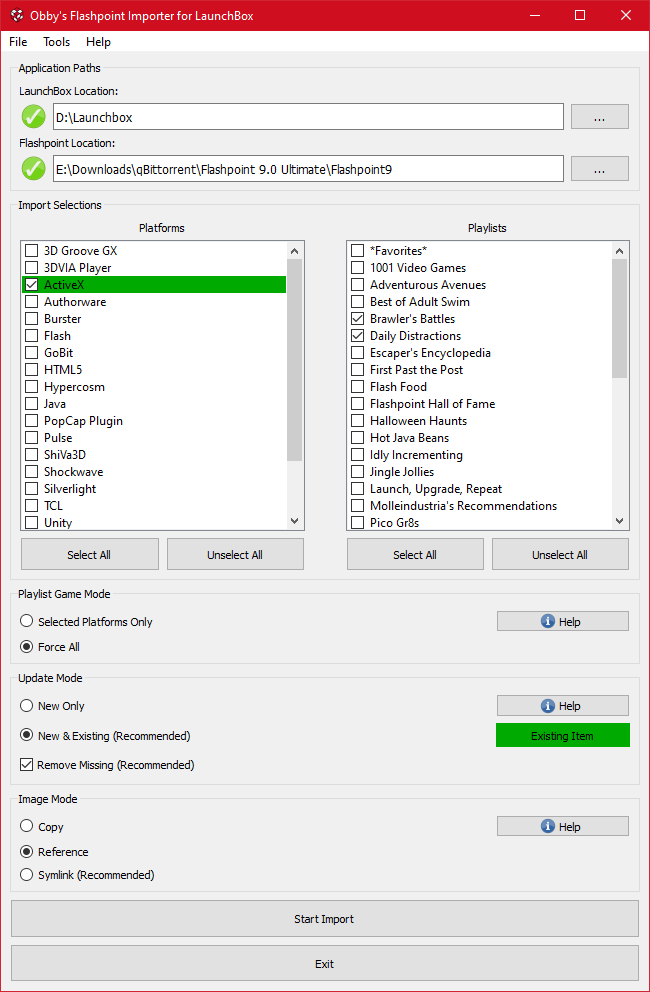

Flashpoint Importer for Launchers
in Third-party Apps and Plugins
Posted
You should be good to just swap to Ultaimte when the time comes, but if you would really not mess with it too much, you could try to copy the Images and Games folders from Ultimate into Infinity which then would make them more or less equivalent. The legacy games would be a little more complicated to copy over but those can also still be downloaded on the fly when you try to play them so it wouldn't be a huge deal.