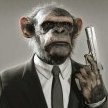-
Posts
170 -
Joined
-
Last visited
oblivioncth's Achievements

32-Bit GPU (5/7)
63
Reputation
-
Sorry about that. There was an oversight in CLIFp (the tool within FIL that lets you actually run the games) that could cause this. I fixed it a bit back, but forget to publish a update to FIL that was bundled with that new version. I've done so now. Just run the new version, but instead of doing an import, use the tools menu and select the "Deploy CLIFp" option in order to update your CLIFp version. Then you should be good to go.
- 144 replies
-
- 1
-

-
- flash games
- flashpoint
-
(and 3 more)
Tagged with:
-
Cool. Thanks for testing. Third time's the charm I guess.
- 144 replies
-
- flash games
- flashpoint
-
(and 3 more)
Tagged with:
-
@SiriusVI Turns out that LB seems to be enforcing some changes to playlist file names that I don't believe it was in the past. That, or it wasn't an issue previously because there weren't any playlists with the right name to make the issue apparent. So it keeps tweaking the file names after an import, causing the mismatch (I kind of already said this in my initial post on the issue, but the problem affected things more broadly than I thought. So, I still would delete those two playlists, since they seem to have names with the issue. Then, try out this build and let me know if that fixes the issue for you with a re-import. I did more through testing and things appear to be in order now after the changes that went into it. Obligatory "backup your files first".
- 144 replies
-
- flash games
- flashpoint
-
(and 3 more)
Tagged with:
-
I might be forgetting a few other changes that would be needed in other XML files. If you have the time I'd just redo the import once again with the latest upload. You should probably also delete the Player-Produced Perlis XML, and then run LB to let it clean out everything related to it in order to make sure the old one doesn't stick around since the filename will be different and it won't see them as the same playlist. Ok hold on, there might still be an issue. Investigating.
- 144 replies
-
- flash games
- flashpoint
-
(and 3 more)
Tagged with:
-
Strange. It seems that LB doesn't like hyphens being used before a space in a playlist filename... kind of overly specific if you ask me. What happens is the ":" in the filename is swapped with a "_" (as has been the case for a long time) by FIL, and then when you open LB it replaces the "-" with a "_", so the playlist filename ends up different than the icon filename. I updated FIL to swap all hyphens with underscores to be on the safe side, so what you need to do to match the new changes without re-running the import is: 1) Rename "<LAUNCHBOX_DIR>\Images\Platform Icons\Playlists\First Past The Post- Continued.png" to "First Past The Post_ Continued.png" 2) Rename "<LAUNCHBOX_DIR>\Images\Platform Icons\Playlists\Player-Produced Perils.png" to "Player_Produced Perils.png" 3) Rename "<LAUNCHBOX_DIR>\Data\Playlists\Player-Produced Perils.xml" to "Player_Produced Perils.xml"
- 144 replies
-
- flash games
- flashpoint
-
(and 3 more)
Tagged with:
-
And we're back. Well overdue, but I finally had time to crank out the update for FP13. @SiriusVI Of course let me know if there's any issues you stumble upon. @oniotaku Assuming you had done everything right before with Ultimate 12, you may also have to refresh all of the images within LB to get them to show up in the list; however, at this point you should probably just try 13 Ultimate since that's out now and it fixed the issue outright.
- 144 replies
-
- flash games
- flashpoint
-
(and 3 more)
Tagged with:
-
oniotaku started following oblivioncth
-

Flash collection (Flashpoint) import guide
oblivioncth replied to Retrofrogg's topic in Collections and Builds
Due to a litany of obligations I currently can't, but it will come. -

Flash collection (Flashpoint) import guide
oblivioncth replied to Retrofrogg's topic in Collections and Builds
The current version should work with the latest release of Infinity (12.1) and Ultimate (12), though the Ultimate release has some issues that need correction as mentioned elsewhere. -
Really having to spell this out... lol. If you are using Ultimate 12 and have this issue, you will have an extra level of the "Images" folder that isn't supposed to be there, as shown in SiriusVI's screenshots above. So you'll see "<FLASHPOINT_DIR>\Data\Images\Images" where both the inner and outer have "Logos" and "Screenshots" directories. To fix this you need to make it so there is only one images sub-folder, with the contents of the inner one being merged to the outer one.
- 144 replies
-
- flash games
- flashpoint
-
(and 3 more)
Tagged with:
-
Its just a matter of moving the folder how you would move any other. Whether via a cut and paste or two separate windows, just move the inner folder next to the outer Images folder and accept the merge.
- 144 replies
-
- flash games
- flashpoint
-
(and 3 more)
Tagged with:
-
You just need to move the nested image folder next to the top level image folder so that they get merged together. That is, collapse Data/Images/Images into Data/Images.
- 144 replies
-
- flash games
- flashpoint
-
(and 3 more)
Tagged with:
-
It's definitely cause I was in a hurry but I can't believe I missed that. My copy of Ultimate has the same issue: all of the picture's aren't actually missing, they're just under that nested folder and what I was seeing at the surface level was what the launcher was downloading on the fly. Dude they really messed that release up XD. Let me know if it works for you after collapsing the inner one down into the outer one.
- 144 replies
-
- flash games
- flashpoint
-
(and 3 more)
Tagged with:
-
So there are 6 titles in Flashpoint with IDs that start with 'c3e8' Which means if you truly had all of the images as Ultimate should, you should see 5 other pictures in that folder. I think it's possible you're missing a lot of images and they're being downloaded in Flashpoint on the fly, which is why it's been so hit and miss. If you right click on the FP\Data\Images\Logos folder and hit Properties, and then let that populate for a (potentially long) while, how many files and how much space does it say there is?
- 144 replies
-
- 1
-

-
- flash games
- flashpoint
-
(and 3 more)
Tagged with:
-
Yea, in theory since it's ultimate, all of the images should be there and none should download... but with what happened with that build... maybe who knows? You could try a test like this: 1) Do a fresh import of some really random thing that you know there's no way you imported before, nor have seen within the FP launcher (so no chance for image download). Probably some obscure platform. This part is the most important. 2) Go into LaunchBox and go to one of the games that was imported and of course has no pictures. 3) Right click on the game and go to Edit Metadata 4) Go down to the launching tab on the left so that you can see the UUID of the game within the command-line parameters. For example: 37e5c215-9c39-4a3d-9912-b4343a17027e 5) Determine the FP path the logo for that game should be under. The format is as follows: P.S. why the fuck does this site not handle text coloring correctly in code blocks in dark mode? So with my example UUID from earlier, and if I pretend my FP directory is at C:\Users\Player\Flashpoint, the path for that game's logo would be 6) Without starting Flashpoint's launcher, see if that logo actually exists at path as noted. It's possible you also discover like I did that you just don't have many images within flashpoint period and it is downloading them for whatever reason (which I could see happening if you copied over some stuff from Infinity to get the Ultimate build working). EDIT: So just checking my copy of Ultimate (that I believe I got via the update tool), the following values are set within preferences.json and I did not copy in my preferences file from an Infinity install: So unless that's always been the case and the Ultimate build of the launcher normally just ignores these settings, this would cause the launcher to download images even though it's Ultimate and isn't supposed to (unless it's always been that way and technically isn't ignored, but has never mattered because if all the images are there in the first place, none would ever get downloaded. It would just mean needless checks for the images happen anyway, but I digress...). Point being, your launcher is likely downloading the images, so it would be good to check if they're even all there in the first place by checking as I suggested above. If you're missing most of them like I am it should be real obvious. There should be thousands of those folders with 2 character alphanumeric names in the Data/Images/Logos folder if Ultimate was assembled correctly...
- 144 replies
-
- 1
-

-
- flash games
- flashpoint
-
(and 3 more)
Tagged with: