-
Posts
68 -
Joined
-
Last visited
Content Type
Profiles
Forums
Articles
Downloads
Gallery
Blogs
Posts posted by KaaMoS
-
-
...wasn't this related to "youtube-dl" library killed recently from known repositories?
I remember the other Youtube plugin has a similar problem, which is based on youtube-dl. -
On 5/7/2021 at 2:01 PM, Juketsu said:
It's responsive and it mostly looks good on 4:3 screens. Should work on 5:4 and 16:10 also.
HJi, friend!
First of all, many thanks for your work, I love this theme so much!I'd like to know, if, based on two of your game views, were possible to create other views that coud add more description and/or combined info.
I made these mockups as a reference abotu what I'm talking about:
ORIGINAL:
MOCKUP 1:
With description and video.
It could use a smaller frontbox, or even a 3D animated one.
MOCKUP 2:
With clear logo at the top, description and video.
It could also use a smaller frontbox or a 3D animated one. Gamelist is all in text.
I hope you could give me a hint about how I could do this.
Thanks in advance!!-
 2
2
-
-
People, have a different problem here.
Could someone tell me why Platform banners look moved quite to the top here, of if is there something I could edit to fix this?I know that image position has a better logic if is used for a gamelist, since it uses 2 images instead of 1... but I actually want to use this for Platforms.
I haven't touched a thing here yet,Thanks in advance!
-
17 hours ago, kal9000 said:
Are all of these being compiled anywhere? Would be great to get all this content in one go.. Or is everyone just searching through this thread and grabbing what they like?
You have the downloads section with all of the approved banners up to date. On earlier page you can also get some other partners contributions, there were ones uploaded at Drive, etc.
-
9 hours ago, reeca said:
Could you tell me where I can change the transition timeouts please? When I'm scrolling through games/platforms and I stop scrolling it almost immediately switches to currently selected item theme. I'd either like to make that longer as It's too quick or turn it off until a key is pressed?
Cheers.
The setting you're looking for is not placed at Transitions menu. You'll probably find it at Views menu. Choose if you want to apply that change for all your themes from BigBox options, or for an specific theme instead, from, of course, Specific Theme Options.
-
On 3/4/2021 at 8:00 AM, viking said:
First of all, thanks friend!
And thanks to all friends here for your contribution
I'd like to tell you that I can't find this platform (quoted)
Was it deleted? -
-
-
-
-
Hello friends,
I don't know if someone has done these banners yet, but I'm trying to fill my LaunchBox, based on FB Neo's Arcade machines, but there are many that I couldn't find here.
I tried to search around here with no luck, so, if someone could point me to the correct location, I'd appreciate it.This is the list of FB Neo banners I'm looking for, in case that someone has them already:
↓↓↓ This is the actual branch, since FB Alpha was understandably abandoned by the most of its dev. team members, so I think is good to have this around:
00* FB Neo / Final Burn Neo01* Arcade Classics (Pre 90's)
02* Arcade Classics (Post 90's)
03* Comad
04* Gaelco
05* Galaxian Arcade
06* Incredible Technologies
07* Jaleco
08* Kaneko
09* Metro (quite hard to get a decent quality logo)
10* NMK
11* Orca (angrily hard to find this logo)
12* Pac-Man Arcade
13* Polygame Master
14* Psikyo
15* Seibu
16* Seta
17* Technos Classics
18* Tecmo Classics(Done)
19* Toaplan(Done)
20* Yun Sung(Done)Plus, there are some Platforms I'd like to add, out from FB Neo, that I couldn't find here. These are:
21* Karaoke
22* Pinball (I have seen Pinball apps banners, but I'm looking for a Platform like banner)
23* Slot Machines(Done) (I've seen board/card games, but it isn't exactly what I'm looking for, since these are 777/cherry like machines).In case that some of these ones haven't been created yet... mhhp, I fear to put a request, but if someone has time to do these, just please, please! tell me how could I help to make this to happen. Or please, explain how could I get those spectacular results.
You have the magic after all and In don't wanna break BannerBox style.
Thanks in advance!
-
This gem could make use of new LaucnBox 11.10 features. I'm sure it will make a hit

-
On 8/22/2020 at 5:33 PM, corrax said:
Editorial Noir with Horizontal Wheel

1. Platform View 2 (Nintendo Gamecube)
 2. Platform View 2 (Sega Genesis)
2. Platform View 2 (Sega Genesis)
Over the past week I have been working on a horizontal view for the Editorial Noir theme ported by Faeran. I wanted to experiment with a black and white printed newspaper style to embrace the themes presented with Epic Noir by chicuelo. I have built out the new platform view 2 wallpapers and controller images independently from platform view 1, which allows the user to switch between the two styles from within the same theme.
If anyone would like to make additional platform images, the size is 2050 x 950. I then used a tone map in affinity to make the images black and white. I am sure photoshop has a similar tone map profile. Below I will post other platform images that have been stylized.
Please let me know your thoughts if this style direction is something people would be interested in. Black and white images really pop on high contrast displays. With community creator 1.0.8.5 just releasing, it appears there are new tools to flesh out a truly unique black and white theme.
-- Thank you to Faeran and Y2guru for your work in helping make theme creation mainstream.
 Playstation 2 (Shadow of the Colossus)
Playstation 2 (Shadow of the Colossus) 
SNES (Super Metroid)
It looks pretty cool. Wanna share it?
-
1 hour ago, adu said:
Lol, I just switch LaunchBox to English .... And it works like a charm ....Your theme is anti-french !




Thanks friend, so I can confirm it. This theme seems to work in English only.
I had a similar problem, but I had Spanish instead and, in my case, all theme looked in black (although, no message errors here).
Switched to English and Theme worked perfectly.
Is there any solution to keep this working while I have BigBox in Spanish?
-
 1
1
-
-
-
On 10/18/2020 at 11:20 PM, Orionsangel said:
Hi, friend!
FIrst of all THANKS for your great work!
I've downloaded your pack at OP, but it seems to be that reworked ones aren't there, however, I've found some of them from your YouTube channel.
I'd like to know if you've a place where we could get them, organized by folders (like GitHub, or something).
Also, I'd like to know if you're planning to add Arcade type overlays, while keeping their original style machine, as you did with consoles (I'm thinking of Neo.Geo MVS, as example)
Thanks in advance!
-
On 7/27/2020 at 2:24 PM, Retro808 said:
@kinoeye I did. I will have to check if I still have it when I get home. If so I will send you it.
I'm also interested!
Do you mind to share it with me?
Thanks in advance! -
They look beautiful!
I'm quite confused, how should I use them?
-
 1
1
-
-
Just wanted to add that Sintooo has made a tool that is able to create easy shotcuts that hook Japanese executable games with Locale Emulator.
Tool is called "LE Shortcut Creator" and you cand find it at Github:

Pretty, pretty easy to use!!!
Just download this tool and put in the same forder where Locale Emulator executables are.
Then run the script and wait to see its interface as seen on the image.
I just made all shortcuts for my japHgames and was able to put them as "app path" in LB, without the need to add "Locale Emulator" as emulator.
Please take a look

See ya!
-
THanks, friend!
Much appreciated!
-
Thank you, @sundogak
 It looks great!
It looks great!
Have a question...Ive been searching at your wheels pack, but... could it be possible that there isn't any "search" like wheel?
For example, when I use HyperSpin, I use a tool called HyperSearch, so I add it to HS main menu, but in this case, I can't find a good wheel to use for it.
I looked into your pack, and seems to be there's nothing related.
IN case there's no one, do you mind to create one for that purpose?
Thanks again!
-
So beautiful ones, my friend!
I've been searching for these kind of apps, while you were making these wheels, and have read that Vocaluxe is a good alternative to these ones.
I found a logo for that app, do you think you could make a wheel of it, please?
With this, all UltraStar variants would be covered

Thanks in advance @sundogak, I'm so glad with you, so good work!
PD: Ahh... just a question, do you think (in order to not to itch you with more requests) that your borders and backgrounds could be loaded into AutoKustom?
...or are you OK if we still ask you to helps us?
-
They look awesome, sundogak!
Thank you very, very much!

Sorry for my late answer, but my machine got damaged and have just managed to make it work today.
About UltraStar and UltraStar WorldParty, well, I haven't found good images to take from, but I'll keep searching.
-
Thank you so much @sundogak ...I'm truly fascinated with your artworks. I've got them all for my machine

I'd like to know if is possible to you to make 3 wheels for me... first two are for UltraStar (singing) games. I looked at your items and none of them are there. Games are "UltraStar Deluxe" and "UltraStar WorldParty". I've googled for logos, but is quite difficult for me t find good transparent ones.

The third one is a special request, I'll tell you the story and the reason why I think this could be a good reason to make these artworks.
I'm obviously a fan of old "FinalBurn Alpha" project (called "FB Alpha" or just "FBA") from a longtime, but I saw that recently, original FB Alpha programmers were betrayed by one of their members, who sold FB Alpha code by himself, to whose people that latter sold that infamous "CAPCOM Arcade Stick", breaking a lot of licences by the road...
...So the rest of the team were forced to fork the code and build a new Emulator to keep it safe, while traitor has to face what he did with FB Alpha... it was years and years of sacrifice and love I could testify... day by day they're working on drivers and fixes for everyone, still up today... all thrown to the trash.
However "FB Alpha" name is still a popular product, while original (but forked) development is named "FinalBurn Neo" (trimmed as "FB Neo" or "FBN").
"FinalBurn Neo" is actually what people should start to look at, if they want to follow the original FB Alpha development and guidelines, but since it is still a new name, not so much people know it and just jump to "FB Alpha", as usual.
My idea is to try to spread this knowledge to my friends and near people, since I think that original FB Alpha developers need some kind of retribution and suport in these bad days. So these artworks could do that task, at least in this community. I don't know if I can share FB Neo forum forums URL here, but if is possible, just ask me

Well, to the grain... I found that @ClownClone made a beautiful logos here, so I'd like to know if you could make your SteelRing versions based on them. I leave the link here:
Thanks in advance for your time, your attention and reading my words.
See ya!!


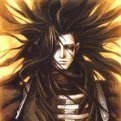




byCMOSS.thumb.jpg.39d1da9eb44518f05c0aa1d9b9eff2f5.jpg)






.thumb.jpg.3a351c2d05f85b42c18a4503270933bf.jpg)
.thumb.jpg.fc36c18c2aa57d97f36265a2cd8d83f1.jpg)
.thumb.jpg.ddf53187ff2a3e3335730ad06fc46954.jpg)


.thumb.png.7866226ecea8d95cd3cb5069d6599add.png)
.thumb.png.f9b4c1762f658f07d040c28bd6d733a4.png)
.thumb.png.3d2e70380d2444f438cddc0b5ed60fc7.png)
.thumb.png.5db864ead49d51daf3ba407b791ad9c2.png)


Pulse Theme
in Big Box Custom Themes
Posted · Edited by KaaMoS
Sorry, friend.
I didn't see you were working on this. It looks pretty yawesome
Sorry for asking, but, do you think is possible to you to share a clean (no shadow) version of this icon?
In your theme all plaftorm logos look clear, and are well mixed with background, except for this one. Thanks in advance!