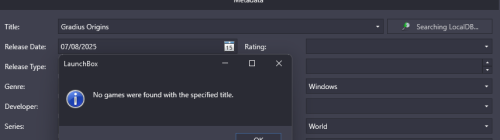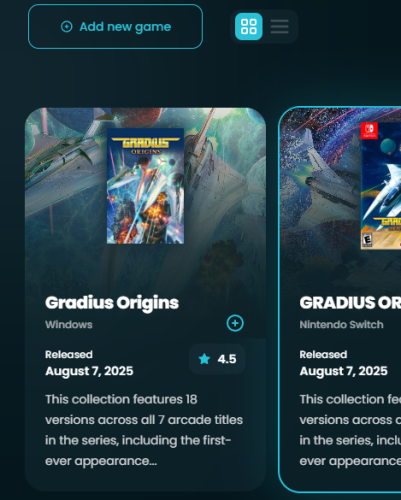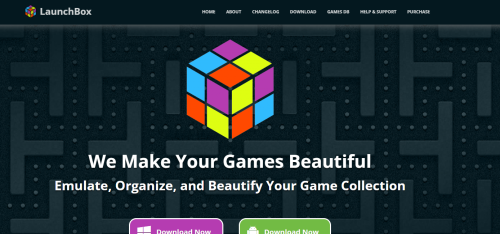Elhora
Members-
Posts
180 -
Joined
-
Last visited
Elhora's Achievements

32-Bit GPU (5/7)
51
Reputation
-
Launchbox can't find some games that are in the Games DB
Elhora replied to Elhora's topic in Troubleshooting
that works ! i thought the automatic DB daily update was enough -
Hi everyone. I have a strange problem. There are some games that are in the DB when i check the website, but when i click search for Media, ht says there is no such game in the DB. So i have to manually fill everything by hand. A change it's not all the game, but once in a while for some games it happens. I make sure the spelling and the platform are like in the DB, but nothing change. Example : Gradius Origins on Windows (see screenshot) Any idea ?
-
Hi, A problem i didn't have before, i can't choose Retroarch or any other emulators Within the latest android version of Launchbox in the emulator options. I installed Launchbox and Retroarch from the Retroarch official site, also Dolphin, fmsx, etc...). In launchbox option i can see they are up to date. But when i go in a platform / Emulator settings, i can't choose any emulator. It just propose me "Custom Emulator "or "Custom Emulator (with Code)". I can't chose none of all the emulator installed on my system (Shield) (retroarch, dolphin, fmsx...) Dont understand what happens...
-
hi, i made (without thinking first, of course) an arcade cabinet with button for lower volume, increase volume and un/mute volume. The thing is that i realise there is no (or i'm blind) "mute/unmute volume" shortcut in Launchbox/Bigbox. So i dont know how i can map a shotcut to my Mute/unmute button to achieve this. If ever you have any idea..... PS i have the same with "pause", i dont know if there is a unified shortcut in LB that can pause my game no matter which emlator i'm playing.
-
Can't access forum or go to my profile from home page
Elhora replied to Elhora's topic in Troubleshooting
i'll stick with the shortcut, as it seems the way to go. but for me it's strange that you dont have a direct link to the forum on the start page, and you have to go to the "support menu" to access the forum. On many website when you have a forum, you have a direct link on the land screen, and if you need to be logged to access it, it will redirect you first on a log/create account. that's why i was thinking i had a problem, like an extension messing the website. but that seems the way it's designed so in the end, no technical problem for me ^^ -
Can't access forum or go to my profile from home page
Elhora replied to Elhora's topic in Troubleshooting
ok i did this and added the forum and profile links to my favorites. But Really strange it doesn't show on the home page. At least, if you need to be logged to access the forum, it still not show on the home page, and even i'm logged i still need to go to the support forum to access the forum even if i just want to check some random post.... -
hi everyone, I dont know if it's supposed to work that way, but when i arrive on the homepage of Launchbox, i have no link to the forum neither to create an account or go to profile. The only way i have to access the forum (aside from my browser history) is to click on the GameDB menu and from there, the link to forum and my profile appears on the top menu. That's not a big deal, but it's annoying. I use Google Chrome, but i have the same problem on any browser and on 2 differents PC.
-
Can't access forum or go to my profile from home page
Elhora replied to Elhora's topic in Website/Forum Support
that's it. But no "burger" menu to display the missing items... i'll put this post in the good forum then -
Can't access forum or go to my profile from home page
Elhora posted a topic in Website/Forum Support
hi everyone, I dont know if it's supposed to work that way, but when i arrive on the homepage of Launchbox, i have no link to the forum neither to create an account or go to profile. The only way i have to access the forum (aside from my browser history) is to click on the GameDB menu and from there, the link to forum and my profile appears on the top menu. That's not a big deal, but it's annoying. I use Google Chrome, but i have the same problem on any browser. -
Hi everyone. I'd like to know if there is a way to move the media folders of launchbox (Video, Music, Images) to another drive and make the new drive the default destination for future media. I tried to edit this in the platform or playlist parameters but the thing is that i have to do it manually for all platform, playlist, category, (meaning more than a hundreds) etc.... and for any playlist i create, it goes again in the default launchbox folder.... i found that post but seems outdated. thanks
-
nothing changed. deleted all the content, checked the plugin forlder is not in read only... updated to beta 5... still same issue
-
Hi, it seems i Can't update plugins. When i launch Launchbox, i have a popup saying Mame and Retroarch plugins have updates, but when i do the update, it says Launchbox needs to restart for finishing installation. But after the restart, still the same message and no plugin update.
-
hi everyone. When i added the different paltforms and games in my build, i used the Bezels Project option for all the platforms i imported (Mame and Retroarch emulators only) at the end of the import process. The thing is now i changed my mind and i want to remove all of them, as i plan in the future to have only 1 bezel only for all my platforms. The thing is i dont find any option to delete those bezels for Mame and retroarch in Launcbox. Any idea on how i can do it ?
-
I have the same problem since update to last stable version whenn i try to update game data
-
It's nice being able to play the latest romset that i couldn't get working with RA core. but how can i configure the xbox pad ? i want to have the back and start button mapped as coin and start, but whenn i try to configure them, it's like the emulator dont detect those keys....