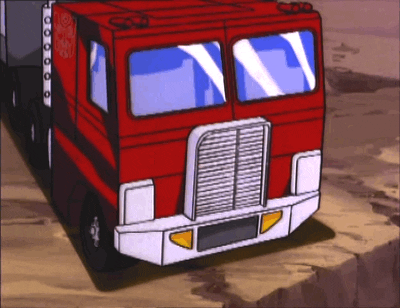-
Posts
104 -
Joined
-
Last visited
Content Type
Profiles
Forums
Articles
Downloads
Gallery
Blogs
Everything posted by RevJoe98
-
RetroArch has ReArmed, Beetle PSX, and Beetle PSX HW, which should I use?
-
It did it! That was the problem. Oh boy, I'm SOOO sorry! I didn't understand that! The only trouble is that it's not launching in fullscreen. I feel like a dolt! I'm sorry guys!
-
I just found the drop box! I'm trying it now...?
-
Where do I go in LB to do that? I'm sorry I'm not as sharp with this. Thank y'all for all of this!
-
In RetroArch it says ReArmed, but but when right-clicking the title of the game in LB, and selecting launch with...Retroarch...mednafenpsx.libretro... Are those conflicting? I can't find mednafenpsx on my hardrive. RA's core said ReArmed, but when it says launch with...it says mednafenpsx (whatever that is, it says ",,," so there could be more. ?
-
What should I screenshot for y'all?
-
I looked in all three of the different .zips (discs) and all of them say bin and don't have a cue. The game is working right now, I would just like to be able to use BigBox without getting out of it and going to RA when I get my cabinet put together. Also, I want to take the time to say thank you all for your help with this. This community has proven to be very patient and helpful with someone who doen't know what they're doing like me. So thank you for all y'all have done!
-
Right clicking it and clicking launch with shows launch with RetroArch> Mednafenpsx_libretro...
-
I'm sorry, I just couldn't think of a correct way to say it at the time. I extracted the .bin into the same folder the zips are located. And I linked to the .bin directly.
-
Although, today for the first time, the game, while being played through RA has crashed about 5 or 6 times in 30 minutes. It's never done this before (this happened before I did any changing of files).
-
I linked it to through edit> Launcher tab to .bin and I removed the html file. It has been playing through RetroArch, but it still won't play through LB even when doing those workarounds.
-
Ok, I'll try linking to bin.
-
Ok good. So I'm sorry I think I got a little lost. What do I do now?
-
Would it help to mention that Final Fantasy VII has three separate zip files (Disc 01, 02, 03)?
-
-
How do I look in a zip without getting the files everywhere? I mean, do I extract it, or does that mess it up loading it?
-
The Platform and the Associated platform name are Identical. LB made the Platform when it imported it. Here is the launch tab I think. One thing about launching outside of LB is that I can get to RetroArch with a mouse to work on cheats. I CANNOT figure out how to get to RetroArch's menu with my USB/XBox 360 style controller while in the game.
-
-
I'm sorry, I added that because I misunderstood what was said above. This is what it normally looks like. When I double click it in LB, it does nothing. I have to find the file in RetroArch to get it to play through there (I just go to history now to make it quicker), but I would like it all to play from LB and BigBox ultimately.
-
What have I done wrong here? I can only launch Final Fantasy VII through RetroArch. I would like to use LaunchBox. Thank you for any help! (I'm a total newb, please be patient with me)!
-
No problem, thank you for taking the time to help me! I did that but it doesn't show Sega CD as a choice. RetroArch has a lot of platforms checked for it. I tried to add one with just Sega CD, but it said there was already one in use
-
Very helpful, thanks! I downloaded bios and got Night Trap working, and I've seen the keyboard layout now. Oops, they're all under Sega Genesis Platform. I downloaded a set for Sega Genesis and downloaded Night Trap separately. I don't know if I have any other Sega CD games yet. How should I change this? Also, when I play a Genesis game, it plays, but it launches two small windows with the same game. How do I make it only launch once, and how do I launch in full screen?
-
Ok, that's the one I used one and it opened the game! However, the issues I'm having with it are: -It's launching in a small window instead of fullscreen. -I don't know how to map the controls to my keyboard for Genesis games (for now, xbox controller should be coming today and rcade machine later on). -I can't get Night Trap to launch still, do I need a different core? (I double-click and nothing happens. I'm sorry for the barrage of questions, I'm trying to learn, and y'all have already helped me so much! Thank you!
-
Sorry, I used the wrong image. I haven't downloaded a core in RetroArch yet. Thank you for letting me know about that. I looked up the cores in RetroArch but all I see for Sega are these, which one should I chose?
-
I installed RetroArch through the link, and I put it as the emulator for Genesis, but when I click on the games, nothing launches. I double-click it but it doesn't do anything.