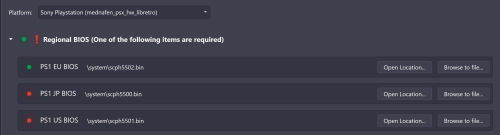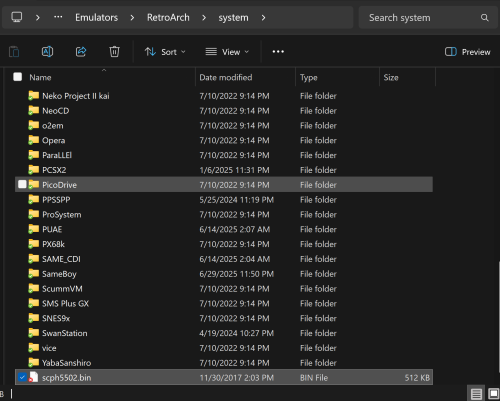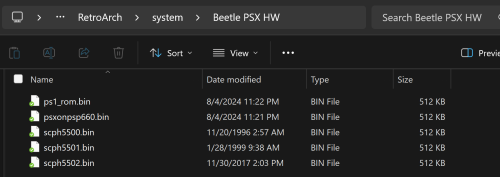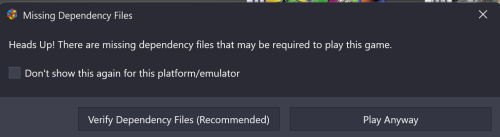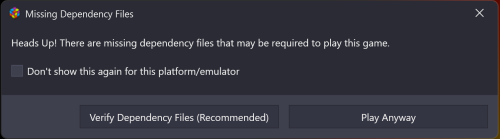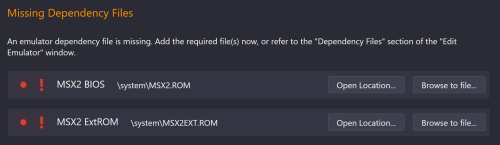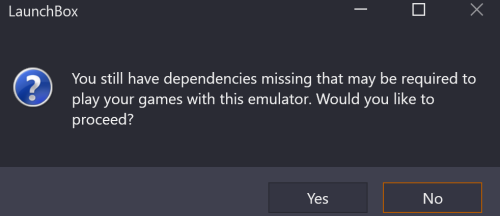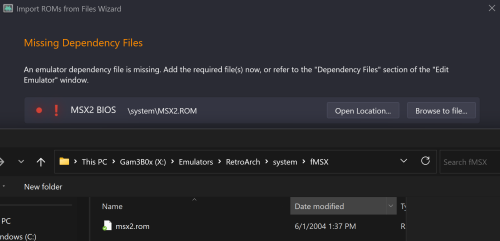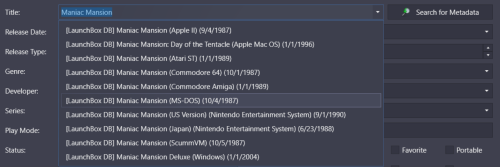SkyHighGam3r
Members-
Posts
50 -
Joined
-
Last visited
Recent Profile Visitors
The recent visitors block is disabled and is not being shown to other users.
SkyHighGam3r's Achievements

16-Bit Artificial Intelligence (4/7)
14
Reputation
-
Yoooooo!!!! I figured it out. It was working for me in Stand-Alone Dolphin, but not RetroArch, and I remembered that a way to setup Dolphin in RetroArch is to copy your user folder over. Well I got a bit more granular, and long-story-short, I copied my "..\user\config\WiiMoteNew.ini" from stand-alone dolphin to the co-responding folder for RetroArch. For me, this set of dolphin system folders is being stored in my saves directory, and for me that is a custom setting "X:\Saves\Memory Card\dolphin-emu"... so you're folder will likely be different, but it should be either where you save your emulator states, saves, or maybe in system. I hope that helps! I was so happy to crack this nut, I've been at it all day. ...now if I can just remember what I was planning on playing...
-
I'm working on this right now too. I've done this before, a few times in fact, which is what is making this particularly frustrating. I'm gonna keep at it, but will try and swing back if I figure it out again.
-
Unfortunately this bug appears to have reared it's head again. Selecting the "Don't show again" checkbox only seems to persist until launchbox is re-opened. This includes jumping back and forth between BigBox and LaunchBox. Example 1.) Open TGCD game 2.) Click "Don't show again" 3.) Open BigBox 4.) Launch TGCD game 5.) BigBox warns about dependancy files despite telling LaunchBox to stop telling me files aren't present. Is there somewhere I can submit a feature request to be able to toggle dependency file checks all-together? I can see the massive value in the feature, and having it on makes total sense for the vast majority of users, but I can't be the only one running into this problem.
-
Haha, funny enough, I was just coming back to report I got it to work by checking that box: So you were totally spot on! Thanks JoeViking245! I would have bet anything I'd try that already, but I'm running on 3 hours sleep, so mistakes were likely made haha. @MrDeKat Not sure if any of this will help with the issue you are seeing since it's slightly different, but maybe. EDIT: Came back real quick to say a BIG Thank you to @phunky1 for making this a thing. This has been transformative for my archival. So, yeah big big thank you!
-
I'm 99% of the way there, but I can't quite get it to work. If I launch this from LaunchBox, PowerShell pops up and then crashes. Nothing is written to the log. If I launch this from PowerShell 7, it works great. Looks like this: A caveat is that I DID have to add quotes to the ISOpath in powershell for it to run. My LaunchBox config looks like this: I'm hoping someone can see what I might be doing wrong.
-
The saga continues... Updated to the newest version today. Initially I was really happy to see it appeared to finally be responding; but I jumped to conclusions too soon. So here's what is happening now... I'm now able to point it at a file, and get the little green light (hooray!): However, instead of LaunchBox just listening to where I tell it my files are located. It's copying them to the folder 'it' wants them in. Which makes no sense. I'm telling it where my files are. "Browse to file" literally follows me to where it's at and I tell LaunchBox. "The file is right here." Instead of listening, it just copies them from here (Where my files belong): To the root of the RetroArch/System folder. LaunchBox doesn't need my BIOS files in this location. RetroArch needs them where I tell RetroArch they are (and so on for other emulators). Currently all this does is make unnecessary duplicates of the file, bloating folder sizes, and causing unorganized chaos. If this isn't a bug, it's a bizarre design choice that I would greatly encourage be examined further. Now, all that aside, the checkbox here seems like it's actually working now: At the very least it's persisting after closing/opening LaunchBox which is a huge win for my sanity; so thank you to whomever fixed that bug. Given that, I don't suspect I will need to follow up with other reports of what is happening here, as now I can effectively ignore it, but I felt like it was worth pointing out the errors in the current behavior. Love the software, love the dedication from the devs on it, adore the database, happy to be here. Hope this helps someone searching the forums at a later date.
-
Ok, fine, my setup is too unusual, I get it. lol Regardless, this box here will not stop coming up, no matter how many times I check the box for "don't show again for this platform/emulator" As soon as I restart Launchbox, it starts doing it again: That at least warrants some kind of bug, right?
-
Additional Apps - Shader Glass - Not Working As Expected
SkyHighGam3r replied to ghettowario's topic in Troubleshooting
lol no joke. I wasn't expecting it to do much, just having some fun with it. Your script worked really well, though I did have to add some quotations as my preset has a space in the filename. (naturally). So thank you for sharing it. I need to dig through ShaderGlass features/configuration more in general, but at this point the only thing It's not doing that I would love is apply the shader to a 4:3 area in the center instead of across the whole screen. Mostly pointless and niche, but my shaders use screen curve, borders, and vignette. Anyway, thanks again for sharing, -
Additional Apps - Shader Glass - Not Working As Expected
SkyHighGam3r replied to ghettowario's topic in Troubleshooting
I haven't spent a lot of time on this, but I was able to get this to 'kinda' start working. I had ChatGPT write a script that I could set at the emulator level, instead of doing additional apps for single games: ; Start ShaderGlass before launching Xemu Run, "C:\Program Files\ShaderGlass\ShaderGlass.exe" ; Monitor for Xemu process SetTimer, CheckXemu, 1000 return CheckXemu: IfWinNotExist, ahk_exe xemu.exe { ; Kill ShaderGlass when Xemu closes SetTimer, CheckXemu, Off Process, Close, ShaderGlass.exe } return Now, that said, I wasn't able to get it to close when XEMU closed with this, so further tweaking would be needed. In any case though, it open's ShaderGlass and it's in front of my XEMU window this way. -
I have this problem with basically all dependency files, but let's use MSX2 as an example because that's what I am setting up right now. It presents me with this: and I go to "Browse to file", which is located in X:\Emulators\RetroArch\fMSX, and I choose the file. It REFUSES to turn green, and despite doing this for both files, it INSISTS the following: They aren't missing though, they are RIGHT THERE in the folder lol here's a shot of me selecting one of the files: NOW BEFORE ANYONE SAYS SOMETHING ABOUT THIS (haha) Let me address the elephant in the room, I am very well aware that RetroArch "by default" expects you to dump literally everything (omg it's so annoying, EVERYTHING haha) into ..\RetroArch\System. I am not using default RetroArch settings though. I point every single core to it's own system\<core> folder so my System folder isn't a jumble of random files with weird names that no one can keep track of. So please keep this in mind. Now, regardless of that, Launchbox is asking me to tell it where my files are, so I'm confused why that's not working. Is this a bug that no one is running into because no one is running RetroArch this way? It's very frustrating, as I can't disable dependancy file check (that I can find) and it won't listen to me when I tell it where my files are, and I'm having to tell it waaaaay more than just one time "not to ask about this system again". Thank you for coming to my LaunchBox talk haha.
-
SkyHighGam3r started following Gam3B0x in 2025
-
I've been working on what I call "Gam3B0x" for over 10 years now. I discovered HyperSpin in 2013, and it took over a huge portion of my life. The ensuing obsession with retro games got me a job at EmuParadise for a while, and I've met a ton of great people in the retro scene, and it's been a wild ride. Several years ago, after my last showcase, I swapped over to LaunchBox/BigBox, and I have been fully in love ever since. Today though, I FINALLY sat down and did something I have been meaning to do for 7 years; record a showcase in BigBox since I ditched HyperSpin. This is my passion project. Making art for themes and game boxes and logos and everything. Finding unique ways to chain LaunchBox together with actual consoles, and get it running on every device I can. Now with Community Theme Creator, I was able to build a theme that came from my heart, and not from a download list. This is who I am. This is what I do. This is how I play. This is me, on a digital software canvas. I hope you find it interesting: (Yes this is a youtube video, but I am not a youtuber. I do not ever monetize, nor do I ever want to. This is a hub for me to share videos, and nothing more.)
-
- 5
-

-

-
First off, thank you for the link to the "Strategy Guide" I don't think I knew this existed, it's now bookmarked with my other documentation references. Very glad to see this is a thing now. For the Media Packs, just seeing that path to the images/media packs location made it all click together. I had gone into Images looking for something, but I was looking in "I" for image packs, and then "P" for packs haha. This makes way more sense now. I can see the value in this new structure, and honestly it will make future edits way easier. I wonder if there's any plan to include system backgrounds or "Banners" in future updates, that would be super useful too. Thanks so much for the help!
-
Ever since the latest update that introduced "image packs" nothing about how LaunchBox/BigBox pulls images in makes sense to me anymore. I used to just go to the folder, pop in the image, reboot and/or refresh image cache and off it went. I already restored "my" images when they were turned off by the update itself, by doing the "legacy" pack thing, but now this folder based image loading doesn't work. For example, I have a Playlist called "VR Games" and I made a Clear Logo png for it. I put it here, but as you can see it will NOT get pulled in by LaunchBox. I'm having the same problem with things like Platform Icons, where you can see on the left it's a blank space for "Rentals" and "VR Games". I need help understanding, because if the old folder structure doesn't work, I need to start working in however the new structure works, but I can't figure out how/where any of this is stored or where I am supposed to be putting my art now. Please help. The art/display side of LaunchBox is like 80% of why I love this software so much. I care less about the games than I do playing with the art systems, and this is making it so much harder.
-
Trouble with force-matching games on GOG.
SkyHighGam3r replied to SkyHighGam3r's topic in Troubleshooting
This produced an interesting result! I just did the Ctrl+N to add a new game in my MS-DOS and got the same result. I then tried this in Windows, Ctrl+N, and got the same result. THEN, I did it in Sega Genesis... 'cause, why not?... and BINGO! So what this is telling me is it's not how GOG games are being imported like I thought. It's how MS-DOS/Windows is retrieving database matches. On a personal level I'm satisfied with this result, as now I can make those force-matches I needed. It makes me super curious as to why/how DOS/Windows is pulling things differently, but ultimately, I'm just glad it works. Thanks for getting me moving in the right direction! I really appreciate it.