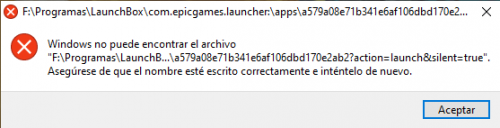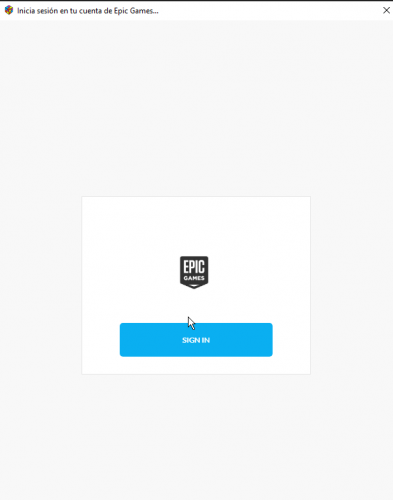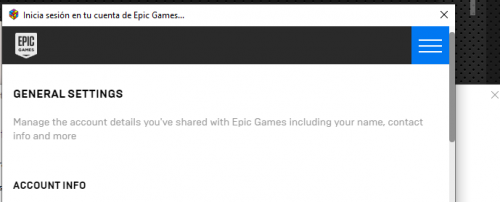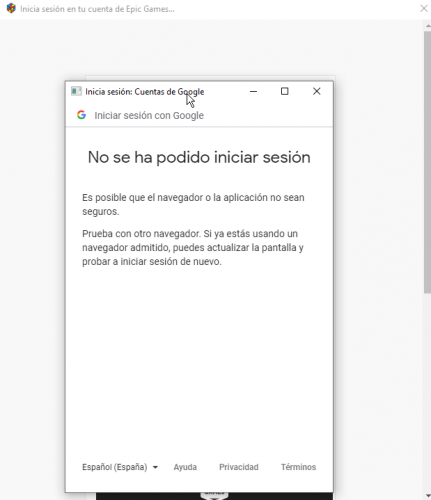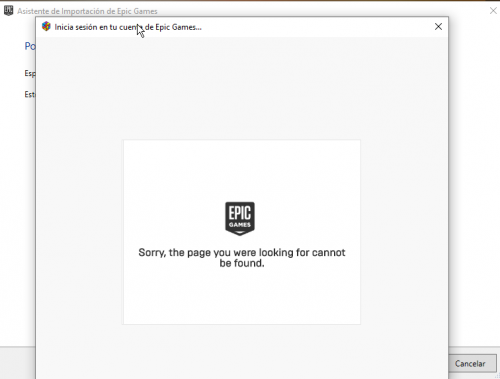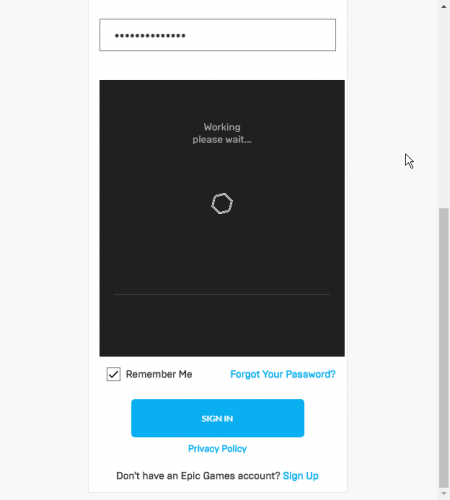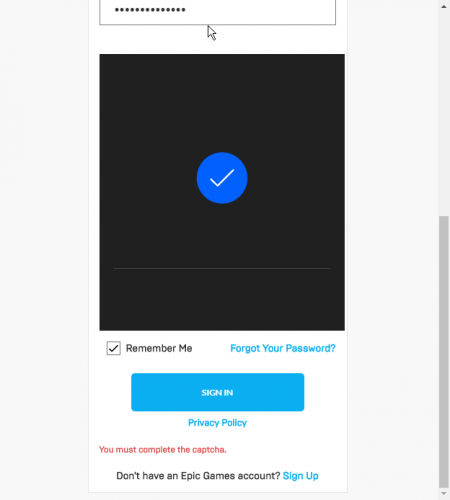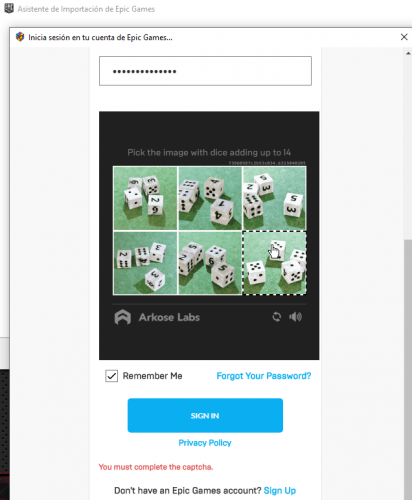Metrasher
Members-
Posts
17 -
Joined
-
Last visited
Recent Profile Visitors
The recent visitors block is disabled and is not being shown to other users.
Metrasher's Achievements

8-Bit Processor (3/7)
3
Reputation
-
I noticed this too. I don't know if it was working with latest update of SteamLauncher, I haven't tried to play Origin games lately until yesterday. Maybe something changed on Origin side?
- 878 replies
-
I have this thing with Epic Games on latest Launchbox beta, desktop mode when SteamLauncher is ON: This happens on every Epic game, auto searched ones by Launchbox I mean. is there something I could do? Thanks, people.
- 878 replies
-
- 1
-

-
Same here. It's working on the two latest betas.
-
Epic has recently changed something. Now I can sign in. First page is like this: After that you are prompted to select which authentication type you are going to use. I entered Epic Games user and pass, BUUUUUUUT, next step, and final is that you're logged in and your Epic profile site is displayed on the same window Launchbox opened to log in on EPIC. There's nothing there except what's on the Epic Games website: If I close that window, Launchbox doesn't know I logged in, it doesn't retrieve what it needs to look for games, so no game is found. Result is still the same.
-
Yeah, working like a charm. No issues here so far. Thanks @Lahma!!
- 878 replies
-
- 1
-

-
No, I'm using main Steam version. I guess it's what you said, that the beta you were talking about has been integrated to main version, as I had an update yesterday. However, don't worry, I'm fine knowing that you know and that it's not my problem. I had a problem with login to Epic and was fiddling around with Launchbox, so I was worried about having broken something. So now I'm ok. Don't worry, take your time. And welcome home ?
- 878 replies
-
- 1
-

-
Hello people! I'm getting these error on debug.log file: 2021-03-23 11:53:40 [Error] [SteamContext] [InitClientShortcutsInterface] - Failed to retrieve a valid ClientShortcuts interface address. Aborting initialization. 2021-03-23 11:53:40 [Error] [GameLaunchingPlugin] [OnAfterGameLaunched] - An error occurred while creating/launching the Steam shortcut: Object reference not set to an instance of an object. Of course I checked because it's not working SteamLauncherProxy properly, but it was working yesterday. I've been fiddling around with EPIC login as it's not working for me anymore, but it shouldn't mess with SteamLauncherProxy, I guess. My Steam Client version is as follows: Built: 22 Mar 2021 Steam API: v020 Steam package versions: 1616449816 Any clue? Thanks in advance.
- 878 replies
-
Just after entering email adress on Google login page: Not possible either. That's why I say there's has to be something cached or something that needs to be cleared to start over login to Epic. It's a pain. EDIT: XBox login:
-
Sorry, I was lazy on my description. I have to enter 10 of 10 of those, what is quite annoying. If I get to enter 10 of 10 surviving that patience breaking captcha, I end like the image attached, and nothing changes. If I click once again on Sign in, the captcha thing starts over again. Something has to be wrong here I guess, but I cannot see what's the problem if it's working for others at this moment (which I can't know except from you, people). Thanks for your help. EDIT: I didn't try for a second time. I tried now and I get a different thing, but it doesn't refresh or do anything afterwards. It just stays like that:
-
Hi there, I was connected to Epic. One day I decided to erase all Epic games I had imported and tried to import them again. Now I cannot login through Epic (attached image) as I cannot verify de f..ing captcha, nor though PSN, Xbox, Google... It's impossible. I tried deleting EpicToken node on ..\Launchbox\Data\Settings.xml, just in case. But no effect either. This is so annoying. Anyone has some clue about this?
-
What game is that? Just in case I have it in my library.
- 878 replies
-
Ok! Thanks man. I'll check that out.
- 878 replies
-
It seems like it's not working with Epic Games' games: It works with those games if I turn OFF Steam Launcher. No errors and game starts, opposite to what happens when plugin is ON. Again, no big deal, but just a small heads up.
- 878 replies
-
That's a nice solution for me. For now I use the same Steam Controller config for all emulators, but with different action sets so that I can play many platforms without a problem. Template solution is really good. Not as good as if Steam would let set a default binding for some rules or something like that, instead of setting Gamepad always (or nearly always) as the default template. Just expecting the Big Box fix, but there's no immediate need, as starting Big Box from Steam's Big Picture allows me to use that config I mentioned before through all emulators. Not perfect, but useful enough. Thanks for your work and your efforts in solving our issues. Appreciated
- 878 replies
-
Working wonderfully!! I see two issues for my interests: 1- As alienhuntinyeti says, it does not work on BigBox (at least out of the box). But no big deal. 2 - I'm trying to set a a default binding to Steam Controller in Steam so I don't have to bind my config to EVERY game I launch from LaunchBox. Is there any way to do that? Thanks for your help.
- 878 replies