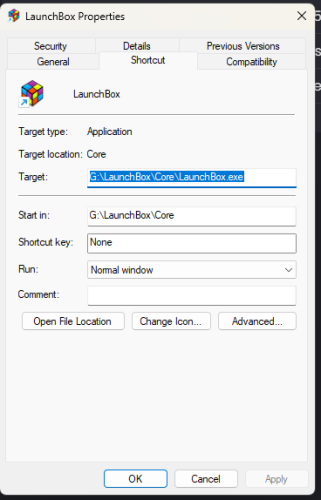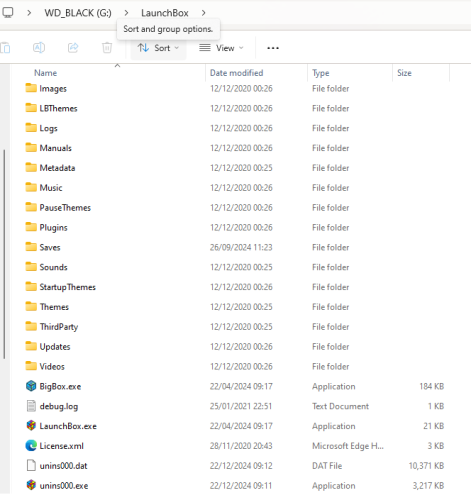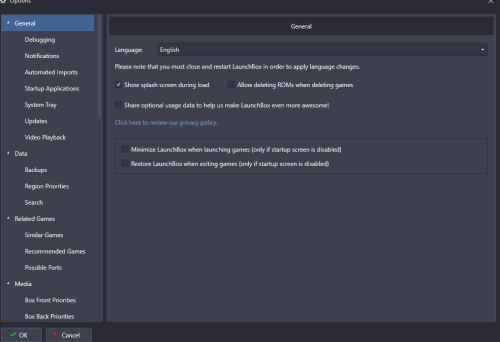51mm5
Members-
Posts
42 -
Joined
-
Last visited
Recent Profile Visitors
The recent visitors block is disabled and is not being shown to other users.
51mm5's Achievements

8-Bit Processor (3/7)
7
Reputation
-
That worked now, thank you
-
I keep getting the above error. It first occurred as I was trying to add a rom. It was a rom that may have been a duplicate of an existing one. Ever since then, every time i go to the add rom option I get this error. I tried going to Tools < Download < Force Update Games Database Metadata, but I get an error Unable to download the updated meta data.
-
Whats the best way to get the official developers to officially support this and give Llama a break from having to keep maintaining it? After all, it seems to be one of the most if not the most popular plugins.
- 878 replies
-
- 2
-

-
Ive been getting this issue also.
- 878 replies
-
Did a whole fresh install and restored all my data, images, videos etc which took a while and still getting the same issue. Really weird edit: I think I know whats causing it. Im using the Steam launcher plugin and others that use it are reporting the same issue. I guess its not your problme but the plugin creator whih says hes looking into it but has gone dark since the beginning of December
-
Hi @AstroBob Yes I have Lauckbox installed in the root. I usually launch Lauchbox from a pin on my taskbar, when I go into properties I noticed this Launchbox is installed under the Core folder with another Launchbox.exe in the route of G:\ Im assuming this is wrong? I tried Lauching the exe under the root but it still closes/crashes upon exit of a game. Maybe i need to delete and reinstall?
-
Hi @AstroBob no worries I appreciate you looking into this. The issue occurs with all games/ emulators as far as I can tell. You’ll see at 1.50 or 7 secs from the end of my video, Launchbox does close by itself after a few seconds after exiting the Dolphin game. I was thinking is it wort doing a fresh install of Launchbox as in uninstall then reinstall. When I first encountered this issue I tried just reinstalling over the top of the existing version as I was nervous about losing my configuration which has taken some time to setup. I attached another video to try it with other games. Interestingly Launchbox shutdown upon Halo Infinite loading as I thought it only occurred on exiting a game so not sure if that may indicate the issue, Recording 2024-12-18 190607.mp4
-
Thanks for reaching out @AstroBob. To answer your questions - Your original issue mentioned that LaunchBox closes or crashes, whenever you close a games. Do you happen to know which one it is (i.e are any error messages being displayed), - No error message, Launchbox just closes - Under Tools > General do you have any of the following options checked (Minimise LaunchBox when launching games OR Restore LaunchBox when exiting games)? - Not checked, screenshot provided - Does this happen for every game, regardless of platform, or do some games not exhibit the issue? - Seems to happen to any game whether native PC game or an emulator - Your original post mentioned that this is something that only started happening recently. I realise it's been a while since then, but is this an issue that happens continuously (i.e it's been like that ever since) or it only sometimes happens? - Happens 100% of the time - If you're able to do a quick screen recording showing the issue, that would be incredibly helpful - Video below of me trying a pc game and an emulator Recording 2024-11-30 105442.mp4
-
Im still getting this issue. After I close any game, Launchbox will automatically close with it and I have to start it up again. Will logs show what the issue is? My specs are as follows: Launchbox 13.17 Windows 11 Home Processor: Intel(R) Core(TM) i7-10700K CPU @ 3.80GHz 3.79 GHz GPU: Nvidia 4070 Super Installed RAM: 32.0 GB
-
A recent issue is that my Launchbox closes or crashes when I close a game. Ive updated Launchbox to the latest version. Was fine before. Any ideas why this may be occuring?
-
Sega Model 2 analogue controls not working correctly in racing games like Daytona Im trying to use my Steam controller on this game which is xinput as far as I'm aware so it should just work like an xbox controller however the steering is spradic and the analogue triggers dont work or I cannot accelerate properly. I've used a guide on the Launchbox forums and used the xinput scripts within to overwrite the default ones as apparently its all setup for xinput controls. Anyone got any ideas how to resolve this? My Steam controller works fine in other games
-
Thanks Lahama, I totally understand all of that. I think what I'm experiencing is probably a strange quirk to do with Steam input rather than anything to do with your plug-in. To clarify I'm not starting LaunchBox via Steam BPM when using your plugin. I only launch via BPM whilst your plugin is disabled because I can't get my controller profiles when in the Steamlauncher which is understandable as theyre probably tied to the Launchbox shortcut in BPM. For whatever reason Im unable to export these profiles for use while using the Steam launcher, as in they don't appear under the templates section in the Steam input page and I can see them under the search page whilst using your plugin and when I try to enable them it flat out doesn't enable me to select them for some reason. When I export using the method in your screenshots above the profiles don't appear in the template section. I've tried the share personal save as well as the new template option. To provide context I was using the Launchbox shortcut in Steam for a while, whilst your plugin was under repair so I've got some profiles saved that way. I guess I could just configure the profiles from scratch whilst in the launcher which is the next step.
- 878 replies
-
- 1
-

-
Yes sorry, I don't think I've quite got to the bottom of the issue. It seems Steam input game profiles load differently depending on whether I use the Steamlauncher plugin or disable the Steam launcher just use Launchbox via the BPM to use Steam input. For example I use Yuzu (a Switch emulator) via Launchbox. If I enable the Steam launcher and launch a Yuzu game I cannot use my saved Steam input profile as it just locks me into a standard profile but If I disable Steamlauncher and launch Launchbox via BPM and then launch my Yuzu game I can used the saved profiles. Hope this makes sense.
- 878 replies
-
Sorry to be a pain but I don't quite understand. For my controller profiles to work I don't have non-steam shortcuts for each game I launch Launchbox within Steam BPM then launch the game from Launchbox. Maybe I'm being dumb here
- 878 replies
-
Thanks for your hard work on this @Lahma. Only issue I have is that it doesnt bring up my steam controller game profiles when I use the Steam Launcher but if I was to launch Launchbox via BPM I get my profiles. Do you know why this might be?
- 878 replies