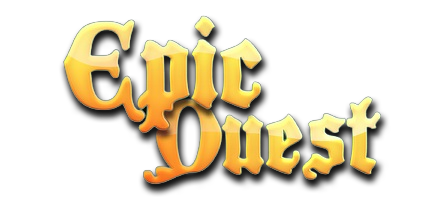-
Posts
12 -
Joined
-
Last visited
About FNG
- Birthday November 10
Recent Profile Visitors
90 profile views
FNG's Achievements

8-Bit Processor (3/7)
12
Reputation
-
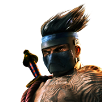
pinball fx Pinball FX (Steam 2023) - LB How to Setup Direct Launch
FNG replied to sundogak's topic in Troubleshooting
I noticed 2 ZEN ORIGINALS missing from this list.... Table 67 Epic Quest Table 20 Excalibur I've attached the clear logos & "Box - Front - Reconstructed" that I made for them. -
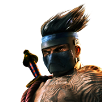
pinball fx Pinball FX (Steam 2023) - LB How to Setup Direct Launch
FNG replied to sundogak's topic in Troubleshooting
Here are a couple of images for the South Park tables to put in the Launchbox "Box - Front - Reconstructed" images folder. -
I have a quick question regarding sound packs. Is there a setting somewhere, or some method to have multiple sounds play in order rather than randomly? I have several "Move" sounds I'd like to have play, in order, when navigating up or down through menus but I can't figure out how. How I have the sounds arranged in the sound pack folder: Sound Pack Folder Back.wav Select.wav Startup.wav Move (folder) Move01.wav Move02.wav Move03.wav Move04.wav Move05.wav Move06.wav Move07.wav etc... Any help would be greatly appreciated; thanks.
-
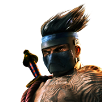
My custom Killer Instinct arcade cabinet build & Big Box theme
FNG replied to FNG's topic in Collections and Builds
Thank you. Regarding the specs of the marquee scree, it's the cheap 14.9" VSDISPLAY from Amazon... The resolution is 1280X390, I believe. The main display and PC that I built for this cabinet would be considered "overkill", but I just wanted to be sure Killer Instinct (as well as Street Fighter IV, Mortal Kombat 11) ran perfectly. Main Display specs: ASUS TUF Gaming 27" (VG27AQL1A) - QHD (2560 x 1440), IPS, 170Hz PC Specs: ASUS TUF GAMING Z590-PLUS ATX Intel Motherboard Intel Core i5-11600K - 11th Gen 6-Core 3.9 GHz Processor LIQMAX III 360 All-in-one CPU Liquid Cooler & 360mm Radiator EVGA GeForce GTX1070 Graphics card is being used until my RTX3070 arrives. 32GB (2 x 16GB) DDR4 3600 (PC4 28800) G.SKILL TridentZ RAM CORSAIR RM850x 850W Modular Power Supply SAMSUNG 980 PRO M.2 2280 1TB SSD Primary Drive (Windows & Launchbox) SAMSUNG 980 PRO M.2 2280 2TB SSD Secondary Drive (Games & Media)- 6 replies
-
- 1
-

-
- killer instinct
- arcade cabinet
-
(and 3 more)
Tagged with:
-
I'm working on a KI Theme for Big Box; if there's any interest, I'd be happy to share it once I complete it.... here are a few work in progress screen shots.
-
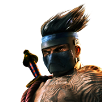
My custom Killer Instinct arcade cabinet build & Big Box theme
FNG replied to FNG's topic in Collections and Builds
Oh, and if anyone is interested, I'll be happy to share the Big Box theme when I finish it up.- 6 replies
-
- 2
-

-
- killer instinct
- arcade cabinet
-
(and 3 more)
Tagged with:
-
I grew up playing games in Arcades and I've been wanting to build my own arcade cabinet for over 20 years.... After discovering LaunchBox / BigBox, I finally decided to get started on my "dream project". Since the original Midway design for the Mortal Kombat II and Killer Instinct cabinets was my favorite, I decided that was where I'd start. I needed some Artwork, so here's the initial mock-up for the cabinet artwork I did in PhotoShop. (I've seen plenty of Killer Instinct reproduction cabinets, so I decided to go with the Xbox/Windows version) Here's the final version of the control panel that I mocked up in Photoshop.... I planned on getting clear button housings with black plungers so the outer rings could be illuminated based on which game was being played: I had the artwork printed at GameOnGrafix.com and installed it onto the cabinet control panel.... I ordered the joysticks and buttons from ParadiseArcadeShop.com, and when they arrived, I installed them: I installed the monitor, lower "marquee" monitor, and prepped the plexiglass for paint: While waiting on the marquee and side art, I got started on the Big Box theme. I wanted it to have a similar look as the Killer Instinct game.... Here's the Killer Instinct in-game options menu and the way the Options menu looks in my custom theme: Here are a couple of screen shots of the other theme menus (keep in mind, these are all works in progress and I've never done this before ) The PC that will be running Launchbox/BigBox: Here's the side art being installed: Here's where I completed the control pannel wiring and front artwork.... Installed the power strip, PC, Speakers, amplifier, subwoofer, etc. and cleaned up the wiring... Cut the back panel, then decided to add some additional ventilation to keep everything cool.... (The top fans blow out, bottom ones suck in) Here's a closer look at the top fans and the thermostat that monitors the cabinet internal temps and regulates fan speed. I'll post more pics and details as I finish the project..... It's VERY close.
- 6 replies
-
- 4
-

-

-
- killer instinct
- arcade cabinet
-
(and 3 more)
Tagged with:
-
FNG changed their profile photo
-
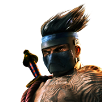
BigBox menus, videos and images not scaling properly. [FIXED] (solution inside)
FNG replied to FNG's topic in Troubleshooting
To stop the "NahimicService" from running every time your PC Starts: Click the Windows logo in the bottom left corner of your screen to open the Start Menu. Type "services" to locate the "Services" Windows App. Locate "Nahimic service" click on it. (You can click on "Name" at the top of the column to ensure it's sorted alphabetically) Right click "Nahimic service" and choose "Properties". From the "General" tab, press Stop if the Service status doesn't say "Stopped" Change "Startup type:" from "Automatic" to "Disabled" Click Apply Alternate Method: Press CTRL+ALT+DELETE Choose "Task Manager" Click on the "Services" tab (it's on the far right) Right Click on any of the services listed and choose "Open Service" Locate "Nahimic service" click on it. (You can click on "Name" at the top of the column to ensure it's sorted alphabetically) Right click "Nahimic service" and choose "Properties". From the "General" tab, press Stop if the Service status doesn't say "Stopped" Change "Startup type:" from "Automatic" to "Disabled" Click Apply -
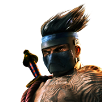
BigBox menus, videos and images not scaling properly. [FIXED] (solution inside)
FNG replied to FNG's topic in Troubleshooting
FIXED: I killed a service called "NahimicService" via Windows Task Manager and it resolved the issue instantly. I have no idea what the service is, or what it does... but I'm super excited to see that killing it resolved the issue!! [EDIT/UPDATE] According to the "Google Box": I verified that this service began running in Windows (a clean install of Win 10 Pro) when I installed the OEM drivers for my motherboard hardware. Thanks to C-Beats for the solution in another section of the forum... -
I'm having a scaling issue with menus, images and videos on my main gaming PC and I can't seem to figure it how to fix it. Issues: option menu items always change size and disappear Video previews always scale incorrectly in any theme that uses them. Marquee images occasionally scale incorrectly in any theme that uses them. Clear logos scale occasionally incorrectly in any theme that uses them. Flyers, screen shots, and any other images used occasionally scale incorrectly. PC Info: Motherboard: ASUS ROG Strix Z490-E Processor: Intel i7-10700K Windows: Win 10 Pro 10.0.19044 Build 19044 (x64) Video card: nVidia RTX3090 (all drivers up to date) Display Resolution: 2460 x 1440 (170HZ) --- Tried 1920 x 1080 (60Hz) also "Fix Scaling for apps" is disabled in Windows Advanced Scaling Settings. (tried on and off, same issue) LaunchBox/BigBox version: 12.7 Theme Used when experiencing issues: All themes tested and have the same issue. This problem never happens with any version of LaunchBox / BigBox tested on an old Win10 PC with integrated graphics card, just on the one I built for gaming. Since it's easier to show everyone the problem than explain it, here's a video if the scaling issues: Thanks in advance for any help/suggestions!