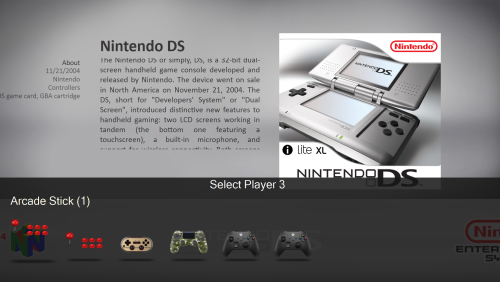haimbilia
Members-
Posts
28 -
Joined
-
Last visited
Recent Profile Visitors
The recent visitors block is disabled and is not being shown to other users.
haimbilia's Achievements

8-Bit Processor (3/7)
7
Reputation
-
i have no idea how to make it a plugin if someone want to help it will be great. you can kill the process when launching an emulator by putting: Process,Close,Ctrlr-Cyclr.exe in the emulator running script, and you can re-run it with the emulator exit script: Run "C:\ProgramData\devreorder\Ctrlr-Cyclr.exe"
-
any news on this?
-
this gets asked all the time, i know many that started and gave up very early. the problem is they attack the problem from the wrong angle, making images is a wasted effort. what we need is a moves-list database. the images can be photoshop-batched in whatever style of control-panel/gamepad you want but what we really need is the list of moves for every game so we can make these images quickly. we don't have to start from scratch, there's the keyb2joypad project that covers most dos games, and also https://strategywiki.org/wiki/Category:Game_move_lists i made a request to include it in the LBDB: https://bitbucket.org/jasondavidcarr/launchbox/issues/6994/feature-request-a-moves-list-metadata it can also help with automatic button mapping for every controller..
-
you got it right, you can also install devreorder for the entire system, read up in the github page i linked under: "Apply to your entire system". if you install it on a system level you can see the effect in joy.cpl: it worked for me on every emulator i tried, but im sure there will be some odd balls. if you like to launch a joytokey profile with an emulator you can use this script (of course change your path and profile name): Run, -path-to\JoyToKey.exe -r profile.cfg /m WinWait, JoyToKey.exe WinMinimize in "Running Script" under LB's emulator edit.
-
hi, the ahk is the source code. you right, i forgot to add it, i added it now, download again. joytokey is retaining order by GUID just like devreorder, that's true! but you have to map all the buttons to keyboard keys. that's how i used to do it before i found devreorder, but it's not a good way, for example keyboard games, or pc games can have conflict with your mapping, so you have to adjust for that. anyway, that's not the problem my script is trying to fix, if all you want is a fixed order of 4 controllers, you just put thier GUID under [order] section (in the order you want) and you are done: that is the fundamental function of devreorder. you don't have to run Ctrlr_Cyclr.exe. what i have done is made you a graphical menu that let's you switch between controllers in case you feel like trying a console game that has analog inputs or something like that... that's why you also have a cycle players (8) button, so you can assign a controller for every player. if you only assign a controller to player 1 you leave the rest of the controllers to the mercy of the gods of windows..
-
there is also the related games/recommended games feature, so if you liked a certain game, you can check out other games that are similar. i like attract mode, it plays through random videos and if you see one you like to play you pause it and start the game.
-
i use this one: https://s.click.aliexpress.com/e/_DmTIFqj but i swapped the ball with a snooker ball so it have more weight (i like it heavy).
-
This one is for the controllers hoarders. what it does: it basically lets you pull up a menu before you launch the game that lets you choose which controllers you like to use and in which order: how it does it: briankendall made a dinput8.dll file that reads a .ini to know the order of the controllers, my script simply read and writes to that .ini file. i changed the devicelister to instead of opening a gui to just list the controllers in the ini, under [ALL]. if you want to open the gui, run from command line with any argument, for example: start dir\devicelister.exe "1" installation: basically you put everything in the same folder as the emulator's .exe, you can also install it for entire system, read how to do it in the devreorder page. if you are running a 32 bit system, replace the dinput8.dll file with the one from the x86 folder. it works best with Retroarch because of the autoconfig feature, allowing you to have config load up with the controller chosen. but you can use it with any game/emulator you just have to provide your own button mapping. also in devreorder.ini under [Settings] you can change the hotkeys to scroll the controllers and which player you choose. Cycle_Players is also the hotkey that loads the gui, so basically everytime you load the gui it changes the player number. you can change the player number by deleting the {GUID} lines under [order], so if you have 4 lines you will cycle through 4 players, if you have 2 lines you will cycle through 2 players. you can also name your images by the {GUID}, so if you have 2 xbox controllers one in white and one in red you can have separate images for each. Usage: run Ctrlr_Cyclr.exe and press your Cycle_Players Hotkey (7 by default) then press your Cycle_Controllers hotkey (8 by default) to choose a controller, the Cycle_Controllers hotkey is only active while the gui is up, so it doesn't need a dedicated button (I use the select button). you can also cycle the controllers by pressing any joystick buttons, but currently it doesn't work on every controller. pressing 7 again will change the player number. you can also assign a combination hotkeys, or example: Cycle_Players=~a & s Leave it for 2 seconds, the gui will close and your selection will be saved (cycling the player again will cancel the selection). you may have problems opening the gui on top of a full screen program, running it as administrator should fix it. if you can't, try calling it from command line (can be done with joytokey or from a shortcut). running it from command line you can load the menu in the player number you want, for example: start <dir>\ctrlr_cyclr.exe "2" will load the gui selecting player 2 controllers. so if you want to have a button for each player that is the way to do it. you can also apply a controller to a player by name without loading the gui, for example: start <dir>\ctrlr_cyclr.exe "1" "DualShock 4" will apply DualShock 4 to player 1. in devreorder.ini: Cycle_Players - set the hotkey that loads gui and cycles between players Cycle_Controllers - set the hotkey that cycles between controllers Minimize_Gui - set the hotkey that minimizes the selection window Connect_Notify - choose if you want to see which controller was connected last Last_Connected_First - choose if you want the last connected controller to be assigned to player 1 C+F4 kills app process Download Latest: https://github.com/haimbilia/Ctrlr_Cyclr/releases Any suggestions are welcome.
-
you can filter out clones, casino, rhythm, mature etc.. using the launchbox importer: you can also use the most non intuitive software in the world: clrmamepro, if you want to retain your own list of roms i don't think there is another way. as every update brings in new games to filter out. i found the best way to update my rom set is just download the update pack every month from retroroms it's a bit much if you have a life but it really takes 5 minutes and you have full control of your rom set.
-
when it comes to the 3d images i can't seem to find a way to organize the sets because they are all in the same folder and they don't have anything in the name that will identify what they are. cd jewel case are treated the same as cardboard boxes and all the designed sets are mixed together even though in emumovies they are seperated by sets (at least in the ftp server they are). does anyone have a workflow to get around this?
-
2 controllers on one player or a mix of controller and mouse (buttons) on the same player input. and it's not just retroarch, i also use it with other emulators. and all my hotkeys are on a different controller board are handled through j2k
-
hi, i have a few different joytokey profiles for different platforms all running through retroarch. i currently duplicated the retroarch emulator entry to have a different j2k script running on each core. is there a way to have a running script load on the platform level instead of the emulator?
-
that will be awesome, i will try to this myself, but i doubt i will succeed 😄