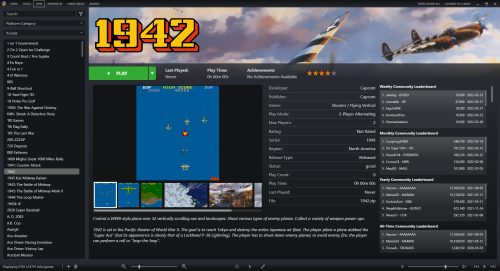-
Posts
25 -
Joined
-
Last visited
Content Type
Profiles
Forums
Articles
Downloads
Gallery
Blogs
Everything posted by MGPz12
-
Thanks for the answer! Good to know I understand that it is not really a priority but it would be great if at some point the capability of sorting at different levels is added in the roadmap🙇♂️
-
Hello, this is maybe a silly question but... Is there any way to order the games by name when I "group" them by release year? It seems that it is using the release date within the year to order them.
-

retroachievements not showing up in launchbox 13.2
MGPz12 replied to dbb1480's topic in Troubleshooting
Thank you!!! Will do! -

retroachievements not showing up in launchbox 13.2
MGPz12 replied to dbb1480's topic in Troubleshooting
I am curious? Was the problem fix? I moved my Launchbox into a new computer and a new and clean install and the Launcbox doesnt show any of my Retro Achievements. Retroarch picks them no problem. Launchbox just shows a "No Achivements Available" The RetroAchivements Integration in Launchbox connects successfully. I wonder if I am having the same problem people here were having or in my case there might be a problem with the naming convection I used in my Platforms, for example: - Nintendo Super Nintendo Entertainment System - Sony Playstation -
Hey guys, I know Launchbx allows you to arrange your games by different criteria ( Genre, Installed, Favorite and so on ) Question is, is there a way to use more than one of those fields to organize how the games show. For example I would like to have my favorite games always on top and then organize my games by region. If that feature is not there it would be great if at some point it could be implemented. Also maybe adding a bespoke or customizable field for us in case we want to add our own category to sort the games. Lets say that I want to group all the SNes Games with Japanese layout box and the ones with Western layout box within the same list. I would use that "new bespoke" category to do so. Thanks so much.
-
Congrats @Flynner!!! Wish you the best on your new position!
-
Thank you! Much appreciated!
-
Any news about this? I am trying to find the banner images location in the version 1.4 July the 6th 2022 for Android and I cant find the way...
-
I think that video is just for Big Box, not for LaunchBox. Are there any tutorials specific for LaunchBox view?
-
I am trying to find what would be the best place to start with LaunchBox Theme creation in XAML. I would appreciate if someone could point me in the right direction
-
Yup! Working better when finishing the Nahimic Services. I sometimes use some of Nahimic features but I will try to go around it. Thanks for that!
-
Hi all, I have been having issues with lunchbox for few months already. Some of the fields in any pop up menus have flicker kind of randomly when hovering and not hovering the mouse over them. It also happen that sometimes Boxes with a tick on them dont show the tick but if I hover the mouse over them show for a second and then dissaperar. Same with fields with text values on them. This happen using any theme including the default theme. Not sure can what be causing the issue. I am using Launchbox ( I triend to keep keep it updated ) in a W10 laptop with a RXT 2070 and I tend to keep Lunchbox, Windows and Nvidia drivers up to date.
-
-
Thanks for that Well, it is nothing dramatic to be honest. Knowing that it is a known issue and seeing how open the community when it comes to receiving feedback is what is really important. It shows how big is the will to get things better and better. I will keep myself posted on how to play around with LaunchBox themes when the documetation about is ready down the line.
-
Loving it. My favourite theme by far. I would love some of the list view features to be present by default also in the images view but that is just a nit pick personal preference. We can always ask for some tweaks here and there but this is already a 5 starts as it is. We can see in the comments how themes like this make people getting interested in learning how to design themes also for LaunchBox and not only for BigBox. I think that tells the story of how great this theme is.
-
-
This theme is so beautifully done and right on the spot. And it is so nice having the change to have some consistency when I swap between Launchbox and Steam. If so and for personal preference I would find really useful having an option to keep details panel always open. It closes back every time I change for one game to another game. Also having the chance to show the Retroachievements and Manual in the Details panel of the Images view. I find practical having all that information at a glace without having to click extra buttons. In my case I would love to have it always open, showing the manual and the retroachievements all together with the info. That way I would use the space underneath to browse through the cartridge images. The way the image shows. Maybe you could expand the achievements panel to the full view by clicking in the small achievements view in the info panel with the manual I mocked up.
-
That is great. I didn't realize it was that one. Awesome! Many thanks.
-
Answering my own question. By chance I got with a project that probably many people around here might already know, The Vanamo Museum by Evan-Amos where we can find high resolution images for pretty much all the systems for free use. I think the original campaign in kickstarter shows also front and top views that are not available in The Vanamo Museum now for some reason. It would be great if someone knows how to get them. I will start cleaning them and preparing a pack. I will keep you posted.
-
Hello all, I was wondering if someone knows or has available a pack with console HR images or cutouts to use in theme creation. It would be great if could share those assets here to save the hustle to new theme creators of looking for those assets online and having to crop it. Images of carts and discs would be awesome too. Thank you.
-
Hello Frabricio, May I ask, are there any news about this? I can see that people is not replying here and I am also trying to put together a resources library including those phothoshop templates. It would be great if you could point me in the right direction. I am looking for templates for 2D and 3D boxes and carts/CD/DVD. If you have already gathered many of them we could maybe let them all available in a centralized thread so people can download and maybe refine them or contribute if they please.