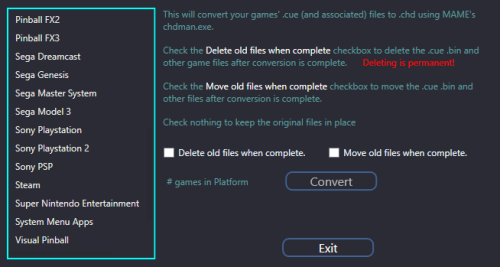-
Posts
36 -
Joined
-
Last visited
Content Type
Profiles
Forums
Articles
Downloads
Gallery
Blogs
Everything posted by Slag-O-Matic
-

Error when trying to import from shared drive.
Slag-O-Matic replied to Slag-O-Matic's topic in Troubleshooting
Okay, experiments complete. No success anywhere; I get the same error every time. Here's what I tried: I created a new admin-level user on my server with the same username and password as the one I'm using on my LaunchBox machine, with full access to the sharepoint where my ROMs are stored. Same as above, but I also unmapped/remapped the Z drive on my LaunchBox machine using those new credentials. Same as above, but I unmapped the Z drive completely and accessed the sharepoint directly through its IP address using those new credentials. Any other ideas? -

Error when trying to import from shared drive.
Slag-O-Matic replied to Slag-O-Matic's topic in Troubleshooting
I don't see how this could possibly be the cause of the problem but in the interest of science I'm willing to experiment. I'll try this out when I have a bit of time to spend on it and let you know. Though if it actually solves the problem then I'll have more and different questions. 🙂 Thanks. -

Error when trying to import from shared drive.
Slag-O-Matic replied to Slag-O-Matic's topic in Troubleshooting
I'm sorry, I must be dense. If I'm logged into the local machine as UserX and I map my server's drive using credentials for UserY (which doesn't exist on the local machine, but does exist on the server), then Windows accepts the permissions restrictions on the server for UserY. Windows itself, as well as literally every program and process running under Windows, honors those permissions restrictions when accessing the mapped drive. So why doesn't LaunchBox? -

Error when trying to import from shared drive.
Slag-O-Matic replied to Slag-O-Matic's topic in Troubleshooting
But that's what I mean: Why would LaunchBox need to authenticate at all? I could see this happening maybe if I haven't mapped the drive and instead I'm just forcing a connection to my server's IP address directly. LaunchBox might attempt a connection to w.x.y.z using the active Windows user; okay, plausible, but weird. But the drive is mapped. I'm not telling LaunchBox to go to w.x.y.z, I'm telling it to go to the Z: drive. All it knows, all it should have to know, is the Z: drive. And if what you're positing is actually what's happening then that becomes a little more concerning from a security standpoint: Why is LaunchBox trying to login to a sharepoint without actually telling me it's trying to do so? -

Error when trying to import from shared drive.
Slag-O-Matic replied to Slag-O-Matic's topic in Troubleshooting
I haven't tried that but I will. However, I don't think it's the Mac's invisible files (.DS_Store, among others) because when I copy ROM folders from my server to my LaunchBox machine those invisible files are copied over with it. When I subsequently import the ROMs into LaunchBox the file listing comes up and LaunchBox does see those files but (of course) doesn't do anything with them. So if the problem was around those Mac-specific files then it should also error out when I copy those files to my local LaunchBox drive and import from there. -

Error when trying to import from shared drive.
Slag-O-Matic replied to Slag-O-Matic's topic in Troubleshooting
The username I'm using on my LaunchBox machine is not the same username I'm logging into my server with, that's true. But, why should that make a difference if I have the drive mapped using the proper credentials? I'm already successfully logged into the server so why would LaunchBox specifically make a request to connect using different credentials? -

Error when trying to import from shared drive.
Slag-O-Matic replied to Slag-O-Matic's topic in Troubleshooting
Nobody? Nothing? -

Error when trying to import from shared drive.
Slag-O-Matic replied to Slag-O-Matic's topic in Troubleshooting
I should also add that this is not a new issue. I've been running LaunchBox for about a year and a half and this has always been an issue. -
My LaunchBox machine is a Late 2012 Mac mini (Core i7 @ 2.7GHz, 16GB, 256GB SSD boot drive, 4TB SSD LaunchBox drive) running Windows 10 Pro, fully updated. LaunchBox is at version 13.8. I have a home server based off a 2020 Mac mini (Apple M1, 8GB, 256GB SSD, 64GB Thunderbolt RAID5 (8x8TB, 56TB useful)) running macOS 12 (Monterey), fully updated. My LaunchBox machine has the RAID mapped as the Z drive using administrator credentials. I can access it from File Explorer or anywhere else without incident. I go into LaunchBox, TOOLS -> IMPORT -> ROM Files. Click NEXT, Add Folder, select a folder from the Z drive, NEXT, select the platform, NEXT, select an emulator, NEXT, select "Copy the files into my LaunchBox games folder" (where it correctly identifies the location), NEXT, NEXT, wait a few seconds to retrieve the info from EmuMovies, NEXT, NEXT, and NEXT again. At this point it should start copying the files into my LaunchBox folder but it does not. I get an error: Clicking OK ends LaunchBox with nothing imported. Things I've tried: Making sure everything was properly updated. Running DISM and sfc on the LaunchBox machine (all clean). No malware found. Changing the location of the LaunchBox folder. Starting fresh with a clean installation of LaunchBox. Changing the location of the ROMs folder on my server to root level. Selecting just a single file rather than a folder. None of these have worked. The only workaround I've found is to copy the files twice: Manually copy the folder from my server to my LaunchBox machine, then run through the import process again but pointing to the local copy of the folder. This works 100% of the time. Why can't I import ROMs directly from my server?
-

Controllers and mappings: I'm just making it worse.
Slag-O-Matic replied to Slag-O-Matic's topic in Troubleshooting
Thanks for the help. You're right, it's very confusing. Am I correct in believing: A given emulation platform/engine (e.g., Atari 2600 under Stella) has its own default controller configuration. When a game is added to that platform/engine, that default controller configuration is then copied and applied to that game. If I play that game and access RetroArch's menus and change the controller configuration, it will only affect the game that I'm playing and will not change the default controller configuration for the platform/engine. So if (after changing the configuration for that game) I then add a second game, that second game will NOT have the changes I just made to the game I was previously playing, but rather make a copy of the platorm/engine's default controller configuration. The only way to affect that platorm/engine's default controller configuration is to manually launch RetroArch, go into its menus, load the appropriate core, change the controller settings, and save those settings. From that point forward any additional game I add to that platform/engine will have that revised controller configuration, and games which were installed prior to me making the change to the platform/engine default will NOT be revised. Or more simply: I can make a change to the platform/engine and those changes only apply to newly-added games going forward. I can make a change while playing a game on that platform/engine and that change is only reflected in the game that I'm playing and won't affect anything else going forward. Is this correct? -

Controllers and mappings: I'm just making it worse.
Slag-O-Matic replied to Slag-O-Matic's topic in Troubleshooting
Just a small update... I completely deleted the 2600 and all games and media from LaunchBox, then created a new 2600 and reimported everything. The issue remains. I'm aware that RetroArch puts its settings inside a file called retroarch.cfg and I considered deleting it and having RetroArch create a new one, but I'm afraid if I do that then I'll lose settings in other emulators I've set up (Atari 5200, etc). Someone just confirm (or not) for me: When you let LaunchBox set up an emulator in RetroArch, does LaunchBox "preconfigure" controller settings in RetroArch? If so, how does one re-apply those preconfigured settings? Going to RetroArch and telling it to reset controller settings to default is not (I believe) the same thing, right? IOW, RetroArch's default settings are not the same thing as the default settings that LaunchBox applies to RetroArch on setup, is it? Or, am I not thinking about this correctly? -
I'm setting up LaunchBox for a friend and we've run into a wall. Originally I had set up LaunchBox on her PC and added a bunch of Atari 2600 games under RetroArch. This worked. Later on I bought her an 8BitDo Pro 2 wired controller. I plugged it in and gave it a go. When I launched a 2600 game LaunchBox gave me a "Controller not configured" message and (of course) the controller did nothing in the game. I went to RetroArch's input configuration and everything seemed correct; it saw the controller (under "Device Index") and everything was mapped to appropriate buttons on the controller. But it still didn't work. I looked around and tried a few things. I updated the controller's firmware; there were no issues there but it didn't solve the problem. All of the YouTube videos I watched were done with much earlier versions of RetroArch and important-seeming menus and such were no longer where the videos said they would be. I did a fair amount of experimentation and the controller still doesn't work. Worse, I think I "reset" the mappings that (I'm guessing) LaunchBox put into RetroArch. As I said, when I started this RetroArch saw the controller and everything was mapped to appropriate buttons on the controller. Now RetroArch still sees the controller under "Device Index" but all of the mappings now say things like "Auto: 1 (N/A, (Key: x)". I don't remember exactly what it said before but it seemed like there were specific call-outs to the controller buttons which aren't there now. I think (not sure) that when LaunchBox installs and configures RetroArch for the 2600 it includes some default controller mappings which apparently I've now wiped out and don't know how to recover from. And when RetroArch launches I get "Not saving. Overrides active" and "Configuration override loaded" in addition to "Controller not configured" so I think I f**ked up a few things. So basically what I need is for (a) those controller mappings to come back and (b) this controller to work. Any help would be appreciated. Thanks.
-
I've been running LaunchBox/BigBox for several months (started at version 12.something) with great success and just recently applied the 13.2 update. In addition to the LB/BB updates, are there other things that I should be doing to keep my system/collection up-to-date and otherwise looking/working good? I have about 20 consoles (+MAME) set up with large collections of games in each and it works well for the most part. Should I be "refreshing" these consoles for whatever reason? Like at one point I remember an update that gave my MAME collection "screen graphics" (not sure of the correct terminology; the graphics that are normally printed on the plexiglass on either side of the screen at the arcade). After I apply a LB/BB update, should I be running any kind of "refresh metadata" or something? And/or doing an update process to the console emulators I have set up?
-

Things are progressing niecly. Now, about mapping controllers...
Slag-O-Matic replied to Slag-O-Matic's topic in Noobs
Yes. The folks at 8BitDo helped me out. Download and install 8BitDo Ultimate Software: https://support.8bitdo.com/ultimate-software.html Using that software, map the SELECT and START buttons to P1 and P2, respectively: Once they're mapped, click the "sync to device" button to send the new mapping to the controller. Quit the software, launch MAME, and go to Input (general) -> Other Controls. Once there, map "Coin 1" to P1 and "1 Player Start" to P2. From that point the SELECT button on the Arcade Stick will function as COIN 1 and the START button will function as PLAYER 1 START. (I went a step further and remapped the "quit game" function as P1+P2, so when I want to quit a MAME title I press both SELECT and START together. This works.) If you have multiple controllers you can repeat the process with the second (third, etc) controller, changing to "Coin 2" and "2 Player Start" and such. There's a bit of weirdness happening though, something I don't fully understand. After I mapped the buttons on my controllers P1 and P2 also functioned as SELECT/COIN1 and START/1 PLAYER START — which I fully expected to happen. Nothing weird there. But after I got it to work, just for giggles I went back into Ultimate Software, unmapped the P1 and P2 buttons from SELECT and START, and synced it to the controller. I fully expected this to break the new mappings I made in MAME — but they didn't. SELECT and START still function as expected, and P1 and P2 do nothing. I don't know why but... (shrug) -

How do I find out what cores RetroArch is using?
Slag-O-Matic replied to Slag-O-Matic's topic in Noobs
Ah, got it — but it's Tools -> Manage -> Emulators. Thanks! -
My skill and experience with LaunchBox/BigBox and associated technologies is increasing, thanks largely to this community. But I need help again. 🙂 I'm now at a point where I need to configure my controllers (8BitDo Arcade Sticks) for the various consoles. I've got MAME worked out already; I have a "universal" layout to start with, and I'm tweaking the layout for each game as needed. So we're good there. My issue is with RetroArch. When I was importing my ROMs I pretty much just accepted LaunchBox's defaults/recommendations for each console. Now I need to go back and configure the controllers for each console. I started with Super NES and guessed that I'm using "SNES9X - Current" as the RetroArch core since that seems to be the most highly regarded one for that platform, and through that I was able to configure the controllers and it works nicely now, so yay. But I have another dozen-plus consoles to deal with now and relying on guesswork doesn't really appeal to me. Is there a way to figure out what core each of my selected consoles are using? I thought it would be as simple as right-clicking on the console from within LaunchBox, selecting EDIT, and seeing the information there but that was just wishful thinking. I also tried Tools->Manage->Emulators and Tools->Manage->Platforms, both of which struck me as plausible places to find this information, but still no luck. So, I give up: How do I find out what core RetroArch is using for a given console?
-
Yes, that'll help build the library, but it doesn't do anything about the additional space requirement. In my testing it seems that CHD files are slightly smaller than ZIP files overall; my 800GB ZIP library would be roughly 720GB as CHD files. As uncompressed folders, however, it's 1.5TB.
-
Well, this is disappointing. At the very least I'm getting an education. Thanks all for explaining things to me. I'm getting there. 🙂 First, to answer the question posed to me: None of my CHD files work; k_rollo is absolutely correct when he says that a conversion from BIN/CUE to CHD does not work with Dreamcast games. I converted about a hundred titles and none of them work when converted to CHD. So, for everyone's reference, my starting point is an ~800GB Dreamcast library which consists of about 1400 ZIP files. If I point LaunchBox at the ZIP files and enable the "extract ROM archives" option, the games work. However, it takes upwards of 45 seconds for any game to load as the system has to decompress the ZIP file before it can be played. This is not optimal. If I unzip all the ZIP files I get a folder full of about 1400 subfolders (one for every game/ZIP file) with each subfolder containing a CUE file and multiple BIN files. If I point LaunchBox at this folder it doesn't work but only because LaunchBox is looking at the first BIN file in each subfolder. But if I do a bit of search-and-replace on the XML file I can point LaunchBox to the appropriate CUE file in each subfolder and then the games work. The downside here is the nearly 100% increase in drive space required to store the library. So if I'm understanding what y'all are saying here, my entire library is effectively shite and I need to redownload a new library in GDI format. I could then convert those GDI files to CHD files which should play fine, have no loading lag like the ZIP files have, and be smaller than the unzipped files. Is that correct? I don't suppose there's a way to convert the CUE file to a GDI file, is there? I know it's not as simple as changing the file extension (yeah, I tried) but my alternative is to throw away about two weeks of downloading which I'd like to avoid if possible.
-
Okay, so this is getting a little exhausting. 😕 I tried converting the Dreamcast games to CHD and as k_rollo seems to have predicted, they don't work. I don't even get the "NOW LOADING" screen. You hit PLAY and just...nothing happens. Doesn't matter if "extract ROM archives" is enabled or not. However, I looked at a bunch of past posts on these forums and a lot of people seem to have no problems using CHD files with Dreamcast so I'm not sure what's different in my setup. I was happy to see a substantial size reduction in doing the CHD conversion, plus I wanted to make sure the conversion was actually working and not breaking games, so I converted my TurboGrafx-CD library (which was previously a bunch of folders) to CHD and they all work nicely, with about a 40% space savings. So, win-win, plus proof that the conversion wasn't breaking anything. I then went back to my original zipped files of my Dreamcast library. Using the "extract ROM archives" function I can play the games in ZIP format (which is good) but there's a pretty substantial lag whenever any game is loading (which is bad). I get that this is from the system unzipping the game into a (temporary?) location when loading, but in the interest of not waiting 30+ seconds for a game to unzip I'd like to eliminate that lag. Any ideas why my emulator won't use CHD files? If I can get the Dreamcast games working in CHD format that would be better as there doesn't seem to be much of any lag there, while still playing all the titles. Or MUST they be GDI files? Are GDI files similarly compressed (i.e., is there a space savings going from a folder-of-files to a GDI file, like there is when going to a CHD file)? Is there a way to get my emulator working with CHD files? Or else, a way to convert my folders-of-files library to GDI files (even if I have to go to CHD first)?
-
I just spent the better part of 20 minutes looking for this option in LaunchBox and RetroArch and failed. Where is this option?
-
I like this idea. Trying it now. Thanks! EDIT: So I found and downloaded CHDMAN and converted one of my folders into a CHD file (using the "CUE or GDI to CHD" script). It took a few minutes but was successful. I pointed LaunchBox to the newly-created CHD file but now I'm at the same point as I was before with the ZIP file. I launch the game, it says "NOW LOADING", then a couple of seconds later it just stops and goes back to the game entry. Any ideas?
-
I've twice now run into the same situation and I'm wondering if it's something I'm not understanding or what. I have a sizeable Dreamcast library. Each Dreamcast title is self-contained in a ZIP file which, if expanded, results in a folder containing a CUE file and several BIN files. I was able to successfully import this library into LaunchBox without incident. It pulled down all the happy metadata and everything, and life seemed good. But when I went to play a title -- ANY title -- I would get the initial launch screen and then nothing. It just reverted back to the title page. I am using the Flycast core. According to this page: https://docs.libretro.com/library/flycast/ ...Flycast supports ZIP files. However, after a bit of experimentation I discovered that unzipping the file into its composite folder, and subsequently pointing the game towards the CUE file, would make the game play properly. Armed with this knowledge I unzipped all of my games into their component folders, removed the Dreamcast console from LaunchBox (keeping the metadata intact), then reimported the newly-unzipped Dreamcast library. When it was finished it SEEMED like everything went well, but I had the same problem when I tried to start a game: I would get the initial launch screen and then nothing. Further investigation revealed that the second import process pointed to the first BIN file in each folder, not the CUE file. I corrected one entry and tested it successfully. HOWEVER, I am left with three questions. Does Flycast, or does it not, support ZIP files? If yes, then (a) why isn't it supporting MY ZIP files and (b) how can I get it to support my ZIP files? Since it needs the CUE file to play, why is its default action to point to an unplayable BIN file rather than the playable CUE file? And how can I stop it from doing that going forward? Without painfully selecting each and every game and editing it (from BIN to CUE), how can I "re-index" the existing XML file to point to the CUE files? I tried a little search-and-replace action but quickly discovered it wouldn't work since (as I understand it) each game entry lists the "launch file" (what should be the CUE file but is now the BIN file) and what I'm assuming are "associated files" which are the BIN files. So the first BIN file is listed twice -- once as the "launch file" and again as an "associated file". A simple search and replace (find " (Track 01).bin" replace with ".cue") would rename not only the "launch file" but ALL of the associated files, so it would still break. How can this be fixed in bulk? (EDIT: Strike this one, figured it out.)
-

Things are progressing niecly. Now, about mapping controllers...
Slag-O-Matic replied to Slag-O-Matic's topic in Noobs
I again thank you for your help. 🙂 I found the function and was experimenting with it a bit. While I'm able to get it "somewhat" working, it's not 100%. I was experimenting with Street Fighter II Championship Edition as my test case, and use this image for reference on the controller. SF2 has six buttons. Using the arcade machine as the template, buttons X, Y, and RB would be light/medium/heavy punch respectively, while A, B, and RT would be light/medium/heavy kick respectively. I also decided to use the SELECT button as the P1 COIN button, and the START button as the P1 START button. For the moment I'm ignoring the two macro buttons on the controller (the two black buttons in the upper-right corner). I went into Input (general) then Player 1 Controls. In addition to the keyboard and mouse controls, MAME saw all of the buttons on my controller but they were not in the correct order. MAME lists the default buttons thusly: Button 1 (A), Button 2 (B), Button 3 (X), Button 4 (Y), Button 5 (LB), Button 6 (RB), Button 7 (START), Button 8 (BACK). (Note that BACK is how MAME sees the SELECT button on the controller.) I want the buttons to be defined as: Button 1 (X), Button 2 (Y), Button 3 (RB), Button 4 (A), Button 5 (B), Button 6 (RT), Button 7 (LB), Button 8 (LT). (Also note that SF2 doesn't use buttons 7 and 8 but I wanted to define them universally anyway.) Also, by default P1 SELECT (aka P1 COIN) is defined as 5 and P1 START is defined as 1. I want to change them to BACK and START respectively. I was able to remap things as I wanted, but not all of the controls work. The joystick, three kick buttons (A, B, RT), and light punch (X) work, but that's it. Medium and heavy punch (Y and RB) doesn't work, nor does P1 COIN (BACK) or P1 START (START). One thing I did notice: As I was adjusting the mappings, most of the changes I made showed up dimmed out. All of the default settings are in bright white, but when I make an adjustment it's like 50% white. There is no correlation between the color of the mapping and its functionality; some of the dim ones work, some don't. If you have any insight there I'd love to hear it. On a similar note, please check my understanding of how MAME uses config files. As I understand it, MAME stores its configuration files inside of a "cfg" folder within the MAME folder. On a perfectly clean/never used installation of MAME there will be a single file in there called __empty.cfg which is basically a default template that MAME uses. Upon MAME's first launch it will copy that __empty.cfg file as default.cfg. When you go into Input (General) those are the settings you are modifying. When you launch a ROM, MAME looks for a config file that matches the ROM name (e.g., sf2ceusa.cfg). If it finds one then it uses those settings; if you go under Input (This Machine) those are the settings you're modifying. If it doesn't find one then it makes a copy of default.cfg and names it after the ROM (e.g., sf2ceusa.cfg). Now, here's where I get a little uncertain. Let's say I launch SF2CE and (based on my understanding above) MAME copies default.cfg into sf2ceusa.cfg. I make no changes to either the General or This Machine inputs. Then at some point in the future I'm playing Berzerk and I change the General settings. When I go back into SF2CE, are my new adjustments to General going to be reflected there? In other words, does MAME "know" that I didn't tweak any settings in SF2CE and therefore always want SF2CE to use the General settings, or does the mere act of launching SF2CE effectively "lock in" whatever the General settings were at the time I first launched it? If I'm understanding it right, it sounds like the Input (General) settings is NOT "use these settings everywhere UNLESS there's a custom configuration for a specific machine" but rather "use these settings going forward as the default values for any new ROM that's opened". The latter seems very limited and poorly worded (I would have called it "Input (Default Template)" instead) but does seem to be what's happening; the former is what I was expecting. Which is accurate? Thanks yet again. EDIT/UPDATE: So, I kind of answered my own question. I deleted everything inside of my MAME/cfg folder except for __empty.cfg. Through BigBox I launched MAME and SF2CE. The General and This Machine inputs were largely the same. I modified the General settings, quit out of everything, then deleted the sf2ceusa.cfg file from within MAME/cfg. When I relaunched MAME and SF2CE the inputs were copies of all the General settings that I made before. So it seems that it functions as "Default Template" rather than "General" after all. And, oddly enough, after doing all this ALMOST all of the buttons work. The only buttons that aren't working are BACK (SELECT, aka P1 COIN) and START (P1 START). I still have to use the keyboard 5 and 1 for those, respectively. Any ideas why? -
First, thanks to those who responded to my earlier inquiries. You've helped me gain a greater understanding of how this whole system comes together which has made things a LOT easier for me. I'm generally the type of person who would prefer to know how and why something works, rather than just going through the motions and hoping that it works. So, thanks for all that. Now, on to greater things. I've got LB/BB set up with Arcade and so far about a dozen platforms (via MAME and RetroArch) and it's working well, albeit with keyboard and mouse which isn't exactly a fun console experience. So I went out and bought an 8BitDo Arcade Stick in hopes that it'll improve the sofa gaming experience. Largely through trial and error I managed to get the joystick and buttons mapped with BigBox and (mostly) LaunchBox; I'm not terribly concerned about LaunchBox since I'm going to be the only one using that and I'll be on keyboard/mouse for that. But with BigBox it's working well enough. My question is about how to set up the mappings for emulation, and specifically about MAME. With console emulation it's one-size-fits-all, which is to say one mapping profile will work with all games on that console since the controller is the same on every game on that console. But with MAME it's generally unique to each game. It could be as simple as Pac-Man (four-way joystick and nothing else) or something more complicated like Street Fighter II (eight-way joystick and six buttons). And there's the matter of the COIN and P1 START buttons, which largely IS universal across MAME. So my questions are, (a) how does one go about mapping controls on MAME and the various consoles, and (b) within MAME do I really have to map every button to every game? It FEELS like I should be able to make a "universal mapping" of sorts, with games that don't use all of the buttons just ignoring those inputs. (So if I mapped the six buttons intending to play Street Fighter II, and then loaded up Super Mario Brothers which only uses two buttons, SMB should theoretically just ignore those four other buttons, right?) BONUS QUESTION #1: Am I correct in assuming that if I were to buy a second 8BitDo Arcade Stick, I would be able to map the buttons on the second one as the "player two" controller in the same way that I've mapped the solo controller (which defaults to "player one")? And if so, does that follow the same process as the previous (a) and (b) questions, only with specifying the "player two" controller? BONUS QUESTION #2: Assuming I'm right about the "universal mapping" thing, is there a way to do an exception to "universal mapping"? Specifically I'm thinking of games that require two joysticks, such as Battlezone. If I were to buy a second 8BitDo Arcade Stick, could I have it operate as the "player two" controller in all applicable games, but when Battlezone is loaded up (which is exclusively a one-player game) then the mappings change so that I can use the two joysticks on the two controllers to play the game?