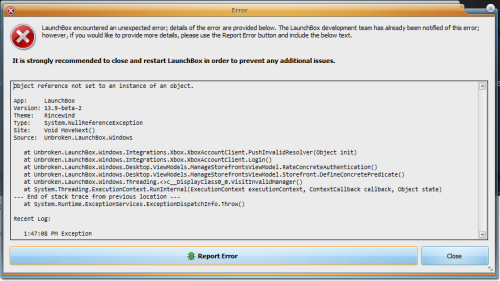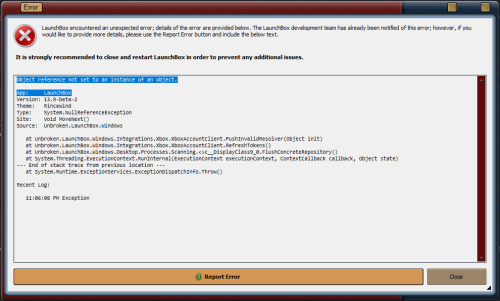-
Posts
29 -
Joined
-
Last visited
RavenDarhk's Achievements

8-Bit Processor (3/7)
2
Reputation
-
Same problem on Galaxy S25 Ultra.
-
RavenDarhk started following Mame No-Nag Updated Monthly, Current Version:
-

Issue with controller start and select buttons
RavenDarhk replied to RavenDarhk's topic in Troubleshooting
Well, I ended up sending the controller back to manufacturer to get fixed, so will see. -
Good morning, So, I have had this issue for some time but have been dealing with a lot of other stuff, so I am just now getting to ask about it. I have been unable to fix it myself. So, I have the Scuf Envision controller, which uses the iCue app to set up, and it is one of the most frustrating controller apps I have ever had to deal with, but that is another issue entirely. Whenever I play games through LaunchBox that use a Retroarch core, one of two things is guaranteed to be a problem. Either the start and select buttons swap places for no apparent reason, which is annoying but I can play past this issue. The bigger issue is that hitting either start or select by themselves will throw up the Retroarch menu, making games that require you to hit a start button unplayable. I have the start+select hotkey combo set up in Retroarch to bring up the menu, but for whatever reason, it looks for either being pressed and not a combination of the two. I have no idea why it is doing this; I know the issue is most likely with Scuf or Retroarch, but I always get better answers here, so I figured I would ask here before going to Scuf or Retroarch, and Scuf is worthless when it comes to support. I can also say that this is the only controller with this issue. Aside from this, it has been a favorite as far as game controllers go, but this issue is immensely frustrating. If I totally close out the iCue app, the controller stops working; the only part that works is that start or select will still take me to the retroarch menu. It also does not make a difference whether I have it in wifi mode or I plug it in, the same issue. Any tips here would be appreciated. R.D.
-
Glad you figured it out. I use eXoDOS and eXoWin3x for all my DOS and 3.1 games and I have never had any issues and they have all 3 Dune games. It integrates very well with LaunchBox although the download is one of the largest I have seen but worth it if you want Dos games.
-
Yes, quality and features must be there; quality over quantity.
-
The Hori Fight Commander looks interesting. It is a controller I have not tried. I get the price thing. I used to get annoyed with $50-60 for game controllers. I would see the ones in the hundreds and say, "I am never going to spend that on a controller." Then the Xbox Elite series 2 controller came with my Series X, and I love that one. The only thing that annoyed me was while you have 4 extra back keys, they could only be assigned to pre-existing keys; in some games like Dying Light, it makes sense to use them like that, but mainly seems pointless. I don't like those limitations. Then I had 5 PS5 controllers, all developing stick drift. So, I invested in Sony's Pro Controller since it has the option to replace the sticks. Now new technology is in some 3rd party controllers to avoid stick drift altogether. So, my feelings have changed a bit; for my personal use, I have a hard time convincing myself to invest in any controller under 100$, but I still buy plenty under 100$ as those are usually the ones I have for guests or kids to use. I may use that as an excuse to try the Hori controller. Plus, the D-Pad on many controllers is usually one of my biggest complaints; they are never how I want them to be. It is about time to restock, I haven't been that motivated after having so many of my PS5 controllers go kaput.
-
Hello, So, I recently got the Scuf Envision Pro and while I have only been using it for a few days now, this controller for PC is a game changer for me and while it still needs some more play time, it is quickly becoming my new favorite gaming controller. When it arrived, I had a total "nerd-gasm moment" as my daughter put it. The play is smooth and and it has practically no input delay. The best part though is that you do not have to assign the back buttons keys that already exist on the control. There is also a series of G keys you can assign what ever action you wish to include macros. The Envision gives a total of 26 buttons making it a lot like a keyboard. It has a nice weight and the overall feel is pleasing and it is also nice how easy they make their controllers to customize and change the looks. Provided it does not start acting like it is possessed, I may very well have found my new favorite controller. So, this stirred my curiosity a bit. What are some of the favorite controllers used by gamers here and what makes that control shine in your eyes? Is it a controller made primarily for PC or console?
-

Launchbox crashes on startup / Object Reference Not Set Error
RavenDarhk replied to lordbond's topic in Troubleshooting
LB doesn't kick you out until you click ok on the error. If you go to Manage and the Storefronts and change the MS import option to none the error will go away and you can use LB just fine. -

Launchbox crashes on startup / Object Reference Not Set Error
RavenDarhk replied to lordbond's topic in Troubleshooting
I'm pretty sure you have a bigger problem going on. I have not experienced anything like what you are describing. This problem has existed for only a few days now, and MS broke it. Unbroken has zero control over what MS or any other business does; they didn't cause the problem but must try to solve it. So just be mellow and give them a chance to fix it; getting worked up about it won't help them solve it quicker. -

Launchbox crashes on startup / Object Reference Not Set Error
RavenDarhk replied to lordbond's topic in Troubleshooting
Thank you, Under Manage -- Storefronts, I changed the import option to none and that seems to have fixed the error for now, so at least I can use LB again. -

Launchbox crashes on startup / Object Reference Not Set Error
RavenDarhk replied to lordbond's topic in Troubleshooting
Ok, I think I narrowed down where the problem is coming from but am not sure how to fix it. The Microsoft/Xbox store was signed out and will not sign back in and popped up with the same error but with an extra run internal line. I have attached the error as well as the logs from this. Debug 2023-11-30 11-34-28 PM.log Debug 2023-12-01 01-38-08 PM.log -

Launchbox crashes on startup / Object Reference Not Set Error
RavenDarhk replied to lordbond's topic in Troubleshooting
I have tried reinstalling LaunchBox, removing the Xbox emulators, and even swapping themes, but the same error persists. Oh, and I have been scouring the internet looking for solutions. -

Launchbox crashes on startup / Object Reference Not Set Error
RavenDarhk replied to lordbond's topic in Troubleshooting
Hi, So now I got his...attached a screen shot of error as well as logs. Big Box seems to be working ok, when I open LaunchBox I get this error and when I close the error window LaunchBox shuts down as well. I have no idea what caused it, I played some, turned it off to sleep and when I woke up and got back on this is how I was greeted. Debug 2023-11-30 11-29-10 PM.log Debug 2023-11-30 11-34-28 PM.log -
It was corrupt game files that were the issue. I guess the roms were just so messed up that LB kept detecting the same games. Getting new copies of the roms solved the problem. A nice accidental method of finding bad files. Has only occurred on a few systems though.
-
Having this issue is maddening. All the things we can do with technology today. AI, space travel, holograms, we can even make nuclear gravity bombs...but being able to use multiple controllers or keyboards; well, this is just asking too much. I feel like the solution should be incredibly simple, MS is just too lazy to spend an hour figuring it out. I noticed trying to plug in and use multiple keyboards, it is the same driver for all of them, seems you would just need individual drivers that identify them as separate devices, they do it on consoles. Why not Desktops? But what do I know?