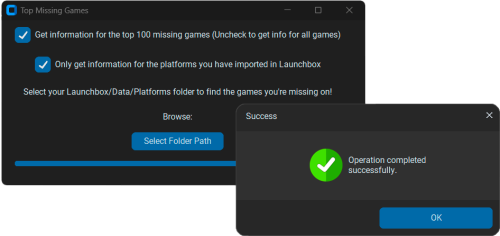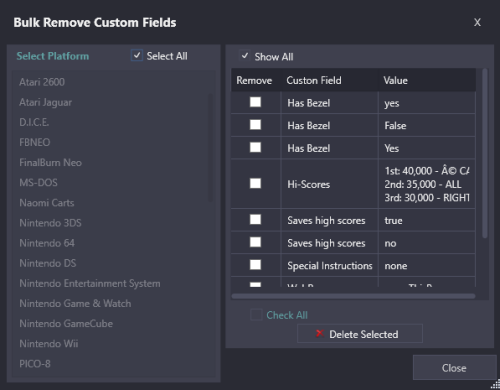-
Posts
57 -
Joined
-
Last visited
Recent Profile Visitors
christhed's Achievements

16-Bit Artificial Intelligence (4/7)
29
Reputation
-

Find the Games your Collection is Missing
christhed commented on christhed's file in Third-party Apps and Plugins
-

Find the Games your Collection is Missing
christhed commented on christhed's file in Third-party Apps and Plugins
-

Find the Games your Collection is Missing
christhed commented on christhed's file in Third-party Apps and Plugins
-

Find the Games your Collection is Missing
christhed commented on christhed's file in Third-party Apps and Plugins
-

Find the Games your Collection is Missing
christhed commented on christhed's file in Third-party Apps and Plugins
-
If you move those files to another folder and reimport them to Launchbox (select "move the files to my Launchbox games folder"). The files that are not importing should be left over
-
I ran into an issue for a very specific use that I doubt many people will encounter but I thought I'd let you now. I installed a second instance of Launchbox on my pc and added fake placeholder rom files in C:/Users/User2/Launchbox/Games. For some reason the automatic importer would look for and import games in C:/Users/User/Documents/More Games but not the Games folder within Launchbox. I'm not sure what's going on since it worked just fine for my main Launchbox install (C:/Users/User/Launchbox/Games) I used another method to get the data I was looking for instead so it's not a problem I have anymore.
-
christhed started following Find the Games your Collection is Missing and Bulk Remove Custom Fields
-

Bulk Remove Custom Fields
christhed commented on JoeViking245's file in Third-party Apps and Plugins
-

Find the Games your Collection is Missing
christhed commented on christhed's file in Third-party Apps and Plugins
@BioHazZzard Weird. Everything seems to work fine on my end. The tool doesn't actually directly use RA's API, the data is stored in Top Missing Games\datasets\More Data\games_with_achievements.parquet. Make sure you have that file on your end. Also, "has achievements" looks for games with at least 1 achievement within the RA database. Games that are supported by RA but don't actually have any achievements are set to False. Let me know if you sill have issues knowing that! -
@Light Sock Thanks! Yeah I thought about having a way to identify what games were exclusives or ported to other console to easily find out what port is the best version. The biggest issue is ports that are named differently than on different console. Like how would I deal with Resident Evil 4: Wii edition? I'm not too sure about how to approach the problem but i'm thinking about it for sure! Adding a fields for supported/required controllers should be pretty easy. I'll probably add that to the next version. I'll keep supporting it if people keep using it and there's not a better integrated tool that replaces it
-

Find the Games your Collection is Missing
christhed commented on christhed's file in Third-party Apps and Plugins
-

Find the Games your Collection is Missing
christhed commented on christhed's file in Third-party Apps and Plugins
@zyute You mean that you want to find out what games that are compatible with retroachievements and are missing from your library? I'd need an xml file that contains info on retroachievement compatibility and I'm not too familiar with retroachievements. If you know where retroachievements data is stored I could look into it? EDIT: Actually I found out where I can find the data! I'll probably add it to the next version -
Version 1.0.4
149 downloads
About the Tool It finds the top 100 games that are not already in your collection by scraping the XML files in your Data/Platforms folder and comparing it to the Launchbox database How to use it Select your Data/Platforms folder. The tool will look stuck for a couple of seconds (about 10-15 for me) but a message will pop up to confirm if it was successful. So what's the point? It outputs a .xlsx file containing the top 100 games that are missing from your library. It is meant to be used to find games to add to your library. The weighted score is score from 0-5 given to every game based on the user rating and the number of user votes. I still plan to work on it a bit and I'd love some feedback if it's something you'd be interested in using! I mainly use it as a little project to teach myself coding I know the size is a bit ridiculous for what it does, i'm trying to make it a bit lighter -
Find the Games your Collection is Missing View File About the Tool It finds the top 100 games that are not already in your collection by scraping the XML files in your Data/Platforms folder and comparing it to the Launchbox database How to use it Select your Data/Platforms folder. The tool will look stuck for a couple of seconds (about 10-15 for me) but a message will pop up to confirm if it was successful. So what's the point? It outputs a .xlsx file containing the top 100 games that are missing from your library. It is meant to be used to find games to add to your library. The weighted score is score from 0-5 given to every game based on the user rating and the number of user votes. I still plan to work on it a bit and I'd love some feedback if it's something you'd be interested in using! I mainly use it as a little project to teach myself coding I know the size is a bit ridiculous for what it does, i'm trying to make it a bit lighter Submitter christhed Submitted 02/28/2024 Category Third-party Apps and Plugins
-
I'm not sure if it's intentional but shortcut file (.lnk) are not being imported, at least not for the Windows platform. Good job on the frequent fixes btw! I love the new auto-scan feature