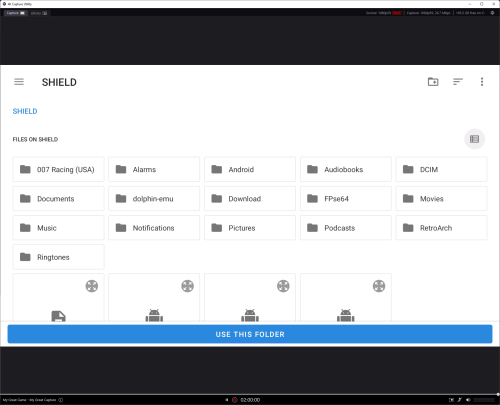-
Posts
13,723 -
Joined
-
Last visited
-
Days Won
388
Content Type
Profiles
Forums
Articles
Downloads
Gallery
Blogs
Everything posted by Jason Carr
-

Issues with the Latest Firmware on Nvidia Shield TV Devices - How To Fix
Jason Carr replied to Jason Carr's topic in Android
Please let me know what device you're using. -
Yes, we had previously fixed NAS support for the Nvidia Shield (and then of course Nvidia messed it all up again). From what I hear, a fix is possible, so we will be fixing it soon (even though it shouldn't be broken to begin with...).
-

Issues with the Latest Firmware on Nvidia Shield TV Devices - How To Fix
Jason Carr replied to Jason Carr's topic in Android
No, this is a misinformed and incorrect stance. We've been over this so many times on the forums. It's a very complicated, layered, and messy situation. I will review the RetroArch changes to see if there's anything that can be applied to LaunchBox. But just because RetroArch fixed some storage access framework things does not mean that Nvidia does not have bugs in the framework lol. That's been proven many times over at this point. Nor are those bugs "baked into Android 11". We've already solved the storage access framework issues on the majority of devices. -
Ah, yes. Sorry I didn't mention that.
-
You can, absolutely. Just name them by the name of the game and put them in the LaunchBox\Videos\[Platform Name] folder. Or, you can use LaunchBox for Windows on the desktop to export your collection. Lots of options. Not dumb.
-

LaunchBox for Android New Version - Beta Testing
Jason Carr replied to Jason Carr's topic in Android
Sure, I was always able to access the drive with the previous version of Android, before Nvidia updated everything, so the file system shouldn't be the issue. I guess I'll just assume it's still broken in the latest Nvidia hotfix. Hopefully I can figure out what kind of hack X-Plore is using (lol) to get access to those network drives. -

LaunchBox for Android New Version - Beta Testing
Jason Carr replied to Jason Carr's topic in Android
So I removed the network shares and re-added them, and now I am seeing them in X-Plore. So looks like another Nvidia bug. But that's good, apparently there is somehow a way to access the network shares, even if it is still buggy with the hotfixes. I will look into that. However, I still can't access my USB drive from X-Plore or any other app on the Shield. You don't happen to be able to access a USB drive with it, do you? -

LaunchBox for Android New Version - Beta Testing
Jason Carr replied to Jason Carr's topic in Android
Oh yeah, of course. You meant Device Preferences. Yes, my network drives are mounted in Device Preferences > Storage on the Shield. But they still don't show up in X-Plore, nor any other app on the Shield. But if you know something that I don't, let me know. Where are your network drives showing up in X-Plore? -

LaunchBox for Android New Version - Beta Testing
Jason Carr replied to Jason Carr's topic in Android
Not following. What are you referring to with DP? My network drives are indeed mounted. -

LaunchBox for Android New Version - Beta Testing
Jason Carr replied to Jason Carr's topic in Android
Been testing this today. Please see the details in this topic (last couple of posts): Also, the X-Plore File Manager app only allows me to browse and see the internal storage and the SD card, and not the attached USB Drive or any network drives. So as far as I can tell, it's behaving exactly the same as FX (my other file manager) and LaunchBox. Is there some trick to accessing USB and network drives in X-Plore? -
@thamaster88 Thanks for the report, and sorry for the trouble. What device are you using? What version of Android is it running?
-

Issues with the Latest Firmware on Nvidia Shield TV Devices - How To Fix
Jason Carr replied to Jason Carr's topic in Android
Also, I need to clarify some things from the original post above. The Nvidia hotfixes currently allow LaunchBox proper access to the internal storage and the SD card. What I didn't originally realize, is that I also have a USB drive connected, and that still is not accessible like it was before the Android 11/12 updates. Also, we already knew this, but the network drives are also not accessible. So Nvidia still has a lot of work to do to make this a fully usable experience. It's really too bad that they put out the Android releases with little to no proper testing in such a broken state. Regardless, I would like to work through things to see if there's any chance at all that we can get access back for USB and network drives, instead of just waiting on Nvidia. If anyone is aware of any apps on the Shield that work properly to access USB and/or network drives, please let me know what they are so that I can test and see what I can figure out. The above issue with the storage access window, though, really does not bode well. -

Issues with the Latest Firmware on Nvidia Shield TV Devices - How To Fix
Jason Carr replied to Jason Carr's topic in Android
So this is hilarious, or maybe I'm missing something, but I doubt it. I use the FX file manager from Google Play to browse files on the device. When I select my USB drive in FX, it pops up the standard scoped storage folder selection window. The sad thing is that the Android 11/12 folder selection window is completely broken on the Shield, because no matter how hard I try, it's impossible to press the "USE THIS FOLDER" button with the controller: I sat there for 5 minutes trying to press every button on the controller to try and figure out how on earth to press that button. At this point, I'm not convinced that it's even possible lol. As hard as I try to press that button with my non-touchscreen, it never works. To put this into perspective, this is the standard window that Google is forcing all emulators to use to find media and/or ROMs, and it's completely broken on the Shield, even with the hotfixes. Sigh. Is anyone else able to use the standard scoped storage file browser in any app on the Shield TV? -

Issues with the Latest Firmware on Nvidia Shield TV Devices - How To Fix
Jason Carr replied to Jason Carr's topic in Android
We already have implemented scoped storage support. But I will be testing more things with the Shield here soon to see if there's anything else we can do to get around the bugs in the Shield's firmware. For what it's worth, the Shield is the only device that has issues on Android 11 and 12 with the LaunchBox scoped storage support (that we're aware of), and it's because of bugs in their firmware. -
@Steve70 I'm sorry to hear about this. I think what happened is the device updated to Android 11 or 12 on reboot, which ultimately caused this issue, because Android changed file system permissions with that upgrade. All the emulators and frontends have been dealing with pain points like this due to these updates. For what it's worth, we just put out LaunchBox for Android 1.0, which should resolve this and related issues.
-

LaunchBox for Android New Version - Beta Testing
Jason Carr replied to Jason Carr's topic in Android
The 1.0 official release is out now with a couple fixes for some issues with beta 8, including the "Clear Logog" issue above. Hopefully the official release fares well for everyone. -

LaunchBox for Android New Version - Beta Testing
Jason Carr replied to Jason Carr's topic in Android
I'm currently downloading the new update. I'll let you know if I have any issues with it, or if anything new is fixed for me. -

LaunchBox for Android New Version - Beta Testing
Jason Carr replied to Jason Carr's topic in Android
Wow, thanks for figuring this out. Apparently somehow I mistakenly added that g to the code in beta 8. Apologies. Glad you helped us catch this before the official release. -
@HisokaRyodan We would love to be able to put the free version on the Play Store. Unfortunately, though, we require a permission that Google Play only grants to File Manager apps. Ultimately, we are a File Manager app, but convincing Google of that is somewhat of a lost cause. Google's policies are trash and extremely misinformed. Unfortunately that means we can't even put the free version of the app on the Play Store. They would probably also not like us using our own income and licensing system (that's probably against another one of their greedy policies).
-

LaunchBox for Android New Version - Beta Testing
Jason Carr replied to Jason Carr's topic in Android
Are you using a different language than English? That's the only reason I could think of that there would be a clear logog folder created or used. But I don't think that's the case either, so I don't really know what's going on here. -

LaunchBox for Android New Version - Beta Testing
Jason Carr replied to Jason Carr's topic in Android
Since there's no real editing functionality in the Android app (yet, coming soon), the best option if you need to tweak stuff is just to do it in the desktop app and use the Export to Android feature. Network drives are still broken in Nvidia's firmware. So we're waiting on an update from Nvidia for that. Per external storage, if I remember correctly there were two different ways to format external storage for the Shield. It was kind of a terrible design. It's possible that one of the two ways are still broken with their hotfix. If no emulator is available on Android for a platform, then it is possible to add a custom emulator, but it won't be easy. Android unfortunately makes that whole process notoriously difficult. Let me know what emulators on Android work for those platforms, and I can add them to my list of platforms/emulators to add. -
The easiest thing would be to go to the Lost License page here: https://www.launchbox-app.com/premium/lost-license It should send you both your Windows and Android license.
-

LaunchBox can't see external storage on android 12
Jason Carr replied to marcoabm's topic in Android
@marcoabm Please try the latest beta. You can update to the betas by checking the box to update to betas in Options. The latest beta should solve this issue. -
Yeah, this is a very unfortunate Android issue. Sadly there's no real way around it that we know of.
-
@Belchine Actually, I was asking what the platform is called for the games you're importing, not the device itself. That is the likely issue why the emulator wouldn't be showing up.