-
Posts
916 -
Joined
-
Last visited
Content Type
Profiles
Forums
Articles
Downloads
Gallery
Blogs
Posts posted by CadetStimpy
-
-
4 hours ago, Jason Carr said:
OG meaning Oblivious Gorilla, of course!

If the Game Bar is off, I'm baffled. Maybe I'm the oblivious gorilla lol.
Thanks for sticking around and thanks for the support. It's been quite a trip, and a huge blessing, this project.

It's not a show-stopper, so I'll just chalk-it-up as another annoying and inexplicable Microsoft anomaly. You're quite welcome for the support, Jason. Keep on Truckin'! 🙂
-
 1
1
-
-
18 minutes ago, Jason Carr said:
@CadetStimpy You sir, are an OG. It's been a while. Good to see you're still around.

It does look like somehow Windows has broken itself in that regard. I think it's trying to pop up the stupid Game Bar that everyone hates. You can turn that off under Settings > Gaming in the Windows settings.
Jason, thanks for remembering me. 🙂 OG? Original Gangster or Odiferous Goober? 😄 As you probably saw from my response to neil9000 (Is that a reference to the HAL 9000?), the Game Bar was already off.
For the record, IMHO, LaunchBox is still the greatest App of all time, and I probably only use 5% of its potential. 😄 By the size of the installation file, it must be a mind-boggling amount of complicated code. I applaud you!
-
-
-
-
Thanks, C-Beats!
NOT right-clicking and running as Administrator worked. I didn't even need to monkey with that XML file. That's baffling me, as I've always done it that way, with success. Plus, my account on this PC is an Administrator Account, so I thought anything I ran was being run as Administrator, anyway. But, I can't deny the successful results! 👍
U B da Man - the Kool-Aid Man! 🙂
Thanks again, C-Beats!
Mike (aka Cadet Stimpy)
-
I recently rebuilt my PC, and while installing LaunchBox v12.6 (which was working fine before the rebuild), I get this error during Installation:

It's not in the Backups Folder:
I downloaded the Setup file a couple more times, in case the download was corrupt, but same result every time.
I run the Setup as Administrator.
Any ideas to resolve this? Thanks.
Mike
-
On 5/19/2021 at 6:42 AM, ItchyRobot said:
I want it just for Astrosmash ?
Perfect system for a young family, looking for alternatives from the more 'adult' systems.The Amico version of Astrosmash looks pretty good. ?
I would agree that it appears to be a great alternative to the 'adult' systems. Probably won't see many Zombies, nightmarish monsters, or be shooting other people. ?
-
On 5/18/2021 at 10:00 PM, MisterGray said:
quite an interesting thing
I thought so, too. My first console was an Intellivision (I still have my Intellivision II, along with many games), so the Amico has a nostalgic appeal to me. ?
Not to long ago I hooked it up to my more modern television (much larger than the one I had in the 80's) and the pixels seemed to be the size of Cheez-Its. ?
Obviously, the resolution on the Amico would be far superior.
-
Excerpt: Piepacker is a new multiplayer gaming platform to play retro games with friends on your web browser. It comes with a constantly growing pre-built catalogue of more than 60 awesome ?️ retro games from the NES to the PlayStation 1. To make the online living room experience complete, we included a video chat to see and talk to the people you are playing with ?.
Click here for more info.
-
Have you seen this? Click here for more info.
-
Play over 100 games on your Android mobile phone or tablet from the cloud with Xbox Game Pass Ultimate.
Click here for details.
-
It looks pretty powerful for its size. Click here for more info.
-
I don't know if it's still being supported, but here's one of many Links to download it. It may only be for Android now.
Click here.
-
That's good to know. Thanks, Lou.
The only difference is the one from the PCWorld Software Store is not an OEM version (as the one from scdkeys is), it's a retail version.
Which means (I think), for the OEM version:
1) You won't be able to change your motherboard.
2) It can't be used for an upgrade (e.g. upgrading from Win 8.1 to 10).
3) Microsoft tech support is not offered for OEM Windows.
But, if those things aren't an issue for you, the scdkeys OEM version seems to be a great deal.
-
This special has been runnin' for about a week now, but still has over 3 weeks to go.
It's for a 1-PC, unlimited, lifetime license (from PCWorld Software Store). It seems legit.
Click here to check it out.
-
-
You're right, Neil9000, the Xbox looks better on paper, but as Headrush69 mentioned, one would probably stick with the hardware that can play their older games.
But the "high-techness" of either one is pretty awesome. A while back I hooked-up my Intellivision to my 'modern' TV, and 2 pixels were about the size of a domino. ?
The first Video Game I played was Lunar Lander (I think that's what it was called) on a VAX/VMS system. Just thin green lines. But at the time, it was sooo cool!
I've seen many different images of the PS5, but this one looks the wildest, IMHO. Anyone know what it's really gonna look like?
-
The Sony Playstation 5 is due out roughly in November (2020) for about $500 (both subject to change).
It sounds bad-ass!
The PS5 will have an AMD Zen 2-based CPU with 8 cores @ 3.5GHz, 16Gb of GDDR6 memory, a custom RDNA 2 AMD GPU that puts out 10.28 Tflops of processing power, and an 825Gb SSD.
Click here to learn a little more and/or sign-up to be notified by Sony of updates.
-
That worked. I thought that stuff loaded automatically, so now I feel lame.
Anyway, thanks for your help, neil9000 and C-Beats.
-
-
Thanks, C-Beats.
-
Within the GOG App on my PC, all the games have pictures, but in LaunchBox (under the GOG Platform) the Demos have no picture - only the 'full' games do.
-
Is it possible to have GOG Demos in their own section? When I look at the GOG Platform, it naturally shows all GOG games, including Demos.
I'd like to have the Demos in their own section, but it seems I'd have to create a separate Platform for that. But when I do that, the Folder they wanna be in is GOG\Demos.
If I created that Folder and moved all the Demos there, it seems as if it would cause all of them to be missing from the GOG App (D:\Gaming\GOG\Games\...) on my PC.


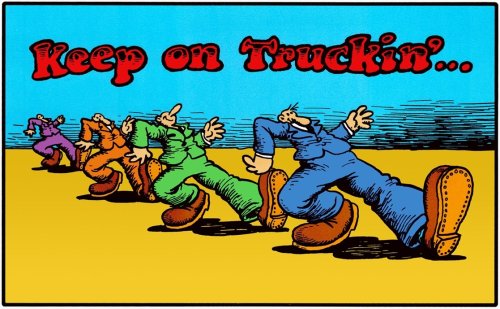



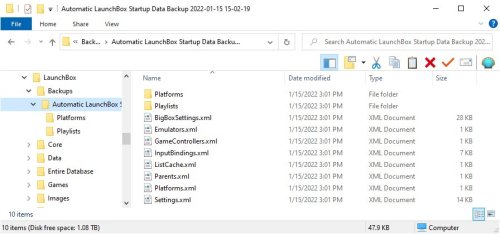



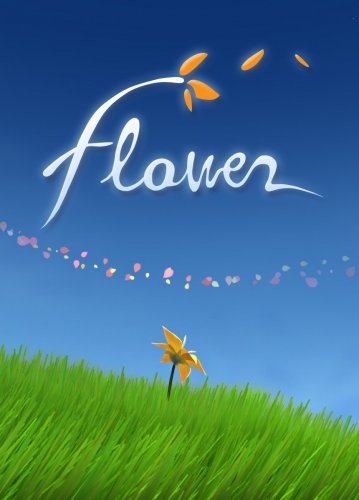
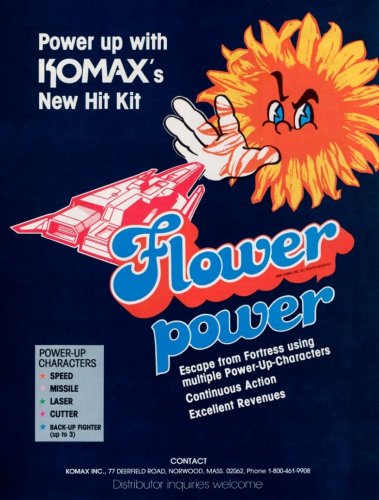
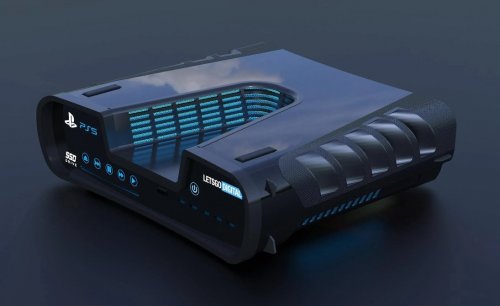
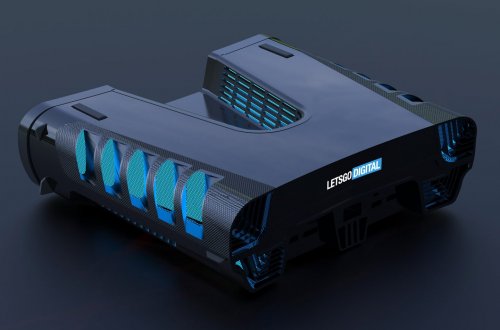
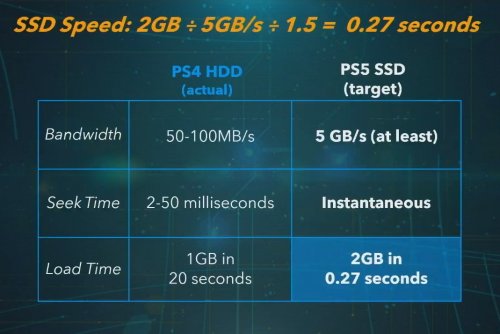
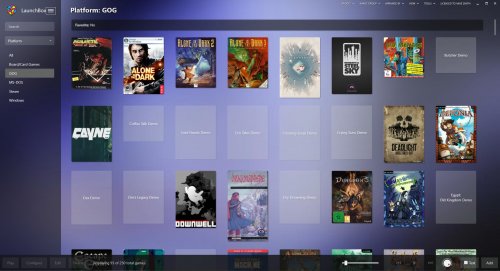
Most Sold Video Games of All Time: 1989 - 2019
in Monkeys
Posted
You're welcome, SaifullJabiru. 🙂