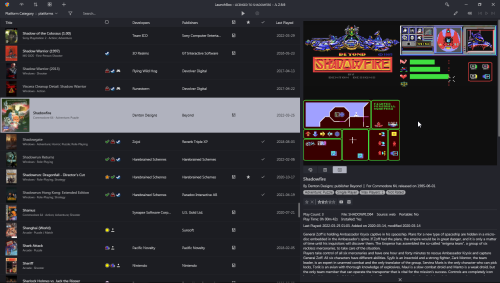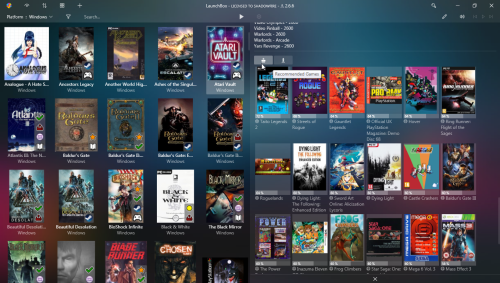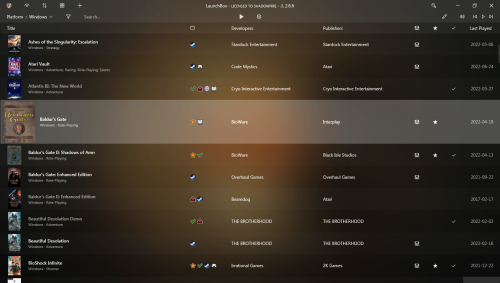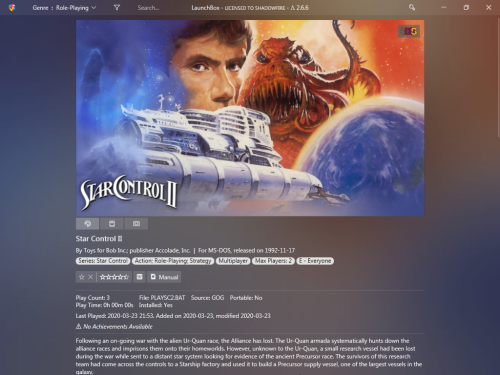-
Posts
82 -
Joined
-
Last visited
-
Days Won
4
shadowfire last won the day on July 27 2022
shadowfire had the most liked content!
Recent Profile Visitors
The recent visitors block is disabled and is not being shown to other users.
shadowfire's Achievements

32-Bit GPU (5/7)
115
Reputation
-

Lambda 2 functionality preview (video)
shadowfire replied to shadowfire's topic in LaunchBox for Windows Custom Themes
Yes! It's toggled with the "Show Text On All Games" option. Without text it also crops the boxes to your configured aspect ratio so all boxes are the same size. Alternatively you can set text rows to 0 in settings which doesn't crop the boxes. Also, when the titles are hidden titles will be shown in a tooltip when hovering over a box. -

Lambda 2 functionality preview (video)
shadowfire replied to shadowfire's topic in LaunchBox for Windows Custom Themes
Yeah it's almost there but unfortunately I don't have time to finalise things because of other priorities. I hope to pick this up again in November... -
(I was about to send you the link ) Okay, thanks.
-

Lambda 2 functionality preview (video)
shadowfire replied to shadowfire's topic in LaunchBox for Windows Custom Themes
Getting closer to release (90% done), here are a few updated screenshots: New List View (Shark skin) : New List View (Glassmorphic skin) : Scroll down to Recommended Games in Details View (Glassmorphic skin) : Compact List View - fits on 1024x768 (Glassmorphic skin) : Compact Details View full width (Glassmorphic skin) : I've made several more skin variations which can be selected through a skin chooser command line tool. Atm. I'm considering which ones I will include and what kind off skin should be default; solid (like Shark) or translucent (like Glassmorphic). Personally I prefer solid skins but maybe the community expects something like Glassmorphic because it's closer to what Lambda beta looked like? (Solid skins basically have background art disabled.) -
My 2 cents: I've been dual-booting Linux/Windows for over 2 decades now (Linux for productivity, Windows for games). Honestly I'm not a Windows fan but getting Windows games to run on Linux has often been a painful experience so I decided to keep Windows around solely for games..... But Proton may very well be a game changer. Theoretically over 98% of my Windows Steam games should run on Linux now (emulated games have never been an problem; plenty of emulators like DosBox, ScummVM, UAE, Vice, MAME etc. are cross-platform), so I started testing a few Windows games recently (Dark Souls, Mortal Shell, Quake Live) and yeah, things are looking good. Almost got SteamVR to work as well. I'm considering migrating most of my games to Linux or at least games that require Windows 10 or higher (from what I've read Elden Ring should work fine on Linux). So yeah, I definitely would be interested in a LaunchBox port for Linux. While Lutris and GameHub are decent launchers they lack a lot of features that LaunchBox has. And if Steam Deck takes off maybe there will be new audience as well? PS plenty of devs I know including me disagree that development technologies are "behind" on Linux It's just a different cup of tea. (Btw. Application appearances on Linux are usually not handled by the application itself but by desktop environment themes through GTK or QT for a consistent look and interaction. Not that it cannot be done, e.g. Chrome's Youtube App, SideQuest and Tauon Music Box have a custom appearance.)
-
Thanks, that will make things a lot easier for me. While I'm at it, any chance there will be something in there to customize the game count summary in ControlsView.xaml? I would like to shorten "Displaying 123 of 4567 games." to something like "123 / 4567". (I did a feature request on Bitbucket a while ago but at that time it seemed impossible.)
-
Does this (and maybe some other new bindings) also work with regular LaunchBox themes? It would make version control a lot easier.
-
Not sure about Retro-Arch (I rarely use it) but I was told MAME's bezels are placed within MAME's artwork directory and not anywhere within LaunchBox's directory tree. Maybe that helps?
-
@C-Beats Never mind, after playing with it for awhile embedding the image left in the title field seems not too bad. A lot of other apps do this as well so it doesn't look too weird. The only "nice-to-have" would be a way for the user to change it's visibility and/or size but that's probably hard or impossible to do atm. without weird hacks. (I tried to re-purpose the scrollbar visibility binding for this but that feature seems to be broken.)
-
Thanks. Yeah plan B is inserting it into another column (I know how to do that) although that's not ideal from a visual and user perspective. (It can e.g. misalign the column header when e.g. the image is left of the title, also images can't be toggled or indicated from the column menu.) I am considering the Badges column for plan B since it's already based on graphical information and therefor more flexible layout-wise when combining both elements...
-
Nice This feature was on my wishlist for a while... Unfortunately I'm having issues implementing it in my existing listview (the code is like the most other listviews with sortable columns), LaunchBox doesn't like it (it becomes highly unstable and I have to revert to and older backup) when I add an extra column with a header that's not in it's index. Any ideas? Or is my only options to use an existing indexed column?
-
Btw. any code examples on how to implement "Improvement: Added the ability to display the content image in LaunchBox's ListView (for theme devs)"?
-
Is 12.13 supposed to be released as official around now? Because the website changelog says it's still in beta and while I have beta updates turned off it still downloaded the release when I did a manual check for updates...
-

Bezels Option Missing In My Launchbox 12.12 Installation
shadowfire replied to boggmeister's topic in Troubleshooting
Thanks. So where will the bezels be stored? Within MAME's artworks directory or somewhere within the LaunchBox/Images directory tree? -

Bezels Option Missing In My Launchbox 12.12 Installation
shadowfire replied to boggmeister's topic in Troubleshooting
Came here because I'm having the same issue and yeah, I can confirm my MAME binary is named mame64.exe... A related question (hope it's not too off-topic): I already setup a few games in the past with bezels from within MAME itself (MAME's artwork directory), what will happen when I use LaunchBox's bezels wizzard? Will the old bezels be replaced or will LaunchBox prioritize it's own bezels? I would probably prefer keeping my old bezels for those games...