-
Posts
11,556 -
Joined
-
Last visited
-
Days Won
76
Content Type
Profiles
Forums
Articles
Downloads
Gallery
Blogs
Posts posted by Lordmonkus
-
-
If you do that though make sure you remember the file name because it matters and an incorrect name will break the MSU audio.
-
Correct, it's not a real platform so you will have to manage it yourself.
-
 1
1
-
-
Th easiest way would be to have all your games in their own folders (which you should be doing anyways). Name each games folder the name of the game and when you import choose to import with folder name, that should allow LB to scrape them properly.
The one issue with this though is you really should name the folders with more details such as patch version and which audio tracks because there are several versions for many of the games and if you don't name them properly you can easily forget what version you have.
Personally I just import the roms and then go into LB after and fix each game up, renaming them in LB and letting the scraper do its thing after. Yeah it's more time consuming but there aren't that many MSU games and there are even fewer good ones worth adding to the collection.
-
 1
1
-
-
I wouldn't mind seeing them in the database but that is just my opinion.
-
If you want to get your license black listed and no longer receive updates you could so I would highly suggest you don't.
Also making your user name the same as your email is a great way to get spam bots flooding your email.
-
I am fairly certain that the 2200G and 2400G can run PCSX2 and even Cemu but I have not tested them myself. Look up ETA Primes Ryzen videos, he has done testing on them.
-
Without any more details such as what emulator you are using I am going to guess that your main issue is most likely the bios.
-
They work fine, ETA Prime even did some videos on them on his YouTube channel.
An APU is just a CPU with a graphics chip built in. The graphics power is not as good as a decent dedicated video card but it does work and the Ryzen integrated video is better than Intels by a large margin.
-
It's a Hori brand Xbox 360 controller.
http://www.gamingzap.com/blog/2010/06/top-5-xbox-360-controllers/
-
You can use a 4 digit pin code to lock out BigBox mode but that is about it, no idea if that's suitable for you or not.
-
 1
1
-
-
Maybe with an additional app pointing to a batch file that loads the same game and emulator. That's at least the first solution that comes to mind, might be a simpler way to do it.
-
-
Sounds like Homers car.

-
 4
4
-
-
-
So you said that having an option to disable them would be nice while at the same time you said you had them disabled ?
-
 1
1
-
 2
2
-
-
-
Make a custom platform and import the rom file if using Snes9x, you cannot change the rom file name so you will have to import the roms and then go through and name and scrape each game separately.
-
No reason at all not to, the new full set importer makes the merged set a perfectly viable option.
-
2 hours ago, devilchi said:
Yeah. Thats where I originally tried it. No go. Now as I said if I do it in the individual game Emulation Custom command line it works right off the bat.
If it works for one game it should work all games in the platform using that emulator/
-
-
I haven't tried this in a while but you can try putting this in your command line arguments:
%romfile% -command -line -argumentsReplace the -command -line -arguments with the actual arguments you want to use for the emulator.
-
No updates because it was never something that could be narrowed down, if you are experiencing the issue and unable to fix and want a refund you send an email asking for one and you will in all likelihood get one.
-
Try disabling the new startup screen feature in the options, there may be a conflict in your setup for some reason.
-
Retroarch is only for the emulators it wants to support and those have to be open source and have people to port and develop the cores. There are some emulators it won't ever have cores for.



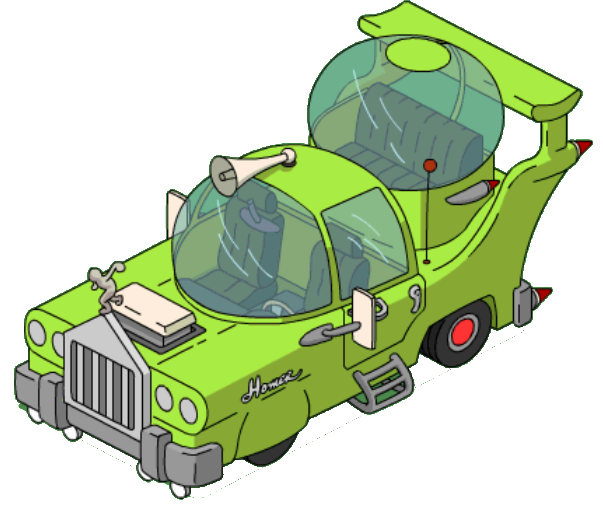




Snes MSU Scraping
in Features
Posted
Yeah you can import using the folder name if you name the folder correctly but like I said earlier, I like to have the folder named with the hack version, who did the hack and audio tracks.