
Jazzphone
-
Posts
63 -
Joined
-
Last visited
Content Type
Profiles
Forums
Articles
Downloads
Gallery
Blogs
Posts posted by Jazzphone
-
-
I typed in one of the image links manually and it does appear to work when I access them through the browser.
I changed and flushed DNS settings on the computer in case there was a weird caching issue, but it didn't make any difference.
Any ideas on what is causing issues?
-
-
@Jason Carr any chance we could possibly get a "No Results Found" dialog box if nothing comes up from a search in BigBox?
Sometimes I find myself just waiting, thinking it is loading only to realize it never found anything....d'oh!
-
Just now, kmoney said:
@Jazzphone Are you by any chance using Rocketlauncher with LaunchBox when your background videos are not playing when returning from a game? That problem has been going on with me as well and I have noticed the bug for months now. I don't know how or why but I had to download a fresh copy of RocketLauncher which was not fun to make the problem go away. This is the 2nd time I have had to do this within the last 6 months and have no explanation but it has fixed the issue both times and it seems to only affect background videos not starting back automatically when exiting a game.
Yes I am using RocketLauncher....interesting.
-
Background game videos are still not playing after returning from a game. This bug has been going on for awhile and is a small annoyance.
-
@Jason Carr it appears with this beta and the last beta the platform wheel images/logos on the main screen don't load until you press up or down to change them.
It is a little hard to explain, but it happens on all themes that has the vertical platform wheel, included the default theme.
-
@Jason Carr no worries, it was just a small annoyance that always bugged me to see lol. I appreciate the quick fix on it!
-
 1
1
-
-
52 minutes ago, Jason Carr said:
That actually has yet to be requested that I can recall so it hasn't been implemented. Feel free to put in a ticket for it.

@Jazzphone I assume you're using a 4:3 monitor? The trouble is that it's not exactly an easy fix because of the changing aspect ratios.
@Kriven I'm still hoping we can get platform categories into Big Box before 7.0, but at this point it's not a guarantee. It's still relatively high priority but we keep adding in more and more stuff to 7.0, so I need to cut it off here at some point.
@drtechnolust I have indeed heard that recently about deleting games, as well as possibly that game metadata is not updating on rare occasions. If anyone has any further details on this stuff, it'd be appreciated. It's on my list to tackle before 7.0.
@salyangel Will look into that.
@Jason Carr this is a 16x9 display. The Screen grab is just a portion to show the magnifying glass icon being cut off in the upper left hand corner in the Games List View.
-
@Jason Carr is there a possibility of getting the search magnifying glass fixed before 7.0?
This has been an issue ever since the sort alphabet option has been introduced.
I tiny annoyance that is hopefully an easy fix. It happens on all themes including the default.
-
 1
1
-
-
34 minutes ago, salyangel said:
@Jason Carr I send you a video to see the wheel activity and the fade in and out between RocketLauncher.
I used to have this same problem and for me the fix was to move my launch box install with all the media to an SSD and keep all the games/roms on a traditional mechanical drive. It is pretty easy to do this without any changes using symlinks or you can do a xml edits.
The experience became night and date different.
-
@Jason Carr are we going to possibly get a new beta with the new features added in the live stream from Monday and today soon?
My LaunchBox Beta itch needs to be scratched!
-
Just now, Jason Carr said:
Also, I ended up adding a number of non-MAME arcade platforms to the LaunchBox Games Database, as we already had been doing. I'm slowly warming up to renaming Arcade to MAME, largely because Arcade just doesn't make sense. I don't like creating platforms based on emulators, but I think it might be best to just deal with it in this regard to reduce confusion and duplication. Thoughts?
Before I rename it though I really need to implement that "don't change platform when downloading metadata and images" thing.






-
 1
1
-
-
Any way to add Naomi CHDs into LaunchBox? The Import tool seems to ignore them. Hopefully this isn't a thread hijack. If it is, let me know and i'll start a new one!
-
1 hour ago, Jason Carr said:
Thank you @ThePolish.

Just put out another new beta. I've focused on the VLC issues again this afternoon to try and fix the remainder of the issues; I have it so at least those errors aren't popping up (for me at least), but I am still seeing videos just not showing up or playing every once in a while. I created another ticket for higankanshi on Github: https://github.com/higankanshi/Meta.Vlc/issues/151
I offered to pay him too so hopefully he'll be responsive in helping us out. If we can fix all the issues with the VLC engine, we can make it the default and then we'll finally be in good shape with the videos going forward. Any further testing you guys can do with the VLC engine would be very much appreciated. At this point I just want to make sure that the errors and crashes are eliminated, and we can deal with the non-playing issue until higankanshi gets back to us. Thanks again guys.
I seem to be having an issue with trying to download the latest beta.
It prompts for an update but then says remote server returned an error with an error 500.
My connection checks out and my DNS is resolving correctly. Not sure what the deal is

-
There is a thread in the Module section of the RocketLauncher forums that covers RetroArch, I recommend taking a look there.
-
 1
1
-
-
14 hours ago, Jason Carr said:
Hi @Jazzphone, yes, that is on purpose. Wikipedia states that the official platform is "written as NeoGeo" with no space. It bugs me too though, I have to admit.
Scrape As functionality does help this situation a lot, however if you want to update the Metadata, it will overwrite the platform associated with it and change it back to the way LaunchBox GamesDB names it.
Jason, any update on when we will be able to update the Metadata without overwriting the platform?
-
Compatibility with Rocket Launcher would require the names to match the way Rocket Launcher does things, or Rocket Launcher needs to add support for the way the LaunchBox GamesDB shows them.
This may be a big issue going forward with naming conventions, however I am not sure the best route to fix them.
-
Hi Jason, Great job on the Cleaning of things today.
Not sure if things are live or not, however it shows SNK NeoGeo with no Space between Neo and Geo. This is different than the other platforms
-
Yes RocketLauncher makes life a lot easier when it comes to seamlessly integrating all of the systems together without seeing any windows popping up.
-
2 hours ago, niglurion said:
I don't know what doesn't work but every game from my collection is stuck on this screen (Mednafen Saturn Core in Retroarch):

I launch the game. I set the language, date and hour, and after that, Mednafen stay on this screen.
I'm using your Bios Lordmonkus, and i've tried to use another dump, but... everytime is the same thing. I don't understand. It's the same for JAP game, EUR game or US games...
EDIT : ok, my 10 games were bad dumps (although they worked with SSF and yabause). I've redump them with isobuster and it's ok now

Mednafen is very very picky on the Dump. Which is good honestly. It may help the stop of these bad dumps spreading.
-
Independence Day also doesn't work in Mednafen. It locks up after the FOX Splash Video. So this is another nod to SSF.
-
2 minutes ago, lordmonkus said:
Mednafen runs Battle Arena Tosh. URA. A guy asked in one of my youtube video comments to test it and I did and posted a video of it.
It does run if you skip the intro, but if you hit start during the intro...the menu never loads and it appears to hang.
Which is where the confusion is.
-
3 minutes ago, kmoney2315 said:
I really do hope it passes SSF on its quality as SSF is such a pain to setup.
It already does. No input lag is absolutely amazing. Mednafen is quite stable honestly, I played several hours last night and didn't experience one Crash.
I still have to use SSF for Virtua Fighter 1/Remix, Resident Evil, and the Virtua Cop Series. I also use the Yabause Core in RetroArch for Battle Arena Tosh. URA and Area 51.
Other than those few cases, Mednafen pretty much plays all other US Saturn Releases perfectly. Including almost every game SSF has trouble with!
-
 1
1
-
-
Seems to work fairly good, however it wants you to setup the internal clock every time you start a new game, but so pumped to see progress on this so quickly.
Mednafen works so well

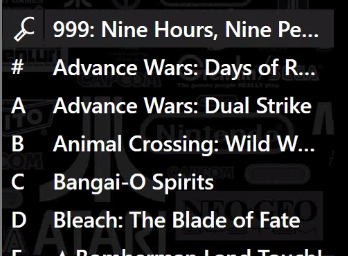

Images fail to download from LaunchBox - 12.1
in Troubleshooting
Posted
I figured this out and it was on my end. Apologies for the confusion.