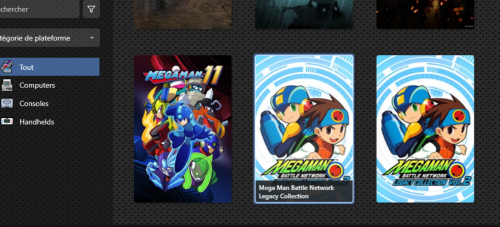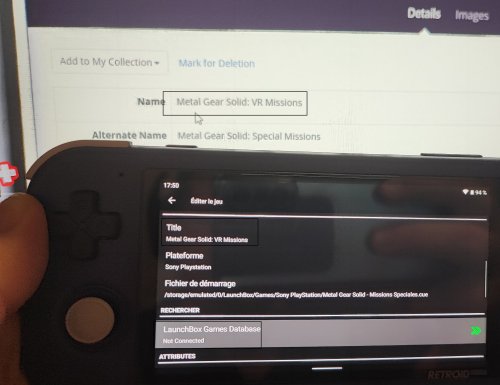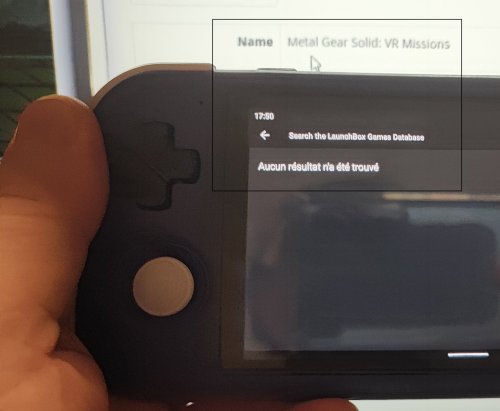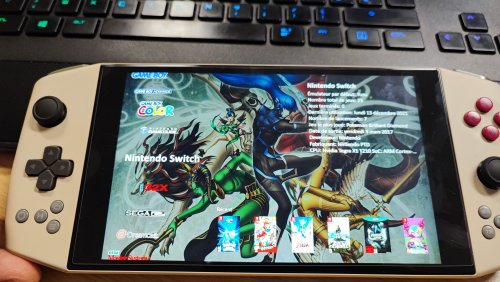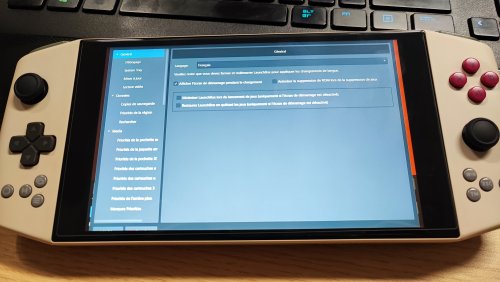-
Posts
47 -
Joined
-
Last visited
Content Type
Profiles
Forums
Articles
Downloads
Gallery
Blogs
Everything posted by Clads92
-

Launchbox not loading duckstation games (Android)
Clads92 replied to CapeManCoral's topic in Android
hey there Updated, and yes it's now ok thanks to scope storage, thank you ! -

Launchbox not loading duckstation games (Android)
Clads92 replied to CapeManCoral's topic in Android
I was hoping new build will resolve that. But nop, still "Er no13" -

Launchbox not loading duckstation games (Android)
Clads92 replied to CapeManCoral's topic in Android
Hello there, still no solution for Android 13 ? I'm encounter the same issue Erno 13 when I launch a PSX game through Launchbox when i target duckstation emulator It seems there is an fix who can be implemented by dev → Thanks -
Thank you for the reply I think it could be a great feature, (maybe with a warning like "Caution, downloading all media files will take some times and space storage, are you sure ?") In my case, i've to do manually with all platform, and set for each my priority region is Europe instead USA, maybe it can be saved in preference ?
-
No problem, please tell me when you have the info, it will be a good tip for next handhelds
-
Thanks for the reply, I must miss something, I didn't find "Tools" - I've even swap to english language with no more success Sorry it looks like a dumb question 🫠
-
Hello everyone, I'm setting up a new handheld device, and I was wondering: is there a way to download all the media for all my platforms at once? Right now, I have to go to each platform, click the three dots, select "Download All," and then choose my region for every single one. Is there a faster method to handle this for multiple platforms simultaneously? Thanks in advance for your help!
-
Hey thanks for the reply, this is the information i have missed ! Launchbox is a portable directory, it fits to my usage, great. So I just want to ask if, for less power user, there is a possibility, to add a "migration" button (Like Export <-> import) in the Launchbox UI (in backend it will just duplicate the portable launchbox, licence and others like paths to another location (SD/Network that could be imported from another Android device). I've started to write a guide to my channel for the Launchbox usage, and i think an explicit feature would be great (i know many friend who don't wan't to upgrade from Odin 2 or retroid pocket to a newer stuff 'cause they don't want to reconfigure the frontend) Thanks
-
Hello there In this time, there are many android handhelds out every weeks, and many content creators makes tutorial to avoid reconfigure their frontend (ES-DE) when swap devices. Just wanted to know if there is an equivalent feature in launchbox. I'm content creator, and have many devices and each time i'm starting from scratch. If it not exist maybe this feature would have to go on the roadmap ? Thanks !
-
The problem still persist, i've tried on my Retroid pocket 3+ Metal... unable to load shortcut. At first launch Drastic create another shortcut, but no effect. During the waiting of fix, which emulator can you advice me please ?
-
Hi everyone, I've bought Mega Man Battle Network Legacy Collection Vol. 1 and Mega Man Battle Network Legacy Collection Vol. 2 on steam. I've added them on launchbox, who only see one game. In the DB i've found one entry with the two name in alternate name. So in launchbox i've twins game insted vol1 and vol2 https://gamesdb.launchbox-app.com/games/details/163257-mega-man-battle-network-legacy-collection It's possible to have 2 differents entry ? Thanks
-
Yep, same problem with Dig It's ok from retroarch directly, but not with a frontend
-
On which front-end do you want (dig maybe ?)
-
On the last version, i can't launch CPS3 Game through RetroArch64 (Core FinalBurnAlpha) works nice if i launch in retroarch directly. With launchbox get a blackscreen
-
Hello there I've almost finish to add all my games on my Retroid Pocket 3 But for some games, I have to edit metadata because they aren't found (Name still white, no whell...) So i edit metadata, change the name, and click on search in launchbox DB It take few second and almost 9 time on 10 i've got "no results" and few times, whitout change anything the game I want is finded. There is something i miss to use the search ? Thanks
-
Hello, do you have any update on this feature, i have some game which i have to launch manually Thanks
-
Yep, i've found, the problem was the wrong location images must be stored at LaunchBox\Images\Platforms\XXXX Then clear the image cache and it works !
-
Hi, I've configured my Switch Emulator, so in BigBox a new wheel appear. But there is no logo or something in the theme Cna you please help me ? Thanks
-
Hey there To play Genesis games, i've choose the option Install and configure RetroArch automatically. The download is OK, I can launch retroarch manually, but when i'm in launchbox, Retroarch won't open when i click play on a Genesis game (only consol where I use retroarch) Can you please help ? Thanks
-
-
Hi, I've recently acquire my Aya Neo I've installed Launchbox (1280*800 for resolution screen), and some options are out of the screen (Validation button for the options for instance) Is there a way to adapt Launchbox to this resolution ? Thanks
-
Erf, posted to quickly, in launchbox options / mappings, i've been able to set exit key and it works
-
Hi everyone, I'm stuck with ppsspp (Retroarch version show me only black screen) so i've installed the stand alone which works perfectly... But how can i set exit script with my bartop button ? it seems linked with"exit autohotkey script". So how can i know the "name" of my button, the emulator give me "pad1.b9" i think it's not that (i've got a xin-mo dual arcade) Thank you ! Tips : it seems the exit command is "--escape-exit"