
flores9
-
Posts
123 -
Joined
-
Last visited
Content Type
Profiles
Forums
Articles
Downloads
Gallery
Blogs
Posts posted by flores9
-
-
@CliveBarker cuando lo edito manualmente me recupera todo esto.
De forma masiva no lo hace. No se si por haber tenido alguna imagen previamente descargada de Emumovies o algo...
Mi colección lleva 4 meses configurada pero cada 2/3 semanas hago un escaneo completo.
-
Os pongo un ejemplo de un caso:
============================================================
- Plataforma Sega Genesis / Sega Medadrive
- Juego: 007 Shitou: The duel
- Set no-intro
============================================================
- La busqueda de imágenes me devuelven el screenshot y tittle de emumovies, pero nada de la BD, ni metadatos ni imágenes
- Acortando el nombre del titulo, veo que localiza un juego denominado "007 Shitou: The dual", y me descarga la imágenes de la BD, en concreto el box
- El nombre del titulo en la BD entiendo que es una errata
- Corrigo el título de nuevo en mis metadatos (ojo, que el ID de la BD de Launchbox sigue correctamente enlazado a la rom), pero entonces ya no me representa la box del juego
Qué hago en estos casos?, cómo determina Launchbox las imágenes?, dejo el nombre mal?
Adjunto algunas imágenes.
-
Hola @CliveBarker, no sabes la alegría que me das!.
Te comento, soy usuario de Launchbox desde hace meses, y tengo ya varias plataformas configuradas. Mi problema principal es que hay muchas imágenes (boxes, logos, etc...) que no consigo descargar de manera masiva.
He probado varias opciones, descargando con el asistente (tanto metadatos como imágenes) desde la opción "All" para toda la colección de juegos, plataforma a plataforma e incluso juego a juego. He notado que en cada opción tiene comportamientos diferentes.
Quisiera saber cómo funciona exactamente ese proceso de descarga de metadatos e imágenes, porque tengo casos de todo tipo:
- Juegos que de forma masiva (por alguna razón) no descarga ciertas imágenes, pero si voy de uno en uno si lo hacen
- Imágenes duplicadas
- Imágenes que no corresponden con el juego (entiendo que no los localiza bien en la BD, pero en cambio en emumovies si lo encuentra, lo cual produce mezcla de imágenes de distintos juegos, es decir, la caja de uno y las screenshots de otro)
- Imágenes con el nombre del juego más un montón de números y letras (hace unos meses las imagenes descargadas solo tenían el nombre del titulo del juego)
La cuestión es que estoy hecho un lío, porque veo que no consigo el resultado que quiero, y no se si borrar todas las imagenes y descargalas de nuevo (me parece una locura), o esperar que la BD siga creciendo y corrigiendo errores o incluso ir juego por juego (esto último me llevaría semanas, y además no creo que la edición de metadatos manual sea lo mejor, ya que perdería la referencia con los ID de la BD del juego)
Para tu información, utilizo en la mayoría los sets completos de No-intro.
Voy a ir subiendo algunos ejemplos claros de lo que me está ocurriendo.
-
Hi @Jason Carr is really strange. I´m try to understand the behavior of LB when you try to download metadata and images.
Effectively the images didn´t download (in some cases) when I use the "download metadata and images" option, even if I don´t have images in the same category.
If you could me explain these doubts please: (or if exists a faq or something to read it please)
1 - When I´m using the option of "download metadata and images", if I check the button of priorize emumovies then LB will download only images of emumovies (if exists the game in their DB), or LB download images of both DB?, logically prioritizing the emumovies images if duplicate.
2 - When I´m using the option of "edit / download images"
2.1- It appears a number in brackets next to the image category. What is this?, the number of images that it finds in this category? or the number of images I have download previously?
2.2- It appears marked some categories (both in the DB sheet and emumovies sheet). These are the images I don´t have downloaded? (for prevent duplicates?)
3 - I have downloaded new images recently and I´ve noticed that the name of the file has the name of the game and a large number (i.e.: "Boogerman_ A Pick and Flick Adventure.97531d69-5c15-4466-b483-91f7f0f2262a-01". It´s necessary to delete all my "old files"?, this situation could be a problem to download new images?
4 - Sometimes there are games that not find in the LB DB, but in the Emumovies DB yes. If I download the imagen from emumovies first and later I rename / correct the name of the game to find it in the LB DB, what would the behavior?, It will download the images from the LB DB?, the images downloaded from emumovies could be deleted?, LB continues using them?.
Thanks @Jason Carr
-
Hi @Jason Carr is really strange. I´m try to understand the behavior of LB when you try to download metadata and images.
Effectively the images didn´t download (in some cases) when I use the "download metadata and images" option, even if I don´t have images in the same category.
If you could me explain these doubts please:
1 - When I´m using the option of "download metadata and images", if I check the button of priorize emumovies then LB will download only images of emumovies (if exists the game in their DB), or LB download images of both DB?, logically prioritizing the emumovies images if duplicate.
2 - When I´m using the option of "edit / download images"
It appears a number in brackets next to the image category. What is this?, then number of
-
Thanks @Jason Carr for the explanation.
Do you know about the problem of the attached images?, why LB don´t find new images when there are multiple selection? (I dont have images of the same category). It happens with many games, but it founds the images with the edit option / download images. If you need more information or screenshots I can upload them.
On the other side, in LB GameDB it´s probably the update/replace of a metadata field and images of many games, in this case how we can notice?. I´m supossing not to use the option of replace all the metadata.
Thanks!
-
Hi,
I have the last beta release, but I notice the problem is the same with previous versions.
Usually I select all my games (Ctrl + A) and use the option of download new metadata and news images (both from database and from emumovies), and check the option of not replace any existing metadata field. With this option I noticed that I have many images roms missings.
But when I try to download metadata and images only for a rom (with the rigth click button / edit option), it works!!.
Somebody could explain me how LB works?, I have many doubts:
- What happens when I select the option of replace all the metadata? (I never update any field manually, so I no have problem of data loss). If I select this option then LB redownload all the images and videos? or only the metadata fields?
- The problem of download multiple images could be for select the option of only updates the empty metadata fields?, there is any relation between metadata fields and images?
- When I use the option of download images only for a file (with the edit option), it download only the missing images and videos?, it replace the existing images and videos?, it duplicate the existing images and videos?. It only ask for replacing video files, but I dont know which happens with the rest
And finally today I updated all the metadata of my Sega Mega Drive collection, and it has created me a new Sega Genesis Platform (that I never created before) with many of the games I had in Sega Mega Drive collection. Effectively LB detect these roms of the platform "Sega Genesis", but this behavior is correct?. I only want a platform with all my Sega MD / Genesis roms.
Thanks in advance for the help.


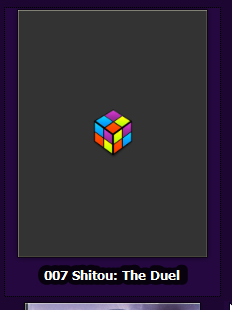
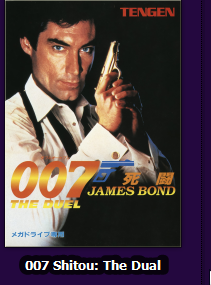


Problem with metadata and images update
in Troubleshooting
Posted
@CliveBarker disculpa, mi versión en la 6.9 beta 3.
Qué hago con la carpeta de launchbox?.