-
Posts
382 -
Joined
-
Last visited
-
Days Won
5
Content Type
Profiles
Forums
Articles
Downloads
Gallery
Blogs
Posts posted by Cauptain
-
-
3 hours ago, CriticalCid said:
Now you’ve confused me. None of your screenshots have green game titles inside the wheel and the second screenshot is basically the same as the one in your first post, just with a different game selected.
Hi @CriticalCid shots 3, 4 are green gradiented titles. No white. Its default to view.
My desire is get shot 2 equal others green gradiented titles.
-
-
2 hours ago, keltoigael said:
You can do this pretty easily but you are going to have to edit multiple xml files in order to get it to work correctly. I suggest downloading a program called notepad++. Once you have it installed go into critcalzone theme folder, views open the correct view with notepad++ and look for stings that have <TextBlock Text= and <GradientStop Color=. It will take some work but once you have the base colors you want you can use notepad++ replace in files feature to automate the process.
Make this. Every start its reboot settings changed.
1 hour ago, CriticalCid said:I'm not sure if it's even possible to change the font settings of the text for missing wheels.
Correct. Every start, reset preference changed.
But other views with missing wheels work perfect. Look:
-
-
-
16 hours ago, AFaustini said:
LaunchBox e Big Box agora oferecem suporte a Retro Achievements do retroachievements.org!
As classificações da estrela da comunidade estão agora disponíveis e compartilhadas no LaunchBox e na Big Box!
A sincronização de sua coleção com a nuvem agora mostra o progresso e é muito mais rápidaFor the brazilian users:
Eu estou querendo parar com a tradução, por falta de tempo. Alguém quer assumir no meu lugar?
Eu me disponho a continuar o seu trabalho meu amigo.
Minha sugestão:
O LaunchBox e Big Box agora oferecem suporte a Retro Achievements do retroachievements.org!
As estrelas de classificações da comunidade, agora estão disponíveis e compartilhadas entre LaunchBox e BigBox!
A sincronização de sua coleção com a nuvem, agora mostra barra de progresso e está muito mais rápida.
Falando nisso, como está sua esposa? Espero que esteja muito bem.
abraçosClaudio Raphael
-
23 hours ago, sagaopc said:
@Jason Carr you can create a plugin to download videos from youtube? because de author of the plugin doesn't log since july!
Hello sagaopc, how do u do my friend?
In the Facebook has a brazilian group named Hyperspin Owner, has a guy called Fabyo Guimarães, he develops apps for Hyperspin, he could make the LB plugin for Youtube scrapper.If you want, I'll give you an invitation.
Ah in some days I will release a complete Launchbox tutorial in portuguese.
Claudio
-
-
20 minutes ago, Xrc6 said:
Well I wonder why it would happen for me if not for anyone else? I used a fresh install of Windows 10 and the latest Launchbox, just did that last week. But it's my first time using RetroArch. Would there be some setting in Retroarch that I should look at?....There must be some reason that's causing it but was wondering if it's a Launchbox bug because the version # is the only difference since the last time I used Launchbox and it used to work fine...but I also wasn't using Retroarch either so...
Didn't there used to be a way to force Windows to give highest priority to the running application?...wondering if it's a priority issue. What sucks is that I found I really like Retroarch, it makes emulating so much nicer and love the Shader options.
I have this issue using Windows 10 Pro + LB 7.12 on External USB on my 4º PC.
Really strange because BB not go to background. Sometimes open various emulators windows.
Dont try on 7.14. I will and post here.
Claudio

-
52 minutes ago, DOS76 said:
That is strange I just removed my Arcade xml from the data folder and reimported my ROMs adding all the clones as additional games then I edited my emulator to be Retroarch and the clones all work no issues using either MAME or RetroArch.
I also got 2663 games added not 2642. (I have the latest ROM set but that shouldn't really matter)
I get 3382 games on LB 7.10 (using forced duplicate). If make this on 7.14 get 2951 roms only.
I will change to 0.190 split set to view any difference.
The bug on "play version" solved after open xml in Visual studio Code and look in structure. "Emulator ID" was wrong, probably using ID version from 7.10. Just check in other system , copy Retroarch ID and replace all lines. No more error now.Claudio
-
-
After some tries. More bugs.
Launchbox 7.10 works flawless. Make a new xml and export to 7.14, showing all games.

 Its play normal the "default rom" but if used play other version...bug
Its play normal the "default rom" but if used play other version...bug

 I dont have other emulator, only Retroarch and works for all other system. Still buggy for all other versions roms.
I dont have other emulator, only Retroarch and works for all other system. Still buggy for all other versions roms.
Claudio
-
Hello @Jason Carr,
After update to LB 7.14, MAME roms not import correctly. Various games are missing.
I,m tested using a MAME 0.191 Split/Non Merge full packs. Same error.
Make print screens for help.











 Not show Street Fighter 2, 3 Alpha, Final Fight and others.
Not show Street Fighter 2, 3 Alpha, Final Fight and others.
Claudio
-
No translate "Welcome Screen" for brazilian portuguese!!
The fields order has same error reported previously too.
Claudio
-
-
For better compatibility, use Handbrake or Vidcoder, its make 4:2:0 files only (Full compatible with RPI, HS, AM, LB...)
For highets quality, use Xvid4psp because produce 4:4:4/RGB output files full playable on LB but HS and RPI not.
Claudio
-
Hi guys,
Its a my Easy tutorial about make snaps videos from any emulators frontend.
Learn to compress any video to higher quality too.
Used only freeware tools.
Tools: https://goo.gl/prsccf
Any question, reply or e-mail to cauptain@gmail.com
Claudio
-
 1
1
-
 1
1
-
-
-
No new AAA PC game get 60fps at 1080p. I5 7600k + GTX 1050TI.
But u have a reason, OP need extra money to GTX 1070.
Claudio
-
6 minutes ago, lordmonkus said:
The 1050TI is fine for 60 FPS on the vast majority of games, yeah you might have to tweak a few settings for certain really taxing games but it will do it. If that isn't enough for the OP the he can easily upgrade to whatever card he is willing to spend the money on.
So yeah you saying that a 1050ti is no good is bullshit. I use a shitty (by todays standards) 970 at 1440 and get 60 fps and better.
No one is saying to play at 30 fps and the 1050ti at 1080p will do 60 fps on the vast majority of games with some tweaks if necessary.
If he wants to build a new PC, why not buy one that does not have make tweaks?
He says he wants to easy upgrade later, so will he buy already thinking about upgrade?
I do not understand your vision.
Claudio -
Just now, neil9000 said:
Yep, and i did clearly say "some genre" are fine at that framerate, a point and click adventure doesn't "need" 60fps does it??
Point Click is ok. But never look AAA Point Click game.
Cauptain
-
hoosier1 if u can get 16GB + 256SSD + GTX 1070
Cauptain
-
Just now, neil9000 said:
Depends on the type of game really. 30fps is just fine on several genres, as long as it is a stable 30fps. I would rather lock to 30fps than the frame rate be all over the place as that effects input.
No. 30fps isn't good for any fighting game, shooters or FPS. Come on guys...

Cauptain
-
2 minutes ago, lordmonkus said:
Bullshit.
Serious? Lol...Its funny. Play at 30fps? Better buy a console instead.
Cauptain


.thumb.jpg.3fa51ac1fbe46a3d086996adf45cf109.jpg)
.thumb.jpg.8e13299924e1877e5a08c96aa109c9dd.jpg)
.thumb.jpg.b71fe6a04975f20aeec33de83a1ec625.jpg)
.thumb.jpg.81e936eef5f582be3843d87f05a54b09.jpg)
.thumb.jpg.f481ae14727c233e7fce15e1f80ffb11.jpg)
















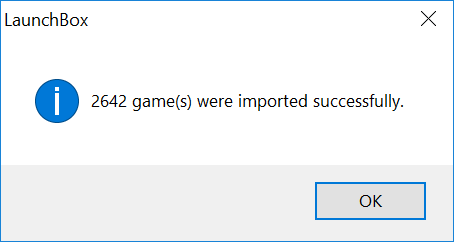







CRITICALZONE - Colors Change!!
in Big Box Custom Themes
Posted
Sorry, just answer now Cid.
I understood what you said and it's a pity that you can not change the font or colors or type of that core. It really is what I use the most.
Anyway, thank you very much to the answers.
Claudio