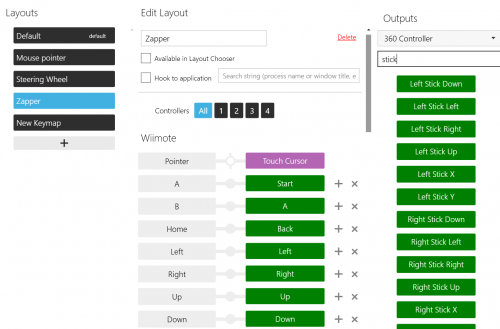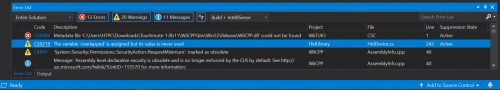-
Posts
100 -
Joined
-
Last visited
About ThePolish
- Birthday June 23
Recent Profile Visitors
The recent visitors block is disabled and is not being shown to other users.
ThePolish's Achievements

32-Bit GPU (5/7)
42
Reputation
-
Honestly I wonder now with basic scripting and coding more available to more people vis a vie things like chatgpt I wonder of this sort of thing might finally be solved since we might not have a master coder interested in finding a fix, we have a bunch of amateurs who now might have tools to bodge it into working.
-
@Tomkun oh. my. gosh. Once I dialed in the settings in the json - WOW I used the same for all wiimotes on my end, seems to work well on a 46" playing about 3 meters away, with the sensor on the bottom. "pointer_limit_top": 0.1, "pointer_limit_bottom": 0.5, "pointer_limit_left": 0.2, "pointer_limit_right": 0.7, Now, I do have a question regarding the way you have the batch file set up for the settings - essentially it's not necessary to do that (from your folder, I DID find it interesting though) right? you can just modify the settings.json with the values and that is what auto loads. The batch file just replaces the settings.json's contents with the other named files? So for instance I modified the batch to make "3" go to "big buck hunter.json" "settings.json" and its just putting the values from my named file to the default file? I think that is what is going on anyway. Either way THANK YOU again, you and everyone else who has tried your modified version aren't kidding when they say this is the way to go. I got a WII Cabela's Big Game Hunter 2012 box from the thrift store today with that nice pump shotgun (and they even were nice enough to leave the wiimote in it haha) and set everything up (using the mouse to get it dialed in like you said earlier in the thread) and this is AMAZING. Now to learn how to use that whole MAMEdevice mapping! Side note, this thread is now 5 years old hahahahahaha LONG LIVE WIIMOTE LIGHTGUNS! ?
-
Well, it works! Other than this weird thing that happens upon launch (which if I minimize and pull back up from the taskbar it becomes normal size). That tells me it is certainly something I'm doing wrong trying to build it and not the driver. Very odd indeed. I will say your build seems to work right out of the box for my setup (46" tv, roughly 6 feet away) using one controller, for P1, Its getting too late for me on a sunday night to keep messing with it but this puts me on the right track to get setup again, but better! The one thing I'm noticing is binding in mame is finicky, but that's probably an issue on my end. I have quite a bit more to play with but you're NOT kidding when you say it's smooth using the stick. Very much appreciated!
-
If you would be so kind, I'll definitely take you up on that zip. It's either my build environment that is causing issues or and the driver version I'm using (since I'm installing touchmote first using the latest release for the driver which is 15b I think). I'd like to see if yours will run out of the gate, if not I'm going to try to find the older installer and start fresh from that.
-
For the life of me I can't get this to build without errors. Part of the problem is I'm not extremely well versed in coding/building, but still, it shouldn't be THAT crazy to fix. I installed VS 2019 and upgraded the build folder, errors, touchmote will run, but it is missing "left stick" (only shows left stick x and left stick y") no idea why. It also won't let me reassign the pointer to your .json or any new ones I create, and it will only let me assing "mouse pointer" to pointer on default. Really strange behavior. I got VS 2013, tried again without upgrading to new build tools, same issues. As cool as it sounds to use the modified method, I just don't have the patience to keep running myself in circles on this, but I'm really glad others have got it to work!
-
From reading, the drivers get installed from the actual touchmote release they had put on the main website, but i'm not sure. Once I get VS 2013 installed I'll see if that's the case. It apparently CAN'T be built using VS 2019.
-
Thanks @Tomkun , I have not yet done the setup, however I saw @spacorn posted a compiled binary so I did download this and tried it but it doesn't seem to work for me on Windows 10. I will work though getting it compiled myself and then use the readme to set up the json. I totally forgot about this modification after I had requested a binary way early on (2017 lol) and life got in the way. I'll get this set up hopefully soon and look forward to the ease of just setting sticks!!
-
Good info and I think I actually came across that in years past (meaning wherever you had written that before!). While for MAME, yes. But I think supermodel3 doesn't support this so we'd still have the same issue. On a funny note I wrote all the update the other day and got everything set up, only to have my dolphin bar decide to die. Thinking it needs reballed as taking a heatgun to it fixed it temporarily. I ended up ordering another as I really don't want to spend the time screwing around with it! Next stop - working on multiple mice cursors instead of joystick for gun # 2!
-
I'm going to have to look into this, there is so much in that documentation that is useful!
-
Checking in on this incredibly long and on going thread. I'm using (currently) the long dead touchmote 10b15 (last release official) since I haven't seen any binaries posted with improvements I've read about (but I'd LOVE for someone to!) and MAME 0.174. Some observations AND being able to update to the newest MAME- I think I figured out. Upgrading to MAME 234b I was still having the issues where when trying to set the x/y axis for the light gun using gun 1 (the mouse cursor profile vs. the joystick for gun 2). I started reading the MAME documentation listed here and found that there are several input modes available. These input modes are set to "auto" by default however I thought in the past it was "dinput" which was allowing this to work. I edited the mame INI under # OSD INPUT OPTIONS to use all dinput and guess what, it didn't work.... however I now have modified the INI to the following: # # OSD INPUT OPTIONS # keyboardprovider dinput mouseprovider win32 lightgunprovider win32 joystickprovider winhybrid This has allowed me to go into the game settings (this machine) and select "Light Gun Analogue X" then swipe the controller left/right to set "Gun 1 X" and same for Y under the other option. To me this is huge news because I now can upgrade to a much newer version of MAME than what I had in the OP. As a side effect some of my games now no longer emulate since name changes and what not (Area 51 I'm lookin at you pal) = this leads me to my next observation. Upgrading MAME versions The OG post worked well "enough" but I guess its PROBABLY worth it to try and start using the newer versions since .074 was ages ago. Be aware this can break games and its not exactly institutive to fix, especially if you're like me and don't do whole sets (40 total titles). Joystick re-numeration - the constant struggle As many of us know, once this is set up, after a reset, or at random, new controllers connected, disconnected, you'll have to rebind EVERYTHING to make gun one be gun one again, and all the different user defined options (Trigger, X axis, Y axis, coin, start, etc etc etc). I came across a post on another forum which went over this issue for the flight sim crowd. A application called JOYID seems to fit the bill for what causes this for us. Seems pretty easy to use. I'm using it now and will report if successful (hopefully). I've also archived the link to the download on archive.org should it ever go down. Multiple Mice They joystick is STILL not ideal for controller 2. With the new input methods, I'm hoping there might be a new way to look at using 2 emulated mice in order to set gun 1 x and gun 2 x (and ys) with both wiimotes set to "mouse cursor). My honest to god though on this is to have someone who knows how to program add "mouse 1 and mouse 2" emulation in to Touchmote. Mame supports multiple mice, we see now it can support an emulated mouse - we just need someone in the community to see if this is possible. This is my (hopefully) continued contribution to this post. Thanks to everyone who has kept this alive so long, we still have a ways to go but I think 2 mouse emulation is possible one day!! Side note - make sure any game which the lightgun is controlled by an "adstick" (For Example AD Stick X Analogue controls the Terminator 2 gun X) - when you're binding your controls. AND you're using the wiimote with the "mouse cursor" setting in touchmote (not the joystick) - in mame you must go to that machine's Device Mapping and set to "lightgun"
-

Launchbox now loading to black and grey screen
ThePolish replied to BrettL's topic in Troubleshooting
This just happened to me on the 11.14 update. It looks like I pulled up the bottom bar which contains the volume controls, and the quick play/add/configure buttons. It can be dragged all the way to the top, in line with the application window edges and over the min/max/exit buttons on the top left. If left there, there is NO way to resolve without defaulting your settings to the backup. Thank you for sharing this. Also to add, the backup settings which are dated are in an archive which you can extract the data file and replace. If you have a large library with lots of images this is a critical thing to have since that settings file seems to link all your images to the games. (videos too). -
Sorry on lack of clarity on my part! Im pretty sure you can release or share your touchdown compiled binary as long as you include the source or have published it (I encourage you to do so as I'd like a copy of the application too, I'm hit or miss compiling software without walkthrough) New version of MAME is what I was referring to - I went though the thread and it looks like a few can use .203
-
Nice work! As long as you include the source code with it you should be fine. Just zip it up with the binary and source code with your modifications in separate folders and probably a readme stating what you modified. Being open-source and gpl3 I think thats the only caveat. Doesn't have to be posted, just distributed with/made available. As an aside - has anyone got this working with later versions of than what I started with? I'm not itching to upgrade but knowing the screen edge may be fixed here I kinda want to play with this again.
-
That is a great doc! The question becomes, for more than just lightguns, can this be done for retroarch, dolphin, redream
-
This is exactly why I think I Tomkun's on the right path with his script and would like to know more about it. I have the same problem in make between my dolphin bar, Xbox controllers and other gamepads. Also I need retroarch to just work with them too. And dolphin when I launch it to use the wiimotes as wiimotes.