
RetroAsylum
-
Posts
11 -
Joined
-
Last visited
Content Type
Profiles
Forums
Articles
Downloads
Gallery
Blogs
Posts posted by RetroAsylum
-
-
@RetroGaming
If I could give some constructive criticism, and please don't get me wrong, the production value of your videos are top notch, but I feel like you are missing the mark on what these start-up videos are intended for. Let me try to explain. First to my knowledge start-up videos are only seen using BigBox not Launchbox which are two entirely different things but you mention Launchbox in quite a few of your videos. Also, take the video above for example, Instead of the whole "commercial" part at the beginning, you could just do something simple like just saying "Big Box Now Loading" with Now Loading fading in and out for a little while, that would be great. Second, your videos are more like a demos or promos and less about just opening the BigBox program. I feel like the majority of the videos you've posted would be something that Jason should want to use for his YouTube channel or something to try and excite potential customers, not something the end user would necessarily want to use on his or her machine. Clearly I can't speak for everyone, and I'm by no means trying to stifle your creativity or pretending I am the end all be all of these videos but I feel like there is so much potential in all the videos you've posted, but I just won't use them because they are too much like watching a trailer, which makes me just want to skip through it anyway. Hopefully you understand what I'm trying to say and that I'm not at ALL saying your work is bad, they are pretty amazing actually... just if maybe you could simplify more of them, I personally would have much more use for them, especially when/if Jason implements random startup videos in the future.
-
@Hexxxer I think this theme is VERY cool, I would like to see consistency where the clear logo is displayed though. I Love the Sega Master system and Genesis there the background overlays on the video and the clear logo on top of that, which seems to be missing from the other platforms. Otherwise I think the different styles per platform is awesome and adds alot to the over all theme. NICE JOB so far.
-
22 hours ago, CriticalCid said:
Hey GiantTitan, I hate it to be the party breaker because your mockups are looking really great!

Unfortunately there are quite a few more things besides the RSS feed that are currently not possible to do with the theming engine.
Games View:
- You can only have one navigation element in a view. A mixture of a games list and the boxes at the top is not possible.
- You can only show the platform of the current selected game. LB doesn’t offer any cross-referencing for finding other versions of the same game on different platforms.
- Showing an icon for the number of players is possible if you have manually added these info’s to your own collection. The problem is that it won’t work for anybody else as long as LB and the games database don’t have an official data field for that.
Platforms view:
- LB can only show the metadata/media for the currently selected platform/game. The middle part with the selected platform should definitely work like in your mockup but unfortunately you won’t be able to show the Year, Games Count, Favorite/Recent games lists or any other information's for the platforms on the left and right side.
I don’t know in which extent these problems can be solved once the BigBox plugin system is integrated but it would still need some extended programming knowledge to implement these features.
@CriticalCid, if these panels were essentially just giant platform images on a wheel of three where the left and right are just images and the larger middle panel would be the dynamic info panel that basically just lays overtop the smaller static platform image behind it. couldn't that work? I mean it at least would be doable until more features/plugins are implemented?! I'm asking because this is a very nice looking UI (not perfect) but a good start and something I personally would like for my "Emulation System" in my livingroom.
-
Maybe, however I've not had any problems prior to this beta and I've not changed anything on my pc side since the last time I used launchbox. I'll have to look deeper into it tomorrow I guess just in case.
-
-
@Grila, here is a vector image of the Big Box Logo I made also a pdf for those who don't have illustrator. @Jason Carr feel free to remove this if you don't feel comfortable sharing it.
-
 2
2
-
-
LOL... Thanks for clarifying Jason, you just proved my point though. I clearly don't know what I'm doing and I was able to get it working...

-
 1
1
-
-
Thanks everyone

@Eirulan I had a little bit of a problem getting auto scrolling to work myself but here is what I did, as instructed in the .pdf file that Jason includes in beta.
First: Add:
xmlns:controls="clr-namespace:BigBox.Controls;assembly=BigBox"in the opening UserControl tag.
Next: Paste this code into the place you have defined for the text to be:
<Canvas x:Name="NotesCanvas" ClipToBounds="True" HorizontalAlignment="Stretch" VerticalAlignment="Stretch"> <controls:ScrollableTextBlock Name="ScrollingNotes" Text="{Binding Path=Notes}" FontFamily="Calibri" Foreground="White" TextWrapping="Wrap" Width="{Binding ElementName=NotesCanvas, Path=ActualWidth}" ScrollBeginDelay="10" ScrollSpeed="3" ScrollAutoReverse="True" ScrollEndDelay="10" ReverseScrollSpeed="0.5" ScrollDirection="Up" /> </Canvas>
NOTE: This is where I had issues, only because without defining the height of the cell you are putting it in, it was showing as a TINY single string and wasn't wrapping so this code below is what I used personally to make it work, you can compare my code with the code above to see what was changed.
<Canvas x:Name="NotesCanvas" Grid.Row="1" ClipToBounds="True" HorizontalAlignment="Stretch" VerticalAlignment="Stretch" Visibility="{Binding ScrollingNotesVisibility}"><controls:ScrollableTextBlock Name="ScrollingNotes" Text="{Binding Path=SelectedGame.Notes}" FontSize="24" FontFamily="Calibri" Foreground="White" TextWrapping="Wrap" Width="{Binding ElementName=NotesCanvas, Path=ActualWidth}" ScrollBeginDelay="3" ScrollSpeed="1" ScrollAutoReverse="True" ScrollEndDelay="10" ReverseScrollSpeed="0.5" ScrollDirection="Up"/> </Canvas>
I hope that helps... it just takes a bit of tinkering, this is my first dabble in Visual Basic (at all) so if I can figure it out so can you, and it sounds like Jason is working on making it even easier too.
@Jason Carr I noticed that when the scroll auto reverses... it doesn't reset and scroll again. I don't know if that was on purpose or if I'm missing some code or something but it would be cool if it would just "reset" once it reversed and just keep doing it like a loop.
-
 2
2
-
-
So I've been playing around a bit with a new theme and there are a few things that would really be great but I can't seem to figure out how to do it.
So I've got the video and the scrolling notes as well as the cover flow positioned and working, but where I'm struggling is the left part under the video (see mockup images). I want the info to be 1. Clear Logo. 2. Info (note color of text and size is different than the fillable information) 3. The game score would be great 4. (Bottom row) Rating and "Playmode" using images instead of Text. (Also would love to have toggles to show optional requirements for the game like SNES mouse or Nunchuck or Paddles on A2600 etc.
I'll start easy though... can anyone help me figure out how to stack the info at least before getting into the more complicated things. Is there a way to define what bits of info is shown. Also can the "Released On" be changed to just "Released" and use date code instead of full name? e.g. Use 8/1/1993 instead of Tuesday August 1, 1993.
Thanks in advance!
-
 3
3
-
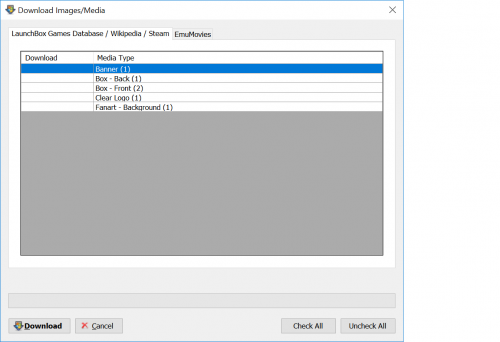


LaunchBox.Next Feature Request
in Beta Testing
Posted · Edited by RetroAsylum
So... it says I have 8.2 beta 3 but I don't have an option to enable Launchbox.next? Am I missing something?It's just a scaling issue and was a tiny dropdown to the far right. I see it now. Thanks!
What's strange is that I'm running 1920x1080 and even turning scaling on windows to 100% its still doing the same thing. Weird.